If your simplisafe entry sensor is not responding, there could be a couple of potential issues. Let’s explore some possible causes and troubleshooting steps to resolve the problem.
Simplisafe is a popular home security system that provides protection against burglary, fire, and other emergencies. However, like any electronic device, it is not immune to occasional malfunctions. If you are experiencing an issue with your simplisafe entry sensor not responding, it can be frustrating and concerning.
In this article, we will delve into the possible reasons for this problem and provide some troubleshooting tips to help you resolve it quickly and efficiently. By following these steps, you can ensure that your simplisafe security system is functioning optimally and providing reliable protection for your home.
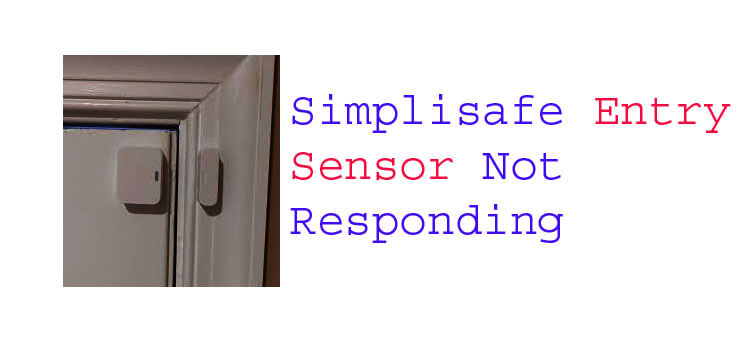
Understanding Simplisafe Entry Sensors
What Are Simplisafe Entry Sensors?
Simplisafe entry sensors are crucial components of a simplisafe home security system. These sensors are designed to detect and monitor the status of entry points in your home, such as doors and windows. By understanding how simplisafe entry sensors work, you can ensure the security of your home and loved ones.
How Do Simplisafe Entry Sensors Work?
Simplisafe entry sensors utilize a magnet and magnetic sensor to detect any changes in the magnetic field when a door or window is opened or closed. Here is a step-by-step breakdown of how simplisafe entry sensors work:
- When a door or window is closed, the magnet aligns with the magnetic sensor, completing the circuit.
- If the door or window is opened, the magnet moves away from the magnetic sensor, breaking the circuit.
- This triggers an alert signal to be sent to the simplisafe base station.
- The base station then activates the alarm and notifies you through the simplisafe mobile app or monitoring service.
Components Of Simplisafe Entry Sensors
To better understand how simplisafe entry sensors work, it’s important to know the key components that make up these sensors. Here are the main components of simplisafe entry sensors:
- Magnetic sensor: This sensor is responsible for detecting changes in the magnetic field when a door or window is opened or closed. It consists of two parts – the sensor itself and the magnet.
- Magnet: The magnet is typically affixed to the moving part of the door or window, while the sensor is installed on the corresponding frame. When the door or window is closed, the magnet aligns with the sensor, completing the circuit. When the door or window is opened, the magnet moves away from the sensor, breaking the circuit.
- Wireless transmitter: The wireless transmitter is an essential component of simplisafe entry sensors. It communicates with the simplisafe base station wirelessly, sending real-time alerts when a sensor is triggered.
- Battery: Simplisafe entry sensors are powered by batteries. These batteries provide the necessary power to ensure the sensor functions properly and continues to transmit signals to the base station.
Understanding the components of simplisafe entry sensors is vital for troubleshooting and maintenance tasks. Now that you know how they work, you can make informed decisions about the security of your home.
Common Issues With Simplisafe Entry Sensors
Overview Of Common Issues
Simplisafe entry sensors are an essential component of a home security system, but sometimes they may encounter issues that prevent them from responding properly. Understanding these common issues can help you troubleshoot and resolve any problems you may face. Here are some key points to keep in mind:
- Error messages and alerts: Simplisafe entry sensors can generate error messages and alerts when they encounter issues or malfunctions. These messages provide valuable information that can help diagnose the problem and take appropriate action.
- Reasons behind simplisafe entry sensors not responding: Several factors can contribute to entry sensor responsiveness problems. Identifying the root cause will assist you in resolving the issue effectively. Keep reading to explore some common reasons for non-responsive entry sensors.
Error Messages And Alerts
- Low battery notification: If your simplisafe entry sensor’s battery is running low, you may receive a notification indicating that the sensor needs a battery replacement. Ensure you regularly check and replace the batteries of your sensors as needed.
- Out of range alert: Simplisafe entry sensors rely on a wireless connection to communicate with the base station. If a sensor is placed too far away from the base station or if there are physical barriers obstructing the signal, it may result in a loss of connectivity and trigger an out of range alert.
- Sensor tampering detection: Simplisafe entry sensors are designed to detect tampering attempts. If someone tries to remove, disable, or interfere with a sensor, it sends an alert to the base station. Such alerts help ensure the integrity of your security system.
Reasons Behind Simplisafe Entry Sensors Not Responding
- Signal interference: Wireless devices, including simplisafe entry sensors, can experience signal interference from other electronic devices, such as wi-fi routers, cordless phones, or even neighboring security systems. Ensure that your sensors are placed away from potential sources of interference to maintain optimal performance.
- Sensor misalignment: Proper alignment of entry sensors is crucial for their proper functioning. If the sensor and the corresponding magnet are not aligned properly, it may result in a faulty connection and lead to non-responsiveness. Double-check the alignment and adjust as necessary.
- Sensor malfunction: In rare cases, a simplisafe entry sensor may suffer from a malfunction or a defect. If you have checked all other potential causes and the sensor still does not respond, it may be necessary to contact customer support for further assistance or to consider replacing the sensor.
- Base station connectivity issues: Sometimes, the problem may lie with the base station itself, rather than the entry sensor. Ensure that the base station is connected to power and has a stable internet connection. Power outages or internet connectivity problems may disrupt the functionality of the entire system, including the entry sensors.
Remember, resolving issues with simplisafe entry sensors might require a combination of troubleshooting steps, contacting customer support, or seeking professional assistance. Understanding the common issues faced by simplisafe users can help simplify the process of resolving non-responsive entry sensors and ensure the effective performance of your home security system.
Troubleshooting Steps For Simplisafe Entry Sensor Issues
If you’re experiencing issues with your simplisafe entry sensor not responding, don’t worry. There are several troubleshooting steps you can take to address the problem and get your sensor functioning properly again. Follow these steps to troubleshoot your simplisafe entry sensor.
Step 1: Check The Battery
- Make sure the battery in the entry sensor is properly installed.
- If the battery is low or dead, replace it with a fresh one.
- Ensure that the battery contacts are clean and free from dirt or corrosion.
Step 2: Verify Sensor Placement
- Make sure the entry sensor is securely placed on the designated door or window.
- Ensure there are no obstacles or obstructions that may interfere with the sensor’s operation.
- Check that the sensor is aligned properly with the corresponding magnet.
Step 3: Test The Sensor
- Open and close the door or window where the sensor is installed to check if it registers the movement.
- Monitor the simplisafe app or control panel to see if the sensor activity is detected.
- If the sensor fails to register any activity, proceed to the next step.
Step 4: Reset The Sensor
- Remove the entry sensor from its mounting and carefully detach the battery.
- Wait for 10 seconds before reinserting the battery.
- Reattach the sensor to its mounting and test its functionality again.
Step 5: Contact Simplisafe Customer Support
- If the troubleshooting steps above don’t resolve the issue, contact simplisafe customer support for further assistance.
- Provide them with detailed information about the problem you’re experiencing and the steps you’ve already taken to troubleshoot.
- Simplisafe customer support will guide you through additional troubleshooting measures or arrange for a replacement sensor if necessary.
By following these troubleshooting steps, you can effectively address simplisafe entry sensor issues and ensure the security of your home. If you encounter any difficulties during the process, don’t hesitate to seek assistance from simplisafes’s knowledgeable customer support team.
Tips To Optimize Simplisafe Entry Sensor Performance
Regular sensor maintenance:
- Check the batteries of your simplisafe entry sensors regularly to ensure they are functioning properly.
- Replace the batteries if they are low to maintain optimal sensor performance.
- Inspect the sensor for any physical damage, such as cracks or missing components, and replace if necessary.
- Test the sensor’s functionality by triggering it intentionally to verify that it is responding appropriately.
Keeping sensors clean and free from obstructions:
- Regularly clean the sensor’s surface using a soft, lint-free cloth to remove dust, dirt, or any other debris.
- Ensure that the sensor’s field of view is clear by removing any obstacles that may obstruct its vision, such as curtains or plants.
- Avoid placing objects or furniture near the sensor that could potentially block its signals or interfere with its operation.
Updating simplisafe firmware:
- Keep your simplisafe system up to date by regularly checking for firmware updates through the simplisafe mobile app or website.
- Install any available updates to ensure that your entry sensors are running on the latest firmware, which may include bug fixes and performance enhancements.
Enhancing communication range of sensors:
- Position your simplisafe base station centrally within your home to maximize the communication range of your entry sensors.
- Avoid placing the base station near large metal objects or appliances that may interfere with the sensor’s wireless signals.
- Use simplisafe’s range extender if necessary to extend the sensor’s range and improve overall system performance.
Remember, regular maintenance, cleanliness, firmware updates, and optimizing communication range are essential for ensuring that your simplisafe entry sensors respond efficiently when detecting any potential security breaches.
Frequently Asked Questions Of Simplisafe Entry Sensor Not Responding
Why Is My Simplisafe Entry Sensor Not Responding?
There could be a few reasons why your simplisafe entry sensor is not responding. It could be due to a weak battery, a faulty sensor, or a communication issue with the base station.
How Can I Fix My Simplisafe Entry Sensor That Is Not Responding?
First, check the battery level of the sensor and replace it if necessary. Make sure the sensor is properly installed and within range of the base station. If the issue persists, try resetting the sensor or contacting simplisafe support for further assistance.
Can A Weak Wi-Fi Signal Cause The Entry Sensor To Not Respond?
While a weak wi-fi signal may not directly affect the entry sensor’s response, it can impact the communication between the sensor and the base station. Ensure that your wi-fi signal is strong and stable to minimize any potential connection issues.
Is It Possible To Troubleshoot The Entry Sensor Myself?
Yes, you can try troubleshooting the entry sensor yourself. Start by checking the battery and ensuring proper installation. Reset the sensor if needed. If the problem persists, consult simplisafe’s troubleshooting guide or contact their support team for assistance.
What Should I Do If None Of The Troubleshooting Steps Work?
If none of the troubleshooting steps resolve the issue with your simplisafe entry sensor, it may be a hardware problem. Reach out to simplisafe support for further troubleshooting assistance or to arrange a replacement if necessary.
Conclusion
To troubleshoot the simplisafe entry sensor not responding, it is essential to follow the steps mentioned in our previous blog posts. By taking a systematic approach, you can identify and resolve the issue effectively. Start by checking the battery, ensuring it is properly inserted and functioning.
If the battery is fine, examine the positioning of the sensor and make sure it is aligned correctly with the corresponding magnet. Additionally, double-check if there are any obstructions blocking the sensor’s signal. It is also advisable to test the sensor by opening and closing the door or window to see if it registers the activity.
If the sensor still does not respond, try resetting it by removing and reinserting the battery, or contacting simplisafe’s customer support for further assistance. Remember that by following these steps, you can troubleshoot and resolve any issues with the simplisafe entry sensor, ensuring the safety and security of your home and loved ones.




