Picture this: You’re ready to unwind after a long day, but your garage door refuses to close after a power outage. Frustrating, right?
You’re not alone. Many homeowners face this puzzling issue, leaving them worried about security and convenience. But don’t worry—there’s a solution. You’ll discover why this happens and how you can fix it without breaking a sweat. Imagine the relief of securing your home and getting back to your routine with just a few simple steps.
Keep reading, and let’s tackle this problem together, ensuring peace of mind for you and your family.
Check The Power Source
After a power outage, your garage door might refuse to close. This issue can often be traced back to the power source. Without the right power supply, the garage door opener struggles to function. Inspecting the power source is the first step in resolving this common problem.
Inspect The Circuit Breaker
Look at the circuit breaker. A power surge can trip it. Resetting the breaker might solve the issue. Flip the breaker to the ‘off’ position and then back to ‘on’. This simple action can restore power to your garage door opener.
Verify Outlet Functionality
Check the outlet where the opener plugs in. Use another device to test it. Plug a lamp or a phone charger into the outlet. If they don’t work, the outlet may be faulty. Consider calling an electrician to fix it.
Examine Extension Cords
If you use an extension cord, check it. Look for damage like cuts or frays. A damaged cord can disrupt power flow. Replace it if needed. Ensure it’s rated for outdoor use if exposed to weather.

Credit: www.youtube.com
Reprogram The Garage Door Opener
After a power outage, your garage door might not close properly. It can be frustrating when it doesn’t respond to usual commands. Reprogramming the garage door opener can solve this issue. This process is simple and requires following specific steps. Let’s dive into how you can reprogram your garage door opener efficiently.
Locate The Learn Button
The first step is to find the learn button on your garage door opener. It’s often located on the back or side of the unit. You might need a ladder for easy access. This button is usually red, yellow, or purple, depending on the model. Pressing it will help reset the system. Ensure you can easily reach it before proceeding.
Follow Reprogramming Instructions
Once you locate the learn button, press and hold it. Hold it until you see a light flash on the opener. This indicates the system is ready to be programmed. Grab your remote control and press the button you want to use. The opener should respond with another flash. This confirms successful programming. Test the garage door by pressing the remote button. It should now open and close smoothly. Repeat these steps if the door still doesn’t respond.
Inspect The Safety Sensors
Examine the safety sensors if your garage door won’t close after a power outage. Sensors can become misaligned or blocked, preventing the door from closing. Regularly check and adjust them for proper operation.
After a power outage, it’s frustrating when your garage door refuses to close. Often, the culprit is an issue with the safety sensors. These sensors are designed to prevent accidents by detecting obstacles, but they can sometimes become misaligned or dirty, leading to malfunctions. By inspecting and maintaining your garage door sensors, you can get your door back in working order without calling in a professional. Let’s delve into the steps to ensure your safety sensors are functioning correctly.Align The Sensors
First, check if the sensors are properly aligned. Look for the small, usually green or red indicator lights on each sensor. If they aren’t lit or are blinking, the sensors might be misaligned. Adjust the sensors so they face each other directly. You might need to loosen the screws holding them in place to make these adjustments. Once aligned, the indicator lights should be steady, signaling that the sensors are correctly positioned.Clean Sensor Lenses
Dust and grime can accumulate on sensor lenses, disrupting their functionality. Use a soft, dry cloth to gently wipe the lenses clean. Avoid using water or harsh chemicals as they can damage the sensors. Regular cleaning can prevent future issues. Consider adding this simple task to your routine home maintenance checklist.Test Sensor Functionality
After aligning and cleaning the sensors, test their functionality. Close the garage door using the remote or wall switch. If the door still won’t close, block the sensor path to see if they detect an obstacle. If the door reverses upon obstruction, the sensors are working. If not, you may need to consult the garage door manual or seek professional help. Is there anything more satisfying than solving a problem on your own? Remember, while these steps are straightforward, they’re crucial for maintaining your garage door’s safety and functionality. Have you had a similar experience? Share your tips and tricks in the comments below!
Credit: www.reddit.com
Examine The Remote Control
Power outages can disrupt garage door functions. Check the remote control for issues. Batteries might need replacing, or the remote may need reprogramming.
Experiencing a power outage can disrupt many aspects of your home, and your garage door is no exception. If you find your garage door won’t close after the power returns, one of the first places to investigate is the remote control. It’s a small device, but it plays a big role in the functioning of your garage door. Have you checked yours lately? It might just be the culprit behind your garage door woes.Replace Remote Batteries
A simple yet often overlooked solution is replacing the batteries in your remote control. Dead or weak batteries can prevent the remote from sending a signal to the garage door opener. Open the battery compartment, typically found at the back of the remote. Replace the old batteries with fresh ones, ensuring they are positioned correctly. Test your garage door after changing the batteries. You might be surprised at how often this quick fix resolves the problem.Reset Remote Control
Sometimes, the remote needs a reset, especially after a power outage. You might not realize it, but power surges can disrupt the remote’s signal. Look for the reset button on your remote control. It’s usually a small, recessed button that you can press with a paperclip. Press and hold the reset button for a few seconds. Release it and then try the remote to see if the garage door responds. If resetting the remote doesn’t work, it might be time to reprogram it. Check your garage door opener’s manual for the specific steps. Have you noticed any other devices acting up after a power outage? Your remote control might not be the only one needing attention.Manual Override Mechanism
Experiencing a power outage can disrupt your garage door operation. The manual override mechanism ensures you can still open or close the door. Understanding this feature is crucial for homeowners. It allows manual operation until power returns. This simple process can prevent frustration.
Use The Release Cord
Locate the red release cord hanging from the garage door opener. This cord disengages the door from the automatic opener. Pull it down firmly to activate the manual mode. Once pulled, you can move the garage door manually. It’s essential for emergencies or power failures.
Reengage The Opener
Power is restored? Time to reengage the garage door opener. Push the door until it connects with the opener carriage. You might hear a clicking sound. This indicates successful reengagement. The automatic opener is now ready to function. Remember to test the door to ensure smooth operation.
Check For Obstructions
Experiencing trouble with your garage door after a power outage? Check for obstructions first. Objects in the path can prevent the door from closing. A quick inspection might save you time and frustration.
Clear The Door Path
Examine the area around your garage door. Ensure nothing blocks its path. Small items or debris often cause issues. Remove any toys, tools, or clutter. Verify that the path is completely clear. A clean path is crucial for smooth operation.
Inspect Tracks And Rollers
Look at the tracks on both sides of the door. Check if they are bent or damaged. Misaligned tracks can hinder door movement. Examine the rollers for dirt buildup. Clean them gently to ensure smooth rolling. Well-maintained rollers reduce friction and noise. Proper inspection ensures the door closes seamlessly.
Lubricate Moving Parts
Power outages can affect garage door functionality. Lubricating moving parts may restore smooth operation. Regular maintenance ensures reliability and prevents future issues.
After a power outage, you might find that your garage door won’t close properly. One effective solution is to lubricate the moving parts. This might seem simple, but it’s crucial for the smooth operation of your garage door. Over time, friction can cause wear and tear, making lubrication even more essential. Let’s break down the steps to get your door back in working order.Identify Key Components
First, you’ll need to identify the key components that require lubrication. These include the rollers, hinges, and tracks. If you’re unsure, take a moment to observe your garage door’s operation. Watch how the components move and interact with each other. This simple observation can help you understand what needs attention. Do you see any parts that move awkwardly or make noise? Those are likely candidates for lubrication. Take note of areas that seem dry or dusty. This will guide you in applying lubricant effectively.Apply Appropriate Lubricant
Now that you know which parts need attention, it’s time to apply the right lubricant. Use a silicone-based lubricant or a garage door-specific lubricant. Avoid products like WD-40, as they can attract dust and grime over time. Spray the lubricant lightly on the identified components. A little goes a long way. Make sure to cover all angles to ensure smooth movement. Let the lubricant settle for a few minutes before testing the garage door. Does it close smoothly now? If not, consider repeating the process or checking for other issues. Taking these simple steps can save you from a headache and ensure your garage door operates smoothly. Have you ever faced issues with your garage door after a power outage? What worked best for you? Share your thoughts and experiences, and let’s keep our garage doors running smoothly together!Consult A Professional
Experiencing a garage door that won’t close after a power outage can be frustrating. Consulting a professional ensures safe and efficient resolution. Skilled experts can diagnose and fix issues, restoring your door’s functionality swiftly.
Sometimes, a power outage can leave you with a garage door that just won’t cooperate. Before you find yourself frustrated and stuck, it might be time to consult a professional. While DIY solutions might seem tempting, the expertise of a technician can save you time and prevent further damage.When To Call A Technician
If your garage door refuses to close after you’ve tried the basics—like checking the power source or resetting the system—it’s a clear sign to call in a pro. A technician can diagnose issues you might overlook, such as damaged sensors or misaligned tracks. Has your garage door been making strange noises or showing erratic behavior? These are warning signs that a professional’s touch is needed.Cost Considerations
The thought of hiring a technician might make you worry about costs. However, understanding the potential expense can ease your mind. Most service calls range from $100 to $300, depending on the complexity of the issue and your location. Think of it as an investment in your peace of mind and the longevity of your garage door. Would you rather face repeated problems and risk bigger expenses down the line? A professional repair ensures the issue is fixed correctly the first time. Plus, many technicians offer warranties on their work, adding extra value. What’s your experience been with garage door repairs? Have you ever tried a DIY fix that didn’t go as planned? Consulting a professional might just be the best decision you make for your home.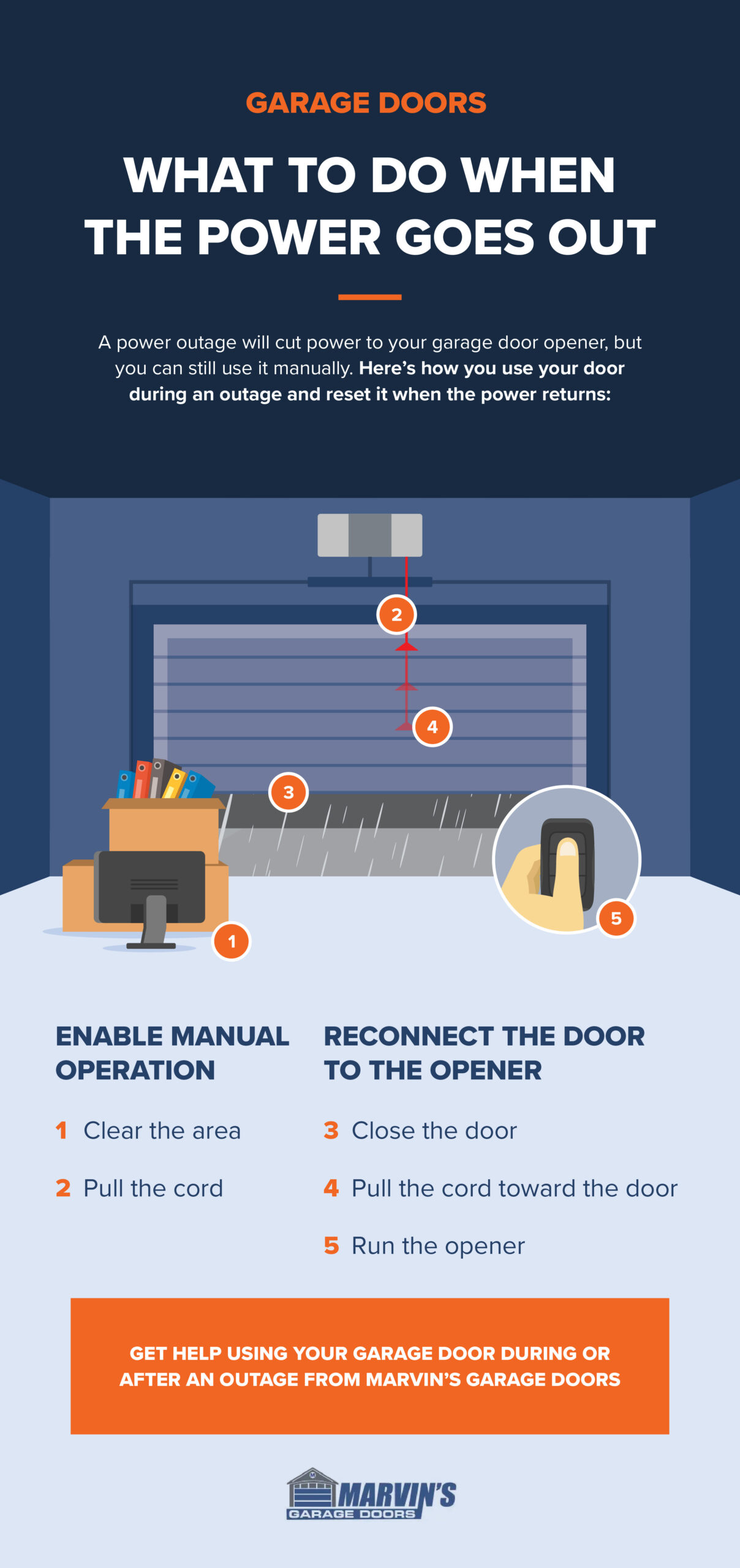
Credit: marvinsgaragedoors.com
Frequently Asked Questions
Why Won’t My Garage Door Close After A Power Outage?
Power outages can affect the garage door sensors or settings. Check sensor alignment or reset the system.
How Can I Reset My Garage Door Opener?
Unplug the opener for 30 seconds and then plug it back in. This often resets the system.
What Should I Do If Sensors Are Misaligned?
Adjust the sensors until their lights are steady. Misalignment can prevent the door from closing.
Can Manual Operation Help During Power Loss?
Yes, pull the emergency cord to disconnect the opener. You can manually open and close the door.
Is Professional Help Necessary For Persistent Issues?
If problems persist, it’s wise to contact a professional. They can diagnose and fix complex issues.
Conclusion
Fixing a garage door after a power outage can seem tough. But, with the right steps, it becomes manageable. Start by checking the door’s manual release. Ensure all settings are correct. Confirm the sensors are working properly. Sometimes, a reset of the garage door opener helps.
Regular maintenance prevents future problems. Always keep the door and parts clean. Secure cables and springs. Understanding these basics ensures your garage door works smoothly. Troubleshooting is easier when you know what to check. Remember, a bit of patience and care goes a long way.
Your garage door will close smoothly again.





