Is your Vizio TV power light blinking and leaving you puzzled? You’re not alone.
This common issue can be a source of frustration, especially when you’re all set to dive into your favorite show or movie. But don’t worry—there’s hope! You’ll discover why that pesky light is blinking and how you can fix it.
Imagine the relief of getting your TV back to normal, without the stress and hassle. Ready to solve the mystery and enjoy uninterrupted viewing? Let’s delve into the solutions that can bring back your peace of mind and make that blinking light a thing of the past.
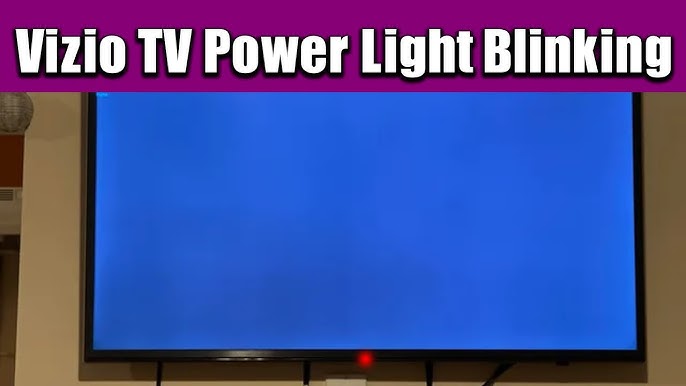
Credit: www.youtube.com
Common Causes
Experiencing a blinking power light on your Vizio TV can be frustrating. Understanding the common causes can help resolve the issue quickly. Let’s explore some of the typical reasons behind this problem.
1. Power Supply Issues
A faulty power supply can cause the power light to blink. This happens if the TV is not receiving adequate power. Check the power cord and ensure it is securely plugged into the outlet. Also, verify that your outlet is functioning correctly.
2. Firmware Glitches
Firmware glitches might trigger the blinking light on your Vizio TV. Sometimes, software errors disrupt the normal operation of the TV. Regularly updating your TV’s firmware can prevent these issues. Check Vizio’s official site for the latest updates.
3. Hdmi Connection Problems
Loose or faulty HDMI connections can cause the power light to blink. Ensure all HDMI cables are tightly connected. Inspect cables for any visible damage. A damaged cable might need replacement.
4. Internal Hardware Faults
Internal hardware faults can lead to a blinking power light. Components inside the TV may have malfunctioned. If suspected, professional assistance might be necessary to assess and repair the TV.
5. Overheating
Overheating can cause the power light to blink as a warning. Ensure proper ventilation around the TV. Avoid placing it near heat sources. Dust accumulation can also lead to overheating. Regularly clean the TV’s vents to prevent this.
Understanding these common causes can help in diagnosing the blinking light issue. Proper troubleshooting can often resolve the problem without needing expert intervention.
Basic Checks
Is your Vizio TV’s power light blinking, leaving you puzzled? Before you think of calling a technician, there are a few basic checks you can carry out yourself. These steps often solve the issue, saving you time and money. Let’s dive into some simple troubleshooting tips.
Power Supply Inspection
Start by inspecting your TV’s power supply. Ensure that the power cord is securely plugged into the outlet. A loose connection can cause the power light to blink without turning the TV on. Check if the outlet is functioning properly by connecting another device to it.
Consider using a different outlet, especially if your current one is connected to a switch. Sometimes, all it takes is switching the power source to solve the problem. Have you ever had a moment where a simple switch fixed everything?
Cable Connections
Next, examine all cable connections. Ensure HDMI and other cables are firmly connected to both the TV and external devices. Loose cables can disrupt the signal, causing the power light to blink.
Why not unplug and replug the cables? This simple action can refresh the connection. Ever had a tangled mess behind your TV? Neat cables not only look better but help in troubleshooting.
Remote Control Issues
Don’t forget to check the remote control. Sometimes, your TV might not respond due to remote control issues. Make sure the batteries are fresh and properly inserted.
Try using the TV’s manual buttons to power it on. If it works, your remote might need a reset or replacement. Can you recall when a fresh pair of batteries brought your remote back to life?
With these basic checks, you might find the blinking power light issue is easier to fix than you thought. Which step resolved your issue? Feel free to share your experience in the comments below!
Soft Reset Steps
Sometimes, a Vizio TV power light blinks and refuses to start. A soft reset can often solve this issue. This process helps clear temporary glitches without losing settings. Below are the steps to perform a soft reset on your Vizio TV.
Unplugging The Tv
First, turn off your Vizio TV. Unplug the power cord from the wall socket. Wait for at least 60 seconds. This gives your TV time to discharge its residual power. After 60 seconds, plug the cord back into the socket. Turn on your TV and check if the problem persists.
Power Cycling
If unplugging doesn’t help, try power cycling your TV. Turn off the TV and disconnect the power cord again. Press the power button on the TV for 30 seconds. This drains any remaining power in the circuit. Plug the cord back in and turn the TV on. This method often resolves blinking light issues.
Hard Reset Process
The Vizio TV power light blinking can be frustrating. A hard reset might be the solution you need. This process restores factory settings and clears temporary glitches. Follow the steps carefully to ensure success.
Factory Reset Instructions
Begin with your TV remote in hand. Press the Menu button. Navigate to the System option. Select the Reset & Admin option. Choose Reset TV to Factory Settings. Confirm your choice by pressing OK. Your TV will restart and settings will revert to original.
Cautions For Hard Reset
Hard resets erase all customized settings. You will lose personal configurations. Keep in mind, stored data like apps and networks will be cleared. Write down important settings before starting. This avoids inconvenience later.
Ensure your TV is stable and connected to power during reset. Interrupted processes may cause issues. Double-check connections to prevent problems. A hard reset should be a last resort.
Firmware Update
Experiencing a blinking power light on your Vizio TV? A firmware update might solve the issue efficiently. Ensuring your TV has the latest software can enhance performance and resolve minor glitches.
When your Vizio TV’s power light starts blinking, it might be hinting at a much-needed firmware update. Firmware updates can fix bugs, enhance performance, and ensure your TV stays compatible with the latest apps and features. Ignoring these updates might leave you with a TV that’s not operating at its best. So, let’s walk through the process to make sure your TV runs smoothly and efficiently.Checking For Updates
First, you need to check if a firmware update is available for your Vizio TV. Turn on your TV and grab the remote. Navigate to the Settings menu. Look for the System option and select it. Under System, choose Check for Updates. The TV will search for any available updates. If there’s one, it will notify you. Keeping your firmware updated is crucial for optimum performance. Have you checked your TV lately?Installation Steps
If an update is available, follow these simple steps to install it: 1. Start the Update: Confirm that you want to download and install the update. This might take a few minutes, so make sure your TV is plugged in securely. 2. Download Process: The update will begin downloading. You might see a progress bar indicating how much time remains. 3. Installation: Once downloaded, the installation will start automatically. Your TV may restart a few times during this process. Do not turn off your TV during the update. 4. Completion: After installation, your TV will boot up with the latest firmware. Check the settings to ensure the update was successful. Updating your TV might seem like a hassle, but it’s a straightforward process that can save you from bigger issues down the line. Have you ever delayed an update and regretted it later? Keep your Vizio TV updated and enjoy a better viewing experience.Advanced Troubleshooting
Encountering a blinking power light on your Vizio TV can be frustrating. Simple fixes might not work. Advanced troubleshooting steps become essential. This guide offers deep insights. Diagnose and resolve complex issues effectively.
Inspecting The Power Board
The power board supplies electricity to your Vizio TV. A malfunction here can cause the blinking light. First, unplug the TV and remove the back panel. Look for any visible damage. Burn marks or bulging capacitors are warning signs. If damaged, the board might need replacing. Take necessary safety precautions during inspection.
Testing Internal Components
Internal components also play a crucial role. Faulty parts might lead to power issues. Use a multimeter to test the voltage. Check components like resistors and capacitors. Ensure connections are secure and intact. If any component fails the test, consider replacing it. Always follow safety guidelines during testing.
When To Seek Professional Help
Sometimes, your Vizio TV power light blinks. It might indicate deeper issues. When simple fixes don’t work, seeking professional help is wise. Experts can diagnose and solve complex problems. They have the tools and knowledge.
Persistent Power Light Blinking
If the power light blinks continuously, it may signal a serious issue. This could involve internal hardware problems. Professionals can identify if components need replacement. Attempting to fix it yourself might worsen the situation.
Sound But No Picture
Your TV might have sound but no picture. This often means display issues. It might require technical expertise. Experts can assess if the screen or backlight needs repair. DIY attempts can risk further damage.
Frequent System Crashes
Does your TV crash often? This could indicate software or hardware failures. Professionals can run diagnostics to pinpoint the cause. They ensure your TV runs smoothly without random shutdowns.
Unresponsive Remote Control
An unresponsive remote may not just need new batteries. It might involve sensor or receiver issues. Technicians can test and fix these problems. They ensure your remote communicates with your TV effectively.
Abnormal Noises
Hearing strange noises from your TV? This could be a sign of internal issues. Components might be malfunctioning. Professionals can safely open your TV and identify faulty parts. DIY fixes can be unsafe and cause more harm.

Credit: tvpartstoday.com
Preventive Tips
A blinking power light on a Vizio TV often signals a need for troubleshooting. Check connections and ensure cables are secure. Regularly updating software can prevent these issues.
If you’ve ever sat down to enjoy your favorite show only to find your Vizio TV’s power light blinking, you know how frustrating that can be. A blinking power light often signals a problem, but with some preventive measures, you can avoid this common issue. Let’s dive into some actionable tips that can help keep your Vizio TV running smoothly.Regular Maintenance
Regular maintenance can significantly reduce the chances of encountering a blinking power light. Dust and debris can accumulate inside your TV, leading to overheating and component failure. Make it a habit to dust your TV and its vents with a soft cloth every few weeks. Consider scheduling a deeper clean every few months. You can use a small vacuum or compressed air to gently remove dust from the internal vents. This simple act can extend the lifespan of your TV and keep it functioning optimally. Also, keep your TV’s software updated. Manufacturers often release updates to fix bugs and improve performance. Enabling auto-updates ensures you always have the latest version without having to remember to do it manually.Surge Protector Use
Power surges are a common cause of electronic failures, including the dreaded blinking power light. Using a surge protector can safeguard your Vizio TV from sudden voltage spikes. Do you have your TV plugged directly into the wall? If so, it might be time to rethink that setup. Choose a good quality surge protector designed for electronics. They come with features like multiple outlets and USB ports, which add convenience to protection. A surge protector is a small investment that can save you from costly repairs or replacements. Remember to check the surge protector’s indicator light regularly. It tells you whether the protector is still effective. Surge protectors can wear out over time, especially if they’ve absorbed several surges. Replace them as needed to ensure ongoing protection for your TV. Incorporating these preventive tips into your routine could mean the difference between a relaxing evening in front of your TV and a frustrating troubleshooting session. Are you ready to take the steps needed to protect your entertainment investment?
Credit: www.pcguide.com
Frequently Asked Questions
Why Is My Vizio Tv Power Light Blinking?
A blinking power light often means a hardware issue. Or maybe a software update. Check connections and updates.
How Can I Fix The Blinking Power Light Issue?
First, unplug the TV for a few minutes. Plug it back. Check if the light stops blinking.
Is A Power Cycle Effective For Vizio Tv Issues?
Yes. Power cycling can fix minor glitches. Unplug for a minute. Reconnect and turn on.
Does A Firmware Update Stop The Blinking Light?
Yes. Updates fix bugs. Check for updates in the TV settings. Install if available.
Can Hdmi Devices Cause The Power Light To Blink?
Yes. Faulty HDMI connections can cause issues. Disconnect devices. Reconnect one by one to identify problems.
Conclusion
Troubleshooting a blinking power light on your Vizio TV can be simple. Identify the problem first. Check connections and power sources. Sometimes, a quick reset solves the issue. Don’t forget to update your TV’s firmware. This can fix many common problems.
If issues persist, contact Vizio support. They can provide specific guidance. Always handle electronics carefully to avoid damage. With these steps, your Vizio TV should work smoothly. A stable TV experience awaits. Enjoy your favorite shows with ease.





