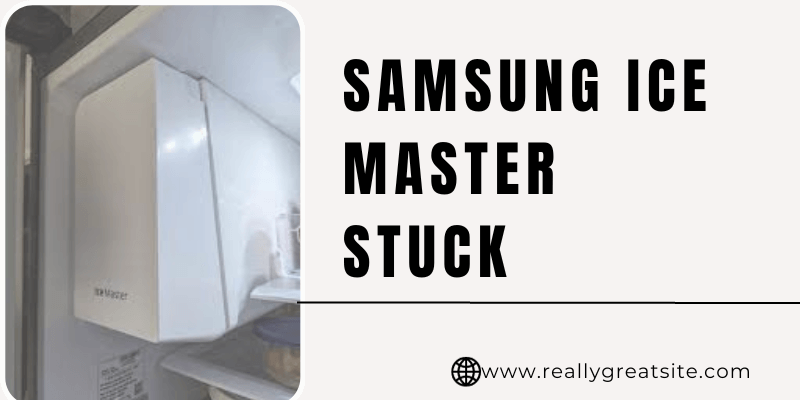
To get a Samsung ice maker unstuck, it is best to clean the ice tray or pour hot water into it to remove any grime that may be causing the ice to stick. This can be done by DIY experts and should help release the ice.
Sometimes, the ice molds in the maker heat up to facilitate ice release, but not always. In such cases, cleaning is highly recommended. Additionally, if the ice maker is not working, it could be due to ice buildup, a faulty water inlet valve, low water pressure, an expired water filter, or a defective auger motor. These issues can be addressed to restore the ice maker’s functionality.
Steps To Identify A Stuck Samsung Ice Master
If your Samsung Ice Master is stuck, you can try cleaning the ice tray with hot water to unjam it. Other potential fixes include forced defrosting, resetting the ice maker, and gently wiggling the ice bucket to release it. Remember to turn off the ice maker and wait for the ice to melt before attempting any of these steps.
Signs of a Stuck Samsung Ice Master:
- Ice not dispensing: One clear sign of a stuck Samsung Ice Master is when the ice does not dispense properly. Instead of smoothly coming out, the ice may get stuck or not come out at all.
- Ice buildup in the ice tray: Another indication of a stuck Samsung Ice Master is when there is excessive ice buildup in the ice tray. This can prevent the ice from being dispensed properly.
- Noisy ice dispenser: If you notice unusual noises coming from the ice dispenser when you try to get ice, it could be a sign of a stuck Samsung Ice Master. The stuck ice can cause the dispenser to struggle or make grinding noises.
Checking for Ice Buildup in the Ice Tray:
To identify if your Samsung Ice Master is stuck due to ice buildup in the ice tray, follow these steps:
- Empty the ice tray. Start by removing all the ice from the ice tray. This will give you a clear view of any potential ice buildup.
- Inspect the ice tray: Carefully examine the ice tray for any signs of excessive ice buildup. Look for clumps of ice or large chunks that may be obstructing the ice dispenser.
- Remove any ice buildup: If you find any ice buildup in the ice tray, use a plastic utensil or your hands to break it up and remove it. Make sure to do this gently to avoid damaging the ice tray or other components.
Inspecting the Ice Dispenser Chute:
To check if the ice dispenser chute is causing your Samsung Ice Master to be stuck, follow these steps:
- Open the ice dispenser: Locate the ice dispenser on your Samsung refrigerator and open it. You should be able to see the chute where the ice comes out.
- Look for obstructions: Inspect the ice dispenser chute for any obstructions such as ice shards, clumps of ice, or foreign objects. These obstructions can prevent the ice from dispensing properly.
- Clear any obstructions: If you find any obstructions in the ice dispenser chute, use a plastic utensil or a cloth to remove them. Be gentle to avoid causing any damage.
Testing the Ice Dispenser’s Motor Functionality:
To test the functionality of the ice dispenser motor and determine if it is causing the stuck Samsung Ice Master, follow these steps:
- Press the ice dispenser button: Press the ice dispenser button on your Samsung refrigerator to activate the motor. Listen for any unusual sounds or grinding noises.
- Check for ice movement: Observe if the ice moves or gets dispensed from the ice chute when you press the button. If there is no movement or if the ice gets stuck, it could indicate a problem with the ice dispenser motor.
- Consult a professional: If you suspect that the ice dispenser motor is causing the issue, it is recommended to contact a professional technician for further inspection and repair.
Remember, identifying a stuck Samsung Ice Master involves checking for signs of ice buildup in the ice tray, inspecting the ice dispenser chute for obstructions, and testing the functionality of the ice dispenser motor. By following these steps, you can troubleshoot and address the issue effectively.
Resolving A Stuck Samsung Ice Master
If you’re dealing with a stuck Samsung Ice Master in your fridge, a simple fix is to clean the ice tray by pouring a cup of hot water into it. This can help unjam the ice and get it flowing again. Avoid forcing the ice bucket out, as a gentle wiggle should be enough to loosen it.
If you’re experiencing a stuck Samsung Ice Master in your refrigerator, don’t worry. There are several troubleshooting methods you can try to resolve the issue. Follow these steps to get your ice maker back to working properly:
Forced Defrosting The Ice Maker
- To force defrost the ice maker, unplug the refrigerator and wait for at least 5 minutes before plugging it back in. This can help melt any ice buildup that may be causing the ice maker to get stuck.
Removing And Cleaning The Ice Maker
- Start by removing the ice bin from the refrigerator. Then, remove the ice maker itself by detaching it from the ice bin. Once you have the ice maker in your hands, clean it thoroughly using warm water and mild soap. Be sure to remove any debris or ice buildup that may be causing the blockage.
Resetting The Ice Maker
- After cleaning the ice maker, it’s important to reset it. Locate the reset button on the ice maker and press and hold it for about 10 seconds. This will initiate a reset cycle and may resolve any issues causing the ice maker to get stuck.
Thawing The Ice Maker
- If the ice maker is still stuck, you can try thawing it using a hairdryer. Set the hairdryer to a low heat setting and carefully direct the warm air towards the ice maker, focusing on the areas where the ice may be stuck. Be careful not to overheat the ice maker or melt any other components.
Clearing Any Obstructions In The Ice Dispenser Chute
- Sometimes, the ice maker can get stuck due to obstructions in the ice dispenser chute. Inspect the chute for any ice buildup or debris, and clear it using a soft cloth or brush. This can help ensure smooth ice dispensing and prevent future blockages.
By following these steps, you should be able to resolve a stuck Samsung Ice Master in your refrigerator. Remember to always read and follow the manufacturer’s instructions before attempting any troubleshooting methods.
Potential Fixes For A Stuck Samsung Ice Master
If you’re dealing with a stuck Samsung Ice Master, there are potential fixes you can try. One option is to clean the ice mold surface by pouring a cup of hot water into the tray. Another suggestion is to use a handheld steamer to melt the ice.
Is your Samsung Ice Master giving you trouble? If your ice maker is stuck and not producing ice as it should, there are a few potential fixes you can try. Here are some troubleshooting steps to get your ice maker working again:
Adjusting the Temperature Settings:
- Check the temperature settings on your Samsung refrigerator. Make sure the freezer temperature is set to the recommended range of 0 to 5 degrees Fahrenheit (-18 to -15 degrees Celsius). Adjust the temperature if necessary.
Checking the Water Inlet Valve:
- Inspect the water inlet valve located at the back of your refrigerator. Ensure that the water supply is properly connected and the valve is not clogged or malfunctioning. If there are any issues with the water inlet valve, it may affect the ice maker’s performance.
Inspecting the Water Filter:
- Examine the water filter in your Samsung refrigerator. If the filter is clogged or past its recommended lifespan, it can obstruct water flow to the ice maker. Replace the filter as needed to ensure a proper water supply.
Replacing faulty components:
- If the above steps don’t resolve the issue, it’s possible that certain components within the ice maker are faulty. Consider replacing the ice maker module, ice maker motor, or any other damaged parts as necessary. Consult the user manual or contact Samsung support for guidance on component replacement.
Regular Maintenance Tips for Preventing Future Issues:
- Clean the ice maker regularly to prevent any buildup or clogs that may cause it to get stuck. Follow the manufacturer’s instructions for proper cleaning methods.
- Keep the freezer and refrigerator compartments organized to allow for proper airflow and to prevent any obstruction of the ice maker.
- Check for any leaks or drips in the water supply line that may affect the ice maker’s performance. Repair or replace the water line if necessary.
Remember, troubleshooting and fixing a stuck Samsung Ice Master may vary depending on the specific model and issue. If the problem persists, it’s recommended to consult a professional technician or reach out to Samsung’s customer support for further assistance.
Keep these potential fixes in mind whenever you encounter a stuck Samsung Ice Master. By following these troubleshooting steps and performing regular maintenance, you can keep your ice maker running smoothly and enjoy a continuous supply of ice for your daily needs.
Frequently Asked Questions
How Do I Get My Samsung Ice Maker Unstuck?
To get your Samsung ice maker unstuck, clean the ice tray by pouring hot water into it. This will help remove any grime that may be causing the ice to stick. Avoid forcing the ice bucket out, and instead gently wiggle it to loosen it.
If the ice maker continues to have issues, it could be due to ice buildup, a defective water inlet valve, low water pressure, an expired water filter, or a faulty auger motor.
How Do I Get My Ice Maker Unstuck?
To get your ice maker unstuck, clean the ice tray by pouring a cup of hot water into it, as minor grime may be causing the ice to stick. Avoid forcing the ice bucket out if it’s stuck; try gently wiggling it instead.
If these methods don’t work, consider using a handheld steamer to melt the ice.
Why Is My Samsung Ice Maker Not Dropping Ice?
If your Samsung ice maker is not dropping ice, it could be due to ice buildup, a defective water inlet valve, poor water pressure, an expired water filter, or a defective auger motor. Clean the ice tray or pour hot water into it to unjam the ice.
How Do I Get My Samsung Ice Maker Unstuck?
To unjam your Samsung ice maker, try cleaning the ice tray with hot water to remove any grime or debris that may be causing it to stick.
Conclusion
If you’re dealing with a Samsung Ice Master that’s stuck, there are a few steps you can take to resolve the issue. One common reason for the ice maker to get stuck is ice buildup or grime on the ice mold surface.
Cleaning the ice tray with hot water is a recommended solution. Another potential fix is to allow the ice maker to defrost and reset it. In some cases, a gentle wiggle or using a handheld steamer can help loosen a stuck ice bucket.
It’s important to avoid forcing it too hard. Remember to check the water inlet valve, water pressure, and the auger motor if the ice maker is not working. By following these tips, you can resolve the issue and get your Samsung Ice Master back in working order.





