Samsung dryers shutting off after a minute is a common problem observed in their models. This malfunction can have multiple causes, including clogged exhaust vents, faulty thermostats, or debris accumulation.
If your Samsung dryer shuts off after running for only a minute, you are not alone. Several users have reported this issue in their units. However, it is crucial to identify the cause of the problem before seeking a solution.
A clogged dryer vent, malfunctioning thermostat, or buildup of debris inside the machine are some of the significant causes of this error. In this article, we have discussed the possible reasons behind your Samsung dryer shutting off and how to fix it. Let’s dive in to know more.
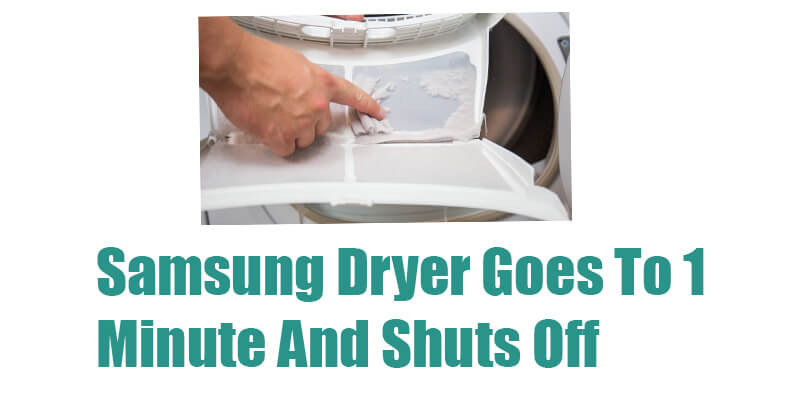
Understanding The Problem
Samsung dryers are known for their durability and efficiency. However, one problem that users face is the dryer turning off prematurely at the one-minute mark. This issue can be frustrating and inconvenient, especially if it leaves your clothes damp and smelling bad.
In this section, we will explore the possible causes of this problem and the symptoms that come with it.
Symptoms Of Samsung Dryer Going To 1 Minute And Shutting Off
When your Samsung dryer goes to the one-minute mark and shuts off, there are several symptoms that you may experience, including:
- Repeated cycle interruptions: The dryer may turn off and on repeatedly during a cycle.
- Error codes (if any): You may see error codes on your dryer’s display indicating a problem.
- Clothes remaining wet even after several cycles: You may notice that your clothes are still damp even after multiple drying cycles.
- Abnormal smell coming from the dryer: A foul smell may emanate from the dryer, signaling a malfunction.
- Other signs of malfunction: The dryer may produce unusual noises or fail to turn on altogether.
Possible Causes Of Samsung Dryer Going To 1 Minute And Shutting Off
Now that we’ve identified the symptoms of a Samsung dryer going to one minute and shutting off let’s explore the potential causes that lead to this problem. These causes include:
- A clogged or dirty lint filter: A clogged lint filter can cause the dryer to overheat and shut off. It’s important to clean the filter after every use to avoid this problem.
- Malfunctioning moisture sensors: The dryer’s moisture sensors may fail, causing it to shut off prematurely. These sensors help the dryer detect the level of moisture in the clothes and determine when the cycle is complete.
- Defective main control board: The dryer’s control board regulates the dryer’s functions, including the heating element. If it’s defective, the dryer may not work correctly and shut off prematurely.
- A damaged thermostat: The dryer’s thermostat regulates the dryer’s temperature. If it’s damaged, it may cause the dryer to overheat or not get hot enough, leading to it shutting off prematurely.
- Other likely culprits: The dryer’s thermal fuse, heating element, or timer may also be responsible for the problem.
A Samsung dryer that goes to the one-minute mark and shuts off can be frustrating. However, if you’re experiencing this problem, the above-listed causes and symptoms can help you diagnose the issue. Remember to regularly clean your lint filter, and check the moisture sensors, thermostat, and the control board for any defects or damage.
Troubleshooting The Problem
Samsung dryer going to 1 minute and shutting off could be a significant issue that can affect its performance. There could be several reasons behind this problem, which can easily be fixed with some troubleshooting methods. In this section of the article, we will discuss some of the most common solutions to fix this issue.
Checking And Cleaning The Lint Filter
One of the most common reasons behind the Samsung dryer going to 1 minute and shutting off could be due to clogged lint filters. A dirty lint filter can block the airflow to the dryer and force it to shut off automatically.
To clean your lint filter, follow these steps:
- Instructions for removing the lint filter: Pull out the lint filter from the dryer’s front panel and remove any dirt or debris stuck on it.
- Cleaning recommendations: Run the lint filter under hot water and use a soft-bristled brush to remove the remaining dirt or debris.
- Reinstalling the lint filter: Put the lint filter back into the dryer’s front panel and make sure it fits securely.
Checking The Moisture Sensors
Another reason for the Samsung dryer going to 1 minute and shutting off could be due to malfunctioning moisture sensors. Moisture sensors detect the amount of moisture in the clothing and signal the dryer when it is dry. A damaged sensor can cause the dryer to shut off immediately, even if the clothes are still wet.
Here is how you can check and clean the moisture sensors:
- Location of the sensors in the dryer: The moisture sensors are located inside the drum at the front and back of the dryer.
- How to check the sensors for damages and obstructions: Inspect the sensors for any damages or obstructions. Use a soft cloth to clean the sensors and remove any dirt or debris.
- Calibration instructions: Follow the manufacturer’s instructions to calibrate the sensors properly.
Inspecting The Main Control Board
If none of the above solutions work, then you may need to inspect the main control board. A faulty main control board can cause the dryer to shut off unexpectedly. Here is what you need to do:
- Where to locate the board and its components: The main control board is located at the top of the dryer.
- Signs of a faulty main control board: Check for any visible signs of damage such as burnt spots or corrosion. Also, inspect the wires connected to the board for any damages.
- Instructions for replacing or repairing the board: If you find any damages, you may need to replace or repair the board. Follow the manufacturer’s instructions to install a new board or hire a professional if necessary.
Checking The Thermostat
Lastly, a malfunctioning thermostat can also cause the Samsung dryer to shut off frequently. A thermostat regulates the dryer’s temperature, and a faulty one can cause the dryer to overheat and shut off automatically. Here is how you can check the thermostat:
- The location of the thermostat in the dryer: The thermostat is located either at the back or bottom of the dryer.
- How to inspect the thermostat for damages and obstructions: Inspect the thermostat for any damages or obstructions, such as dirt or debris. Use a soft cloth to clean the thermostat.
- Calibration instructions: Follow the manufacturer’s instructions to calibrate the thermostat properly.
The Samsung dryer going to 1 minute and shutting off can be a frustrating issue, but by following the above solutions, you can easily troubleshoot and fix the problem. Just remember to clean the lint filter regularly, check the moisture sensors and thermostat, and inspect the main control board if necessary.
Preventing The Problem From Reoccurring
Samsung Dryer Goes To 1 Minute And Shuts Off
If you’re using a Samsung dryer and find it suddenly shutting off after only one minute of use, you’re not alone. This is a common problem that many users face. The good news is that it’s something you can prevent from happening again with regular maintenance and proper usage.
Regular Maintenance
Performing regular maintenance on your Samsung dryer will help keep it working efficiently and prevent issues like shutting off after one minute of use. Here are a few maintenance tasks you should perform:
- Remove lint from the lint trap after every use
- Clean the dryer’s vent and exhaust ducts regularly, ideally every six months
- Check the drum belt for any wear and tear
- Make sure the drum glide bearings are well-lubricated
Cleaning the dryer’s Vent And Exhaust Ducts
As mentioned above, cleaning your dryer’s vent and exhaust ducts is crucial in preventing issues with your dryer. A clogged vent can lead to overheating and, ultimately, your dryer shutting off after one minute of use. Here are the steps for cleaning your dryer’s vent and exhaust ducts:
- Turn off the dryer and unplug it from the power source.
- Locate the vent on the back of the dryer and detach the vent hose.
- Use a brush to clean out any lint or debris from the vent hose and exhaust duct.
- Reattach the vent hose and turn on the dryer to make sure it’s working correctly.
Annual Inspection By A Professional
It’s recommended that you have your Samsung dryer inspected by a professional once a year. They can check for any potential issues and perform any necessary maintenance tasks.
Other Diy Maintenance Tips
Here are a few other maintenance tips you can perform on your own:
- Make sure the dryer is level to prevent it from vibrating excessively.
- Check the power cord for any fraying and replace it if needed.
- Inspect the door switch to make sure it’s functioning correctly.
Using The Dryer Efficiently
Using your Samsung dryer efficiently can also help prevent issues like shutting off after one minute of use. Here are a few tips to keep in mind:
Recommended Load Size
Overloading your dryer can cause it to overheat and shut off prematurely. Make sure to follow the manufacturer’s recommended load size.
Appropriate Cycle Selection
Selecting the appropriate cycle for your laundry load can also help prevent issues with your dryer. For example, using a high-heat setting when it’s not necessary can cause your dryer to overheat and shut off early.
Do’s And Don’Ts Of Using A Dryer
Here are a few do’s and don’ts of using a dryer:
Do’s:
- Clean the lint trap after every use.
- Use the appropriate cycle for your laundry load.
- Check the dryer’s vent and exhaust ducts regularly.
Don’ts:
- Overload the dryer.
- Use a high-heat setting when it’s not necessary.
- Ignore any unusual sounds or smells coming from the dryer.
Preventing your Samsung dryer from shutting off after only one minute of use requires regular maintenance and proper usage. Perform regular maintenance tasks like cleaning the lint trap and dryer vent, having it inspected by a professional annually, and using the dryer efficiently by following the recommended load size and appropriate cycle selection.
By doing so, you’ll extend the life of your dryer and prevent unexpected issues.
Frequently Asked Questions On Samsung Dryer Goes To 1 Minute And Shuts Off
Why Is My Samsung Dryer Shutting Off After A Minute?
This could be due to a faulty thermostat, heating element, or a clogged vent. Try cleaning the vent and checking the thermostat and heating element for continuity. If the issue persists, it’s best to get professional help.
How Do I Check If The Thermostat Is Faulty?
To check if the thermostat is faulty, you can use a multimeter to test for continuity. Set the multimeter to the lowest ohm setting, and touch the leads to the thermostat’s terminals. If the multimeter shows no continuity, then the thermostat needs replacing.
Can A Clogged Vent Cause The Dryer To Shut Off?
Yes, a clogged vent can cause the dryer to overheat, which can trigger the thermal fuse to shut off the dryer. Clean the vent regularly to avoid overheating and ensure that the lint trap is also clean before every use.
What Should I Do If The Heating Element Is Faulty?
If the heating element is faulty, it will need to be replaced. You can check for continuity using a multimeter to confirm if it’s faulty. If it isn’t faulty, ensure that the wiring connections are secure, and the thermostat is working correctly.
Can I Fix The Issue Myself?
If you have experience with appliances and understand the issue, you may be able to fix it yourself. However, if you’re unsure, it’s best to seek professional help to avoid causing further damage or injury.
Conclusion
As a Samsung dryer user, experiencing a sudden shutdown with only one minute left on the timer can be a frustrating experience. However, there are various reasons why some dryers may shut off a minute before completing a cycle.
Issues with the thermal fuse, faulty control board, or issues with the heating element could be the culprits for this occurrence. It’s essential that you take necessary measures to troubleshoot the problem, such as inspecting the dryer’s sensors and components, and contacting a certified technician if necessary.
Early detection and prompt repair can save you from potential safety risks and long-term damage to your dryer. By following the right diagnosis steps and regular maintenance tips, you can keep your Samsung dryer in pristine condition and enjoy excellent drying performance for years to come.





