For ResMed AirSense 11 troubleshooting, start by checking the power supply and ensuring the air filter is clean. Next, reset the device by unplugging it for a few minutes.
Navigating the complexities of CPAP machines like the ResMed AirSense 11 can be daunting. This guide aims to demystify the troubleshooting process, making it straightforward and less intimidating for users. The AirSense 11, renowned for its advanced features and user-friendly design, sometimes encounters issues that can disrupt sleep therapy.
Common problems include power disruptions, air flow issues, and error messages. By addressing these problems promptly, users can ensure their therapy remains effective and uninterrupted. Our tips are designed to empower users, enabling them to handle minor issues confidently and know when professional help is needed. Keep this guide handy to maintain optimal performance of your ResMed AirSense 11 and enjoy the benefits of uninterrupted sleep therapy.
Introduction To Resmed Airsense 11
The Resmed Airsense 11 is a state-of-the-art CPAP machine. It helps individuals with sleep apnea. This device ensures a good night’s sleep with therapeutic breathing support.
Importance Of Proper Cpap Function
Effective treatment is vital for sleep apnea patients. Proper CPAP function ensures consistent airflow. It prevents apnea episodes and improves sleep quality.
Common Issues Faced By Users
- Machine not turning on
- Noisy operation
- Air pressure feels wrong
- Mask discomfort
- Difficulty with data tracking

Credit: lofta.com
Getting Started With Your Device
Welcome to your ‘Getting Started with Your Device’ guide for the Resmed Airsense 11. This section will walk you through the essential steps from unboxing your new sleep apnea therapy device to its basic operations. Follow these instructions to ensure a smooth start to your journey towards better sleep.
Unboxing And Initial Setup
Opening your Resmed Airsense 11 box is the first step to improved sleep health. Inside, you’ll find the device, a power cord, filter, and user manual. Set up your device by following these steps:
- Place the device on a stable, level surface near your bed.
- Connect the power cord to the device and a power outlet.
- Attach the air tubing to the device and your mask.
- Insert the filter into the designated slot.
Refer to the user manual for detailed instructions and illustrations.
Powering On And Basic Operations
Turning on your Resmed Airsense 11 is simple. Press the ‘Start/Stop’ button, and the device will begin its operation. Here’s what you need to know for basic use:
- Press the ‘Start/Stop’ button to begin therapy.
- Adjust comfort settings using the touchscreen display.
- Access your sleep report for insights on your therapy.
Always ensure the device is clean and filters are replaced regularly for optimal performance.
Identifying Common Problems
Many people use the Resmed Airsense 11 for a good night’s sleep. Sometimes, this device might not work right. Let’s learn about common problems and how to fix them.
Airflow Issues
Airflow problems can make it hard to breathe well at night. Here are steps to find and fix these issues:
- Check the air filter. Replace it if it’s dirty.
- Make sure the air tube is connected properly and has no holes.
- Adjust the mask fit. A loose mask can cause leaks.
- If the problem stays, reset the device. Turn it off, then on.
Noise During Operation
Noise can disturb your sleep. Here’s how to solve noise issues:
- Check if the air filter is blocked. Clean or replace it.
- Ensure the water chamber is correctly seated.
- Look for any loose parts. Tighten them.
- If noise continues, contact support for help.
Fixing these problems can make your device work better. This means better sleep for you.
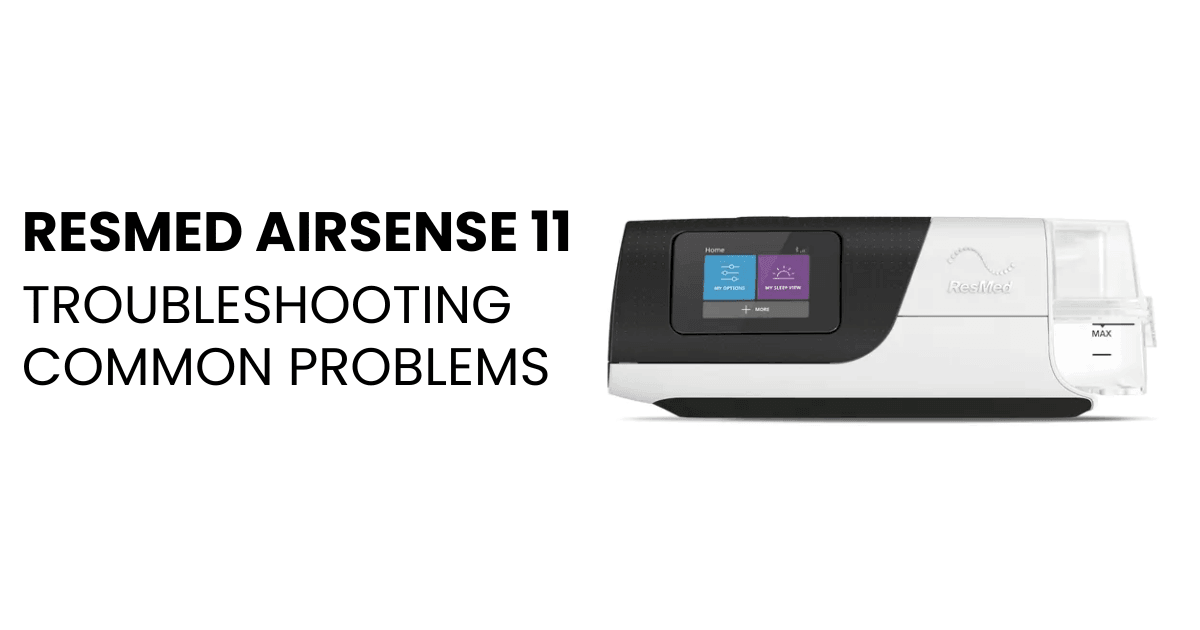
Credit: www.cpap.com
Troubleshooting Connectivity Concerns
Many ResMed AirSense 11 users encounter connectivity issues. This part helps solve common problems.
Wi-fi Connection Failures
Wi-Fi connection is vital for your ResMed AirSense 11. It allows for seamless data transfer. Users often face troubles connecting to Wi-Fi. The following steps can help:
- Check your router. Ensure it works properly.
- Restart your CPAP machine. This can refresh the system.
- Keep the device close to the router. Walls and distance affect signals.
- Update your device firmware. Outdated software causes connection issues.
Myair App Syncing Problems
Syncing the ResMed AirSense 11 with the MyAir app is crucial. It tracks sleep data for better treatment. Follow these steps if you face syncing problems:
- Ensure your smartphone’s Bluetooth is on. It’s needed for syncing.
- Open the MyAir app. Check for any updates.
- Log out and back into the app. This can refresh your connection.
- Check your phone’s compatibility with the app. Not all phones work.
Addressing Power Complications
Addressing Power Complications with your Resmed Airsense 11 can ensure uninterrupted sleep therapy. Let’s troubleshoot common power issues that may arise.
Device Won’t Turn On
Is your Resmed Airsense 11 not powering up? Follow these steps:
- Check the power outlet is working. Try a different device in the same outlet.
- Ensure the power cord is firmly connected to both the device and the outlet.
- Inspect the power supply for any visible damage.
- Press the power button firmly for a few seconds.
If these steps don’t work, contact customer support.
Unexpected Shutdowns
Does your device turn off by itself? Here’s what to do:
- Ensure your device is on a stable surface.
- Check if the air filter is clean. Replace if dirty.
- Make sure the room temperature is within operational range.
- Look for software updates. These can fix bugs.
Contact support if the problem persists.
Solving Humidification Hurdles
Many users face humidification hurdles with their Resmed Airsense 11 devices. Understanding and solving these issues can enhance your sleep therapy experience. This section dives into common problems and offers practical solutions.
Inadequate Humidity Levels
Low humidity can make your throat dry and uncomfortable. Here’s how to fix it:
- Check the humidity settings. Increase them if needed.
- Ensure your room’s temperature is not too low. It affects humidity.
- Clean the device regularly. Dust can block moisture flow.
Water Chamber Troubles
Issues with the water chamber can also disrupt your sleep. Let’s solve them:
- Fill the chamber with distilled water only. It prevents mineral build-up.
- Do not overfill. Stick to the max fill line to avoid leaks.
- Inspect for cracks regularly. Replace the chamber if you find any.
Maintenance And Cleaning Tips
Keeping your Resmed Airsense 11 in top condition is vital. Clean equipment ensures effective therapy. A regular maintenance routine extends your device’s life. Follow these simple tips for optimal performance.
Regular Cleaning Routine
Start with daily and weekly cleaning habits. Use mild soap and warm water. Rinse well and let air dry. Clean the mask, tubing, and water chamber weekly. Wipe the device with a damp cloth. Check the manual for specific instructions.
- Daily: Wipe the device and mask cushion.
- Weekly: Wash the mask, tubing, and water chamber.
- Use only distilled water in the humidifier.
Filter Replacement Guidelines
Filters trap dust and particles. They protect both you and the machine. Replace filters as recommended. Here’s a guide to keep your air clean:
| Filter Type | Replacement Frequency |
|---|---|
| Standard | Every 6 months |
| Hypoallergenic | Every 3 months |
Remember to check filters monthly. Look for signs of wear or blockage. Replace them if they look dirty. Always have spare filters on hand. Your therapy won’t miss a beat.

Credit: www.cpapeuropa.com
When To Seek Professional Help
Troubleshooting your Resmed Airsense 11 can often be a simple task. Yet, certain issues call for expert attention. Recognize the signs that professional help is necessary. Seek support for persistent problems or when the device shows error messages. Stay safe and ensure your therapy remains effective.
Technical Support Resources
Contact Resmed’s technical support for immediate assistance. Their team can guide you through steps to fix common issues. Use these resources:
- Resmed Support Line: Available during business hours for real-time help.
- Online Troubleshooting Guides: Offer step-by-step solutions.
- Email Support: Good for non-urgent issues; expect a 24-hour response time.
Remember, always consult the user manual first. It contains helpful troubleshooting advice.
Warranty And Repair Information
Your Resmed Airsense 11 comes with a warranty. Check the terms for coverage details. Repairs may be covered if:
| Issue | Warranty Coverage |
|---|---|
| Manufacturing defects | Yes |
| Wear and tear | Check warranty specifics |
| Accidental damage | No |
Visit the Resmed website or contact support for warranty claims. Keep your device’s purchase receipt safe. It is essential for any warranty service.
Preventive Measures For Long-term Care
Maintaining your Resmed Airsense 11 ensures its longevity and reliability. Adopting preventive measures can help avoid common issues. Let’s explore simple steps for long-term care of your device.
Avoiding Common Misuses
Proper care of your Resmed Airsense 11 is crucial. Follow these tips:
- Use distilled water in the humidifier to prevent mineral buildup.
- Avoid dropping or hitting the device to prevent damage.
- Keep the air filter clean for optimal performance.
- Ensure tubing is dry and clear from obstructions.
Software Updates And Upgrades
Regular updates keep your device running smoothly. Here’s how:
- Connect to Wi-Fi to download the latest software.
- Check for updates in the device settings menu.
- Install updates promptly for new features and fixes.
Staying current with updates can prevent many common device issues.
Frequently Asked Questions
How To Reset Resmed Airsense 11?
To reset the Airsense 11, press and hold the home and dial buttons simultaneously for a few seconds until the device restarts.
Why Is My Airsense 11 Not Turning On?
Ensure the power cord is properly connected and the outlet is functional. If issues persist, contact Resmed support for assistance.
Can You Adjust Pressure On Airsense 11?
Yes, pressure settings can be adjusted on the Airsense 11, but it’s recommended to consult with a healthcare provider before making changes.
What Does Epr Mean On Resmed 11?
EPR stands for Expiratory Pressure Relief, a feature that reduces pressure during exhalation for more comfortable breathing.
How To Update Airsense 11 Firmware?
Contact Resmed for guidance, as firmware updates are typically conducted by healthcare providers or through authorized service centers.
Is Resmed Airsense 11 Noisy?
The Airsense 11 is designed to operate quietly. If it’s noisy, check for air leaks or blockages and consult the manual or a professional if needed.
Conclusion
Tackling common issues with the Resmed Airsense 11 need not be daunting. With the right guidance and steps, you can ensure your device functions optimally. Remember, regular maintenance is key to uninterrupted sleep therapy. For further assistance, always consult the user manual or a healthcare professional.
Sleep well and breathe easy.





