Troubleshooting a Polk Soundbar involves checking connections and resetting the device. Ensure cables are securely connected and power cycle the soundbar.
Experiencing issues with your Polk Soundbar can be frustrating, whether it’s audio problems, connectivity issues, or power glitches. A common household name in sound technology, Polk has designed its soundbars for reliability and superior sound quality. Yet, like any electronic device, they can encounter problems.
This guide aims to provide straightforward solutions to get your Polk Soundbar back to its optimal performance. By focusing on simple troubleshooting steps, you can often resolve common issues without the need for professional help. Let’s dive into how you can quickly identify and fix problems with your Polk Soundbar, ensuring a seamless audio experience in your home entertainment setup.
Identifying Common Polk Soundbar Issues
Credit: support.westan.com.au
Initial Steps Before Troubleshooting
Before diving into troubleshooting your Polk soundbar, take initial steps. They can save time and avoid unnecessary complications.
Checking Connections
Ensure your soundbar’s connections are secure. Loose cables cause many common issues.
- Inspect all cables for damage.
- Check if the cables are firmly plugged in on both ends.
- Confirm the right input is selected on your soundbar.
Power Cycle Your Soundbar
Power cycling can resolve unexpected glitches. It’s simple yet effective.
- Turn off your soundbar.
- Unplug it from the power outlet.
- Wait for a minute.
- Plug it back in and turn on.
Solving Audio Sync Problems
Audio sync problems can ruin movie nights. Your Polk Soundbar may not match the action on screen. This guide helps fix that.
Adjusting Audio Delay Settings
Sometimes, sound lags behind the picture. It’s annoying. Let’s fix it.
- Find your Polk Soundbar remote.
- Look for a button labeled “Audio Sync” or “Lip Sync”.
- Press it. This adjusts the sound to match the picture.
- Test different settings to find the best match.
Not all remotes have this button. Use the Soundbar’s app instead.
Updating Firmware
Outdated software can cause sync issues. An update might fix it.
- Connect your Soundbar to the internet.
- Go to the Polk Soundbar settings menu.
- Select “System Update” or “Firmware Update”.
- Follow on-screen instructions to update.
After updating, restart your Soundbar. Check if the problem is gone.
Dealing With Connectivity Challenges
Is your Polk Soundbar not connecting? You’re not alone. Many face this issue. Let’s fix it together.
Bluetooth Pairing Difficulties
Bluetooth woes? No sweat. Follow these steps:
- Check Device Compatibility: Ensure your device supports Bluetooth.
- Enable Pairing Mode: Press the Bluetooth button on the soundbar.
- Forget Previous Connections: On your device, remove old Bluetooth profiles.
- Restart Both Devices: Sometimes a simple reboot is all it takes.
- Update Firmware: Outdated firmware can cause connection issues.
Wi-fi Network Troubles
Wi-Fi not playing nice? Try these quick fixes:
- Verify Wi-Fi Network: Ensure your network is active and stable.
- Check Distance: Keep the soundbar close to your router.
- Reset Network Settings: Sometimes a fresh start helps.
- Limit Network Load: Disconnect other devices if your network is busy.
- Update Soundbar: Like Bluetooth, firmware matters for Wi-Fi too.
Improving Soundbar Audio Performance
Are you ready to boost your Polk Soundbar’s audio quality? Great sound enhances every movie and music experience. Follow these steps to improve your soundbar’s audio performance.
Optimizing Equalizer Settings
Tweak your equalizer for the best sound. Each room has unique acoustics. Adjust the bass and treble to match your space. Here are easy steps:
- Access the equalizer through the soundbar menu or app.
- Play a variety of content to test different frequencies.
- Adjust the settings while listening to find the sweet spot.
Positioning Your Soundbar
Place your soundbar correctly to enhance audio clarity. Sound travels directly to your ears. Keep these tips in mind:
- Center it below or above your TV.
- Avoid obstructions for clear sound paths.
- Check the height. It should be ear level when seated.
Follow these tips for the best listening experience. Enjoy crisp, clear, and dynamic audio with your Polk Soundbar.
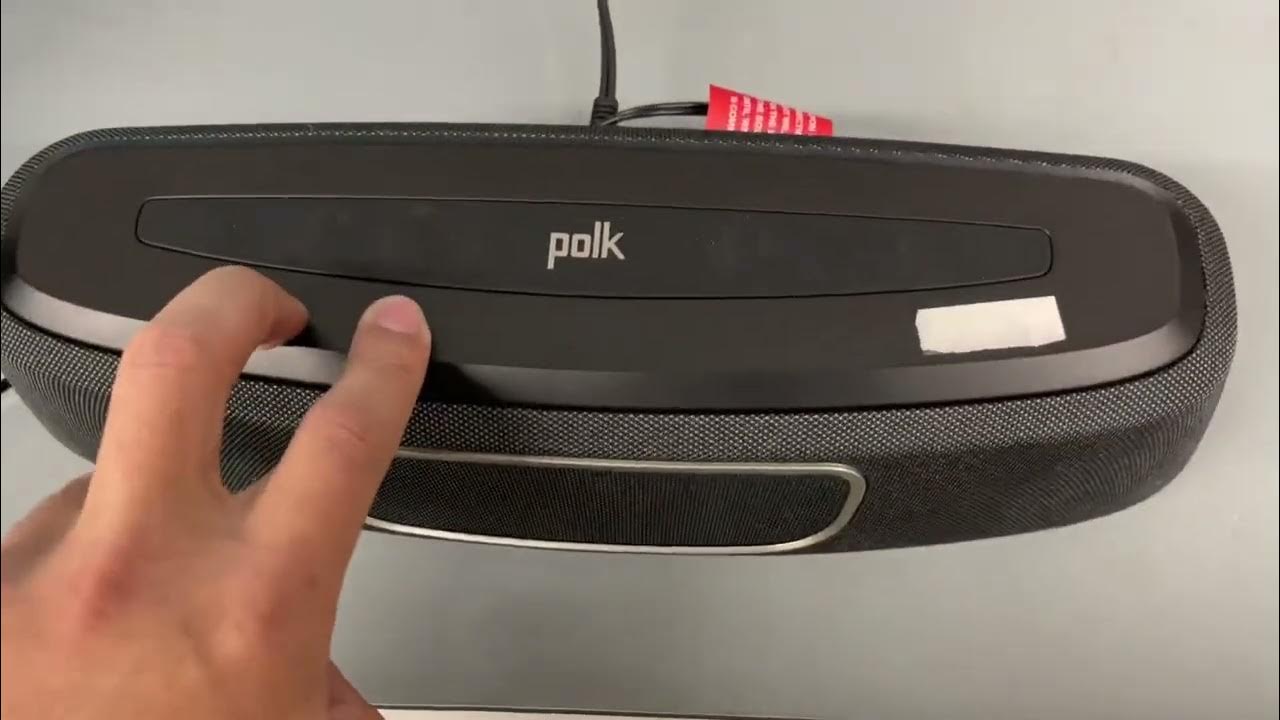
Credit: www.youtube.com
Remote Control Issues
Many Polk soundbar users face remote control issues. Let’s solve them together.
Replacing Batteries
Weak or dead batteries often cause remote control problems. Here’s how to replace them:
- Open the battery compartment.
- Remove old batteries.
- Insert new batteries. Make sure they face the right way.
- Close the compartment.
Now, try using your remote. It should work well.
Re-pairing The Remote
Sometimes, the remote needs re-pairing with the soundbar. Follow these steps:
- Turn off your soundbar.
- Press and hold the
Pairbutton on the remote. - Turn on the soundbar while holding the button.
- Wait for the pairing light to blink.
- Release the button.
Your remote should now control the soundbar again.
When To Perform A Factory Reset
Factory reset is a critical step for solving issues with your Polk soundbar. It returns the device to its original settings. This action can fix problems that seem complex. Perform a reset when the soundbar behaves oddly. Examples include unresponsive controls, audio glitches, or when it does not connect to other devices. Always try other troubleshooting steps first. If these do not work, proceed with a factory reset.
Steps To Reset Your Soundbar
Resetting your Polk soundbar is simple. Follow these steps:
- Turn off the soundbar.
- Press and hold the power button. Do this for a few seconds.
- Wait for the LED light to blink. This indicates the reset.
- Release the power button.
- Your soundbar will turn off automatically.
- Turn on the device to complete the reset.
Post-reset Setup
After a factory reset, set up your soundbar as new. Ensure all connections are secure. Follow these steps:
- Power on the soundbar.
- Connect to TV or other devices.
- Adjust the audio settings to your liking.
- Test with different audio sources.
- Pair with Bluetooth if needed.
Enjoy clear audio from your Polk soundbar after these steps.

Credit: www.mac-alum.com
Seeking Professional Help
Sometimes, a Polk Soundbar issue requires expert help. Users may hit a wall in troubleshooting efforts. This is when professional assistance becomes key. It’s important to understand the options available. Knowing warranty details and finding authorized service providers can save time and stress.
Warranty And Support
Your Polk Soundbar comes with a warranty. This warranty covers various malfunctions and defects. Always check the warranty period first. Have your proof of purchase ready. Contact Polk’s customer service for guidance. They will instruct you on the next steps. Ensure your warranty is valid before seeking repairs.
Finding Authorized Repair Services
Polk has a network of authorized repair centers. These centers use official parts for repairs. To find one near you, visit Polk’s website. Look for the ‘Service Center Locator’ tool. Enter your zip code and find the closest center. Choose authorized services to maintain soundbar quality.
Frequently Asked Questions
Why Is My Polk Soundbar Not Turning On?
Ensure the power cord is securely connected and the outlet is functioning. Check the remote’s batteries as well.
How To Reset A Polk Soundbar?
Press and hold the power button for ten seconds until the LED indicator flashes, signaling a successful reset.
Can’t Connect Bluetooth To Polk Soundbar?
Make sure your soundbar is in pairing mode and your device’s Bluetooth is on. Keep them close to each other to ensure connectivity.
Why Is Polk Soundbar Not Syncing With Tv?
Verify your TV’s audio output settings and check if the correct input source is selected on your Polk soundbar.
How To Update Polk Soundbar Firmware?
Visit Polk’s official website, find your soundbar model, download the latest firmware, and follow the provided installation instructions.
Polk Soundbar Remote Not Working, Why?
First, try replacing the remote’s batteries. If it persists, check for obstructions or reset the remote if possible.
Conclusion
Navigating Polk soundbar issues doesn’t have to be daunting. Our guide aims to simplify the process, offering clear and concise solutions. Remember, regular maintenance can prevent many problems. For persisting issues, Polk’s customer service is a click away. Keep this troubleshooting guide handy for a seamless audio experience with your Polk soundbar.






Why does polk sound bar beep twice when turning on and shutting off. Very loud
Hi there, thanks for reaching out with this excellent question.
That double beep you’re hearing when the soundbar powers on and off is actually a standard feature on most Polk models. It’s an auditory confirmation to let you know that the unit has successfully received the command and is either turning on or shutting down. It is not an indicator of an error.
However, we completely understand that the volume of these beeps can be quite loud and disruptive. Whether you can adjust or disable it depends heavily on your specific soundbar model.
Here are a few things you can check:
"Audible Tones","Status Tones", or"Sound Feedback"that you can disable.Unfortunately, on many of the more basic or older models, this beep sound is embedded in the firmware and its volume is not user-adjustable.
Could you let us know which specific model of Polk Soundbar you have? We might be able to provide more targeted advice.
Hope this helps clarify things!