A MyQ Garage Door Sensor not working typically stems from battery issues or signal interference. Ensuring proper alignment and battery replacement can often resolve the problem.
Navigating the world of smart home devices can be both exciting and challenging, especially when it comes to troubleshooting. The MyQ Garage Door Sensor enhances home security and convenience by allowing remote monitoring and control of your garage door. Yet, like all technology, it can occasionally encounter issues, leaving homeowners puzzled and seeking solutions.
Understanding common problems and their fixes can significantly improve your experience with smart home devices. This guide aims to demystify the reasons behind a non-functioning MyQ Garage Door Sensor and provide straightforward solutions. By staying informed and prepared, you can ensure that your smart home devices work seamlessly, keeping your home safe and your life hassle-free.
Introduction To Myq Garage Door Sensor Issues
Myq Garage Door Sensors are key to a smooth, automated experience. They signal the opener to work their magic. But what happens when they falter?
Users face inconvenience and security concerns. Let’s delve into common issues and their impact on daily routines.
Common Myq Sensor Problems
- Connectivity Issues: Sensors fail to communicate with the Myq app.
- Battery Life: Sensors stop working due to low power.
- Physical Obstructions: Objects block the sensor’s signal.
- Wiring Faults: Damaged wires prevent proper function.
- Malfunctioning LEDs: Red or green lights don’t display correctly.
Impact Of Non-functional Sensors On Daily Life
Security Threat: A broken sensor leaves homes vulnerable.
Time Wasted: Manual operation takes up precious minutes.
Frustration: Unreliable garage access disrupts plans.
Unexpected Costs: Repairs or replacements may be needed.

Credit: www.myq.com
Troubleshooting Basics
Experiencing issues with your MyQ Garage Door Sensor can be frustrating. Don’t worry, though. By following some basic troubleshooting steps, you can often find and fix the problem quickly. Let’s dive into the initial diagnostics and safety measures necessary for a smooth resolution.
Initial Diagnostic Steps
Begin by checking the basics:
- Check power sources – Ensure the sensor and hub are powered.
- Look for obstructions – Clear any objects blocking the sensor’s path.
- Inspect for damage – Look for visible signs of wear or damage.
- Test the batteries – Replace if necessary, with fresh ones.
- Reboot the system – Sometimes a simple reset can do the trick.
Safety Precautions Before Handling Sensors
Before you touch the sensors, keep these tips in mind:
- Turn off power – Always disconnect the main power supply first.
- Use proper tools – Equip yourself with the right screwdrivers and safety gear.
- Avoid water contact – Keep the sensor dry to prevent damage.
- Read the manual – Your guide to the MyQ system’s specific safety steps.
- Do not force parts – Handle the sensor gently to avoid breaking it.
Battery-related Malfunctions
When your MyQ Garage Door Sensor fails, battery issues often cause the trouble. A dead or weak battery can lead to sensor malfunctions. Understanding how to check and replace the battery is key to solving this problem. Let’s explore the steps to keep your garage door sensor in top shape.
Checking Battery Life
Identify battery problems before they get worse. Perform a simple test to see if the battery is the issue:
- Locate the sensor on your garage door.
- Find the LED light that shows battery life.
- Check if the light blinks or stays off.
- No light often means a dead battery.
Note the LED color and pattern. This information can indicate battery status. A steady light might mean good battery life, while blinking may suggest it’s time for a change.
Replacing The Sensor Battery
Replace the sensor battery with these easy steps:
- Turn off the sensor.
- Remove the cover to access the battery.
- Take out the old battery.
- Insert a new one, matching the + and – signs.
- Replace the cover securely.
Test the sensor to ensure it’s working. If issues persist, seek professional help or consider sensor replacement.
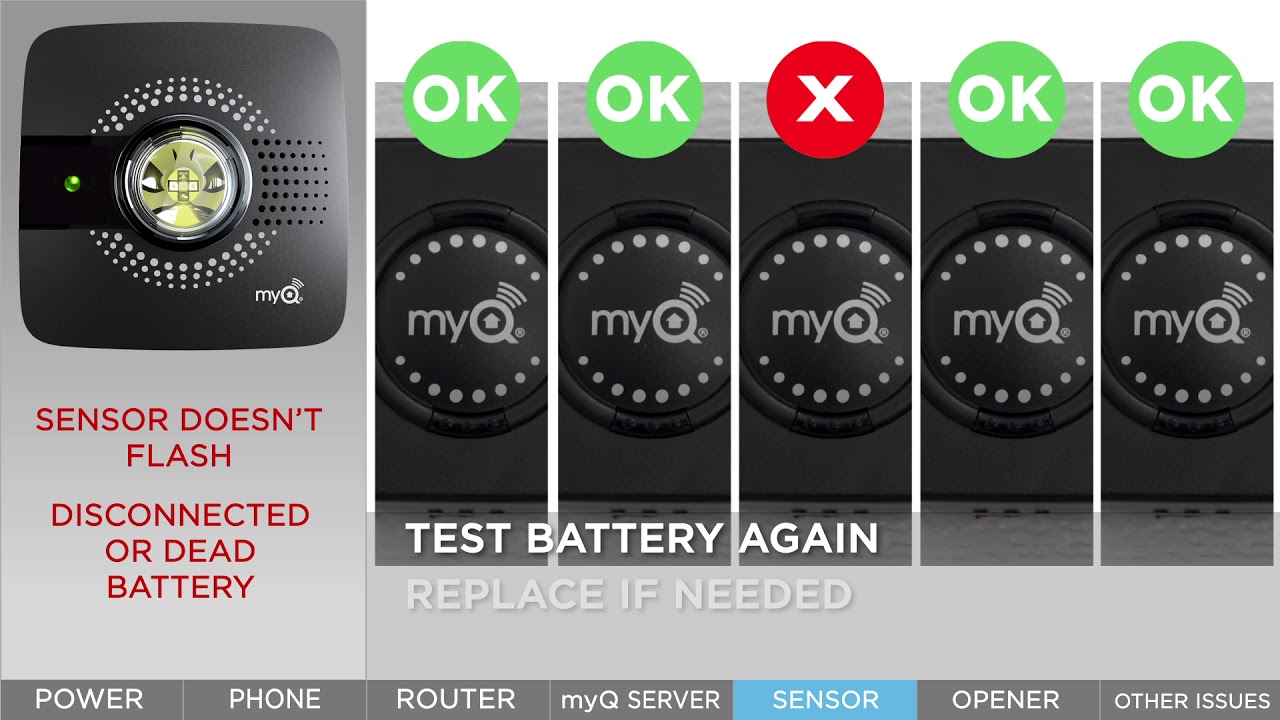
Credit: support.chamberlaingroup.com
Connectivity Challenges
Connectivity Challenges with your MyQ Garage Door Sensor can cause frustrations. Let’s explore common issues and solutions.
Wi-fi Signal Interference
Various factors can block or weaken your Wi-Fi signal. These include:
- Distance: The farther your garage is from your router, the weaker the signal.
- Obstacles: Walls, floors, and large objects can interfere with Wi-Fi signals.
- Other devices: Devices like microwaves and baby monitors can cause interference.
To improve connectivity:
- Move your router closer to the garage, if possible.
- Use a Wi-Fi extender to boost the signal.
- Limit the use of other devices on the same frequency.
Reconnecting The Myq Sensor
If your sensor disconnects, follow these steps to reconnect:
- Open the MyQ app on your phone.
- Go to the Device Management section.
- Select your garage door sensor.
- Follow the instructions to reconnect.
Check the sensor’s battery if problems persist. A low battery can cause disconnection issues.
Sensor Alignment And Obstructions
Having trouble with your MyQ Garage Door Sensor? Don’t worry. Many people face issues where their garage door sensor doesn’t work properly. Two common problems are sensor alignment and obstructions. Let’s dive into how to fix these issues.
Aligning The Sensors Correctly
Sensor alignment is crucial for the garage door to function. If the sensors are not facing each other directly, the door won’t close. Here’s how to align them:
- Turn off the power to your garage door opener.
- Loosen the screws on the sensors.
- Gently adjust the sensors until they are facing each other.
- Tighten the screws.
- Turn the power back on and test the door.
Clearing Obstacles
Sometimes, objects block the sensors’ path. This can stop the door from closing. Follow these steps to clear the path:
- Inspect the area between the sensors for objects.
- Remove any items you find.
- Check if there are cobwebs or dust on the sensors.
- Clean the sensors with a soft cloth.
- Test the garage door again.
Regularly checking and maintaining your garage door sensors can prevent many problems. Keep them clean and correctly aligned. This will ensure your garage door works smoothly.
Environmental Factors Affecting Sensor Performance
Environmental factors can significantly impact the performance of your MyQ Garage Door Sensor. Weather conditions, daily use, and other external elements may cause the sensor to malfunction. Understanding these factors helps in troubleshooting and maintaining optimal functionality.
Temperature Extremes
Sensors can be sensitive to temperature changes. Extreme heat or cold affects sensor operation. The MyQ sensor is no exception. It may struggle in very hot or cold conditions. These temperature swings can lead to false readings or no response at all.
- High heat may cause sensor components to expand.
- Cold weather can slow down electronic responses.
Physical Wear And Tear
Regular use leads to wear and tear. The MyQ Garage Door Sensor faces daily stress. This stress can result in physical damage over time. Keep an eye on the sensor’s condition. Look out for signs like:
| Sign | Meaning |
|---|---|
| Casing cracks | Structural issues |
| Loose parts | Internal damage |
Regular checks help catch these issues early. Early detection can prevent sensor failure. Keep the sensor clean and free from debris. Ensure it’s properly shielded from direct sunlight and water.
Software And Firmware Troubles
Many users face issues with their Myq Garage Door Sensor. Often, these problems link to software and firmware. Understanding these troubles is key to a smooth Myq experience.
Updating Myq App And Firmware
Keeping the Myq app and device firmware up-to-date is crucial. Updates often fix bugs and improve performance. Follow these simple steps:
- Check for app updates in your phone’s app store.
- Download and install any available updates.
- Open the Myq app and go to ‘Device Management’.
- Select your device to update its firmware.
- Follow on-screen instructions to complete the process.
Resetting The Myq System
Sometimes, a reset is necessary to clear software glitches. Reset your Myq system with these steps:
- Power off the Myq device for 30 seconds.
- Power on the device to initiate a system reboot.
- Press and hold the ‘Reset’ button on the device.
- Wait for the LED light to blink, indicating a reset.
- Reconfigure your settings in the Myq app afterwards.
Professional Intervention And Support
Professional intervention often spells the difference between a quick fix and a drawn-out repair saga. When your MyQ Garage Door Sensor fails to work, understanding when to seek professional help is crucial. Let’s explore the scenarios that warrant a call to the experts and the support options available to you.
When To Call A Professional
Do not hesitate to contact a professional if you notice:
- Continuous errors despite troubleshooting.
- Physical damage on the sensor or wiring.
- Unexplained functionality issues.
Professionals offer expertise and safety, ensuring your sensor functions correctly.
Warranty And Support Options
Your MyQ Garage Door Sensor comes with warranty options. Check your user manual or product registration for details. Use these options:
| Support Type | Description | Contact |
|---|---|---|
| Manufacturer Support | Direct assistance from MyQ | Check official website |
| Authorized Dealer | Local support and service | Dealer locator on MyQ site |
For immediate assistance, use the customer support line. Keep your model and serial number handy.
Preventive Measures And Regular Maintenance
Keeping your MyQ Garage Door Sensor in top shape is key. Regular checks and care prevent issues. Let’s dive into simple steps for maintaining your sensor.
Routine Sensor Checks
Regular testing keeps your sensor alert. Follow these steps:
- Monthly inspections of the sensor’s alignment.
- Check for obstructions or debris that block the sensor.
- Test sensor function by closing the garage door and placing an object in its path.
- Ensure the battery health is good; replace if necessary.
- Look for wear and tear on wires and connections.
Long-term Sensor Care
Extending your sensor’s life is easy with these tips:
| Task | Frequency |
|---|---|
| Clean lens | Every 6 months |
| Check for firmware updates | As released |
| Replace batteries | Every 1-2 years |
Keep the sensor area clean and dust-free. Tighten any loose screws. Record maintenance dates for future reference.

Credit: www.chamberlain.com
Conclusion And Final Thoughts
MyQ Garage Door Sensor issues can be frustrating.
Yet, solutions are simple and effective.
Recap Of Solutions
- Check battery life in the sensor.
- Ensure sensor alignment is correct.
- Reset the sensor and MyQ hub.
- Update the MyQ app regularly.
- Contact support if problems persist.
These steps often restore functionality.
Regular maintenance prevents future issues.
Future Of Myq Technology
Smart home integration is growing fast.
MyQ technology evolves with this trend.
Expect more reliable, innovative features soon.
Convenience and security will improve.
Stay updated on MyQ advancements.
Benefit from new updates and features.
Frequently Asked Questions
Why Is My Myq Sensor Not Responding?
The MyQ sensor may not respond due to power issues, range problems, or interference from other wireless devices. Ensure the sensor is powered and within range of the hub.
How Do I Reset A Myq Garage Door Sensor?
To reset a MyQ garage door sensor, remove the device from the MyQ app, then reinstall it following the manufacturer’s pairing instructions.
Can A Myq Sensor Work With Low Battery?
A low battery can impair a MyQ sensor’s functionality. Replace the battery promptly to maintain reliable garage door operation.
Is There A Fix For Myq Sensor Connectivity Issues?
Resolving connectivity issues often requires resetting your MyQ hub, moving it closer to the router, and minimizing signal interference by avoiding large metal objects.
What Are Common Myq Sensor Error Codes?
Common MyQ sensor error codes include 1-1 (sensor battery low), 1-2 (sensor not detected), and 4-1 (door sensor issue). Refer to the MyQ manual for troubleshooting.
Conclusion
Experiencing issues with your MyQ Garage Door Sensor can be frustrating. Remember, troubleshooting steps are straightforward and often effective. From battery checks to alignment fixes, resolving the problem can be simpler than expected. If difficulties persist, professional help is just a call away.
Ensure your garage door functions smoothly for your peace of mind and security.





