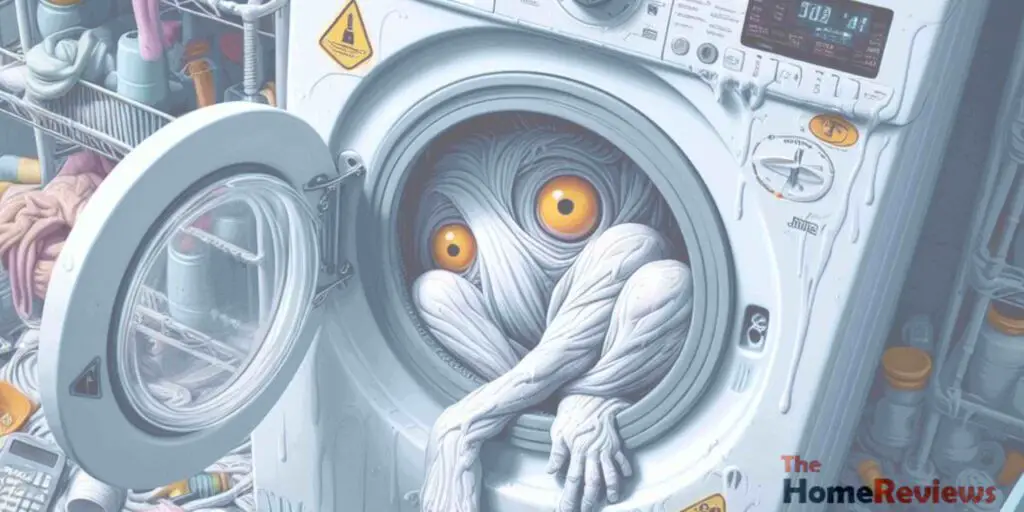
If your LG washer is stuck on the spin cycle, try resetting the machine and checking for any obstructions before calling a repair technician. A washer getting stuck on the spin cycle is a common issue that can be caused by a variety of reasons, ranging from a broken motor coupler to a blocked drain hose.
A washer that has been overloaded may also get stuck on the spin cycle. As a result, it is important to check for overloading issues and all possible causes before scheduling a service call. In this article, we’ll go through common reasons why your LG washer is stuck on the spin cycle and how to fix it without calling in a professional.
Identify The Reasons Behind Lg Washer Stuck On Spin Cycle
LG washers are a convenient tool used to clean a plethora of fabric types. However, sometimes things can get complicated when they appear to be stuck on a spin cycle. If you are among those who encounter this issue, do not fret.
We will be identifying the reasons why LG washers get stuck on the spin cycle. So, let’s dive in!
Potential Mechanical Malfunctions That Can Cause Spinner Problems
A faulty washer can cause multiple malfunctions that can lead to the machine getting stuck on the spin cycle. Some of these include:
- Damaged or worn-out belts or pulleys
- Malfunctioning control boards
- Worn-out or broken bearings
- Defective motors
- Worn-out shock absorbers
Clog In The Drain Pump filter, Causing The Machine To Be Stuck On The Spin Cycle
When thrown into the wash, clothing fibers and other foreign materials can clog your lg washer’s drain pump filter. This can result in the machine getting stuck on the spin cycle. Here’s what you can do to fix it:
- Unplug the washer and remove the filter.
- Clean the filter gently with warm water and a scrub brush.
- Put the filter back in its place, ensuring it’s secure.
Blocked Or Damaged Hoses disrupt The Flow Of Water Circulation In The Machine
Blocked or damaged hoses can interfere with the flow of water circulation in your LG washer, and as a result, it can get stuck on the spin cycle. Here’s what to do to fix this issue:
- Turn off the power and unplug the machine.
- Remove the back panel of the washer and locate the hoses.
- Inspect them thoroughly and identify any damages or blockages.
- Clear the blockage and replace the damaged hoses.
Keeping these points in mind, you can now identify the reason why your LG washer is stuck on the spin cycle and easily fix it. Regular cleaning and maintenance are the keys to keeping your LG washer running smoothly.
Five Genius Ways To Fix LG Washer Stuck On Spin Cycle
Lg washer stuck on the spin cycle? No worries, it’s a common problem that can be fixed with a little bit of know-how. Here are five genius ways to fix it.
Check The Lg Washer Load Balance
- Open the LG washer’s lid and redistribute the clothes.
- Ensure that the clothes are evenly placed around the drum.
- When the clothing is uneven, it causes an unbalanced spin cycle, leading to the washer being stuck on a spin cycle.
Calibrating The Washer
- Turn on the lg washer and press the “power” button.
- Disable the “spin sense” feature on the washer.
- Press and hold the “delay wash” button to calibrate the washer.
- Wait for a few minutes while the calibration process takes place.
- Once it’s complete, check whether the washer is now working correctly.
Clean The Drain Pump And Hose
- Turn off the washer and unplug the power cord.
- Open the front panel of the washer and find the drain pump.
- Remove the drain pump and clean it thoroughly, along with its hose.
- Once it’s clean, reattach the pump and hose to their original positions.
- Now, turn on the washer and check if it’s working.
Inspect The Drive Belt
- Power off and unplug the washer first.
- Open the back panel of the washer to find the drive belt.
- Examine it for cuts, tears, and other signs of wear.
- If you find any damage, replace the belt with a genuine LG part.
- Tighten the belt to ensure proper tension.
Replace The Control Board
- If none of the above solutions fix your problem, replacing the control board may be the solution.
- First, order a new control board from LG or another reputable retailer.
- Next, turn off and unplug the washer.
- Remove the top-back cover and replace the faulty control board with the new one.
- Finally, reassemble the washer, plug it back in, and switch it on.
Once you follow these steps, your LG washer should not get stuck on the spin cycle anymore. These tips can be used to troubleshoot issues that may arise with other washing machines as well.
Checking The Lg Washer Load Balance
LG washers stuck on the spin cycle can be frustrating for homeowners. Load balancing is one of the essential steps to resolve this issue. We’ll discuss the significance of load balancing and provide detailed instructions to balance the load effectively in the LG washer.
Explanation Of The Importance Of Load Balancing In Lg Washer
Load balancing is crucial for the proper functioning of the LG washer. It helps distribute the clothes evenly, prevents the washer from shaking, and eliminates unnecessary noise. Moreover, when the washer’s load is unbalanced, it can cause the machine to stop working and result in permanent damage to the drum, motor, or other parts of the washer.
Therefore, load balancing is an essential step to prevent these issues and extend the life of the washer.
Detailed Steps On How To Balance The Load In LG Washer Effectively
Balancing the load in an LG washer requires following these simple instructions:
- Turn off the washer and unplug it from the electric source.
- Open the washer door and remove the clothes from the machine.
- Check if there is any heavy item on one side of the drum, like a pair of shoes or a towel. If yes, remove it, as it can make the washer unbalanced.
- Separate the clothes. If you have a large load of clothes, divide them into two equal parts.
- Reload the clothes into the washer, making sure they are evenly spread within the drum.
- To check if the load is balanced, push the drum gently from the top. If it moves, you need to redistribute the clothes to balance the load.
- Close the washer door and plug it into the electric source.
- Select the spin cycle, and your load-balanced LG washer is ready to go.
If you want your lg washer to run efficiently and prolong its lifespan, load balancing is an essential step. By following the steps mentioned above, you can balance the load of your LG washer effectively and avoid any damage to the washer.
Remember, an unbalanced washer can lead to costly repairs, so it’s always better to keep your lg washer in good condition by balancing the load regularly.
Calibrating The LG washer
If your lg washer has become stuck on the spin cycle, it can be incredibly frustrating—especially if you have a backlog of laundry to wash. Fortunately, calibrating your LG washer can be a quick and easy solution to this issue.
Explanation Of When And Why Washer Calibration Is Important
Calibrating a washing machine is an important process that should be conducted at least once per year to ensure that the machine is operating efficiently. This is because calibration helps to fine-tune the settings of the washing machine, enabling it to deliver optimal performance.
In particular, calibrating your lg washer is important in the following scenarios:
- If the machine is making strange noises during the spin cycle
- If the machine jumps or shakes during the spin cycle,
- If your clothes come out very wet after the wash cycle is complete,
Step-By-Step Guide On How To Calibrate The Lg Washer To Fix The Stuck Spin Cycle Issue
Here’s how you can calibrate your lg washer to fix the stuck spin cycle issue:
- Turn on the washing machine
- Press the spin speed button
- Select “no spin.”
- Press the “start/pause” button
Now that you have entered calibration mode, you can complete the calibration process by simply following the instructions displayed on the screen. Here are the steps to follow:
- Add a small load of laundry to the washer
- Press the “start/pause” button
- Once the machine stops, remove the laundry
Now that you have completed the calibration process, you should begin to notice that your lg washer is running smoothly again. If you still have issues with your washing machine, you should consult with a professional.
Cleaning The Drain Pump And Hose
Explanation Of How Clogged Drain Filters Or Hoses Can Cause The LG Washer to get stuck on spin cycle
If your lg washer is stuck on the spin cycle, it could be due to clogged drain filters or hoses. These clogs prevent the water from draining properly, putting a strain on the spin cycle. Here’s how you can check and clean your washer’s drain filters and hoses.
Easy-to-follow Steps On How To Clean The Drain Pump Filter And Hose Effectively
Cleaning the drain pump filter and hose is a simple process that can be done in a few easy steps.
- Step 1: First of all, unplug the lg washer for safety purposes.
- Step 2: Locate the drain filter which is usually located at the bottom left-hand side of the washer.
- Step 3: Place a towel or a shallow dish under the filter to collect any excess water that may spill out.
- Step 4: Slowly turn the filter counter-clockwise to remove it and clean any debris or buildup.
- Step 5: Next, clean the drain pump hose by disconnecting it from the washer and using a long brush to clear out any clogs or debris.
- Step 6: Reconnect the hose and filter properly, plug the washer back in, and test if the spin cycle is working correctly.
Remember, it’s recommended to clean the drain pump filter and hose every six months to maintain the optimal performance of your washer.
By following these simple steps, you can clean the drain pump filter and hose effectively, ensuring your lg washer is free from clogs and operating at its best.
Inspecting The Drive Belt
If your lg washer is stuck on the spin cycle, it can be frustrating, especially if you have a heap of laundry to do. One reason this happens might be because of a loose or broken drive belt. Let’s dive into how you can inspect the drive belt to see if it’s the root of your problem.
Detailed Information On How To Inspect The Drive Belt Of The Lg Washer
When you inspect the drive belt, make sure you unplug the washer from the power source to avoid electrocution.
Steps To Inspect The Drive Belt
- Access the washer’s drive belt by removing the back panel of the washer.
- Look for any signs of wear and tear on the belt, like cracks or breaks.
- If there is wear and tear, try to move the belt. It should be tight, so if it’s loose, you might have found the culprit.
If you’ve determined that the drive belt is the problem, it’s better to completely replace the belt, rather than rely on a temporary fix like tightening the belt. Here are some tips to replace the drive belt:
Tips To Replace The Drive Belt
- Order the right belt type for your LG washer.
- Use a wrench to loosen the motor mounting bolts.
- Position the new drive belt and make sure it’s sitting correctly.
- Tighten the motor mounting bolts, ensuring the belt is at the right tension.
- Reattach the back panel and perform a quick test to see if the issue is fixed.
Explanation Of Why A Loose Or Broken Belt Can Cause The Washer To Be Stuck On The Spin Cycle
If the drive belt is loose or broken, the washer’s drum will not rotate, as required. This, in turn, can cause the washer to not finish the spin cycle or not spin altogether. By inspecting the drive belt, you can determine if it’s the issue before you purchase a new one, saving you money and time.
Use this guide as your go-to resource for inspecting and replacing the drive belt in your LG washer. With just a few steps and a little bit of elbow grease, you’ll be washing your clothes again in no time!
Replacing The Control Board
If you’re dealing with an LG washer stuck on a spin cycle, the solution might be as simple as replacing the control board. In this section, we will look at the function of the control board and provide a step-by-step guide on how to replace it.
Description Of The Control Board’s Function In The Lg Washer
The control board is an essential part of your lg washer, as it regulates the machine’s functions. It controls the washer’s performance by communicating with the various components. Some of the board’s critical functions include:
- Starting and stopping the washing machine
- Selecting the wash cycle
- Controlling the washing temperature
- Monitoring the water level
Step-by-step Guide On How To Replace The Control Board To Fix The Issue
If you have determined that the control board is the culprit of your washer’s persistent spin cycle, replacing the board is relatively simple. You will need a few tools and about an hour of your time. Here’s what you need to do:
- Unplug the washer from the electrical outlet.
- Remove the screws from the control panel’s back and lift the panel off.
- Unplug the wiring harnesses from the control board and take out the screws.
- Install the new control board, reattaching the wiring harnesses and screws.
- Reinstall the control panel by aligning the clips and securing the screws.
- Plug the washer back into the electrical outlet.
If your lg washer is stuck on a spin cycle, the problem may be with the control board. Replacing the control board is an easy fix that you can do on your own, saving you money and hassle. With this step-by-step guide, you can replace the board and get your washing machine up and running again in no time.
Frequently Asked Questions On Lg Washer Stuck On Spin Cycle
Why Did My LG Washer Get Stuck On A Spin Cycle?
It can be due to an unbalanced load, a faulty door switch, or a malfunctioning control board.
How Can I Fix A Stuck LG Washer Spin Cycle?
Stop the cycle, manually redistribute the load, ensure the door is locked, and try again. If it persists, call a professional.
What Causes An Unbalanced Load In My LG Washer?
Loading too many or few items, putting heavier items on one side, or not properly arranging the clothes can cause an unbalanced load.
How Do I Manually Redistribute An Unbalanced Load?
Stop the cycle, open the door, and manually rearrange the clothes so that they are evenly distributed.
Does The Lg Washer Have An Error Code For A Stuck Cycle?
Yes, it displays “ue” on the control panel, indicating that there is an unbalanced load, or “de” indicating a door error.
Conclusion
To sum up, a problem with your LG washer causing it to get stuck on the spin cycle can, no doubt, be a headache. However, taking prompt action by following the tips provided in this article can help resolve the issue and get your washing machine back in working condition without costing you much.
It’s best to troubleshoot the issue on your own before calling for professional help, which can end up being expensive. All in all, being aware of the common washer problems and their DIY solutions can help save time and money, making laundry work stress-free and effortless.
So, the next time you encounter any issues with your LG washer, don’t panic. Instead, simply try to diagnose the problem based on the symptoms and follow the appropriate measures to fix it.





