Sound issues can be frustrating. Troubleshooting your LG sound bar can help.
If you’ve invested in an LG sound bar, you expect great audio. But what happens when it doesn’t work as expected? Whether it’s no sound, connectivity issues, or remote control problems, these hiccups can disrupt your experience. This blog will guide you through common LG sound bar problems and how to fix them.
We aim to help you get back to enjoying high-quality sound without hassle. So, let’s dive into some practical solutions to common issues.
Credit: www.lg.com
No Sound Output
Having trouble with your LG sound bar? One common issue is no sound output. This can be frustrating, especially when you want to enjoy your favorite music or movie. But don’t worry, there are a few simple steps you can take to troubleshoot and fix this problem.
Check Connections
First, check all the connections. Ensure the sound bar is properly connected to the TV or other device. Use the correct cables and ports. Double-check that the cables are securely plugged in. A loose connection can cause no sound.
Verify Volume Settings
Next, verify the volume settings. Make sure the sound bar and the TV are not muted. Increase the volume on both devices. Sometimes, the volume might be too low to hear any sound. Check the remote control and any apps connected to the sound bar.
Test With Different Devices
Finally, test the sound bar with different devices. Connect it to a different TV, smartphone, or tablet. This helps determine if the issue is with the sound bar or the original device. If the sound works with other devices, the problem might be with the initial device.
Remote Control Not Working
Is your LG sound bar remote control not working? This can be frustrating. A non-functional remote can prevent you from enjoying your favorite shows or music. Let’s troubleshoot the issue step by step. Follow these simple tips to get your remote working again.
Replace Batteries
The first step is to check the batteries. Dead batteries are a common cause. Open the battery compartment on the back of the remote. Remove the old batteries. Insert new ones, ensuring the correct polarity. Test the remote to see if it works now.
Ensure Clear Path To Sound Bar
Sometimes the remote cannot communicate with the sound bar. Ensure there are no obstructions. Objects or furniture between the remote and sound bar can block the signal. Position yourself in a direct line to the sound bar. Try pressing the buttons again.
Reset Remote Control
If the remote still does not work, try resetting it. Locate the reset button on the remote. It is usually a small hole. Use a paperclip to press and hold the button for a few seconds. Release the button and test the remote again. This can often fix the issue.
Bluetooth Pairing Issues
Bluetooth pairing issues with your LG Sound Bar can be frustrating. Many users experience connectivity problems that disrupt their listening experience. Thankfully, there are simple steps to troubleshoot and solve these problems. Let’s explore some effective solutions.
Enable Bluetooth On Devices
First, ensure Bluetooth is enabled on both devices. Check your sound bar and the device you want to pair. Often, Bluetooth is turned off by mistake. Go to the settings menu on your device. Look for the Bluetooth option and switch it on. On the LG Sound Bar, press the Bluetooth button. Wait for the LED indicator to blink.
Forget And Re-pair Devices
If your devices are not pairing, try forgetting the LG Sound Bar from your device’s Bluetooth list. Go to the Bluetooth settings. Find the LG Sound Bar in the list of paired devices. Select “Forget” or “Remove” this device. Next, initiate a new pairing process. On your device, search for available Bluetooth devices. Select the LG Sound Bar from the list.
Ensure No Interference
Interference can disrupt Bluetooth connections. Ensure there are no other electronic devices nearby that could cause interference. Microwave ovens, cordless phones, and other wireless devices can create issues. Keep your LG Sound Bar and the pairing device close to each other. Avoid barriers like walls or large metal objects between them.
Sound Bar Not Powering On
Experiencing issues with your LG sound bar not powering on can be frustrating. You might think it’s broken, but it could be a simple fix. Let’s walk through some troubleshooting steps to get your sound bar back to life.
Check Power Cable
First, ensure that the power cable is securely connected. Sometimes, the cable can become loose, leading to power issues. Follow these steps:
- Unplug the power cable from the sound bar and the wall outlet.
- Inspect the cable for any visible damage.
- Reconnect the cable firmly to both the sound bar and the outlet.
If the cable is damaged, replace it with a new one. A faulty cable can prevent your sound bar from powering on.
Try A Different Outlet
If the power cable is fine, the issue might be the outlet. To test this:
- Unplug the sound bar from the current outlet.
- Plug it into a different outlet, preferably in another room.
If the sound bar powers on, the original outlet may be faulty. Consider having the outlet checked by an electrician.
Inspect Power Button
The power button might also be the culprit. Sometimes, it can get stuck or become unresponsive. Here’s how to check:
- Press the power button firmly and hold it for a few seconds.
- If nothing happens, try pressing it multiple times.
- Ensure there’s no debris around the button that might prevent it from working.
If the button seems damaged, it may need professional repair.
Distorted Sound
Experiencing distorted sound from your LG sound bar can be frustrating. Distorted sound affects your enjoyment of music, movies, and TV shows. There are a few common causes and simple fixes.
Check Audio Source
First, check the audio source. Play different media to see if the distortion persists. The issue might lie in the media file or streaming service.
Adjust Sound Settings
Next, adjust the sound settings on your LG sound bar. Access the settings menu and try different sound modes. Lower the bass and treble to see if the distortion improves.
Inspect Cables For Damage
Finally, inspect cables for damage. Check the connections and look for frayed or bent wires. Replace any damaged cables with new ones.
Subwoofer Not Connecting
Having trouble with your LG sound bar subwoofer? Many users experience connectivity issues. A disconnected subwoofer can ruin your audio experience. This section will guide you through troubleshooting steps. Follow these tips to get your subwoofer connected again.
Ensure Subwoofer Is Powered On
First, check if your subwoofer is powered on. Look for the power indicator light. If it’s not lit, the subwoofer may be off. Ensure the power cable is securely plugged in. Try a different outlet if needed. A simple power issue can often be the cause.
Re-pair Subwoofer
Your subwoofer might need to be paired again. Start by turning off the subwoofer. Then, press the pairing button on the subwoofer. Hold it until the light blinks. Next, press the pairing button on the sound bar. Wait for the devices to connect. The light should stop blinking.
Check Signal Range
Ensure the subwoofer is within range of the sound bar. Keep them close together. Remove any obstacles between them. Electronic devices can interfere with the signal. Try to reduce interference. Move the subwoofer and sound bar to a new location if needed.
Hdmi Arc Issues
HDMI ARC (Audio Return Channel) can sometimes be tricky. You may face issues with your LG sound bar not working properly. This can be frustrating. Let’s explore some steps to troubleshoot these HDMI ARC issues.
Verify Hdmi Cables
First, check your HDMI cables. Make sure they are in good condition. Damaged or low-quality cables can cause problems. Ensure your HDMI cable supports ARC. Not all HDMI cables do.
Enable Arc On Tv
Next, enable ARC on your TV. Go to the TV’s settings menu. Look for the audio settings. Find the option for HDMI ARC. Turn it on. This step is crucial for ARC to work.
Check Sound Bar Settings
Finally, check your sound bar settings. Access the sound bar’s menu. Look for the HDMI settings. Ensure ARC is enabled. This will allow the sound bar to communicate with your TV correctly.

Credit: discover.hubpages.com
Firmware Update Problems
Firmware update problems can be frustrating, especially if you rely on your LG sound bar for your entertainment. Keeping your device’s firmware up to date is crucial for optimal performance. But sometimes, issues can arise during the update process. Let’s explore some common troubleshooting steps to help you resolve these issues.
Check Internet Connection
A stable internet connection is essential for downloading firmware updates. Ensure your Wi-Fi is working properly. If your connection is weak, the update may fail. Try restarting your router. Move your sound bar closer to the router if possible.
Download Latest Firmware
Make sure you have the latest firmware version. Visit the official LG website. Enter your sound bar model number. Download the correct firmware file. Save it to your computer.
Follow Update Instructions
Carefully follow the update instructions provided by LG. Connect your sound bar to your computer. Transfer the firmware file to your device. Ensure not to disconnect during the update. This can cause serious issues.
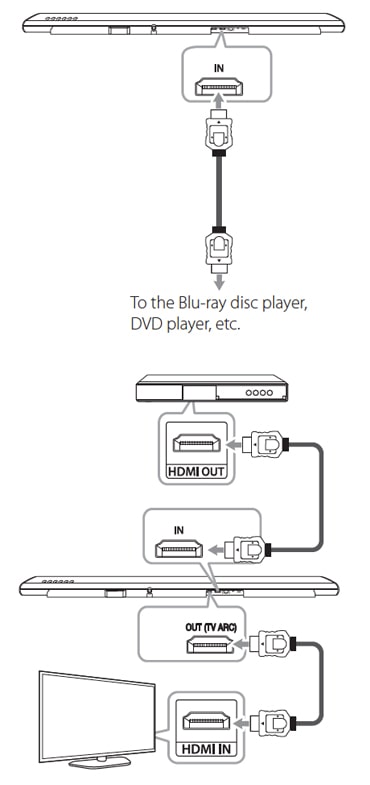
Credit: www.lg.com
Frequently Asked Questions
Why Is My Lg Sound Bar Not Turning On?
Check the power cable and outlet. Ensure the remote has working batteries.
How Do I Reset My Lg Sound Bar?
Press and hold the power button for 10 seconds. It will restart.
Why Is There No Sound From My Lg Sound Bar?
Ensure it’s properly connected. Check volume levels and audio settings.
How Can I Update My Lg Sound Bar Firmware?
Visit LG’s official website. Download the latest firmware update. Follow the instructions.
Why Does My Lg Sound Bar Keep Disconnecting?
Check for interference. Ensure firmware is updated. Re-pair the devices.
Conclusion
Solving issues with your LG sound bar can be simple. Check connections first. Ensure cables are secure. Update the firmware if needed. Try resetting the sound bar. These steps often fix common problems. Still facing issues? Contact LG support for help.
Proper maintenance prevents future troubles. Enjoy your sound bar with clear, uninterrupted audio. Happy listening!





