Kitchenaid dishwasher diagnostic codes can help identify any problems with the appliance. These codes make it easier to determine what needs to be fixed by displaying specific error messages.
Is your KitchenAid dishwasher acting up? Not to worry! The diagnostic codes can help you figure out what’s wrong in no time. These codes simplify the process of identifying what’s wrong with your dishwasher by displaying specific error messages. Once you know what’s wrong, you can easily fix the problem or call in a professional to get it fixed.
Kitchenaid dishwashers are known for their durability and usability, but even these high-quality products can encounter problems from time to time. In this article, we’ll go over some of the most common diagnostic codes and what they mean.
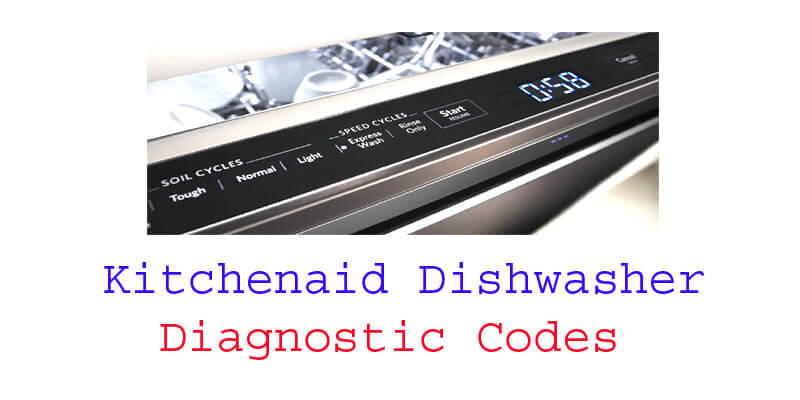
Common Kitchenaid Dishwasher Faults
Kitchenaid Dishwasher Diagnostic Codes: Common Kitchenaid Dishwasher Faults
Kitchenaid dishwashers are known for their durability and reliability. However, like any other appliance, they may encounter issues over time. Here are some of the common problems that KitchenAid dishwashers experience.
Common Issues With Kitchenaid Dishwashers:
- Leaking water from the bottom of the dishwasher
- Dishes remaining dirty after a complete wash cycle
- The dishwasher not filling with water or draining properly
- Strange noises or sounds coming from the dishwasher during operation
- The dishwasher cycle not completing or stopping halfway through
Error Codes That Commonly Appear On Kitchenaid Dishwashers:
Kitchenaid dishwashers are equipped with a diagnostic system that displays error codes on the control panel. Here are some of the most common error codes you may encounter:
- F6 e4: Float switch open
- F4 e4: Wash motor jammed
- F2 e1: Stuck or faulty touchpad
- F9 e1: Diverter motor not functioning
- F8 e1: Slow drain
Understanding The Significance Of Each Diagnostic Code:
- F6 e4: This error code indicates that the dishwasher’s float switch is open, which means that there may be water in the bottom of the dishwasher. Check for any blockages in the drain or pump, or for a faulty float switch.
- F4 e4: This error code indicates a problem with the dishwasher’s wash motor. Check for any blockages in the spray arm or pump, or for a worn-out wash motor that needs replacement.
- F2 e1: This error code indicates a problem with the dishwasher’s touchpad. Check for any loose or damaged connections, or for a faulty touchpad that needs replacement.
- F9 e1: This error code indicates a problem with the dishwasher’s diverter motor, which is responsible for directing water to different parts of the dishwasher during the wash cycle. Check for any blockages or damage to the diverter motor that may require replacement.
- F8 e1: This error code indicates that the dishwasher is not draining properly. Check for any blockages in the drain or pump, or for a faulty drain pump that needs replacement.
Knowing the common faults and error codes of your KitchenAid dishwasher can help you troubleshoot any issues that may occur. By understanding the significance of each diagnostic code, you can quickly identify the root cause of the problem and take the necessary steps to fix it.
How To Access And Interpret Diagnostic Codes
Kitchenaid Dishwasher Diagnostic Codes
Have you ever noticed your KitchenAid dishwasher flashing an unknown code? These codes are diagnostic codes that indicate a particular issue with your dishwasher. Understanding these codes will make it easier for homeowners to fix the issue, or to explain it to a professional repairman, saving them both time and money.
We’ll discuss how to access and interpret the diagnostic codes on a KitchenAid dishwasher.
The Process Of Entering Diagnostic Mode On A Kitchenaid Dishwasher
To access the diagnostic mode on a KitchenAid dishwasher, follow these steps:
- Turn off the dishwasher and ensure there are no dishes inside it.
- Press the following sequence of buttons on the dishwasher control panel within eight seconds: “hi temp scrub,” “energy saver dry,” “hi temp scrub,” “energy saver dry.”
- Once done correctly, the control panel will light up, and the dishwasher will enter diagnostic mode.
How To Interpret Diagnostic Codes
Once in diagnostic mode, the dishwasher will flash a series of codes on its control panel. The codes will vary depending on the issue, and it is essential to understand what the codes mean to fix them correctly. Here are some codes that are commonly found in KitchenAid dishwashers and their meanings:
- Code 1-1: A problem with the motor’s control circuit
- Code 2-1: An issue with the user interface or control panel
- Code 3-1: Blockage in the wash arms or nozzles
- Code 4-3: Overheating issue in the dishwasher’s control circuit
- Code 6-1: An error in the door switch assembly
Troubleshooting Steps For Each Diagnostic Code
Once you have determined the diagnostic code on your KitchenAid dishwasher, the next step is to troubleshoot the problem. Here are some basic steps you can take to fix the issue:
Code 1-1:
- Check the wiring harness to the motor
- Inspect the control board and replace if necessary
Code 2-1:
- Inspect the user interface and control panel
- Replace the control board, if necessary
Code 3-1:
- Check the wash arms and nozzles to ensure there are no blockages
- Clean out any debris from the dishwasher’s sump area
Code 4-3:
- Replace the control board if it is overheating
- Ensure that the dishwasher is not overloaded
Code 6-1:
- Check the door switch assembly to make sure it is functioning correctly
- Replace the door switch assembly if necessary
Interpreting diagnostic codes on a Kitchenaid dishwasher can appear complicated, but breaking it down into clear steps can make it more manageable. Troubleshooting the issue early can save you time and money, and by following the steps outlined you should have a better understanding of how to fix any problem that arises with your KitchenAid dishwasher.
Tools Needed For Diagnostic Code Interpretation
Kitchenaid Dishwasher Diagnostic Codes
Kitchenaid dishwashers are equipped with advanced diagnostic codes that help users identify problems with their appliances. These codes enable quick and efficient repair of the dishwasher, reducing the stress and inconvenience of dealing with a malfunctioning appliance. In this blog post, we’ll discuss the tools needed for diagnostic code interpretation, as well as essential tips to ensure correct use.
List Of Essential Tools Needed To Diagnose A Kitchenaid Dishwasher
To diagnose a KitchenAid dishwasher, the following tools are essential:
- Diagnostic code chart: This chart provides a list of diagnostic codes and their corresponding meanings. It is crucial to have this chart on hand to interpret the dishwasher’s diagnostic codes accurately.
- Multimeter: A multimeter is an essential tool for diagnosing problems with the dishwasher’s electrical components. It measures voltage, current, and resistance to identify any faults in the dishwasher’s electrical system.
How To Use Diagnostic Tools To Identify Problems With A Kitchenaid Dishwasher
To identify problems with a KitchenAid dishwasher using diagnostic tools, follow these steps:
- Retrieve the diagnostic codes from the dishwasher’s control board by running the diagnostic test sequence.
- Consult the diagnostic code chart to determine the meaning of the codes.
- Use the multimeter to diagnose any electrical faults in the dishwasher’s system.
- Based on the diagnostic codes and multimeter readings, identify the problem with the dishwasher.
It is crucial to follow the diagnostic test sequence correctly to retrieve the diagnostic codes accurately.
Essential Tips To Ensure Correct Use Of Diagnostic Tools
To ensure the correct use of diagnostic tools when servicing a KitchenAid dishwasher, follow these tips:
- Use the right tools for the job: Ensure that you have all the essential tools needed for diagnostic code interpretation before starting any repairs.
- Follow the diagnostic process closely: Do not skip any steps or take shortcuts when running the diagnostic test sequence.
- Refer to the diagnostic code chart: Always consult the diagnostic code chart to interpret the dishwasher’s diagnostic codes accurately.
- Stay safe: Ensure that the dishwasher is unplugged before performing any repairs or diagnostics. Also, wear appropriate personal protective equipment when working on the dishwasher’s electrical components.
By following these essential tips, you can guarantee the safe and efficient use of diagnostic tools when servicing KitchenAid dishwashers.
Interpreting diagnostic codes is a crucial part of dishwasher servicing, and having the right tools and knowledge is essential to getting the job done correctly. By following the steps outlined above and using the essential tools for diagnostic code interpretation, you can quickly diagnose and repair any issues with your KitchenAid dishwasher.
Basic Maintenance And Diy Fixes For Kitchenaid Dishwashers
Simple Tips To Keep Your Kitchenaid Dishwasher Running Smoothly
If you own a KitchenAid dishwasher, it is essential to keep it well-maintained. A well-maintained dishwasher not only extends its life, but it also saves you money on repairs. Here are some simple tips to keep your dishwasher running smoothly:
- Run hot water before starting the dishwasher to ensure it has the right temperature and pressure.
- Scrap large food particles into the trash before loading dishes into the machine.
- Load the dishwasher correctly, following the manufacturer’s instructions.
- Use the recommended amount of dishwasher detergent.
- Run the dishwasher regularly to prevent the buildup of food debris and bacteria.
Diy Repair Tips For Common Kitchenaid Dishwasher Problems
Even with proper maintenance, KitchenAid dishwashers can develop issues over time. However, many common dishwasher problems can be fixed by the owner. Here are some diy repair tips for common KitchenAid dishwasher problems:
- The dishwasher does not start: Check if it is plugged in correctly and if the door is closing properly.
- The dishwasher is not cleaning dishes properly: Make sure the dishwasher arm is positioned correctly and is not clogged. Check the spray arms and clean them of any debris.
- A dishwasher is leaking: Check for any loose or cracked hoses, and replace them if necessary. Inspect the seals and gaskets and replace them if they are damaged.
- The dishwasher is making strange noises: Clean the dishwasher food trap or filter, as debris buildup can cause strange sounds.
Importance Of Regular Maintenance And Cleaning For Kitchenaid Dishwashers
Regular maintenance and cleaning of your kitchenaid dishwasher are essential to keep it running smoothly for a long time. Here are some reasons why:
- Prevents breakdowns: Regular maintenance can prevent issues before they occur, saving money on costly repairs.
- Keeps the dishwasher functioning efficiently: A well-maintained dishwasher cleans dishes better and uses less energy and water.
- Maintains hygiene: A dirty dishwasher can be a breeding ground for harmful bacteria. Regular cleaning ensures that your dishes come out clean and germ-free.
- Saves money: Proper maintenance and cleaning can extend the life of your dishwasher, saving you money in the long run.
By following these simple diy repair tips and regular maintenance, you can ensure that your kitchenaid dishwasher continues to run smoothly and efficiently for years to come.
Frequently Asked Questions On Kitchenaid Dishwasher Diagnostic Codes
What Do The Diagnostic Codes On A Kitchenaid Dishwasher Mean?
Diagnostic codes on a kitchenaid dishwasher indicate problems with the machine. They help identify the issue with ease, making repairs fast and easy.
How Do I Interpret Kitchenaid Dishwasher Diagnostic Codes?
To interpret kitchenaid dishwasher diagnostic codes, refer to the user manual or search for a guide online. Sometimes, the codes reset by themselves.
How Do I Clear Diagnostic Codes On A Kitchenaid Dishwasher?
To clear diagnostic codes on a Kitchenaid dishwasher, unplug the machine for a few minutes or reset it. If there is a problem, the codes will reappear.
What Should I Do If The Kitchenaid Dishwasher Diagnostic Code Is 6-1?
If the KitchenAid dishwasher diagnostic code is 6-1, the water inlet valve is not working properly. Check the valve or call a technician to fix it.
What Should I Do If My Kitchenaid Dishwasher Still Isn’T Working?
If your Kitchenaid dishwasher still isn’t working after clearing the diagnostic code, it may require professional repair. Contact a technician for assistance.
Conclusion
To sum up, the kitchenaid dishwasher is a marvel of technology that requires proper maintenance and repairs. However, with the help of the diagnostic codes, you can quickly identify and rectify any issue that might arise. You can troubleshoot any problem with precision and avoid the cost of hiring a repair expert.
Being able to read and understand the fault codes is crucial to ensuring that your dishwasher runs smoothly and lasts for a long time. By following the given tips and practicing proper maintenance, your dishwasher will serve you well for years to come.
Don’t hesitate to consult the user manual or contact customer service for clarification if necessary. Invest your time in mastering how to read the Kitchenaid dishwasher diagnostic codes and save yourself the frustration of a malfunctioning dishwasher.




