To enter the diagnostic mode on a Kenmore washer, simultaneously press and hold specific buttons for a few seconds. Typically, these include the “Start” and “Pause” buttons, but the combination can vary by model.
Troubleshooting your Kenmore washer just got easier. Entering the diagnostic mode is a crucial step for homeowners aiming to fix their appliance issues without immediate professional help. This mode reveals error codes that diagnose problems ranging from water filling issues to spin cycle malfunctions.
Kenmore, a household name in appliances, designs its washers with user-friendly diagnostic features. By understanding how to access and interpret these diagnostics, you can quickly identify the root cause of your washer’s malfunction. This approach not only saves time but also reduces potential repair costs. Remember, safety is paramount; ensure the washer is unplugged before attempting any repairs. Empowering yourself with this knowledge can lead to a more efficient home appliance management strategy.
Entering Diagnostic Mode
Is your Kenmore washer not performing well?
Entering Diagnostic Mode can help find the issue.
This mode runs tests on your washer’s systems.
Steps To Access
Follow these steps to start the diagnostic mode:
- Ensure the washer is off.
- Press and hold the specific buttons.
- Wait for the service mode to activate.
- Release the buttons when you hear a beep.
- Look at the display for error codes.
Common Errors
Once in diagnostic mode, you may see these errors:
- F01: Main control failure.
- F02: Long drain time.
- F03: Pump drive issues.
- F20: Water temperature problem.
- F21: Drain problem.
- F22: Door lock error.
- F23: Heater failure.
Check your manual for more codes and fixes.

Credit: www.youtube.com
Deciphering Error Codes
Staring at your Kenmore washer in dismay as it flashes cryptic symbols? Fear not! These error codes are the washer’s way of communicating problems. Understanding them is key to getting your laundry routine back on track. Let’s decode those puzzling messages.
Code Meanings
Kenmore washers display a range of codes to signal specific issues. Here’s a quick guide:
| Code | Meaning |
|---|---|
| F2 | Long drain time |
| F21 | Drain problem |
| F28 | Communication error |
| F5 | Door lock issue |
Quick Fixes
Some error codes suggest easy fixes you can do at home. Look at these tips:
- Check the power: Ensure your washer is plugged in.
- Clean the filter: Remove any debris from the drain filter.
- Inspect the door lock: Make sure the door is firmly closed.
- Reset the washer: Unplug it for a minute, then plug back in.
Remember, always unplug your washer before any DIY fix.
Common Washer Problems
Washers are vital in our daily routine. Yet, they can have issues. Kenmore washers are no exception. Their diagnostic mode helps identify problems. Let’s explore some common issues.
Leaks And Drips
Water leaks can be a hassle. They often come from hoses or seals. Check for:
- Loose connections on hoses.
- Worn-out door seals.
- Cracks in the tub.
Drips may seem small but can cause big problems. Look under the washer. Find any puddles? It’s time for a fix.
Spinning Issues
Is your washer not spinning right? Clothes stay wet. This can be a real pain. A few reasons include:
| Issue | Solution |
|---|---|
| Overloaded drum | Remove some clothes. |
| Unbalanced load | Even out the clothes. |
| Failed motor | Motor may need repair. |
Use Kenmore’s diagnostic mode. It can pinpoint the spinning issue. Then, act on the solution!
Troubleshooting Spin Cycle
Kenmore washers often face spin cycle issues. These can disrupt your laundry routine. Identifying problems early keeps your washer running smoothly. Let’s tackle common spin cycle troubles and their fixes.
Unbalanced Loads
Unbalanced loads cause spin cycle errors. The washer can’t spin properly if clothes are uneven. This results in a noisy, shaky cycle. Here’s how to fix it:
- Redistribute the clothes evenly in the drum.
- Run a rinse and spin cycle to test balance.
- Avoid washing single heavy items alone.
Faulty Lid Switch
The lid switch signals the washer to start spinning. A faulty switch stops the spin cycle. Perform these checks:
- Ensure the lid is firmly closed.
- Listen for a clicking sound when the lid shuts.
- Inspect the switch for any visible damage.
If issues persist, consult a professional.
Water Filling Irregularities
Is your Kenmore washer not filling with water correctly? This can be a hassle. It could mean your clothes aren’t getting cleaned properly. It’s important to diagnose the issue. Let’s explore two key parts: the solenoid valve and the pressure switch. These parts control water flow into your washer.
Solenoid Valve Checks
The solenoid valve is crucial for water flow. A faulty valve might cause irregular filling. Here’s how to check it:
- Unplug the washer for safety.
- Locate the solenoid valve behind the panel.
- Inspect for any visible damage.
- Use a multimeter to test for continuity.
If the valve fails these checks, it might need replacing. A working valve ensures the right water amount enters your machine.
Pressure Switch Tests
The pressure switch senses the water level. A faulty switch can cause overfilling or underfilling. Follow these steps to test it:
- Find the pressure switch, usually near the control panel.
- Detach the tube and check for blockages.
- Blow into the tube to clear debris.
- Test the switch with a multimeter for functionality.
Replace the switch if it doesn’t pass these tests. A functional pressure switch is key for correct water levels.
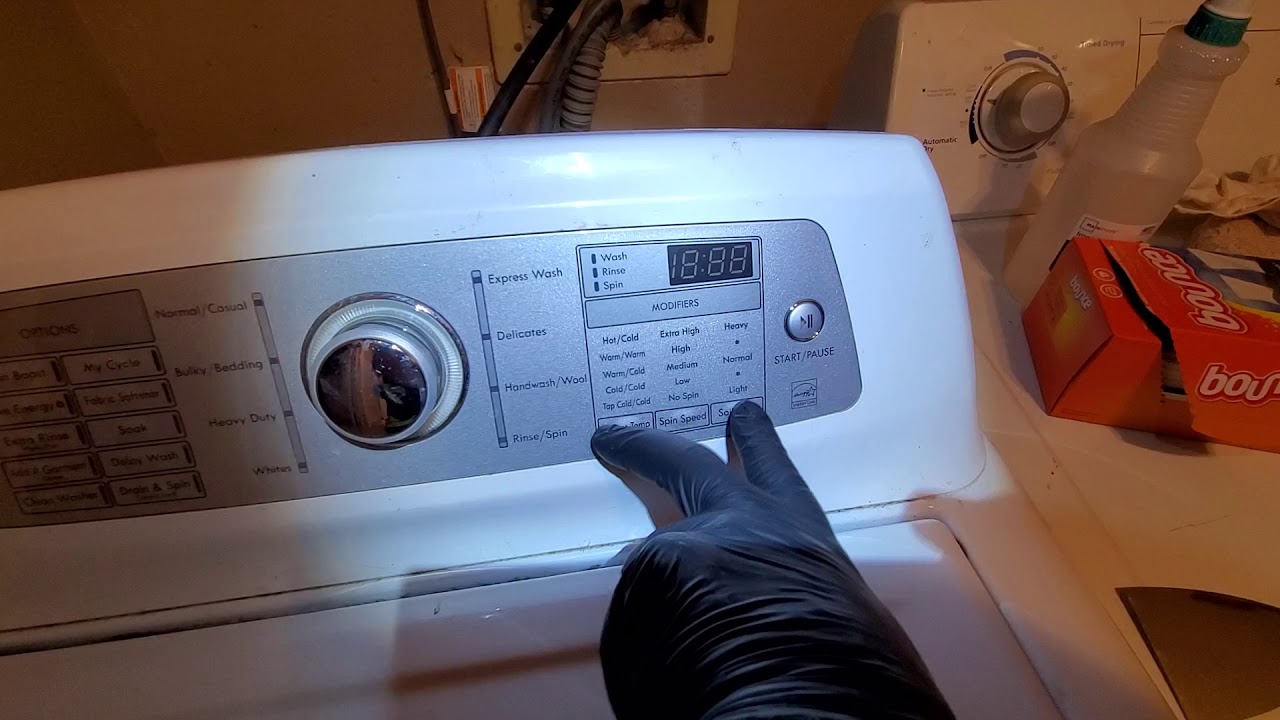
Credit: www.youtube.com
Drainage Solutions
Is your Kenmore washer not draining properly? Fear not. Proper drainage is key for your washer to function. Below, find solutions to common drainage problems.
Clearing Blockages
Check the drain hose for kinks or clogs. A blockage can stop water from flowing. Unblock the hose to restore function.
- Disconnect the hose
- Inspect for visible blockages
- Use a plumber’s snake if needed
Clean the drain filter regularly. It catches debris that can cause clogs. A clean filter keeps water flowing smoothly.
- Locate the filter
- Remove and clean it
- Replace it securely
Pump Inspection
Listen for unusual noises from the pump. A humming sound can indicate a jammed impeller. Silence might signal a faulty pump.
| Sound | Possible Cause | Action |
|---|---|---|
| Humming | Obstructed impeller | Clear impeller |
| Silence | No power to pump | Check electrical |
Inspect the pump visually for signs of wear or damage. Cracks or corrosion can impair the pump’s ability to drain water.
- Unplug the washer
- Access the pump
- Look for damage
Advanced Diagnostics
Exploring the Advanced Diagnostics of your Kenmore washer can seem daunting. Yet, it’s key for pinpointing issues. The diagnostic mode offers insights into the washer’s health. It checks the motor, drive, and electronic control. Let’s break down what each test entails.
Motor And Drive Tests
To ensure your washer spins correctly, Motor and Drive Tests are crucial. These tests check the motor’s function and connection to the drive system. They help identify if the washer’s inability to agitate or spin is due to motor-related problems.
- Motor speed is assessed to confirm it runs at proper RPMs.
- Drive system connections are tested for secure and correct assembly.
- Error codes related to the motor or drive system are displayed for troubleshooting.
Electronic Control Verification
The Electronic Control Verification test is vital for washer performance. This step checks the washer’s brain—the electronic control unit. A healthy control unit means a smooth-running washer.
- It starts by verifying power to the control unit.
- Next, it checks for communication between the control unit and other components.
- Last, it displays error codes that help pinpoint electronic issues.
Proper diagnostic tests prevent future problems. They save time and money on repairs. Use them regularly to keep your washer in top shape.
Resetting The Washer
Experiencing issues with your Kenmore washer? A reset may help. This section guides you through resetting your Kenmore washer. Follow these steps to get your washer working like new.
Procedure
Resetting a Kenmore washer is straightforward. Here’s how:
- Unplug the washer for one minute.
- Plug the washer back in.
- Open and close the door six times within 12 seconds.
This sequence sends a reset signal to all electronic components. It’s like a fresh start for your washer.
When To Reset
Know when a reset is necessary. Here are common signs:
- Washer won’t start
- Unusual error codes appear
- Washer stops mid-cycle
- Door won’t lock or unlock
These symptoms suggest a reset might fix the issue. Use the above procedure to reset your washer.
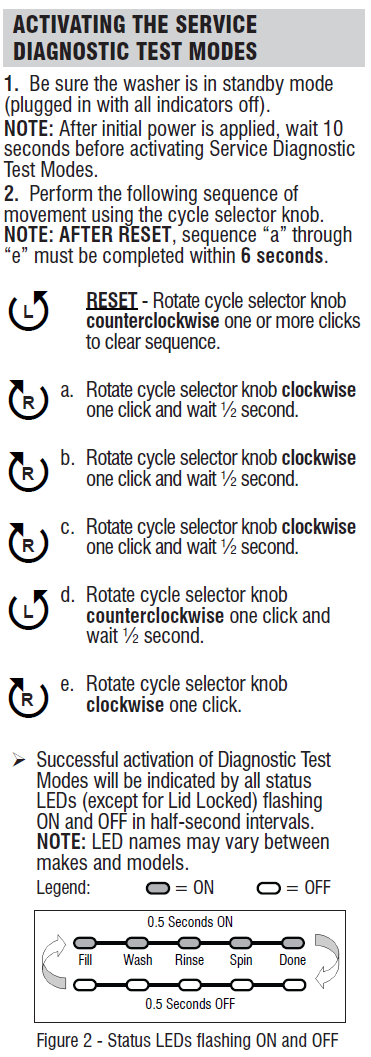
Credit: nelihome.com
Frequently Asked Questions
How Do I Run Diagnostics On My Kenmore Washer?
To run diagnostics on your Kenmore washer, consult your user manual for specific instructions. Typically, press and hold a combination of buttons, like ‘Power’ and ‘Start,’ for several seconds. Release when the diagnostic mode activates, indicated by flashing lights or beeps.
Follow on-screen prompts for troubleshooting.
How Do I Run Services Diagnostic On Kenmore Elite?
To run a diagnostic on a Kenmore Elite appliance, press and hold the specific button combination for your model for several seconds. Check the owner’s manual for exact instructions tailored to your machine’s model.
How Do You Read The Error Code On A Kenmore Washer?
To read a Kenmore washer’s error code, check the washer’s display panel. Codes typically appear during or after a malfunction. Refer to the manual for specific code meanings, or search online with the model number for troubleshooting tips. Always ensure the washer is powered on for accurate diagnosis.
What Is Diagnostic Mode On Washing Machine?
Diagnostic mode on a washing machine is a special setting that technicians use to identify problems and check the appliance’s functions. It runs a series of tests to pinpoint issues, helping with quick and effective troubleshooting and repair. This mode ensures your washing machine operates efficiently and safely.
How To Enter Kenmore Washer Diagnostic Mode?
Entering Kenmore Washer Diagnostic Mode requires pressing a sequence of buttons specific to your model. Refer to the user manual for exact steps.
Conclusion
Navigating the diagnostic mode of your Kenmore washer can save time and money. This guide has illuminated the path to understanding error codes and troubleshooting common issues. Remember, regular maintenance and early detection are key to the longevity of your appliance.
Keep this information handy for a stress-free laundry experience.




