Hunter X Core controllers are reliable tools for managing irrigation systems. Yet, like all technology, they can face issues.
Troubleshooting these problems can save time and money. Understanding common Hunter X Core issues is essential. Whether it’s wiring problems, programming errors, or display issues, knowing how to address them helps maintain a healthy garden or lawn. This blog post will guide you through the typical troubleshooting steps.
It aims to simplify the process and ensure your irrigation system runs smoothly. From diagnosing the problem to implementing a solution, you’ll find clear and concise advice here. Stay tuned to learn how to keep your Hunter X Core controller in top shape.

Credit: www.youtube.com
Introduction To Hunter X Core
The Hunter X Core is a popular irrigation controller. It is used in residential and light commercial applications. This device helps manage your sprinkler system efficiently.
What Is Hunter X Core?
The Hunter X Core is an electronic irrigation controller. It allows users to set up and manage irrigation schedules. This system controls the watering of lawns and gardens. It is user-friendly and reliable.
Common Uses And Benefits
The Hunter X Core is commonly used in the following areas:
- Residential lawns
- Commercial landscapes
- Gardens
- Parks
It offers several benefits, including:
- Water Efficiency: It reduces water wastage by providing precise irrigation.
- Convenience: You can set automatic schedules, so you don’t have to remember to water your plants.
- Flexibility: You can customize the watering schedule based on plant needs.
- Cost-saving: It helps save money on water bills.
Using the Hunter X Core can improve your garden’s health. It ensures your plants get the right amount of water.

Credit: manuals.plus
Power Issues
Power issues can be frustrating for anyone using the Hunter X Core controller. Ensuring your controller works properly is essential for effective irrigation. Let’s dive into some common power issues and their solutions.
Controller Not Turning On
If your Hunter X Core controller is not turning on, check the power source. Ensure the power adapter is properly connected to the outlet. Verify that the outlet is functional by plugging in another device. If the outlet works, inspect the power adapter for any visible damage. A damaged adapter may need replacement.
Next, examine the controller’s internal wiring. Look for loose or disconnected wires. Secure any loose wires to their appropriate terminals. If the wiring seems fine, consider checking the fuse. A blown fuse can prevent the controller from turning on. Replace the fuse if necessary.
Power Outage Solutions
Power outages can disrupt your Hunter X Core controller’s operations. After a power outage, the controller might not function as expected. First, reset the controller by unplugging it for a few minutes. Plug it back in and see if it powers up.
Check the controller’s settings after a power outage. Sometimes, settings might reset or change. Reprogram the controller if needed. Also, inspect the battery backup. A weak or dead battery can cause issues during a power outage. Replace the battery if it’s old or not functioning.
Display Problems
The Hunter X Core is a reliable irrigation controller. But, display issues can disrupt its functionality. In this section, we will address common display problems. Learn how to resolve them quickly.
Blank Screen
A blank screen can be frustrating. Here are some steps to fix it:
- Check Power Supply: Ensure the controller is plugged in. Verify if the outlet works. Use another device to test.
- Inspect the Fuse: A blown fuse may cause the issue. Replace it if necessary. Refer to the user manual for guidance.
- Reset the Controller: Sometimes, a reset is needed. Press the reset button. Hold it for a few seconds. Release and check the display.
Flickering Display
A flickering display can indicate an underlying problem. Here are some troubleshooting tips:
- Loose Connections: Inspect the wiring. Ensure all connections are secure. A loose wire can cause flickering.
- Power Supply: Verify if the power source is stable. Fluctuations can lead to display issues.
- Software Update: Check if the controller needs a software update. Sometimes, updates fix display problems. Follow the manufacturer’s instructions.
If the display still flickers, contact customer support. They can provide further assistance. Always refer to the manual for specific guidance.
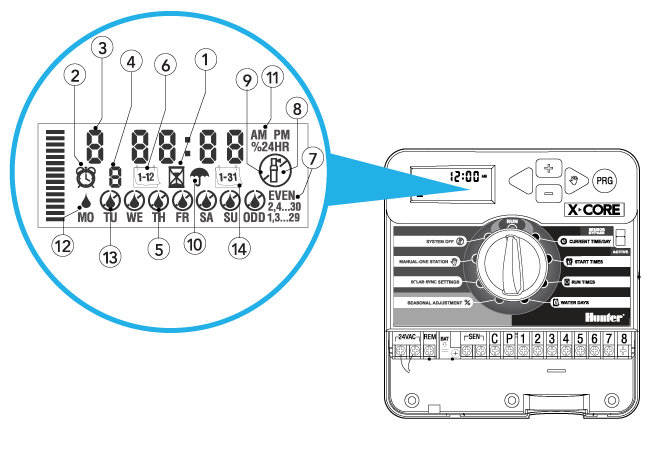
Credit: www.hunterindustries.com
Programming Errors
Programming errors can disrupt the smooth operation of your Hunter X Core system. These errors can cause the system to malfunction or fail to execute scheduled programs. Understanding and troubleshooting these common errors can save time and ensure your system runs efficiently.
Incorrect Time Settings
One common programming error is incorrect time settings. If the time is wrong, your system will not water at the right times. To fix this, follow these steps:
- Check the current time: Ensure the clock is set to the correct local time.
- Adjust for daylight saving: If applicable, adjust the clock for daylight saving time.
- Set the correct date: Make sure the date is accurate.
Correct time settings are crucial for the proper functioning of your Hunter X Core system. Always double-check the time, especially after power outages or battery replacements.
Program Not Running
If the program is not running, there could be several reasons. Here are some common causes and their solutions:
| Possible Cause | Solution |
|---|---|
| Start Time Overlap: | Ensure no two programs have the same start time. |
| Water Days: | Check if the correct days for watering are selected. |
| Program Off: | Make sure the program is set to ‘On’. |
| Valve Issue: | Inspect the valves and ensure they are functioning. |
By addressing these issues, you can ensure your Hunter X Core system runs as scheduled. Regular checks and adjustments can prevent many common programming errors.
Valve Malfunctions
Valve malfunctions in your Hunter X Core system can cause serious issues. It can lead to either over-watering or under-watering. Understanding these malfunctions can save you time and effort.
This section will cover two common problems. These are valves not opening and valves getting stuck open. Both issues require different troubleshooting steps.
Valve Not Opening
If a valve is not opening, your plants may not get water. First, check the controller settings. Ensure the start times and run times are correct. Also, check the station wiring. Loose or corroded connections can cause problems.
Next, inspect the valve’s solenoid. This small part controls the valve’s opening and closing. If the solenoid is damaged or disconnected, the valve will not open. Replace the solenoid if necessary.
Finally, check the water supply. Make sure the main water valve is open. Also, ensure there is enough water pressure. Low pressure can prevent the valve from opening.
Valve Stuck Open
A valve stuck open can lead to over-watering. First, inspect the solenoid. It might be stuck or damaged. Turn off the water supply and remove the solenoid. Clean or replace it if needed.
Next, check the diaphragm inside the valve. Debris can cause it to stay open. Clean the diaphragm and remove any dirt. If it is damaged, replace it.
Finally, inspect the controller settings. Ensure the run times are set properly. Sometimes, incorrect settings can cause the valve to stay open. Adjust the settings as needed.
Sensor Troubles
Sensors are crucial for the smooth functioning of your Hunter X Core system. They ensure efficient irrigation by adapting to various conditions. Yet, sensor troubles can disrupt this harmony. Here, we’ll explore common issues with rain and flow sensors.
Rain Sensor Not Working
A rain sensor prevents overwatering by shutting off the system during rainfall. If it fails, your garden may suffer. Here’s how to troubleshoot it:
- Check for physical damage: Inspect the sensor for cracks or wear.
- Verify connections: Ensure wires are securely connected.
- Test the sensor: Pour water over it to see if it triggers.
If the rain sensor is still not working, consider resetting the system. Sometimes, simple resets can fix underlying issues.
Flow Sensor Issues
A flow sensor monitors water usage and detects leaks. If it malfunctions, it may not alert you to problems. Here’s a checklist to troubleshoot:
- Check for blockages: Remove any debris inside the sensor.
- Inspect wiring: Look for loose or damaged wires.
- Calibrate the sensor: Ensure it is correctly calibrated to your system.
Sometimes, the issue lies in the configuration settings. Double-check your settings to ensure they match the sensor’s specifications.
| Problem | Possible Solution |
|---|---|
| Rain Sensor Not Working | Check for damage, verify connections, test sensor |
| Flow Sensor Issues | Check for blockages, inspect wiring, calibrate sensor |
Addressing these sensor troubles can save water and protect your garden. Follow these steps to keep your Hunter X Core system running smoothly.
Wiring Complications
Wiring issues can cause many problems in your Hunter X Core system. These problems can lead to malfunctioning or a complete shutdown. Identifying wiring complications early can save you time and money. In this section, we will discuss common wiring problems and how to fix them.
Faulty Connections
Faulty connections often cause wiring issues. Loose or corroded wires can disrupt the system. Regularly check all wire connections for tightness and corrosion. Use a wire stripper to cut and re-strip damaged wires. Secure connections with wire nuts to prevent loosening over time.
Short Circuits
Short circuits occur when wires touch each other. This can cause the system to trip or fail. Inspect all wiring for exposed sections. Use electrical tape to cover any exposed wires. Ensure wires are properly insulated and separated. This helps prevent short circuits and keeps your system running smoothly.
Maintenance Tips
Keeping your Hunter X Core in top condition ensures optimal performance. Regular maintenance can prevent issues and extend the life of your system. Follow these maintenance tips to keep your irrigation system running smoothly.
Regular Inspection
Inspect your Hunter X Core system regularly. Look for any signs of wear or damage. Check the sprinkler heads and nozzles for clogs or blockages. Clean any debris that may have accumulated.
Ensure all connections are tight and secure. Loose connections can cause leaks and reduce efficiency. Test the system to confirm that all zones are working correctly.
Seasonal Adjustments
Adjust your irrigation schedule according to the season. Water needs vary throughout the year. In the summer, plants need more water. Reduce watering in the fall and winter.
Use the seasonal adjust feature on your Hunter X Core. This feature allows you to quickly change the watering schedule. It saves time and ensures your plants get the right amount of water.
Drain the system before the first frost to prevent damage. Water left in the pipes can freeze and cause them to burst.
When To Seek Professional Help
Sometimes, troubleshooting your Hunter X Core system can be overwhelming. While many issues can be fixed with simple adjustments, certain problems require professional intervention. Knowing when to call a technician can save you time and ensure your system operates efficiently.
Identifying Severe Issues
Not all system problems are easy to spot. Some signs indicate severe issues that need immediate attention from a professional. Here are some of the critical issues:
- Frequent Short Circuits: If your system experiences repeated short circuits, it could point to deeper electrical problems.
- Unresponsive Controls: When the controls do not respond even after resetting, it is time to call a technician.
- Unusual Noises: Strange sounds from the system can indicate mechanical issues.
Choosing A Reliable Technician
Once you identify the need for professional help, finding the right technician is crucial. Here are some tips to help you choose:
- Check Credentials: Ensure the technician is licensed and certified to work on Hunter X Core systems.
- Read Reviews: Look for reviews and testimonials from previous customers to gauge the quality of their service.
- Compare Prices: Get quotes from multiple technicians to compare prices and services offered.
A reliable technician can diagnose and fix complex issues, ensuring your system runs smoothly. Taking these steps can help you find a professional who meets your needs.
Frequently Asked Questions
How Do I Reset My Hunter X Core Controller?
To reset, press and hold the reset button for 5 seconds. The controller will restart.
Why Is My Hunter X Core Not Working?
Check for power supply issues, wiring problems, or a blown fuse. Also, verify all connections.
How Do I Program The Hunter X Core?
Turn the dial to “Set Program”. Use the buttons to set start times, run times, and days.
What Should I Do If Zones Won’t Turn On?
Check the valves, wiring, and ensure the zones are not set to “OFF” in the program.
How Can I Fix A Hunter X Core Error Code?
Refer to the manual for specific error codes. Check connections, wiring, and reset the controller if needed.
Conclusion
Troubleshooting Hunter X Core can be simple with the right steps. Identify the problem first. Use the manual for guidance. Check connections and settings carefully. Replace faulty parts if needed. Regular maintenance helps prevent future issues. Always keep spare parts handy.
Seek professional help when necessary. Your system will run smoothly with these tips. Enjoy a well-functioning Hunter X Core.






Left arrow on my Hunter xcore controller is not working. It also
Means I can’t adjust the time and date as well as the start times. Thinking it’s just a dirty contact behind the arrow. Can Anyone tell me how to get behind that arrow to clean the contacts
Hi there, thanks for your question!
I understand how frustrating it can be when the left arrow button on your Hunter X Core controller isn’t responding, especially since it prevents you from adjusting essential settings like time, date, and start times.
For safe Hunter X Core troubleshooting, here are some steps you can try:
If the issue persists after cleaning, the button pad or circuit board may be worn out and might require replacement.
Let me know if this helps or if you’d like further guidance!
I have Hunter X-Core Irrigation System and I have my station 5 randomly misses its water time, it goes through the time and no water and the system completes the rest of the stations. I did a system check and no errors on any to the stations. Sometime it works and they next cycle two days later it misses. Sometime it works and the it does’t. Then I am out there watering the old fashion way for station 5 coverage.
Hi there, thank you for sharing the details of your issue. I understand how frustrating it must be when Station 5 randomly skips watering even though no system errors show up. Let’s go through a few quick checks that often help with Hunter X Core Troubleshooting:
If after these steps the issue continues, replacing the valve or solenoid for Station 5 may be the best long-term fix.
Let me know if this helps or if you’d like me to walk you through more advanced checks!