Is your Hisense TV not turning on? This can be frustrating.
Don’t worry, you’re not alone. Many people face this issue with their Hisense TV. It can happen for various reasons. Maybe it’s a simple power issue, or perhaps something more technical. Understanding the cause is the first step to fixing it.
In this blog post, we will guide you through common reasons and solutions. You’ll learn how to troubleshoot the problem yourself before calling for professional help. So, let’s dive in and get your Hisense TV working again!
Check Power Supply
Experiencing issues with your Hisense TV not turning on can be frustrating. One of the first steps to troubleshoot this issue is to check the power supply. Ensuring your TV is receiving power can often resolve the problem. Below, we will guide you through checking the power supply, starting with inspecting the power cord and testing the power outlet.
Inspect Power Cord
Begin by examining the power cord connected to your Hisense TV. Look for any visible damage. Cuts, frays, or bent pins can interrupt power flow. Ensure the cord is firmly plugged into the TV and the wall socket. A loose connection can prevent your TV from turning on.
Test Power Outlet
If the power cord appears intact, the next step is to test the power outlet. Plug another device into the same outlet. This ensures the outlet is functioning correctly. If the device works, the outlet is fine. If not, try plugging your TV into a different outlet. A faulty outlet can be the reason your TV is not receiving power.

Credit: www.youtube.com
Remote Control Issues
If your Hisense TV is not turning on, your remote control might be the problem. Remote controls are essential for operating your TV effortlessly. But sometimes, they can encounter issues. Let’s explore two common problems and their solutions.
Replace Batteries
Old or weak batteries can prevent your remote from working. Follow these steps to replace the batteries:
- Open the battery compartment at the back of the remote.
- Remove the old batteries and dispose of them properly.
- Insert new batteries, ensuring they are placed correctly.
- Close the battery compartment securely.
Using fresh, high-quality batteries can make a big difference. If the issue persists, try the next solution.
Reset Remote
Sometimes, resetting your remote can solve the problem. Follow these steps to reset your remote:
- Remove the batteries from the remote.
- Press and hold the power button for 30 seconds.
- Release the power button and reinsert the batteries.
- Try to turn on your TV with the remote.
Resetting the remote can fix minor glitches. Always ensure the batteries are inserted correctly after resetting.
Power Button Problems
Experiencing issues with your Hisense TV not turning on can be frustrating. One common cause is power button problems. The power button can malfunction, preventing the TV from receiving the necessary signal to power up. It’s essential to check the button and try other methods to turn on the TV.
Examine Button
First, inspect the power button on your Hisense TV. Ensure it’s not stuck or damaged. To do this:
- Gently press the button a few times.
- Listen for a clicking sound.
- Check if the button feels loose or unresponsive.
If the button appears physically damaged, it may need replacement. Contact Hisense support for assistance.
Use Alternate Method
If the power button is not working, try an alternate method to turn on your TV. Use the remote control or the Hisense mobile app:
- Point the remote at the TV.
- Press the power button on the remote.
- Check if the TV powers on.
If the remote does not work, install the Hisense RemoteNOW app on your smartphone. Connect the app to your TV and use it to turn on the TV.
By troubleshooting these power button problems, you can identify and resolve the issue. This will help you get back to enjoying your Hisense TV without further delays.

Credit: www.wikihow.com
Inspect Hdmi Connections
Having trouble with your Hisense TV not turning on? The issue might be as simple as checking your HDMI connections. HDMI cables can sometimes become loose or damaged, leading to power issues. By inspecting your HDMI connections, you could save yourself from unnecessary stress and expenses.
Reconnect Cables
First, disconnect all HDMI cables from your TV and devices. Wait for a few minutes. Then, reconnect them securely. Sometimes, a loose connection can cause the TV not to power on. Reconnecting the cables ensures a proper connection.
Check For Damage
Inspect each HDMI cable for any visible damage. Look for frayed wires or bent connectors. Damaged cables can disrupt the connection and prevent your TV from turning on. Replace any damaged cables with new ones. This simple step can resolve the issue and get your TV working again.
Software Glitches
Experiencing your Hisense TV not turning on can be frustrating. Sometimes, the issue is due to software glitches. These glitches can occur because of minor bugs in the system. Follow these steps to resolve such issues.
Perform Soft Reset
A soft reset can solve many common TV problems. It helps clear minor system errors and refreshes the TV’s software.
- Turn off your Hisense TV using the remote control.
- Unplug the TV from the power outlet.
- Wait for at least 30 seconds.
- Plug the TV back into the power outlet.
- Turn on the TV using the remote control.
This simple process often fixes software-related issues without any data loss.
Update Firmware
Outdated firmware can cause your Hisense TV to malfunction. Updating the firmware can resolve these problems.
- Press the Menu button on your remote control.
- Navigate to Settings.
- Select System.
- Choose Software Update and press OK.
- Your TV will check for updates. If available, follow the on-screen instructions to install the update.
Keeping your firmware up to date ensures your TV runs smoothly.
Internal Hardware Issues
Internal hardware issues can cause your Hisense TV to not turn on. These problems can stem from various components inside the TV. Understanding these issues can help you troubleshoot and possibly resolve the problem.
Listen For Sounds
Place your ear close to the TV. Listen for any faint sounds. A clicking noise or a hum may indicate a power issue. These sounds suggest the power supply board is faulty. If the TV is completely silent, it might be an issue with the mainboard.
Check For Indicator Lights
Look at the front of your TV. Check if the indicator light is on. A steady light usually means the TV is in standby mode. A blinking light often indicates an error. No light might point to a power supply problem. If the light is on but the screen is blank, the issue could be with the display panel.
Factory Reset
A factory reset can solve many problems, including your Hisense TV not turning on. This process restores the TV to its original settings, just like when it was new. It can remove glitches and fix software issues. But before you reset, you should back up your data.
Backup Data
Backing up your data is essential. You might lose important settings and preferences. Use an external USB drive to save your files. Check if your TV has a cloud backup option. This step ensures you won’t lose important information.
Reset Process
To start the reset process, first unplug your TV. Wait for a minute before plugging it back in. Turn on the TV and go to the settings menu. Find the ‘System’ or ‘Support’ section. Here, you will see an option for ‘Factory Reset’. Select it and follow the on-screen instructions. Confirm your choice, and the TV will reset.
After the reset, your TV will restart. It might take a few minutes. Once it’s done, you will need to set up your TV again. This includes connecting to Wi-Fi and signing in to your accounts.
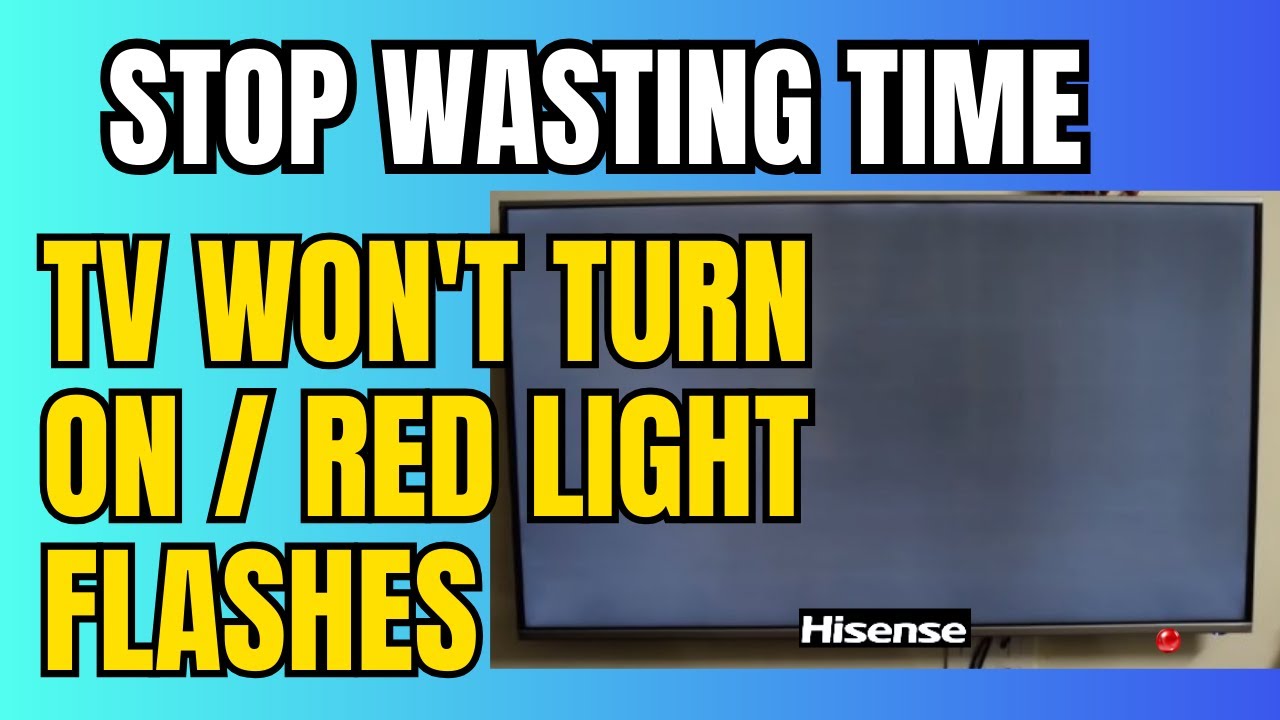
Credit: m.youtube.com
Seek Professional Help
Sometimes, fixing your Hisense TV might require professional help. Handling electronics can be tricky and dangerous. Calling in an expert ensures that you get the best solution. Let’s explore the steps to take when seeking professional help.
Contact Support
The first step is to contact Hisense support. Their team can provide guidance. They may offer troubleshooting steps over the phone. If they cannot help you remotely, they will direct you to the nearest service center. Having your TV’s model number ready will speed up the process.
Find Local Technician
If contacting support does not resolve the issue, find a local technician. Many technicians specialize in TV repairs. Check online reviews to find a reliable technician near you. Call them to discuss your problem. They will diagnose and fix your TV.
In some cases, they may need to visit your home. Always ensure the technician is certified. This will guarantee the quality of service you receive. Remember, professional help can save you time and prevent further damage.
Frequently Asked Questions
Why Is My Hisense Tv Not Turning On?
Check the power cable. Ensure it is plugged in and not damaged.
How Do I Reset My Hisense Tv?
Unplug the TV. Wait 60 seconds. Plug it back in and turn it on.
What Should I Do If My Tv Screen Is Black?
Check the remote batteries. Press the power button on the TV itself.
Can A Power Surge Affect My Hisense Tv?
Yes, a power surge can damage your TV. Use a surge protector.
Why Is My Hisense Tv Stuck On Standby?
Hold the power button on the TV for 10 seconds to reset it.
Conclusion
Fixing a Hisense TV that won’t turn on can be frustrating. Always start with the basics. Check the power source and remote batteries. Try a simple reset by unplugging the TV. If these steps don’t work, contact Hisense support. They can offer more help.
Keeping your TV in good shape is key. Regular maintenance can prevent issues. Remember, a little care goes a long way. Don’t let a minor problem ruin your viewing experience. Happy watching!





