Troubleshooting the Hill Rom P500 bed can be tricky. This bed offers advanced features for patient care.
But, like any medical device, it may face issues. Understanding how to troubleshoot the Hill Rom P500 bed is important. It can save time and ensure patient comfort. This guide will help you identify common problems and solutions. You will learn how to address issues quickly and efficiently.
With these tips, you can keep the bed functioning properly. Let’s dive into the details and get your Hill Rom P500 bed back on track.
Common Issues
The Hill Rom P500 bed is a reliable medical device. But, like any machine, it can face common problems. Addressing these issues ensures the bed works well and keeps patients comfortable.
Power Problems
Power issues can cause the bed to stop working. First, check the power cord. Ensure it’s plugged in securely. Sometimes, the cord might get loose. If the cord is fine, inspect the outlet. Use another device to see if the outlet works. If the outlet is faulty, use a different one. Also, check the circuit breaker. It might have tripped. Reset it if needed.
If the bed still has no power, look at the fuse. The fuse may be blown. Replace it with a new one. If all these steps fail, the power supply unit could be defective. Contact a technician for help.
Control Panel Malfunctions
The control panel is vital for bed adjustments. If it malfunctions, the bed won’t operate correctly. First, ensure the control panel is clean. Dust and dirt can cause issues. Use a soft cloth to wipe it down. Also, check the connections. Loose or damaged wires can disrupt functions. Tighten any loose connections.
Next, inspect the buttons. Sometimes, buttons can stick or break. If a button is stuck, gently unstick it. If it’s broken, it might need replacing. Also, check the display. If the screen is blank or flickering, there could be a power issue. Ensure the bed has power. If the problem persists, the control panel might need professional repair.
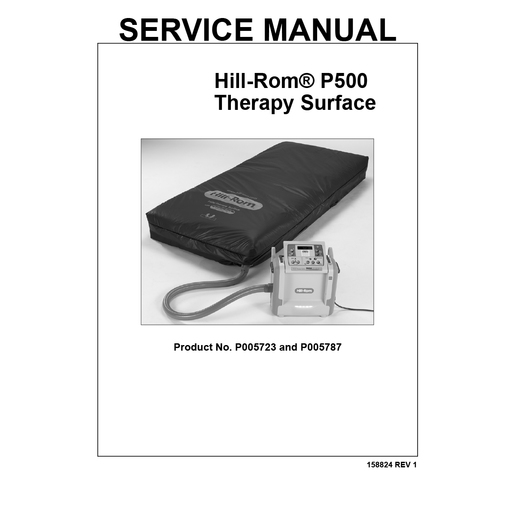
Credit: parts.hillrom.com
Diagnostic Steps
Troubleshooting the Hill Rom P500 bed can seem challenging. But, following a structured diagnostic approach simplifies the process. This section guides you through essential steps to identify and resolve issues.
Initial Inspection
Begin with a visual inspection of the bed. Look for any obvious signs of wear or damage. Check the power connection and ensure all cables are secure.
Verify that the bed is properly plugged into a working outlet. Inspect the mattress for any tears or punctures. A quick check can often reveal simple issues.
Error Code Interpretation
The Hill Rom P500 bed displays error codes to help diagnose problems. Familiarize yourself with common error codes. The user manual provides a detailed list.
When an error code appears, note it down. Cross-reference the code with the manual. This step helps identify the specific issue.
| Error Code | Issue | Suggested Action |
|---|---|---|
| E01 | Power Failure | Check power supply and connections |
| E02 | Sensor Error | Inspect and reset sensors |
| E03 | Motor Malfunction | Contact technical support |
Understanding these error codes can save time and frustration. A systematic approach leads to quicker resolutions. If the issue persists, seeking professional help may be necessary.
Power Supply Solutions
The Hill Rom P500 bed is essential for patient care. If it stops working, it impacts comfort and care. Power supply issues are common problems. This section offers solutions to fix these issues.
Checking Connections
Ensure the bed is plugged into a working outlet. Sometimes, the plug may come loose. Check the power cord for any visible damage. Inspect the connection point on the bed. Make sure it is secure and undamaged.
If the power cord and outlet are fine, check the circuit breaker. Sometimes, a tripped breaker can cause the bed to lose power. Reset the breaker and see if the bed regains power.
Battery Replacement
The Hill Rom P500 bed has a backup battery. This battery ensures the bed works during power outages. Over time, the battery may lose its charge. If the bed does not work, the battery might need replacing.
Locate the battery compartment. It is usually at the foot of the bed. Remove the old battery carefully. Insert a new battery and secure it in place. Ensure the battery connections are tight.
Test the bed after replacing the battery. If it still does not work, there may be other issues. Consult the user manual or contact support for further assistance.

Credit: mfimedical.com
Control Panel Fixes
The control panel of the Hill Rom P500 bed is essential for smooth operation. If the control panel malfunctions, patients and caregivers face issues. Let’s explore some common fixes for the control panel.
Resetting The System
Sometimes, a simple reset can resolve many control panel issues. Follow these steps:
- Turn off the bed using the main power switch.
- Wait for 30 seconds.
- Turn the bed back on.
- Check if the control panel functions properly.
If the problem persists, proceed to the next step.
Replacing Faulty Buttons
Faulty buttons can disrupt bed operations. You might need to replace them. Here’s a simple guide:
- Identify the faulty button on the control panel.
- Use a screwdriver to open the control panel cover.
- Carefully remove the faulty button.
- Insert the new button in the same slot.
- Close the control panel cover and secure it with screws.
- Test the new button to ensure it works.
By following these steps, you can fix common control panel issues. Always ensure the bed is disconnected from power before performing any repairs.
Air Mattress Troubleshooting
The Hill Rom P500 bed is a high-quality medical device designed for patient comfort and care. Troubleshooting its air mattress can be crucial for maintaining its performance. Here, we focus on common issues related to the air mattress, specifically inflation and leaks.
Inflation Issues
Inflation problems with the Hill Rom P500 bed can cause discomfort for patients. Here are some steps to troubleshoot:
- Check Power Supply: Ensure the bed is plugged in and receiving power. Check the power cord for any damages.
- Inspect Control Panel: Verify that the control panel settings are correct. Check for any error messages and reset if needed.
- Examine Air Tubes: Look for kinks or blockages in the air tubes. Make sure they are securely connected.
- Test Mattress: Inflate the mattress manually to see if it holds air. This helps identify if the problem is with the pump or mattress.
Leak Detection
Leaks can cause the mattress to lose air, compromising its effectiveness. Here’s how to find and fix leaks:
- Visual Inspection: Look for obvious tears or punctures in the mattress.
- Listen for Hissing: Inflate the mattress and listen for any hissing sounds indicating a leak.
- Soap and Water Test: Mix soap and water, then spray on the mattress. Bubbles will form where leaks are present.
- Repair Kit: Use a repair kit to patch any identified leaks. Follow the kit’s instructions carefully.
By following these steps, you can ensure the Hill Rom P500 bed’s air mattress remains functional and comfortable for patients.

Credit: www.hillrom.com
Motor And Actuator Repairs
Maintaining the Hill Rom P500 Bed involves keeping its motors and actuators in good working order. This ensures patient comfort and safety. Understanding how to troubleshoot and repair these parts can save time and money. Below are key steps to identify and replace faulty motors and actuators.
Identifying Motor Problems
The bed’s motor is crucial for its operation. Problems with the motor can cause issues like bed immobility. Common signs of motor issues include unusual noises, slow movement, or complete failure to move.
- Check for any unusual sounds coming from the motor.
- Observe if the bed moves slower than usual.
- Note if the bed does not respond to controls.
Use a multimeter to test the motor’s electrical connections. Ensure the power supply is consistent and there are no loose wires. If the motor fails these tests, it may need replacement.
Actuator Replacement
An actuator controls the bed’s movements. A faulty actuator can cause the bed to stop functioning correctly. To replace an actuator, follow these steps:
- Disconnect the bed from the power source.
- Remove the cover to access the actuator.
- Unplug the actuator from the bed’s control system.
- Detach the actuator from its mounting brackets.
- Install the new actuator by securing it to the mounting brackets.
- Plug the new actuator into the control system.
- Replace the cover and reconnect the power source.
Test the bed to ensure the new actuator works correctly. Proper installation will restore the bed’s full range of motion.
Regular maintenance and timely repairs keep the Hill Rom P500 Bed in optimal condition. This ensures a safe and comfortable experience for patients.
Routine Maintenance
Routine maintenance is crucial for the Hill Rom P500 Bed. It ensures the bed operates smoothly and prolongs its lifespan. Regular upkeep helps identify problems early, saving time and money. Below, we detail the cleaning procedures and regular inspections necessary for optimal performance.
Cleaning Procedures
Cleaning the Hill Rom P500 Bed regularly is essential. It prevents the buildup of dirt and bacteria. Follow these steps for effective cleaning:
- Unplug the bed before cleaning to ensure safety.
- Use a mild detergent and warm water.
- Wipe down all surfaces with a soft cloth.
- Pay special attention to high-touch areas like the controls and side rails.
- Dry the surfaces completely to prevent moisture buildup.
Always avoid abrasive cleaners. They can damage the bed’s surfaces.
Regular Inspections
Regular inspections help catch potential issues early. Schedule these checks at least once a month. Here are the key points to inspect:
- Check the mattress for wear and tear. Replace if necessary.
- Inspect the electrical components. Ensure all connections are secure.
- Test the bed’s functions. Make sure the adjustments work smoothly.
- Look for any loose bolts or screws. Tighten them if needed.
- Verify the casters are free of debris and roll smoothly.
Document any issues found during inspections. Address them promptly to maintain the bed’s functionality.
When To Call A Professional
The Hill Rom P500 bed is a key piece of medical equipment. It provides comfort and support to patients. But sometimes, it can face issues. Knowing when to call a professional can save time and prevent bigger problems. This section will help you understand when professional help is needed.
Identifying Major Issues
Some issues with the Hill Rom P500 bed need immediate attention. Here are the main ones:
- Electrical Failures: If the bed doesn’t power on or shows erratic behavior, it could be an electrical issue.
- Motor Malfunctions: Strange noises or non-responsive motors may signal a problem.
- Control Panel Issues: If buttons don’t work or display error codes, professional help is needed.
- Hydraulic Problems: Difficulty in raising or lowering the bed can indicate hydraulic failure.
These issues can affect the bed’s performance and patient safety. Don’t ignore them. Call a professional if you notice any of these signs.
Finding Qualified Technicians
Finding the right technician is crucial. Here are some tips to help you:
- Check Certifications: Ensure the technician is certified to work on Hill Rom beds.
- Experience: Look for technicians with experience in medical equipment repair.
- Reviews: Read reviews or ask for references to ensure quality service.
- Availability: Choose someone who can offer quick service, especially in emergencies.
By following these tips, you can find a qualified technician. This ensures your Hill Rom P500 bed remains in good working condition.
Frequently Asked Questions
How Do I Reset My Hill Rom P500 Bed?
Press the “Reset” button on the control panel. Hold for 10 seconds.
Why Is My Hill Rom P500 Bed Not Inflating?
Check the power connection. Ensure all hoses are attached properly. Look for leaks.
How Can I Fix A Noisy Hill Rom P500 Bed Motor?
Inspect the motor area for obstructions. Tighten any loose screws. Consider contacting support.
What Does The Error Code E12 Mean On Hill Rom P500?
Error code E12 usually means a communication failure. Restart the bed and check connections.
How Do I Clean My Hill Rom P500 Bed?
Use a mild detergent and a damp cloth. Avoid harsh chemicals. Dry completely.
Conclusion
Troubleshooting the Hill Rom P500 bed can be straightforward with the right steps. Follow the guide to identify and fix common issues. Regular maintenance helps prevent future problems. Always refer to the user manual for specific instructions. Contact support for persistent issues.
Keep your bed in top condition for better comfort and functionality. Proper care ensures longevity and reliability. Thank you for reading and good luck with your Hill Rom P500 bed!





