Microwaves are essential kitchen appliances. They make cooking quick and easy.
But what happens when your Hamilton Beach microwave stops working? Many common issues can arise with microwaves. Sometimes, they don’t heat food properly. Other times, the buttons might not respond. Before you panic, know that many problems have simple fixes.
This guide will help you troubleshoot your Hamilton Beach microwave. You’ll learn how to identify issues and solve them. With these tips, you can save time and money. So, let’s get started and make your microwave work like new again.
Common Issues
Hamilton Beach microwaves are known for their reliability and performance. But like any appliance, they can have issues. In this section, we’ll look at common problems and their solutions.
Not Heating
If your Hamilton Beach microwave is not heating, there are several possible reasons:
- Power Supply: Ensure the microwave is plugged in and the outlet is working.
- Door Switch: Check if the door is properly closed. A faulty door switch can prevent heating.
- Magnetron: The magnetron might be defective. This component generates the heat. If it’s broken, professional repair is needed.
- Settings: Verify that the correct settings are chosen. Sometimes, simple mistakes can cause heating issues.
Unusual Noises
Hearing unusual noises from your microwave can be alarming. Common causes include:
- Loose Parts: Check for any loose parts inside the microwave. Tighten or replace them if necessary.
- Turntable: Ensure the turntable is properly seated and not obstructed. Misalignment can cause noise.
- Fan: A faulty or dirty fan can create noise. Clean or replace the fan if needed.
- Magnetron: A failing magnetron can also produce noise. This requires professional inspection.
Use this guide to diagnose and fix common Hamilton Beach microwave issues. Simple checks and maintenance can keep your microwave running smoothly.

Credit: www.homedepot.com
Basic Checks
Before you call for service or buy a new microwave, perform some basic checks. Often, the issue is simple and easy to fix. These checks will save you time and money. Below are some common checks to start with.
Power Supply
First, ensure your microwave is plugged in. It may seem obvious, but sometimes the plug can become loose. Check the outlet as well. Test it with another appliance to ensure it is working.
Next, inspect the power cord for any damage. A frayed or damaged cord can cause issues. If it is damaged, do not use the microwave. Replace the cord or have a professional do it.
Check the circuit breaker. Sometimes, the microwave can trip the breaker. Reset it and try to use the microwave again.
Door Seal
The door seal is crucial for the microwave to work properly. If the door does not close properly, the microwave will not start.
- Inspect the seal for any debris or food particles.
- Clean the seal with a damp cloth.
- Ensure the door closes tightly and latches.
If the door seal is damaged, it needs to be replaced. A damaged seal can cause leaks, which are dangerous.
| Check | Action |
|---|---|
| Power Supply | Ensure plugged in, test outlet, inspect power cord, check circuit breaker |
| Door Seal | Inspect and clean seal, ensure door latches, replace if damaged |
Control Panel Problems
Experiencing control panel problems with your Hamilton Beach Microwave can be frustrating. These issues can stem from various sources, making it difficult to figure out the exact cause. This section will help you understand and troubleshoot common control panel problems.
Unresponsive Buttons
When the buttons on your microwave control panel do not respond, it can be a sign of several issues. Here are some steps to address this problem:
- Check the power supply: Ensure the microwave is properly plugged in and the power outlet is functioning.
- Inspect for dirt: Clean the control panel with a soft, damp cloth to remove any dirt or residue.
- Reset the microwave: Unplug the microwave for a few minutes, then plug it back in to reset the control panel.
- Examine the door: Ensure the microwave door is closing properly. A misaligned door can prevent the buttons from working.
Error Codes
Sometimes, the control panel may display error codes. These codes can provide specific information about the problem:
| Error Code | Description | Solution |
|---|---|---|
| SE | Shorted keypad | Reset the microwave or consult a technician. |
| F3 | Open sensor | Replace the temperature sensor. |
| E-11 | Communication error | Check the connections or seek professional help. |
If you encounter any of these error codes, refer to the table above to understand the issue and find a possible solution.
Interior Light Issues
Dealing with interior light issues in your Hamilton Beach microwave can be frustrating. The light is crucial for monitoring food. Let’s explore common problems and solutions.
Light Not Turning On
If the light doesn’t turn on, the bulb might be burnt out. Check the bulb first. You can find the bulb behind the grill. Replace it if needed. Ensure the microwave is unplugged before starting. Sometimes, the light socket may be faulty. Test the socket with a multimeter. If it’s defective, consider professional repair.
Light Flickering
Flickering lights indicate loose connections. Inspect the bulb socket. Ensure the bulb is screwed in tightly. Loose connections can cause flickering. Also, check the wiring. Damaged wires can lead to light issues. Replace any frayed wires. If the problem persists, the control board might be at fault. Seek expert help for control board issues.
Turntable Malfunctions
Experiencing issues with your Hamilton Beach microwave turntable can be frustrating. The turntable ensures even heating of your food. When it malfunctions, it can lead to uneven cooking. In this section, we’ll explore common turntable problems and how to troubleshoot them.
Not Spinning
If the turntable is not spinning, check a few things first. Ensure that the microwave door is closed properly. The microwave will not operate if the door is ajar. Also, make sure the turntable is placed correctly on the support ring. Dirt or debris can block the turntable from spinning. Clean the support ring and the bottom of the microwave.
- Check if the microwave door is closed properly.
- Ensure the turntable is placed correctly on the support ring.
- Clean the support ring and the bottom of the microwave.
If the turntable still does not spin, the issue might be with the turntable motor. You may need to replace it. Consult the user manual for instructions on how to replace the motor.
Uneven Rotation
Uneven rotation can also cause uneven cooking. This may happen if the turntable is not sitting correctly. Ensure that the turntable is centered on the support ring. Sometimes, the turntable may wobble due to a damaged support ring.
- Ensure the turntable is centered on the support ring.
- Check for damage to the support ring.
Replace the support ring if it is damaged. If the support ring is fine, check the turntable itself for cracks or damage. Replace if necessary.
For a quick fix, try adjusting the turntable and support ring to ensure a smooth rotation.
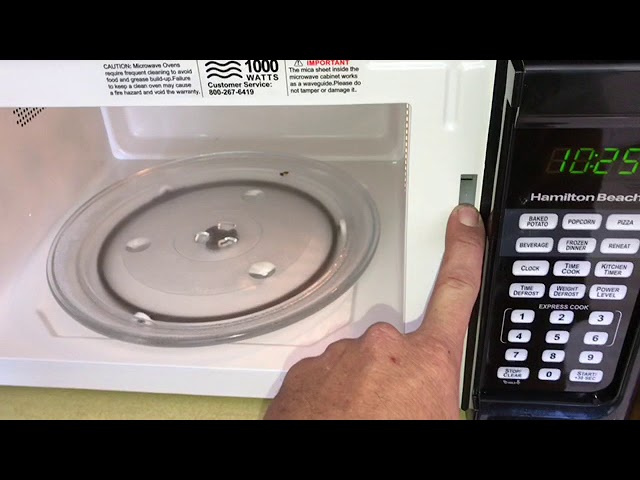
Credit: www.youtube.com
Cleaning And Maintenance
Keeping your Hamilton Beach microwave clean and well-maintained is essential for its longevity and performance. Regular cleaning prevents buildup and ensures your microwave functions efficiently. This section will guide you through the process of removing grease and eliminating odors.
Removing Grease
Grease buildup can affect the microwave’s performance. Follow these steps to remove grease:
- Unplug the microwave.
- Remove the turntable and glass tray.
- Mix a solution of warm water and mild dish soap.
- Dip a soft cloth in the solution and wipe the interior.
- For stubborn grease, use a baking soda paste.
- Rinse with a clean cloth and warm water.
- Dry with a soft towel before reassembling.
Odor Removal
Unpleasant odors can linger in your microwave. Here are simple steps to remove them:
- Place a microwave-safe bowl with equal parts water and vinegar.
- Microwave on high for 5 minutes.
- Let it sit for a few minutes to steam.
- Carefully remove the bowl and wipe the interior.
- For persistent odors, use a mix of baking soda and water.
- Rinse and dry thoroughly.
Regular cleaning and maintenance ensure your Hamilton Beach microwave stays in top condition. Clean the microwave every week to avoid buildup. These simple steps keep your appliance running smoothly.
Advanced Fixes
Advanced fixes for your Hamilton Beach microwave can save you time and money. These solutions go beyond basic troubleshooting and focus on more complex issues. Let’s dive into some advanced fixes, including replacing fuses and addressing magnetron issues.
Replacing Fuses
Blown fuses can cause your microwave to stop working. To replace a fuse, follow these steps:
- Unplug the microwave and remove the outer casing.
- Locate the fuse holder, usually near the power cord.
- Use a multimeter to check the fuse for continuity. A blown fuse will show no continuity.
- If the fuse is blown, replace it with a new one of the same type and rating.
- Reassemble the microwave and test it by plugging it in and running a short cycle.
Important: Always ensure the microwave is unplugged before performing any repairs to avoid electric shock.
Magnetron Issues
The magnetron is a critical component in your microwave. It generates the microwaves that cook your food. If your microwave is not heating, the magnetron might be faulty. Here’s how to check and replace it:
- Unplug the microwave and remove the outer casing.
- Locate the magnetron, usually near the back of the microwave.
- Use a multimeter to check the magnetron for continuity. No continuity means the magnetron is faulty.
- If the magnetron is faulty, carefully disconnect it from the power supply and mounting screws.
- Install the new magnetron by connecting it to the power supply and securing it with mounting screws.
- Reassemble the microwave and test it by plugging it in and running a short cycle.
Note: Replacing a magnetron can be dangerous. If you are not confident, seek professional help.

Credit: oman.whizzcart.com
When To Seek Professional Help
Microwaves are essential appliances in many kitchens. They simplify meal preparation and reheat leftovers quickly. But, like all appliances, they can face issues. Sometimes, these issues need more than basic troubleshooting. Knowing when to seek professional help can save time and ensure safety.
Persistent Problems
If your Hamilton Beach microwave shows the same issue repeatedly, it may need professional repair. For example, if it consistently fails to heat food, an internal component may be faulty. A professional can diagnose and fix the problem. This ensures the microwave functions properly.
Another persistent issue could be a malfunctioning keypad. If the buttons do not respond or work intermittently, it may indicate an electrical issue. A technician can resolve this, preventing further damage. Persistent problems often signal deeper issues that require expert attention.
Safety Concerns
Microwaves use high voltage and emit radiation. This makes safety a top priority. If you notice sparks, strange smells, or smoke, turn off the microwave immediately. These signs indicate a serious electrical problem.
Another safety concern is a damaged door or seal. If the door does not close properly, or the seal is broken, radiation could leak. This can pose a health risk. Only a professional should attempt to repair these issues. They have the tools and expertise to handle the microwave safely.
Finally, if you hear unusual noises from your microwave, it could indicate a mechanical fault. Strange noises often mean parts are worn out or misaligned. A professional can inspect and replace these parts safely. Addressing safety concerns promptly can prevent accidents and ensure your microwave operates safely.
Frequently Asked Questions
How Do I Reset My Hamilton Beach Microwave?
Unplug the microwave. Wait for 1 minute. Plug it back in.
Why Is My Hamilton Beach Microwave Not Heating?
Check door seal. Ensure it’s closed properly. Inspect power settings and voltage.
What Should I Do If My Microwave Display Is Not Working?
Check power supply. Inspect the plug and outlet. Reset the microwave.
Why Is My Hamilton Beach Microwave Making Noise?
Inspect turntable and roller ring. Clean any debris. Ensure microwave is level.
How Can I Fix A Microwave That Won’t Start?
Ensure door is closed. Check power supply. Examine fuse and circuit breaker.
Conclusion
Solving issues with your Hamilton Beach microwave is now easier. Follow the steps we’ve outlined. Save time and avoid frustration. These tips help your microwave work better. Simple fixes can often solve common problems. Always remember to stay safe. Unplug the microwave before checking anything inside.
Regular maintenance keeps your microwave in top shape. If problems continue, consider professional help. Your microwave should serve you well for years. Enjoy hassle-free cooking with your Hamilton Beach microwave!





