If your Fitbit Versa screen is not working, try restarting the device or ensuring it’s charged. It’s important to troubleshoot the issue by checking for software updates or contacting Fitbit support for further assistance.
Many Fitbit Versa users sometimes face screen issues, which can be frustrating. However, by following a few simple steps and troubleshooting tricks, you can often resolve the problem quickly. In this guide, we will discuss common reasons why your Fitbit Versa screen may not be working and provide practical solutions to help you get it back up and running smoothly.
By leveraging these tips, you can troubleshoot your Fitbit Versa screen effectively and continue enjoying all its features without interruption.

Credit: community.fitbit.com
Common Issues With Fitbit Versa Screen
Common issues with the Fitbit Versa Screen can be frustrating and can hinder the overall functionality of this popular smartwatch. Some of the most frequently encountered issues include the screen going black or the touchscreen not responding as expected. Understanding these common problems is crucial to troubleshooting and resolving them effectively.
Black Screen
If your Fitbit Versa screen is displaying a black screen, it can be caused by various factors. A common culprit can be a depleted battery, inadequate charging, or a software glitch. Try charging the device for at least an hour and then restart it. If the problem persists, consider performing a factory reset or contacting Fitbit customer support for further assistance.
Touchscreen Not Responding
An unresponsive touchscreen on the Fitbit Versa can be frustrating. If you find that the touchscreen is not registering your taps or swipes, first ensure that the screen is clean and free from any obstructions. If the issue persists, try restarting the device. If the problem continues, it may indicate a hardware or software issue that requires further troubleshooting or professional assistance.
Troubleshooting Steps
Restart The Fitbit Versa
If the screen of your Fitbit Versa is not working, try restarting the device by holding the back and bottom buttons simultaneously for a few seconds.
Check For Software Updates
Ensure that your Fitbit Versa is running the latest software version. Check for updates in the settings menu to resolve any screen issues.
Adjust Screen Brightness
Navigate to the settings on your Fitbit Versa and adjust the screen brightness to a suitable level that may help in resolving screen display problems.
Reset Fitbit Versa To Factory Settings
If the screen issue persists, perform a factory reset on your Fitbit Versa. Go to settings, scroll down to find the “About” option, and select “Factory Reset” to restore the device to its default settings.
Contacting Fitbit Support
If you are experiencing issues with your Fitbit Versa screen not working, reaching out to Fitbit Support is your best course of action. Here’s how you can get in touch with them:
Online Support
For a quick resolution, you can visit the Fitbit website and access their online support portal. Here, you can browse through FAQs or engage in live chat with a Fitbit representative.
Phone Support
If you prefer direct communication, you can reach Fitbit support via phone. Simply call their customer service hotline for assistance with troubleshooting your Fitbit Versa screen issue.
Warranty And Repairs
If your Fitbit Versa is still under warranty, you may be eligible for a repair or replacement. Contact Fitbit Support to inquire about warranty coverage and the process for getting your device repaired.
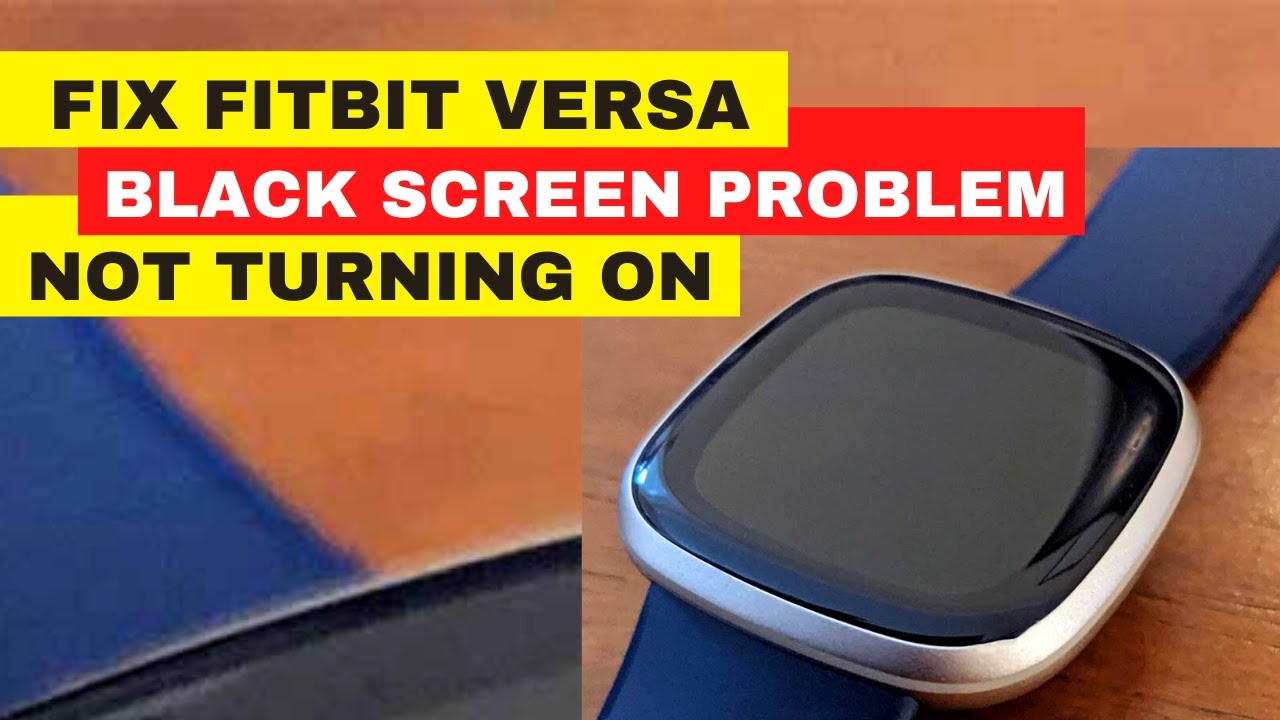
Credit: m.youtube.com
Preventing Screen Issues
Preventing screen issues with your Fitbit Versa is essential for maintaining the functionality of your device. By taking a few simple precautions, you can avoid common issues such as the screen not working properly or displaying irregularities. Here are some effective strategies to prevent screen problems and prolong the lifespan of your Fitbit Versa:
Avoid Physical Impact
Protect your Fitbit Versa from physical impact to prevent screen damage. Avoid dropping or hitting the device against hard surfaces, as these actions can cause the screen to malfunction.
Keep The Device Clean
Maintain the cleanliness of your Fitbit Versa to prevent screen issues. Regularly remove dirt, dust, and sweat residue from the screen and other parts of the device using a soft, dry cloth. Avoid using harsh chemicals or abrasive materials that can scratch or damage the screen.
Handle With Care
Handle your Fitbit Versa with care to prevent screen problems. Avoid exposing the device to extreme temperatures or environmental conditions that may affect its performance. Additionally, store the device in a safe place when not in use to prevent accidental damage.
Alternative Solutions
If you’re having trouble with the screen of your Fitbit Versa not working, don’t worry. There are alternative solutions that you can try before seeking technical support or replacing your device. Sometimes, the issue might be simple to fix, and you can get your Fitbit Versa up and running again in no time.
Using Fitbit Versa With A Smartphone
If the screen of your Fitbit Versa is not working, one possible solution is to try using it with a smartphone. The Fitbit app on your smartphone can act as a secondary screen for your Fitbit Versa, allowing you to access and control certain features. To do so, follow these steps:
- Make sure your Fitbit Versa and smartphone are connected via Bluetooth.
- Open the Fitbit app on your smartphone.
- Navigate to the device settings.
- Select your Fitbit Versa.
- From there, you can access various features and settings, such as notifications and clock faces, directly from the app.
Using your Fitbit Versa with a smartphone can help you continue to monitor your health and fitness goals, even if the screen is not working properly. It’s a convenient workaround that can provide a temporary solution while you look into other options.
Consider Other Fitbit Models
If you’re unable to fix the screen issue on your Fitbit Versa, you may want to consider exploring other Fitbit models. Fitbit offers a wide range of smartwatches and fitness trackers, each with its unique features and functionalities. By considering other Fitbit models, you might discover a device that better suits your needs and preferences.
Whether you’re interested in a more advanced smartwatch or a simpler fitness tracker, Fitbit has options to suit various lifestyles and budgets. Take the time to research and compare different models, considering factors such as battery life, design, and compatibility with your smartphone.
While having trouble with your Fitbit Versa’s screen can be frustrating, it’s important to remember that there are alternative solutions available. By utilizing your smartphone or exploring other Fitbit models, you can ensure that you stay on track with your fitness journey. Give these alternative options a try, and you might find a solution that works perfectly for you.

Credit: m.youtube.com
Frequently Asked Questions
Why Is My Fitbit Versa Screen Not Working?
There are several reasons why your Fitbit Versa screen may not be working, such as a drained battery, a software glitch, or a hardware issue. Follow these troubleshooting steps to resolve the issue.
How Do I Fix A Frozen Screen On My Fitbit Versa?
To fix a frozen screen on your Fitbit Versa, try restarting the device by pressing and holding the back and bottom buttons simultaneously for about 10 seconds. If the issue persists, perform a factory reset or contact Fitbit support for assistance.
What Should I Do If My Fitbit Versa Screen Is Unresponsive?
If your Fitbit Versa screen is unresponsive, make sure your device is charged and try restarting it. If that doesn’t work, perform a factory reset or contact Fitbit support for further assistance.
Can a cracked screen cause my Fitbit Versa display to stop working?
Yes, a cracked screen can cause your Fitbit Versa display to stop working. Physical damage to the screen can affect the device’s functionality, and you may need to replace the screen to resolve the issue.
How Can I Prevent the Screen On My Fitbit Versa From Not Working?
To prevent the screen on your Fitbit Versa from not working, avoid dropping or mishandling the device. Additionally, consider using a screen protector and keeping your device away from water or extreme temperatures.
Conclusion
Encountering issues with your Fitbit Versa screen can be frustrating. By following the troubleshooting steps and considering professional assistance, you can resolve the screen issues effectively. Stay informed on the latest updates and maintenance tips to ensure your Fitbit Versa operates seamlessly, providing you with accurate fitness tracking and smartwatch functionalities.





