Is Epson XP 430 not printing? Check ink levels and ensure drivers are updated for troubleshooting.
The Epson XP 430 printer may not print due to low ink levels or outdated drivers. When your printer fails to print, it can be frustrating and disrupt your workflow. Understanding common issues and troubleshooting steps can help resolve the problem efficiently.
This article will cover potential reasons why your Epson XP 430 is not printing and provide step-by-step instructions on how to troubleshoot these issues. By following these recommendations, you can get your printer up and running again in no time. Let’s dive in and troubleshoot your printer to get back to printing with ease.
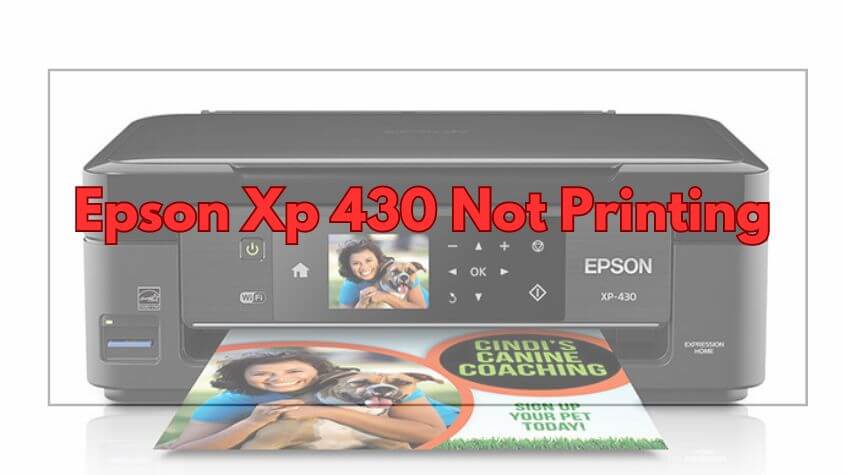
Common Causes For Epson Xp 430 Not Printing
If you’re facing printing issues with your Epson XP 430, don’t worry. There are some common troubleshooting steps you can take to resolve the problem quickly.
Clearing Paper Jams
If the printer is not printing due to a paper jam, follow these steps:
- Turn off the printer and unplug it.
- Carefully remove any jammed paper from the paper tray.
- Check for any torn pieces of paper that may be stuck inside the printer.
- Close the cover and plug in the printer. Try printing a test page.
Replacing Ink Cartridges
When the ink cartridges are low or empty, the printer may not print. Here’s how you can replace them:
- Open the printer cover and wait for the ink cartridge holder to stop moving.
- Press the tab on the empty cartridge and remove it.
- Take out a new cartridge and insert it into the holder securely.
- Close the printer cover and print a test page to check if the issue is resolved.
Cleaning Print Heads
If the print head is clogged, it can lead to printing problems. Follow these steps to clean the print heads:
- Access the printer settings on your computer and navigate to the maintenance section.
- Select the option to clean the print heads and follow the on-screen instructions.
- Run a print head cleaning cycle and print a test page to check for improvement.
Updating Software And Drivers
Outdated software or drivers can also cause printing issues. Ensure you update them regularly:
- Visit the official Epson website and locate the support section for your printer model.
- Download the latest software and drivers compatible with your operating system.
- Install the updates following the on-screen instructions provided by Epson.
- Restart your printer and computer and try printing to see if the problem is resolved.
Step-by-step Guide To Fixing Epson Xp 430 Not Printing
If you are facing the frustrating issue of Epson XP 430 not printing, do not worry! Below is a simple step-by-step guide to help you troubleshoot and fix the problem so you can get back to printing your important documents effortlessly.
Step 1: Check For Paper Jams
Firstly, make sure to check for any paper jams in your printer. Open the printer cover carefully and inspect the paper path for any obstructions or jammed paper.
Step 2: Verify Ink Levels And Replace low or empty Cartridges
Next, ensure your printer has sufficient ink levels. Replace any low or empty cartridges to avoid printing issues due to insufficient ink.
Step 3: Clean The Print Heads
It is important to regularly clean the print heads of your printer. Use the printer’s cleaning utility to remove any clogs or dried ink that may be affecting the printing quality.
Step 4: Update Software And Drivers
Check for available software and driver updates for your Epson XP 430 printer. Ensure you have the latest versions installed to avoid compatibility issues that may be causing the printing problem.
Step 5: Test Printing
After following the previous steps, test print a document to see if the issue has been resolved. If the problem persists, consider seeking further technical support from Epson or a professional technician.
Preventive Measures To Avoid Epson Xp 430 Printing Issues
Preventive Measures to Avoid Epson XP 430 Printing Issues
Keep The Printer Clean And Dust-free
Regularly clean your Epson XP 430 printer to prevent dust and debris from affecting its performance. Use a soft, lint-free cloth to wipe the exterior and interior of the printer, including the paper trays and rollers. Ensure that the printer’s ventilation openings are dust-free to maintain proper airflow.
Regularly Check And Replace Ink Cartridges
Check your ink levels frequently and replace cartridges as needed to avoid print quality issues and potential damage to the printer. Always use genuine Epson ink cartridges to ensure optimal performance and prevent clogging or other printing problems.
Perform Maintenance Tasks
- Run the printer’s self-cleaning function regularly to prevent clogged nozzles and ensure consistent print quality.
- Perform a printhead alignment if you notice misaligned or blurry prints, as this can help maintain sharp and accurate output.
- Refer to the user manual for specific maintenance tasks recommended by Epson for your XP 430 printer model.
Keep Software And Drivers Updated
Regularly update the printer’s software and drivers to ensure compatibility with your operating system and prevent software-related printing issues. Check for updates through the Epson website or the printer’s control panel to ensure that your printer maintains optimal performance and functionality.
When To Seek Professional Assistance For Epson Xp 430 Printing Problems
If you own an Epson XP 430 printer and are experiencing printing issues despite trying various troubleshooting methods, it may be time to seek professional assistance. While many printing problems can be fixed by following simple troubleshooting steps, there are certain situations where the help of an expert is necessary. In this section, we will explore three scenarios in which you should consider reaching out to a professional for help with your Epson XP 430 printing problems.
Persisting Issues Despite Troubleshooting
If you have been troubleshooting your Epson XP 430 printer for a while but the problem still persists, it may be an indication that the issue is more complex and requires professional intervention. Sometimes, despite our best efforts, we may not be able to identify the root cause of the problem or implement the appropriate solution. In such cases, seeking the expertise of a professional technician can save you valuable time and frustration.
Error Messages Or Faulty Hardware
Encountering error messages or realizing that there might be a hardware issue with your Epson XP 430 printer is another situation where professional assistance is essential. Error messages can be cryptic and difficult to decipher, often requiring specialized knowledge to resolve. Additionally, faulty hardware, such as a damaged print head or malfunctioning paper feed mechanism, will require expert hands for repair or replacement. Ignoring these signs and attempting DIY fixes can potentially cause further damage to your printer.
Complex Software Or Driver Problems
Complex software or driver problems can also be a cause for concern when it comes to the Epson XP 430 printer. Outdated or incompatible drivers, software conflicts, or issues related to the printer’s firmware can be tricky to troubleshoot on your own. In such cases, a professional technician with in-depth knowledge of printer software and drivers will be able to identify and rectify the problem effectively. Trying to navigate these technical complexities on your own may lead to unnecessary frustration and potentially damage your printer further.
When you’ve exhausted all troubleshooting options, or if you encounter error messages, faulty hardware, or complex software problems, seeking professional assistance for your Epson XP 430 printer is a wise decision. By engaging the help of an expert technician, you can ensure that your printer is diagnosed and repaired correctly, saving you time, money, and the hassle of continued printing problems.
Frequently Asked Questions
Q: Why is my Epson XP 430 not printing?
A: The printer may need software updates, have connection issues, or require ink cartridge replacement.
Q: How Do I Troubleshoot Printing Issues With My Epson Xp 430?
A: Ensure the printer is connected properly, check ink levels, run a test print, and update printer drivers.
Q: What Do I Do If My Epson XP 430 Prints Blank Pages?
A: Clean the printhead, ensure the ink cartridges are not empty, and run a printhead alignment.
Q: Why Does My Epson XP 430 Keep Jamming Paper?
A: Check for any paper debris or foreign objects inside the printer, adjust paper settings, and use the correct paper type.
Q: How Can I Fix the Poor Print Quality On My Epson Xp 430?
A: Clean the printhead nozzles, ensure the ink cartridges are not low, and adjust print settings for better quality.
Conclusion
In sum, resolving the Epson XP 430, not printing issue is achievable through straightforward troubleshooting steps. These may include checking the ink levels, cleaning the print head, or updating the printer driver. By following these guidelines, users can ensure optimal performance from their Epson XP 430 printer, allowing for smooth and efficient printing experiences.





