Dolphin pool cleaner issues often stem from power supply problems or clogged filters. Addressing these can resolve many operational glitches.
Troubleshooting your Dolphin pool cleaner doesn’t have to be a daunting task. With the right approach, you can quickly identify and fix common issues that may be hindering its performance. Whether you’re dealing with a machine that won’t start, moves slowly, or seems to miss spots, the solution is often simpler than you think.
Regular maintenance, such as cleaning the filters and checking the power supply, can prevent many problems. Understanding your device’s specific model can also be incredibly helpful, as each may have unique features and requirements. By keeping these tips in mind, you can ensure your Dolphin pool cleaner operates efficiently, keeping your pool crystal clear and ready for enjoyment.

Credit: www.eztestpools.com
Introduction To Dolphin Pool Cleaners
Dolphin pool cleaners offer a hassle-free solution. They keep pools spotless. Users love the advanced features. These cleaners are a game-changer for pool maintenance.
Popularity And Benefits
Dolphin cleaners are popular worldwide. They boast efficiency and durability. Users save time and energy. They enjoy these key benefits:
- Energy Efficiency: Low power consumption.
- Advanced Technology: CleverClean scanning ensures thorough cleaning.
- Easy to Use: Simple operation with plug and play setup.
- Automation: Schedule cleanings with built-in timers.
Common Models On The Market
Several Dolphin models cater to different needs. Here are the common ones:
| Model Name | Pool Type | Key Feature |
|---|---|---|
| Dolphin Nautilus CC Plus | Inground | Dual scrubbing brushes |
| Dolphin Premier | Inground | Multi-media filtration |
| Dolphin E10 | Above Ground | Compact and lightweight |
Initial Setup Issues
Setting up your Dolphin pool cleaner should be easy and stress-free. But sometimes, new users face initial setup issues. These problems can prevent your pool cleaner from working right. Don’t worry. We’ll guide you through the right steps to ensure a smooth start. Let’s dive into the proper installation steps and first-time operation mistakes to watch for.
Proper Installation Steps
Follow these steps to install your Dolphin pool cleaner:
- Check the parts: Ensure all components are in the box.
- Read the manual: Understand the instructions well.
- Assemble carefully: Connect parts as the guide shows.
- Place in water: Let the cleaner sink slowly.
- Power on: Turn on the unit at the power supply.
Take your time. Each step is key to a perfect start.
First-time Operation Mistakes
Watch out for these common first-time errors:
- Skipping steps: Don’t rush the setup process.
- Ignoring warnings: Heed all caution notes in the manual.
- Forcing connections: Parts should fit easily together.
- Incorrect settings: Choose the right cycle for your pool.
Correct these mistakes for a flawless pool cleaner operation.
Power And Electrical Challenges
Dolphins are smart, but their pool cleaners might face power issues. Let’s dive into solving these Power and Electrical Challenges.
Checking Power Supply
First, make sure your cleaner is properly plugged in. A loose connection can stop it from starting. Use these steps:
- Check the plug – Ensure it’s all the way in.
- Inspect the outlet – It should have power. Try plugging in something else to test it.
- Look at the breaker – Sometimes, the problem is with your home’s electrical panel. See if the breaker tripped and flip it back if needed.
Dealing With Cord Entanglements
Cord problems can also stop your cleaner. Follow these tips:
- Untangle the cord – Straighten it out gently.
- Check for damage – Look for any cuts or breaks. A damaged cord needs replacing.
- Avoid sharp turns – When laying out the cord, keep it smooth to prevent new tangles.

Credit: m.youtube.com
Motor And Movement Problems
Dolphin pool cleaners are known for their reliability and efficiency. But, like all machines, they may encounter motor and movement problems. These issues can affect cleaning performance. Quick troubleshooting can often resolve these problems, keeping your pool sparkling clean.
Identifying Motor Malfunctions
Motor issues in Dolphin pool cleaners can manifest as reduced suction or complete inactivity. Signs of a malfunctioning motor include strange noises or a cleaner that won’t start. Regular maintenance helps prevent motor problems. Yet, wear and tear can still cause issues.
Check the power supply and filters first. A blocked filter can strain the motor. Ensure the power supply is consistent and reliable. Next, examine the motor unit. Look for visible damage or corrosion. Contact a professional if the motor requires repair or replacement.
Troubleshooting Navigation Difficulties
Navigation troubles can lead to incomplete cleaning. Your Dolphin may seem stuck or clean in patterns. To troubleshoot, inspect the wheels and tracks. Remove debris that may block movement.
- Check for worn-out tracks.
- Ensure the wheels spin freely.
- Clean the impeller for smooth operation.
Program settings can also affect navigation. Reset the cleaner’s program to its default setting. Review the user manual for specific reset instructions. If problems persist, seek professional service to prevent further damage.
Filter And Suction Complications
Dolphin pool cleaners are known for their reliability and efficiency. Yet, even the best machines can face filter and suction complications. Understanding common issues can keep your pool clean and your cleaner running smoothly.
Cleaning And Maintenance Routines
Regular upkeep is vital for a well-functioning pool cleaner. Dust and debris can impair your Dolphin’s performance.
- Check filters after each cycle.
- Rinse filters with a hose.
- Replace filters as per the manual’s guidance.
Monthly inspections prevent unexpected failures. Check moving parts for wear. Lubricate components if necessary.
Unclogging Blockages
Blockages can halt cleaning progress. Leaves, twigs, and other debris are common culprits.
Steps to unclog your Dolphin:
- Turn off and remove the cleaner from the pool.
- Open the access compartment.
- Remove any visible debris.
- Inspect and clean the impeller.
- Reassemble and test the cleaner.
A clean impeller ensures optimal suction. Contact customer support if problems persist.
Software And Smart Features
The Dolphin Pool Cleaner is smart. It makes pool cleaning easy. But sometimes, you might face issues with its software and smart features. Let’s learn how to fix them.
Updating Software
To keep your cleaner working well, you need to update its software. This can fix bugs and add new features.
- Connect your cleaner to Wi-Fi.
- Open the Dolphin app on your phone.
- Tap on ‘My Devices’.
- Choose your pool cleaner.
- Tap ‘Update Software’.
Wait for the update to finish. Do not turn off your cleaner during this time.
Resolving Connectivity Issues
Sometimes, your cleaner might not connect to Wi-Fi. Let’s fix it.
- Check your Wi-Fi signal. It should be strong.
- Make sure your cleaner is close to your router.
- Restart your router and cleaner.
- Try connecting again.
If these steps don’t work, contact support for more help.
Wear And Tear Over Time
Over time, Dolphin pool cleaners can show signs of wear and tear. These signs impact cleaning efficiency and can lead to further issues if not addressed. Understanding and addressing the wear and tear on your pool cleaner will ensure it continues to function optimally for years to come.
Recognizing Signs Of Aging
Pool cleaners, like any machine, age with use. Recognizing the signs of aging in your Dolphin pool cleaner is crucial for timely maintenance. Look for these indicators:
- Decreased suction power might signal a worn motor or clogged filter.
- Irregular movement patterns could indicate a problem with the tracks or wheels.
- Frequent stoppages may be due to an aging power supply or electronic failure.
Replacing Parts
Timely replacement of worn parts keeps your Dolphin pool cleaner running smoothly. Consider these common replacement parts:
| Part | Signs of Wear | Replacement Frequency |
|---|---|---|
| Filters | Build-up or tears | Every 6-12 months |
| Brushes | Bristles are worn down | Every 12-18 months |
| Tracks | Cracking or stretching | Every 18-24 months |
Check your model’s manual for specific part numbers and replacement instructions. Use only authentic Dolphin parts for best performance.
Professional Repair Or Replace
When your Dolphin pool cleaner stops working, it’s decision time. Should you get it fixed or buy a new one? Let’s dive into the details of when to call in the pros and the costs involved.
When To Seek Professional Help
Recognizing the signs that your Dolphin pool cleaner needs professional attention is key. Here are some clear indicators:
- Strange noises during operation
- Irregular movement or no movement at all
- Visible damage to parts like brushes or tracks
If you notice these issues, contact a certified technician. They can diagnose the problem accurately.
Cost Analysis: Repair Vs. Replacement
Choosing between repair and replacement depends on several factors:
| Aspect | Repair | Replacement |
|---|---|---|
| Cost | Varies with issue | Higher initial investment |
| Longevity | May extend life | Brand new lifespan |
| Warranty | Possible extension | New warranty |
| Technology | Existing features | Latest advancements |
Repairing might be cheaper upfront. Yet, if your cleaner is old, replacing it could save you money over time. Think about the long-term benefits.
Compare the repair cost with the price of a new model. If repair costs more than half the price of a new cleaner, consider replacement.
Preventative Measures And Best Practices
Keeping your dolphin pool cleaner in top shape is key. Smart care stops problems before they start. This guide covers essential tips for a happy pool cleaner.
Regular Maintenance Tips
Regular check-ups keep your cleaner running smoothly. Follow these steps:
- Check the filter bag – Empty it often to prevent clogs.
- Inspect the brushes – Replace when worn to ensure effective cleaning.
- Examine the tracks – Look for wear and tear, replace if needed.
- Monitor the power supply – Ensure it’s dry and away from water.
Extending The Lifespan Of Your Pool Cleaner
Long-lasting cleaners save money and time. Adopt these practices:
- Store properly – Keep in a cool, dry place when not in use.
- Avoid harsh chemicals – Use recommended cleaners only.
- Rinse after use – Clean off pool chemicals to prevent damage.
- Update software – Keep your cleaner’s tech current for best performance.
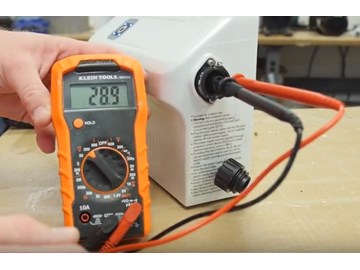
Credit: www.inyopools.com
User Experiences And Community Support
Many pool owners face hiccups with their Dolphin pool cleaners. Good news is, you are not alone. A strong community of users and various support platforms exist to help you out. Let’s dive into how you can benefit from the shared experiences and knowledge available online.
Leveraging Online Forums
Forums are treasure troves of information. They provide real-time solutions and advice from fellow users. Here’s how they can help:
- Browse through past discussions.
- Post your specific issue.
- Receive tailored advice quickly.
- Connect with users who faced similar issues.
Popular forums include Robot Reviews and The Pool Cleaner Expert. Check them out for a wealth of knowledge.
Learning From Other Users
Learning from others can save you time and stress. Here’s how to make the most out of user experiences:
- Watch tutorial videos from other users.
- Read user manuals and troubleshooting guides.
- Follow step-by-step fixes shared by others.
- Ask for tips on maintenance and prevention.
Remember, every problem you encounter has likely been solved by someone before. Use the community to your advantage and get your Dolphin pool cleaner back in action.
Troubleshooting Checklist
Is your Dolphin pool cleaner not performing as it should? Don’t worry! Our ‘Troubleshooting Checklist’ helps you fix common issues quickly. Follow our step-by-step guide to diagnose and resolve problems. If needed, reach out to customer support for further assistance.
Step-by-step Guide
Begin by checking the basics:
- Power supply: Ensure it’s plugged in correctly.
- Filter: Clean it for optimal performance.
- Propeller: Remove debris that might block it.
- Tracks: Inspect for proper alignment.
Next, assess the advanced settings:
- Review the program cycles.
- Adjust the handle’s position.
- Reset the cleaner’s system.
Still facing issues? Test the cleaner in a different pool area. Look for pattern changes.
When To Contact Customer Support
If problems persist:
| Issue | Action |
|---|---|
| Motor noise | Contact support immediately. |
| Error codes | Refer to the manual, then call support. |
| Power supply failure | Seek professional help. |
For warranty questions or service requests, customer support is available. Have your model and serial number ready for faster service.
Conclusion: Ensuring Optimal Performance
Dolphin Pool Cleaners work hard to keep pools clean.
Over time, they may face issues. Let’s ensure they perform well.
Summarizing Key Points
- Check the pool cleaner’s filter regularly.
- Inspect for any visible damage or wear.
- Make sure the cleaner’s path is free of obstacles.
- Update the cleaner’s software if needed.
Emphasizing Routine Care
Routine care keeps the Dolphin Pool Cleaner in top shape.
| Task | Frequency |
|---|---|
| Clean filter | After each use |
| Check for wear | Monthly |
| Software update | As needed |
By following these steps, your pool cleaner will work well.
Frequently Asked Questions
Why Is My Dolphin Pool Cleaner Not Starting?
Dolphin pool cleaners may not start due to a tripped circuit breaker, disconnected power supply, or a malfunctioning motor unit. Check connections and reset breakers first.
What To Do If Dolphin Cleaner Stops Moving?
Inspect the cleaner for debris clogging the impeller or tracks. Clean out any obstructions and ensure the filter is not full, which can restrict movement.
Can I Reset My Dolphin Pool Cleaner?
Yes, you can reset a Dolphin pool cleaner. Simply turn off the power supply, wait a minute, and then restart it. This can help resolve minor electronic glitches.
How To Troubleshoot Dolphin Cleaner’s Random Patterns?
Ensure the pool cleaner’s software is up to date. Clean the filters and check for tangled cables, as these can affect the cleaner’s navigation patterns.
Why Isn’t My Dolphin Cleaner Climbing Walls?
Wall climbing issues may stem from dirty filters, worn tracks, or water chemistry imbalances. Clean or replace parts as needed and balance your pool’s water.
Dolphin Cleaner’s Indicator Lights Meaning?
Indicator lights on a Dolphin pool cleaner typically signal the device’s operational status, such as power on, full filter, or maintenance required. Refer to the manual for specifics.
Conclusion
Wrapping up, maintaining your Dolphin pool cleaner shouldn’t be daunting. By following the troubleshooting tips we’ve shared, you can ensure a pristine pool with minimal fuss. Remember, regular checks and prompt attention to issues will keep your cleaner in top shape, ready to tackle any swim season.
Dive into effortless pool maintenance with confidence!





