Imagine you’re winding down after a long day, eager to relax with your favorite tunes. You’ve got your Amazon Alexa device ready, and you love discovering fresh tracks on SoundCloud.
Wouldn’t it be amazing if you could simply ask Alexa to play your SoundCloud playlist, just like that? You’re not alone in wondering if this is possible. We’ll delve into whether you can connect these two powerful tools, making your music experience seamless and enjoyable.
You’ll discover the steps you need to take to integrate SoundCloud with Alexa, unlocking a world of music at your command. Keep reading to find out how you can transform your music-listening routine, and never miss a beat again.
Alexa’s Music Streaming Capabilities
Alexa’s music streaming capabilities are truly remarkable, allowing you to enjoy a seamless audio experience in your home. With a simple voice command, you can access a plethora of music services, making it easier than ever to find and play your favorite tunes. But what about SoundCloud? Can Alexa play your SoundCloud playlists and tracks?
Alexa’s Music Streaming Compatibility
Alexa supports a variety of music streaming services, including popular platforms like Spotify, Amazon Music, and Apple Music. These integrations mean you can effortlessly switch between services and enjoy a diverse range of music. But SoundCloud isn’t directly supported, which might leave you wondering about alternatives.
Playing Soundcloud Through Alexa
Though Alexa doesn’t natively support SoundCloud, you can still enjoy your favorite tracks. Consider using Bluetooth to connect your phone to your Echo device. This simple workaround lets you stream SoundCloud directly from your mobile device to your Alexa-enabled speaker.
Setting Up Bluetooth Streaming
Setting up Bluetooth is straightforward. First, ensure your Echo device is in pairing mode. Then, navigate to Bluetooth settings on your phone and select your Echo device. Once connected, you can play SoundCloud tracks directly from your phone, and they will stream through your Alexa speaker.
Enhancing Your Listening Experience
Bluetooth streaming offers flexibility, but the sound quality depends on your device’s capabilities. To optimize your experience, ensure your phone is close to your Echo device. This minimizes connectivity issues and ensures you enjoy clear, uninterrupted sound.
Exploring Alternatives To Soundcloud
If you find Bluetooth streaming cumbersome, consider exploring other music platforms that Alexa supports. Is there an artist or genre you love that’s also on Spotify or Amazon Music? You might discover new favorites while enjoying the ease of voice commands.
Engaging With Your Music
How do you typically listen to music? Do you prefer playlists or exploring new tracks? Alexa offers various ways to interact with your music, from creating custom playlists to discovering new releases. Using voice commands can transform your listening experience, making it more dynamic and personalized.
Alexa’s music streaming capabilities are vast, offering many ways to enjoy your favorite tunes. While direct SoundCloud integration isn’t available, alternative methods can still provide a satisfying experience. How will you make the most of Alexa’s capabilities in your music journey?
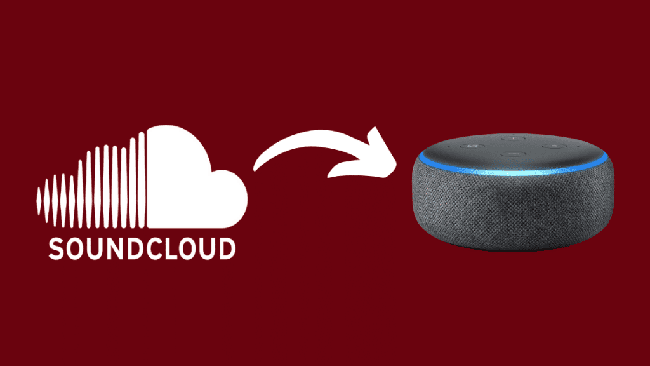
Credit: www.tuneskit.com
Connecting Soundcloud With Alexa
Have you ever wished you could hear your favorite SoundCloud tracks through Alexa? You’re not alone. Connecting SoundCloud with Alexa can transform your listening experience, letting you enjoy music hands-free. Imagine having your favorite playlist greet you in the morning or set the mood for a dinner party. Let’s dive into how you can set this up seamlessly.
Setting Up Soundcloud On Alexa
First things first, you need to ensure your Alexa device is ready to play SoundCloud. Are you wondering how? It’s quite simple. Start by checking if your Alexa is connected to the internet and powered on.
SoundCloud integration isn’t built-in, but there’s a workaround. You can use Bluetooth to connect your phone or tablet to Alexa. Once paired, your Alexa device can play SoundCloud content directly from your mobile device.
Don’t forget, the Bluetooth setup will allow you to control playback using your mobile device. This means you can pause, skip, or replay tracks just as you would normally. How convenient is that?
Navigating The Alexa App
Now, let’s talk about the Alexa app. You’ll need it to manage your device settings and connections. If you haven’t already, download the app on your smartphone or tablet.
Once installed, open the app and navigate to the ‘Devices’ tab. This is where you’ll find all your connected Alexa devices. Look for your specific device and select it.
Curious about how to pair your devices? Go to ‘Bluetooth Devices’ within the app and add your phone or tablet. Once connected, you can stream SoundCloud through Alexa effortlessly.
Why not give it a try and see how it changes your listening experience? Have you ever thought about using Alexa for other streaming services? Could this setup be the new normal for you?
Exploring Soundcloud Features On Alexa
SoundCloud and Alexa together offer a new music experience. Users can explore SoundCloud features using Alexa’s voice capabilities. This integration makes music streaming easy and hands-free. With Alexa, you can enjoy SoundCloud’s vast library. The experience is enhanced with intuitive voice commands. Let’s dive into the features available.
Voice Commands For Playback
Alexa makes playing SoundCloud music simple. Use your voice to control playback. Say commands like “Alexa, play my SoundCloud likes.” Pause, skip, or repeat songs effortlessly. Change the volume with a quick voice command. Discover new tracks without lifting a finger. Alexa listens and responds instantly. Enjoy seamless music control.
Personalized Music Suggestions
SoundCloud on Alexa offers personalized music. Alexa learns your preferences over time. She suggests tracks based on your taste. Enjoy a tailored music experience every day. New music recommendations keep your playlist fresh. Discover artists that match your style. Alexa helps you find hidden gems on SoundCloud. Personalized suggestions make listening exciting and new.
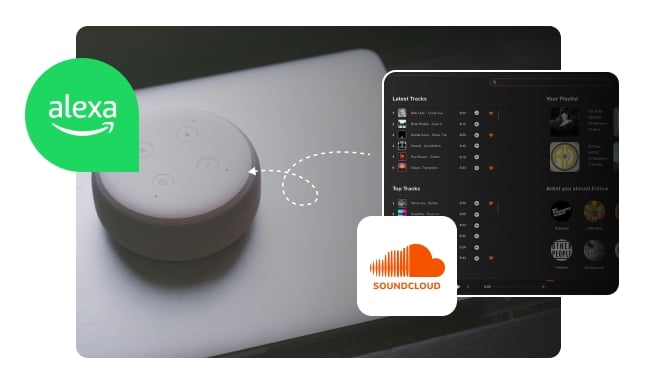
Credit: www.noteburner.com
Troubleshooting Common Issues
Experiencing trouble with Alexa playing SoundCloud can be frustrating. There are common issues that users encounter. By addressing these, you can enjoy seamless streaming.
Connectivity Problems
Connectivity issues often disrupt the streaming experience. Ensure your Alexa device is connected to a stable Wi-Fi network. Weak signals can cause interruptions. Restarting your router might help. This can refresh your network connection. Check if other devices are having internet trouble. If they work fine, the issue might be with Alexa. Try rebooting your Alexa device. A simple restart can fix many problems.
Account And Subscription Queries
Sometimes, issues arise due to account problems. Make sure your SoundCloud account is linked to Alexa. If it’s not linked, Alexa can’t access your playlists. Check if your SoundCloud subscription is active. Some features require a premium account. Without a subscription, you might face restrictions. Re-linking your account can also resolve some issues. Follow the steps in the Alexa app to do this.
Enhancing Your Soundcloud Experience
Discover how Alexa can enhance your SoundCloud listening experience. Easily connect Alexa to SoundCloud and enjoy your favorite tracks hands-free. Stream music effortlessly with simple voice commands.
Enhancing your SoundCloud experience can be as simple as connecting it with Alexa. Imagine having your favorite tracks play effortlessly through voice commands. It’s not just about convenience; it’s about transforming how you interact with music. Whether you’re a casual listener or a dedicated audiophile, using Alexa with SoundCloud opens up new ways to enjoy your tunes.Creating Playlists
Creating playlists on SoundCloud with Alexa makes listening tailored to your mood. You can easily add songs to your playlist by just asking Alexa. Try saying, “Alexa, add this song to my SoundCloud playlist.” You no longer need to pause your activities. Whether you’re cooking, working out, or simply relaxing, your favorite tracks will be queued up without lifting a finger. Think about the endless possibilities of custom playlists at your command.Discovering New Artists
Discovering new artists on SoundCloud is like opening a treasure chest of music. With Alexa, you can explore artists and genres you might never have found on your own. Ask Alexa to play similar tracks to your current favorite, and be ready for some pleasant surprises. SoundCloud’s vast library offers a unique platform for emerging talents. By letting Alexa guide your exploration, you might just stumble upon the next big thing in music. Are you ready to expand your musical horizons? Integrating Alexa with SoundCloud is more than just a tech upgrade; it’s a gateway to a richer musical journey. With every command, you’re not just playing music—you’re experiencing it in a whole new way.Future Of Music Streaming With Alexa
The world of music streaming is evolving rapidly. Alexa is at the forefront. With its growing capabilities, it offers more than just playing songs. It promises a seamless experience for music lovers. What does the future hold for Alexa in music streaming? Let’s explore.
Upcoming Features
Alexa is set to introduce new features. These will enhance user experience. Expect voice recognition improvements. This will allow for more personalized playlists. Users will enjoy smoother navigation. Easier searches are also on the horizon. These features aim to make music streaming effortless.
Integration With Other Platforms
Alexa’s integration with platforms like SoundCloud is just the start. Future integrations will expand its library. Users will have access to more music services. This will include exclusive tracks and live performances. Such integration ensures users find all their favorite music in one place.

Credit: hortobagyisportloter.hu
Frequently Asked Questions
Can Alexa Connect To Soundcloud?
Yes, Alexa can connect to SoundCloud. Use Alexa skills or third-party apps for access.
How Do I Play Soundcloud On Alexa?
Enable the SoundCloud skill in Alexa app. Then, ask Alexa to play SoundCloud.
Is Soundcloud Free On Alexa?
Yes, SoundCloud offers free streaming on Alexa. But, premium features require a subscription.
Can Alexa Stream Soundcloud Playlists?
Alexa can stream SoundCloud playlists. Use voice commands to play your favorite playlists.
Does Alexa Support Soundcloud Go+?
Yes, Alexa supports SoundCloud Go+. Link your account for enhanced music streaming features.
Conclusion
Alexa and SoundCloud can work together with simple steps. Connecting them allows easy access to music. Voice commands make listening convenient. This setup enhances your SoundCloud experience. Explore new songs without lifting a finger. Streaming becomes effortless and enjoyable. Try it and see how it fits your routine.
Experiment with playlists and genres. Expand your music library with Alexa’s help. It’s a smart way to enjoy SoundCloud. Perfect for music lovers looking for convenience. Give it a try today and enjoy the tunes. Alexa and SoundCloud can make music listening a breeze.





