Your security camera might be blurry due to dirty lenses or incorrect focus. Other common issues include low resolution or poor lighting conditions.
Ensuring the clarity of your security camera’s footage is crucial for its effectiveness in monitoring and security. A blurry image can hinder the identification of important details, such as faces or license plates, rendering your security system less effective. Various factors can contribute to a security camera’s lack of clarity, ranging from environmental conditions to technical settings.
Regular maintenance, such as cleaning the lens and adjusting the focus, can significantly improve image quality. Additionally, considering upgrades to higher resolution cameras or enhancing lighting around the camera’s field of view can also lead to sharper images. Addressing these issues promptly ensures that your security system functions optimally, providing peace of mind and enhancing safety for your property.
Introduction To Security Camera Clarity Issues
Security camera clarity is vital for safety. A blurry image can mean missing crucial details. Homeowners and businesses rely on clear footage to protect property and ensure safety. But, clarity issues can arise, making it hard to identify faces or license plates. Let’s explore the reasons behind this and find solutions.
The Importance Of Clear Surveillance
Clear surveillance footage is crucial. It helps to catch criminals and prevent crime. With clear images, one can act swiftly in emergencies. In contrast, blurry videos may render security systems ineffective.
Common Complaints About Camera Quality
- Blurry or fuzzy video feed
- Poor night vision quality
- Glare and reflections
- Distorted colors and images
Factors Affecting Camera Resolution
When security cameras blur, safety risks rise. Clarity is key. Let’s explore the factors that influence camera resolution.
Camera Hardware Limitations
Not all cameras are equal. Some have limited hardware. This affects clarity. Older models might struggle with crisp images. Cheaper cameras often skimp on quality. Even high-end cameras can face limitations due to their design or intended use.
- Lens quality: Poor lenses lead to poor images.
- Sensor size: Smaller sensors capture less detail.
- Build quality: Sturdy cameras withstand weather better.
The Role Of Resolution In Image Quality
Resolution measures pixels. More pixels mean more detail. High-definition (HD) cameras offer sharper images. Look for terms like 1080p or 4K. These indicate the number of horizontal lines of pixels.
| Resolution Type | Pixel Count |
|---|---|
| 720p (HD) | 1280×720 pixels |
| 1080p (Full HD) | 1920×1080 pixels |
| 4K (Ultra HD) | 3840×2160 pixels |
Resolution isn’t everything, though. Other settings like frame rate and compression also impact quality. Lower frame rates can make footage choppy. Heavy compression can make it grainy.
Environmental Influences On Camera Performance
Security cameras play a vital role in monitoring and safety. Yet, their performance can suffer due to environmental factors. Understanding these influences helps ensure clear footage.
Impact Of Weather Conditions
Weather conditions like rain, fog, and snow can blur camera lenses. Dust and sand carried by the wind may scratch and damage the lens surface. Temperature fluctuations might cause condensation, leading to foggy images.
- High humidity can fog up lenses.
- Cold weather may lead to frost on lenses.
- Heat can distort camera images.
Dealing With Obstructions
Obstructions such as spider webs, dirt, or debris can block camera views. Regular cleaning helps maintain image clarity. Position cameras so that branches and leaves do not cover the lens.
Regular maintenance is key to clear images.
Lighting Challenges
Lighting plays a crucial role in camera functionality. Too much light can cause glare. Too little can result in grainy images. Use cameras with infrared technology for better night vision.
- Adjust camera angles to avoid direct sunlight.
- Install lights for better night coverage.
- Choose cameras with wide dynamic range for varied lighting.
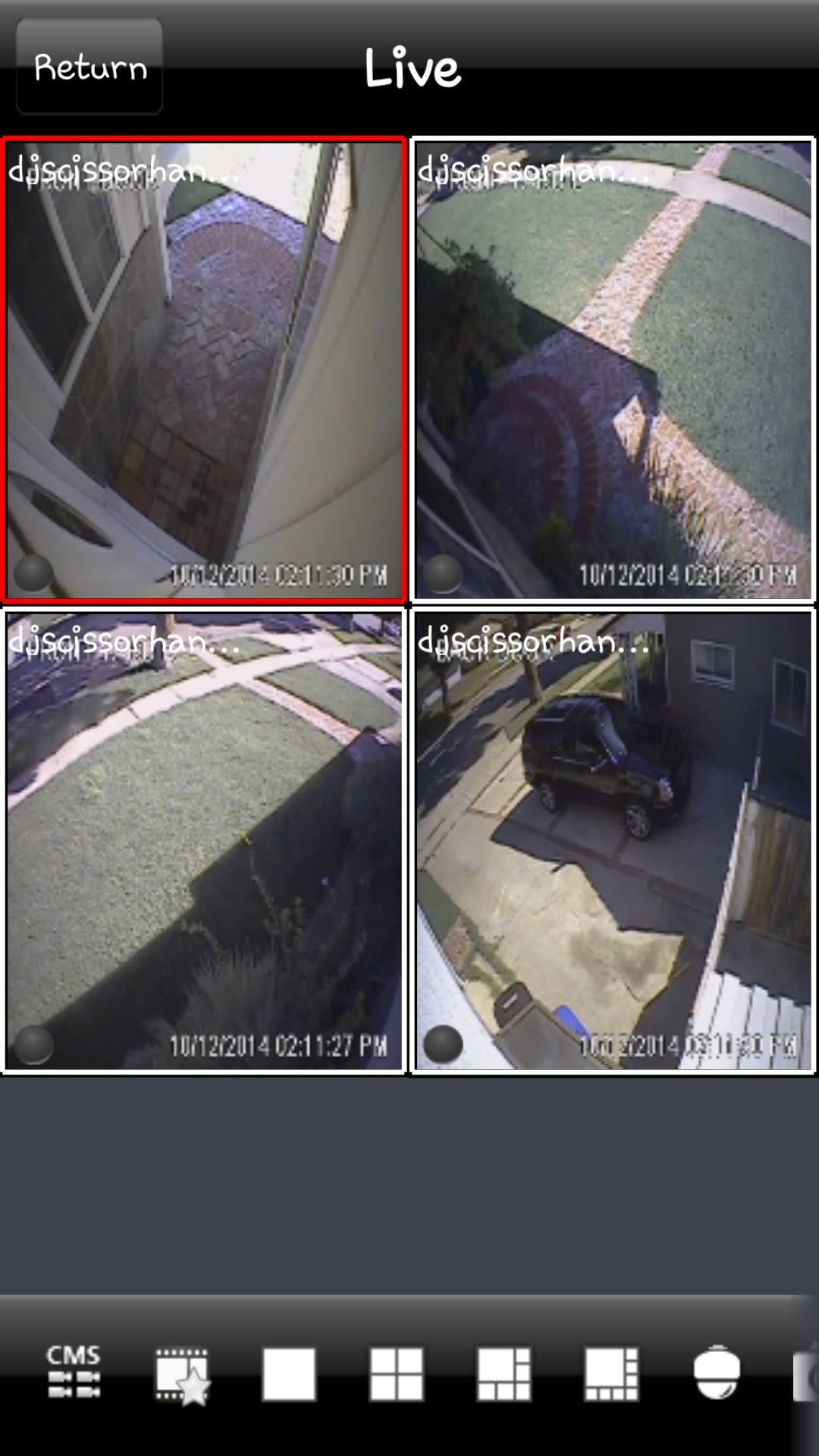
Credit: www.cctvforum.com
Lens Maintenance And Care
Lens Maintenance and Care are crucial for clear security footage. Dirty or damaged lenses can make camera images blurry. Proper care keeps the picture sharp.
Cleaning Techniques For Camera Lenses
Keeping lenses clean is simple but vital. Follow these steps:
- Turn off the camera before cleaning.
- Use a soft, lint-free cloth.
- Apply a small amount of lens cleaner to the cloth.
- Gently wipe the lens in a circular motion.
- Avoid touching the lens with fingers.
For stubborn dirt, a lens brush or air blower helps. Never use harsh chemicals.
Preventing Lens Damage And Scratches
Prevent damage to keep lenses in top shape. Here are tips:
- Always use lens caps when not in use.
- Handle cameras gently.
- Store in a clean, dry place.
- Avoid exposing lenses to extreme temperatures.
- Use protective filters to guard against scratches.
Remember, a little care goes a long way in maintaining lens quality.
Software Issues And Firmware Updates
Sometimes, a blurry security camera isn’t about the lens. It’s about the software issues and firmware updates. Let’s dive into how these can cause trouble and how to fix them.
Troubleshooting Software Glitches
At times, software glitches make cameras blurry. These glitches are bugs in the system. They can mess up how the camera works.
- Restart the camera. This can clear the glitch.
- Check the camera app. Make sure it’s not the problem.
- Reset the camera settings. Sometimes, a fresh start helps.
If these steps don’t work, the issue might be bigger. Then, contacting support is smart.
Keeping Firmware Up To Date
Firmware is the camera’s brain. Keeping it up to date is key. Outdated firmware can cause blurriness.
- Check the manufacturer’s website for updates.
- Download the latest firmware.
- Follow the instructions to update your camera.
This keeps your camera smart and sharp. Don’t skip updates.

Credit: www.smartsecurity.com.au
Camera Positioning And Angle Adjustment
When it comes to security cameras, positioning is crucial. A blurry image can often be the result of incorrect camera placement. Understanding the right angles and adjustments can improve clarity significantly.
Optimizing Viewing Angles
Optimal angles ensure clear images. Cameras should have unobstructed views. Obstacles like branches or signs can cause blurriness.
- Mount cameras at a downward angle for facial recognition.
- Avoid direct sunlight which can lead to glare and overexposure.
- Ensure the lens is clean for the sharpest image.
Strategies For Repositioning Cameras
Repositioning can fix blurry footage. Regular checks keep the view optimal.
- Adjust the height to avoid vandalism and obstructions.
- Change angles to eliminate blind spots.
- Test different positions during various times of the day.
Regular maintenance is key. Keep cameras within reach for easy adjustments.
Network And Connectivity Problems
Blurry security camera footage often stems from network and connectivity issues. Understanding the root cause is vital for clear, reliable security video. Let’s explore how bandwidth limitations and signal interference can affect your camera’s performance.
Dealing With Bandwidth Limitations
A security camera needs enough bandwidth to transmit high-quality video. Insufficient bandwidth can lead to blurry images or video lag. It’s like a busy highway; too many cars cause traffic jams. Your camera’s video is the car, and the network is the highway. If the network is busy, your video slows down.
- Check your internet plan – Ensure it provides enough speed for all your devices.
- Limit device usage – Too many devices on the same network can clog the bandwidth.
- Upgrade your router – A modern router can handle more data and improve video quality.
Solving Signal Interference Issues
Wireless cameras can suffer from signal interference, much like radios do. This can make your security footage look blurry. Interference disrupts the signal between your camera and the network. Common culprits include other wireless devices, walls, and appliances.
- Change the Wi-Fi channel – Sometimes, all you need is a less crowded channel.
- Move your camera – Place it closer to the router for a stronger signal.
- Remove obstacles – Keep the path clear between your camera and the router.
Advanced Solutions And Professional Help
Blurry security footage can compromise your safety. Advanced solutions and expert advice are key. Let’s explore your options.
When To Upgrade Your Security System
Clear images are crucial for effective surveillance. Signs you need an upgrade:
- Outdated technology: Modern cameras offer higher resolution.
- Poor night vision: New systems provide better low-light performance.
- Limited features: Consider systems with motion detection and tracking.
Don’t let old tech put you at risk. Choose an upgrade for peace of mind.
Consulting With Security Experts
Professional input can be a game-changer. Here’s why:
- Experts assess your specific needs.
- They recommend tailored solutions.
- They ensure optimal camera placement.
Quality installation and advice boost your security. Trust the pros to sharpen your view.

Credit: www.vikylin.com
Frequently Asked Questions
Why Do Security Cameras Get Blurry?
Dirty or smudged lenses are often the culprit behind blurry security camera footage. Regular cleaning can help maintain clarity.
Can Weather Affect Camera Clarity?
Yes, extreme weather conditions like rain, fog, or heat can distort the image quality of outdoor security cameras.
How To Fix Blurry Security Cameras?
Ensure the camera lens is clean, check for correct focus, and adjust the resolution settings for a clearer picture.
What Causes Blurry Night Vision In Cameras?
Infrared glare and reflections can cause blurriness in security cameras during night mode; proper positioning and maintenance are key.
Do Wi-fi Signals Impact Camera Quality?
Weak Wi-Fi signals can lead to lower video quality and blurry images in wireless security cameras; consider signal boosters for improvement.
Conclusion
Ensuring crystal-clear security footage is essential for your peace of mind. Tackling issues from dirty lenses to improper installation can transform a blurry camera into a reliable sentinel. Remember, regular maintenance and the right settings are key to pristine video quality.
Secure your space effectively with these tips and enjoy sharper, more detailed images.





