The ADT doorbell camera is flashing red due to a low battery or connectivity issue. This can indicate a need for a battery replacement or a loss of Wi-Fi connection.
A flashing red light on your ADT doorbell camera can be a cause for concern, but understanding why it is happening can help troubleshoot the issue effectively. We will explore the common reasons behind the red flashing light on your ADT doorbell camera and provide potential solutions to resolve the problem.
By following these steps, you can ensure that your doorbell camera is functioning properly and providing you with the security and peace of mind that you rely on.
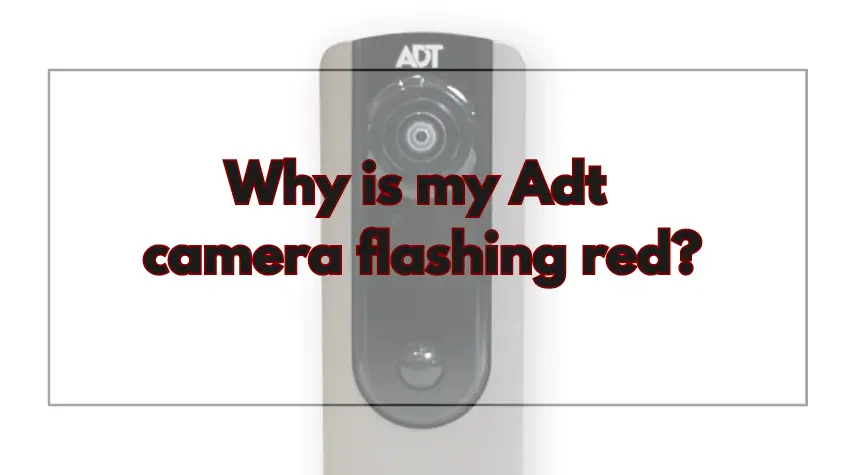
Common Issues With Adt Doorbell Camera
Flashing Red Light
When the ADT doorbell camera is flashing red, this can be a cause of concern for homeowners. Understanding the potential causes behind this issue can help in resolving it effectively.
Potential Causes
There are several potential causes for the ADT doorbell camera to flash a red light. Some common issues include:
- Low Battery: The camera may be indicating a low battery by flashing red.
- Network Connectivity Problems: Slow or disrupted network connections can trigger the red flashing light.
- Hardware Malfunction: Internal hardware issues within the doorbell camera can also be a potential cause.
- Power Supply Problems: Inadequate power supply to the doorbell camera can lead to a red flashing light.
Troubleshooting Steps
Are you having trouble with your ADT doorbell camera flashing red? Follow these troubleshooting steps to resolve the issue quickly and get your camera back up and running smoothly.
Check the power source.
- Ensure the power source for the camera is securely connected.
- Check for any loose cables or disconnected power adapters.
- Verify that the power outlet is functioning properly.
Inspect the network connection.
- Confirm that the camera is connected to a stable Wi-Fi network.
- Check for any network interruptions or signal interferences.
- Restart your router to enhance the network connection.
Reset The Camera
- Press and hold the reset button on the camera for at least 10 seconds.
- Wait for the camera to reboot and reconnect to the network.
- Reconfigure the camera settings if necessary.
Contact Adt Support
- If the issue persists, reach out to ADT customer support for further assistance.
- Provide them with details about the problem for a speedy resolution.
Tips For Preventing Future Issues
Are you wondering why your ADT doorbell camera is flashing red? Here are some tips to prevent future issues and ensure proper functioning. Keep the camera clean, check the Wi-Fi connection, and troubleshoot the power source to resolve the problem.
Regularly Check Power supplies
Ensure a consistent power source for error-free operation.
Maintain a stable Connection
Secure a reliable internet connection for uninterrupted service.
Keep the camera firmware up-to-date.
Regularly update camera software for optimal performance.
Follow Adt’s Maintenance Guidelines
Adhere to ADT’s guidelines for long-lasting functionality.
When To Seek Professional Help
If your ADT doorbell camera is flashing red, it may be a sign that you need professional help. Seeking assistance from a trained technician can help you diagnose and fix any issues with your camera, ensuring optimal functionality and security.
When to Seek Professional Help
Persistent Red Light
If the ADT doorbell camera continues to flash red despite troubleshooting attempts, it may indicate a more complex technical issue. A persistently flashing red light could point to a deeper system malfunction that requires professional intervention. In such cases, seeking the assistance of a qualified technician is crucial to diagnosing and resolving the problem effectively.
Other Technical Failures
A persistent red light isn’t the only indicator of technical failure. Issues such as distorted video feed, an unresponsive app interface, or inconsistent motion detection can also signal a need for professional attention. These technical failures can impede the doorbell camera’s functionality and compromise your home security. Therefore, it is important not to overlook these signs and to promptly reach out to a qualified professional for assistance.
Warranty and Service Options
If your ADT doorbell camera is still under warranty, contacting the manufacturer or authorized service provider could be the first step in addressing technical issues. Taking advantage of warranty and service options can ensure that your device is serviced by knowledgeable professionals with access to genuine replacement parts. This can be an effective way to resolve technical complications and maintain the optimal performance of your doorbell camera.
Frequently Asked Questions
Why Is My Adt Doorbell Camera Flashing Red?
If your ADT doorbell camera is flashing red, it usually indicates a low battery or Wi-Fi connection issue.
How Can I Fix the Red Flashing Light on My Adt Doorbell Camera?
To fix the red flashing light on your ADT doorbell camera, try charging the battery fully or checking your Wi-Fi connection. If the issue persists, contact ADT customer support.
What Does A Red Flashing Light On The Adt Doorbell Camera Mean?
A red flashing light on the ADT doorbell camera typically means there is an issue with the battery or Wi-Fi connection. It is a visual indicator for you to troubleshoot the problem.
Can a weak Wi-Fi signal cause the red flashing light on my ADT doorbell camera?
Yes, a weak Wi-Fi signal can cause the red flashing light on your ADT doorbell camera. Ensure that your camera is within range of a strong Wi-Fi signal, or consider using a Wi-Fi extender.
How Long Should the Battery Last on My ADT Doorbell Camera?
The battery life on your ADT doorbell camera can vary depending on usage and settings. On average, the battery should last between 3 and 6 months before needing to be recharged.
Conclusion
In troubleshooting why your ADT doorbell camera is flashing red, it’s important to consider potential solutions. By understanding the reasons for this issue, you can take appropriate action to resolve it. Whether it’s a power supply problem or a connectivity issue, addressing the root cause will ensure your home’s security system operates effectively.
With these troubleshooting tips, you can address the flashing red light on your ADT doorbell camera and enjoy peace of mind knowing that your home is protected.





