Is your entertainment experience being disrupted by your LG sound bar subwoofer cutting out? You’re not alone.
Many people face this annoying issue, turning what should be an immersive audio adventure into a frustrating disruption. You might find yourself wondering why this keeps happening just when you’re settling into your favorite movie or song. The good news is, understanding the reasons behind this problem can help you fix it and get back to enjoying seamless sound.
We’ll explore the common causes and offer simple solutions, so you can restore your audio system’s performance and enjoy every beat without interruption. Curious to know more? Let’s dive in and solve this mystery together!
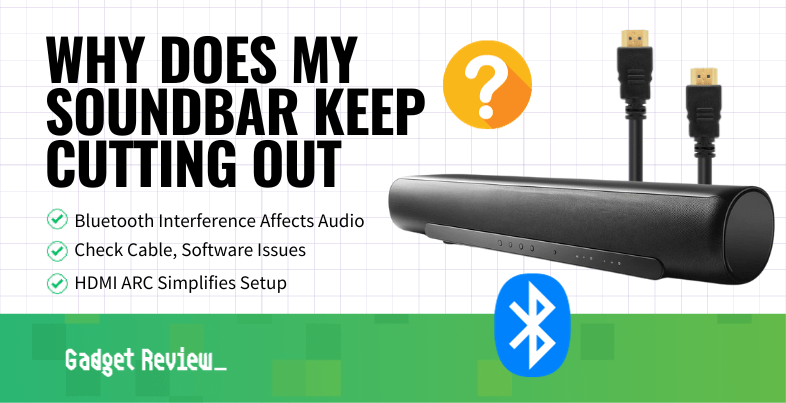
Credit: www.gadgetreview.com
Common Causes Of Subwoofer Issues
Is your LG sound bar subwoofer giving you grief by frequently cutting out? You’re not alone. Many users experience similar issues with their subwoofers, and understanding the common causes can help you troubleshoot effectively. Let’s dive into some typical culprits that might be causing these interruptions.
Wireless Interference
Wireless interference is a sneaky problem that can affect your subwoofer’s performance. If your home is filled with devices like Wi-Fi routers, microwaves, or other Bluetooth gadgets, they might be battling for signal space. Think about the last time you had a dropped call or laggy internet; it’s frustrating, right? You can try relocating your subwoofer or adjusting the position of other wireless devices to see if it improves the connection.
Power Supply Problems
A steady power supply is crucial for your subwoofer’s operation. Loose cables or faulty outlets can lead to sudden cutouts. Imagine plugging in a lamp, only for it to flicker and die—annoying, isn’t it? Double-check your connections and ensure the power cord is snugly attached. Sometimes, simply switching outlets can make a world of difference.
Signal Range Limitations
Your subwoofer might be struggling to catch the signal if it’s too far from the sound bar. Picture trying to listen to your favorite podcast from a distant room; the audio just doesn’t quite reach. Ideally, keep your subwoofer within the recommended range specified by LG. If moving it closer solves the issue, you’ll know you’ve hit the jackpot.
Firmware Issues
Outdated firmware can be a silent saboteur. Manufacturers often release updates to fix bugs and enhance performance. Have you ever ignored a software update on your phone, only to face app glitches later? To avoid similar subwoofer problems, regularly check for firmware updates from LG. It’s a simple step that can dramatically improve your audio experience.
Have you identified the culprit yet? Addressing these common issues could lead you to a more seamless sound experience. Which of these strategies will you try first? Your subwoofer deserves the chance to shine without interruption!
Identifying Interference Sources
Your LG sound bar subwoofer cutting out can be a frustrating experience, especially during a gripping movie or your favorite playlist. Identifying interference sources is a critical step to resolving the issue. Let’s dive into some common culprits that might be causing these disruptions.
Household Devices
Have you ever noticed your subwoofer cutting out when the microwave is running or when someone is using a hair dryer? Household devices like these can emit signals that interfere with wireless connections. Keep an eye on when the interruptions occur. You might spot a pattern. Moving your subwoofer away from these devices could reduce interference.
Network Traffic
Your home Wi-Fi network can be another source of interference. Heavy network traffic, especially during peak hours, can disrupt the wireless signal between your sound bar and subwoofer. Consider adjusting your router’s settings or using a less crowded Wi-Fi channel. This could help in maintaining a steady connection.
Physical Obstacles
Walls, furniture, and large appliances can act as physical barriers to wireless signals. If your subwoofer is tucked away behind a couch or blocked by a wall, the connection might struggle. Try repositioning your subwoofer in a more open area. You’d be surprised how much difference a few feet can make. Could rearranging your living space solve your subwoofer woes?
Checking Power Supply
Experiencing disruptions with your LG sound bar subwoofer? A fluctuating power supply might be the culprit. Ensure stable connectivity and check power cables to maintain uninterrupted sound quality.
When your LG sound bar’s subwoofer keeps cutting out, it can disrupt your movie night or music session. One fundamental yet often overlooked step in troubleshooting is checking the power supply. A stable power connection is crucial for consistent performance. Let’s dive into some practical steps to ensure your subwoofer gets the power it needs.
Inspecting Power Cords
Begin by examining the power cords connected to your subwoofer. Are they frayed or damaged? A worn-out cord can lead to intermittent power loss, causing the sound to cut out. Ensure the cords are firmly plugged into both the subwoofer and the power outlet. A loose connection might be the culprit. If you have pets or kids, cords can get pulled or nudged, leading to disconnections you might not notice. Sometimes, simply replacing an old power cord can solve the issue. Keep a spare in your home—it’s a small investment for peace of mind.
Verifying Outlet Functionality
Next, check the outlet where your subwoofer is plugged in. Have you ever considered that the outlet itself might be faulty? Try plugging another device, like a lamp, into the same outlet to see if it works. If the outlet is dead, you might need to reset a tripped circuit breaker or replace a blown fuse. Sometimes, outlets can wear out over time, especially if they’re heavily used. If you discover the outlet is problematic, avoid using it until it’s fixed. Using an unreliable outlet can lead to frequent cut-outs and may even damage your equipment. By checking these simple elements, you can often solve the issue without needing a technician. Do you really want to miss out on the climax of your favorite movie just because of a neglected power issue? Take a few minutes to check these basics and enjoy uninterrupted sound.
Credit: www.lg.com
Enhancing Signal Range
Experiencing frequent interruptions with your LG sound bar subwoofer? Weak wireless signals might be the culprit. Consider enhancing the signal range to maintain a stable connection and enjoy uninterrupted audio.
If your LG sound bar subwoofer keeps cutting out, it can be frustrating, especially when you’re in the middle of an intense movie scene or your favorite song. A common culprit might be the signal range between your sound bar and subwoofer. Enhancing this signal range can significantly improve your listening experience.
Optimal Placement
The position of your subwoofer and sound bar plays a crucial role in signal strength. Consider placing your subwoofer closer to the sound bar. This reduces the distance the signal has to travel, leading to fewer interruptions. Avoid putting the subwoofer in a corner or behind large furniture. Such placements can block signals or cause interference. Experiment with different positions and test the audio quality. You might be surprised how much a small change in location can improve performance. It’s worth trying a few configurations to see what works best in your space.
Using Range Extenders
Range extenders can be a game changer for enhancing signal strength. They act like a bridge, ensuring the signal between your sound bar and subwoofer remains strong. You can find these extenders at most electronics stores. They’re simple to set up and can make a noticeable difference. Think of them as a helping hand for your devices, maintaining a stable and robust connection. Have you ever considered how a small investment in such a tool could resolve your audio woes? When you make these changes, you might find your sound system delivers a more seamless experience. Whether you’re watching a movie or playing music, clear and consistent sound enriches your enjoyment.
Updating Firmware
Experiencing issues with your LG sound bar subwoofer cutting out? Updating firmware might resolve connectivity problems. Firmware updates improve device compatibility, ensuring smoother performance and reducing frequent interruptions.
If your LG sound bar subwoofer keeps cutting out, one solution might be updating its firmware. Firmware is like the operating system for your device, ensuring that everything runs smoothly and efficiently. Just like how your phone needs updates to fix bugs and improve performance, your subwoofer needs them too. Ignoring these updates might leave you dealing with persistent audio issues. So, how do you go about updating the firmware?
Accessing Firmware Updates
First, let’s talk about how you can access these crucial updates. Start by visiting the official LG website. Navigate to the support section, which usually features a search bar. Type in your sound bar model number to find specific updates for your device. Make sure your device is registered on the LG website. This often unlocks additional support and makes finding updates easier. If you’re not registered, it’s a quick process and can save you time in the long run. Check for any available updates regularly. Some people set a calendar reminder to do this monthly. It’s a small habit that can save you from bigger problems.
Installation Steps
Once you’ve found the right update, it’s time to install it. Usually, LG provides a downloadable file. Save this file to a USB drive. Make sure the drive is formatted to FAT32, as other formats might not be compatible. Insert the USB drive into your sound bar’s USB port. Turn on your sound bar and follow any on-screen instructions. The update process should begin automatically, but if it doesn’t, consult your manual for specific steps. Wait patiently as the update installs. It might take a few minutes, so grab a coffee or catch up on your favorite show while you wait. Interrupting the update can cause more issues, so let it finish completely. Updating your firmware might seem like a small task, but it can solve many issues, including your subwoofer cutting out. Have you ever neglected an update and regretted it later? Don’t let your sound bar be the reason you miss out on an epic movie night or a thrilling game soundtrack. Stay on top of updates, and enjoy uninterrupted sound.
Adjusting Sound Bar Settings
Experiencing sound interruptions with your LG sound bar subwoofer can be frustrating. Check the connection and adjust sound settings to enhance performance. Ensure firmware is updated for seamless audio and check for interference from other devices.
Adjusting the settings on your LG sound bar can be a game-changer if your subwoofer keeps cutting out. Sometimes, the issue isn’t with the hardware but with how the sound settings are configured. Tweaking these settings can significantly improve your listening experience and solve connectivity issues. Have you ever wondered if a simple adjustment could save you from the frustration of interrupted audio?
Configuring Audio Output
Start by ensuring your sound bar is set to the correct audio output mode. This can impact how sound is distributed between the sound bar and the subwoofer. Check the user manual for guidance on selecting the right output settings. If you enjoy deep bass, make sure your sound bar prioritizes the subwoofer in its audio output settings. This small change can sometimes resolve cutting out issues.
Adjusting Frequency Settings
Frequency settings can play a huge role in how your subwoofer performs. If the frequencies are set too high or too low, it can cause the subwoofer to disengage. Access the frequency settings via your sound bar’s remote or control panel. Experiment with different settings to find what works best for your space. You might be surprised at how a small adjustment can stabilize the subwoofer’s performance. Does your sound bar have an app? Many LG models do, offering easier management of settings. Using the app could provide more precise control over frequency adjustments, potentially eliminating the cutting out issue. Tackling these settings head-on can transform your audio experience. Have you tried adjusting these settings yet? If not, it might be time to dive in and see how these changes can enhance your sound bar’s performance.
Consulting Customer Support
Experiencing interruptions with your LG sound bar subwoofer? Common causes include poor connections or wireless interference. Ensuring secure connections and minimizing nearby electronic interference might resolve the issue.
If you’re tired of your LG sound bar subwoofer cutting out just when you’re about to enjoy your favorite movie, it’s time to consider consulting customer support. Reaching out to the experts can often provide the quick solution you need. This might seem daunting, but with the right preparation, it can be a straightforward process. Let’s explore how you can effectively contact them and what information to gather before making that call.
Contact Methods
Customer support can be reached through various channels. The most common methods include phone support, email, and live chat on their website. Each has its own set of benefits. If you need immediate help, a phone call is often the fastest way to get answers. Live chat can also be a quick option, especially if you prefer typing over talking. Email might be slower but allows you to document your entire conversation and refer back to it later. Which method do you prefer when you need help quickly?
Gathering Information For Support
Before you contact support, gather all necessary information. This preparation can save you time and frustration. Have your model number and purchase details ready. Note down any error messages you’ve seen and the steps you’ve already taken to fix the issue. This information will help the support team diagnose the problem quickly. Remember when your car broke down, and you had to explain what happened to the mechanic? This is quite similar. The more details you provide, the better they can assist you. Knowing what to expect and how to prepare can make your interaction with customer support smooth and effective. Why not give it a try and see if you can resolve the subwoofer issue once and for all?

Credit: www.samsung.com
Frequently Asked Questions
Why Does My Lg Sound Bar Subwoofer Cut Out?
Weak Bluetooth connection often causes subwoofer cutouts. Try moving the subwoofer closer to the sound bar.
How Can I Fix Subwoofer Cutting Out?
Check all cable connections. Ensure they are secure. Also, update your sound bar’s firmware for better performance.
Do Wi-fi Signals Interfere With Subwoofer?
Yes, Wi-Fi signals can interfere. Place your router far from the sound bar to minimize disruptions.
Is Low Battery A Reason For Cutouts?
Yes, low battery can cause issues. Check if the subwoofer is properly charged or replace its batteries.
Can External Devices Affect Sound Quality?
Yes, nearby electronics can affect sound quality. Keep your subwoofer away from other electronic devices for better sound.
Conclusion
Solving your LG sound bar subwoofer issue can be simple. Start with checking connections. Ensure cables are secure and ports are clean. Consider wireless interference. Move devices away from routers and microwaves. Update firmware. Keep software current for optimal performance.
Test volume settings. Avoid extremes that might disrupt sound. Seek professional help if issues persist. Experts can diagnose and fix stubborn problems. Prioritize regular maintenance. It helps prevent future disruptions. Enjoy uninterrupted sound and immerse in clear audio experiences.





