Security cameras lag due to insufficient bandwidth or high network traffic. Hardware limitations can also cause delays.
Security cameras are vital for safety and surveillance, yet users often face the frustration of lagging footage. This issue can hinder the real-time monitoring capabilities, making it challenging to respond swiftly to live incidents. Understanding the reasons behind this lag is crucial for both home and business owners relying on these cameras for security purposes.
Insufficient bandwidth is a primary culprit, as it limits the amount of data that can be transmitted over a network at any given time. High network traffic, where too many devices compete for bandwidth, can exacerbate this problem. Additionally, outdated or inadequate hardware can struggle to process and stream video efficiently. Addressing these factors is essential for optimizing the performance of security cameras and ensuring they provide reliable and timely surveillance.
Introduction To Security Camera Lag
Ever experienced a delay in your security camera feed? This lag can cause frustration and concerns about safety. Understanding why this happens is crucial for efficient surveillance.
The Basics Of Video Surveillance
Security cameras capture and send video for monitoring. This process involves several steps, each affecting speed and performance. High-quality images require more data, potentially slowing transmission.
Common Complaints About Camera Performance
- Delayed live feeds
- Slow recording playback
- Blurry or skipped frames
Boldly speaking, lag occurs when cameras or networks cannot handle this data efficiently. Identifying the cause is the first step to a solution.
Factors Contributing To Camera Lag
Security cameras are vital for safety. Sometimes, they lag. This can be frustrating. Let’s explore the main factors causing this lag.
Network Bandwidth Limitations
Network bandwidth is like a road. Too many cars cause traffic. Security cameras send video over this road. If the road is busy, videos slow down. This causes lag.
- High-quality video needs more bandwidth.
- Multiple devices can crowd the network.
- Streaming or downloading can slow the camera feed.
Camera Hardware Constraints
Good hardware is like a fast runner. It processes video quickly. Cheap or old cameras can be slow. They take longer to send video. This results in lag.
| Hardware Feature | Impact on Speed |
|---|---|
| Processor | Slower processors increase lag. |
| Memory | Less memory can slow down video. |
| Camera Sensor | Poor sensors deliver lower quality. |
The Impact Of Resolution And Frame Rate
Understanding how security cameras work is key to better security. Let’s explore the impact of resolution and frame rate on camera performance.
High-resolution Demands
High resolution gives clearer images. But it requires more data processing. This can cause delays in the video feed. More pixels mean larger files to store and transmit.
- 4K cameras capture great detail.
- They need strong network support to function well.
Frame Rate And Processing Time
The frame rate is how many images a camera captures per second. Higher frame rates give smoother video. But they need more time to process. This can lead to lag.
| Frame Rate (FPS) | Processing Needs |
|---|---|
| 30 FPS | Standard for live video |
| 60 FPS | Higher quality, more data |
Dropping frame rate can reduce lag. It can make live streaming more real-time.
The Role Of Video Compression
Understanding video compression is key to solving security camera lag. This process affects both video quality and the speed at which videos process. Let’s dive into how video compression impacts security camera performance.
Video compression reduces file size. It makes videos easier to store and transmit. Without compression, security footage would take up too much space and bandwidth. This would make real-time monitoring almost impossible.
Compression Techniques And Latency
Different techniques affect how fast videos load and play. Two main types are:
- H.264 – Good for balancing quality and file size.
- H.265 – Provides higher quality at the same file size as H.264 but requires more processing power.
These techniques can introduce latency. Latency is a delay. It happens when the camera takes time to compress video before sending it out.
Balancing Quality And Speed
Finding the right balance is crucial. High-quality video is clear but can be slow. Lower quality speeds things up but might miss details.
| Quality | Speed | Use Case |
|---|---|---|
| High | Slow | Detailed monitoring |
| Medium | Medium | General surveillance |
| Low | Fast | Real-time alerts |
Choosing the right compression technique and quality level helps reduce lag. This makes your security system more effective.
Wireless Vs. Wired Camera Systems
Today, we’re diving into the world of security cameras. Specifically, the battle between wireless vs. wired camera systems. Both have their pros and cons. But, one big issue stands out: lag. Let’s explore why this happens and which system handles it better.
Latency In Wireless Connections
Wireless cameras are popular for their easy setup. No wires mean less hassle. Yet, they face a challenge: latency. Latency is the delay before a transfer of data begins following an instruction for its transfer. In simple terms, it’s a lag. Wireless systems send data over the air. This process can slow down for a few reasons:
- Distance: The farther the data has to travel, the longer it takes.
- Interference: Other devices can disrupt the signal.
- Bandwidth: Heavy traffic on your network slows things down.
These factors can make wireless cameras less reliable for real-time viewing.
Advantages Of Hardwired Systems
Wired camera systems have a big plus: stability. They connect directly to your network via cables. This direct line reduces many issues found in wireless systems. Let’s look at the benefits:
- Faster Data Transfer: Cables provide a quicker path for data.
- Less Interference: Physical connections are not easily disrupted.
- Consistent Quality: Video quality stays high with no dips.
These advantages mean wired systems often have less lag than wireless ones. For security, every second counts. Faster, more reliable connections can make a big difference.
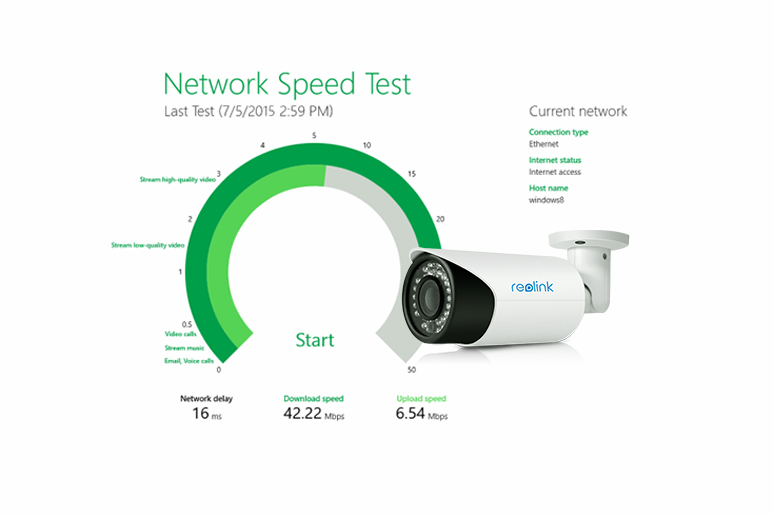
Credit: reolink.com
Software And Firmware Issues
Security cameras play a key role in our safety. Yet, sometimes they lag. One major reason is software and firmware issues. These are the brains of the camera. They must stay updated. When they don’t, performance can drop. This leads to lagging footage. Let’s explore how software-related problems affect security cameras.
Outdated Software Slowing Performance
Imagine a security camera as a runner. If the runner wears old shoes, they can’t run fast. It’s the same with cameras. When the software is old, the camera slows down. This means videos may stutter or freeze. Users may miss crucial moments due to this lag.
The Need For Regular Updates
Manufacturers release updates for a reason. They improve the camera’s brain. This makes the camera work better. Users must install these updates. Without them, the camera’s quality drops. This could mean missing an important event. Always keep software up to date. This keeps cameras running smoothly.
Key takeaways:
- Software issues can cause camera lag.
- Outdated software slows down performance.
- Updates improve camera function.
- Always install the latest updates.
Environmental And Physical Factors
Security cameras play a vital role in our safety. Yet, they sometimes lag. Let’s explore environmental and physical factors that cause this.
Weather And Temperature Effects
Extreme weather can affect camera performance. Cameras struggle in very hot or cold conditions. High temperatures can cause system overloads. Cold weather can slow down electronic components. Both conditions lead to camera lag. Here are key points:
- High heat may cause camera components to expand.
- Freezing temperatures can make moving parts sluggish.
- Moisture from rain or snow might lead to short circuits.
It’s essential to choose cameras designed for specific climate conditions.
Physical Obstructions And Signal Quality
Physical barriers can disrupt camera signals. Thick walls or metal can weaken wireless signals. This results in poor image quality and lag. Key points to remember:
- Wireless cameras need a clear path to the receiver.
- Metal objects and thick walls interfere with signals.
- Longer distances between camera and receiver can cause delays.
Ensure there are minimal obstructions for better camera performance.
Improving Camera Performance And Reducing Lag
Security camera lag can disrupt your sense of safety. Quick response times are critical. Delays can mean missing vital moments. But fear not. There are ways to enhance camera performance. This reduces lag substantially.
Optimizing Network Infrastructure
A strong network is key to smooth footage. Here are steps to optimize:
- Upgrade your router: Modern routers handle more data, reduce lag.
- Check bandwidth: Ensure your internet plan provides enough speed.
- Limit device load: Too many devices slow down the network.
- Use Ethernet: Wired connections are faster, more reliable than Wi-Fi.
Choosing The Right Camera For Your Needs
Selecting the proper camera is crucial. Here’s what to consider:
| Feature | Benefit |
|---|---|
| Resolution | Higher resolution offers clearer images. |
| Frame Rate | More frames per second (fps) for smoother video. |
| Processor | A better processor handles data efficiently, reduces lag. |
Remember to match camera specs to your specific needs. This ensures performance without unnecessary costs.
The Future Of Surveillance Technology
The future of surveillance technology promises vast improvements in security and safety. With rapid advancements, we expect to see more efficient and sophisticated systems. These systems will aim to eliminate common issues like camera lag.
Advancements In Camera Technology
Security cameras are evolving. Modern cameras boast higher resolutions and faster processors. This leads to clearer images and smoother streams. Let’s explore these improvements:
- Higher resolution sensors capture more detail.
- Edge computing reduces lag by processing data on the camera itself.
- Artificial intelligence (AI) helps in recognizing important events quickly.
These features ensure that cameras can handle more data efficiently. They also improve reliability in capturing crucial moments.
The Evolution Of Network Capacity
Networks are the backbone of surveillance systems. As camera technology advances, so do networks. Here’s what to expect:
- 5G technology will provide faster data transfer speeds.
- Improved bandwidth allows more cameras to connect without lag.
- Cloud-based solutions offer scalable storage options.
These network upgrades will ensure smooth video feeds. They will also support the massive data from high-resolution cameras.

Credit: www.icseecam.com
Conclusion: Enhancing Security Through Technology
Security cameras are vital for safety. They sometimes lag. This can be frustrating. Technology can fix this issue. Let’s explore how to keep our security tight and lag-free.
Best Practices For Minimal Lag
To reduce lag, follow these tips:
- Regular Updates: Keep software up-to-date.
- Proper Placement: Position cameras wisely.
- Network Speed: Check your internet connection.
- Camera Quality: Choose high-performance models.
Investing In Reliable Security Solutions
Quality matters for security. Invest in proven brands. Get cameras with strong support. This ensures long-term reliability.
| Feature | Benefit |
|---|---|
| High Frame Rate | Smooth video playback |
| Good Resolution | Clearer images |
| Strong Network | Faster data transfer |

Credit: honeyoptics.com
Frequently Asked Questions
What Causes Security Camera Lag?
Security camera lag often results from poor network connectivity, insufficient bandwidth, or overloaded recording devices that struggle to process video in real time.
Can Wi-fi Affect Camera Lag?
Yes, Wi-Fi can affect camera lag, as weak wireless signals or network congestion can delay the transmission of video data, resulting in noticeable lag.
How To Fix Lag On Security Cameras?
To fix lag on security cameras, upgrade your network infrastructure, reduce the camera’s resolution, or limit the number of devices using the network simultaneously.
Does Camera Quality Impact Lag Time?
Camera quality can impact lag time since higher quality cameras require more bandwidth to transmit video, which can slow down if the network is not sufficiently robust.
Are Wired Cameras Less Prone To Lag?
Wired cameras are generally less prone to lag than wireless ones as they benefit from a stable and direct connection, reducing the potential for signal interruptions.
Conclusion
Understanding the reasons behind security camera lag is crucial for effective surveillance. By addressing network issues, hardware limitations, and software inefficiencies, camera performance can be significantly enhanced. Stay vigilant and proactive in maintaining your security system to ensure reliable and real-time monitoring.





