Microwave error codes can be confusing. Whirlpool microwave error codes help identify issues.
Understanding these codes can save you time and money. Whirlpool microwaves are popular for their reliability and efficiency. But sometimes, they may display error codes. These codes are essential for troubleshooting and fixing problems. Knowing what each code means can help you decide if you can handle the fix or need a professional.
This guide will explain common Whirlpool microwave error codes. It will help you understand what might be wrong with your microwave. By the end, you’ll know more about these codes and how to address them. Let’s dive into the world of Whirlpool microwave error codes and make your appliance run smoothly again.

Credit: www.glotechrepairs.co.uk
Common Error Codes
Understanding common error codes in your Whirlpool microwave can save time and stress. These codes help identify issues quickly. Knowing what each code means allows you to take action. Let’s dive into some common error codes and what they indicate.
F1 Error Code
The F1 error code signals a problem with the microwave’s touchpad. This could be due to a stuck button or faulty wiring. To fix it, try resetting the microwave. If the problem persists, the touchpad may need replacement.
F2 Error Code
The F2 error code indicates an overheating issue. This could mean a malfunctioning sensor or a blocked vent. First, check if the vents are clear. If they are, the sensor might need attention. Consider consulting a professional for a thorough check-up.

Credit: www.youtube.com
Interpreting Error Codes
Understanding error codes on your Whirlpool microwave can save you time and frustration. Each code indicates a specific issue. By interpreting these codes correctly, you can decide if a simple fix is possible or if professional help is needed.
Digital Display Errors
Digital display errors are common in Whirlpool microwaves. These errors usually appear as a combination of letters and numbers on the microwave’s screen. Here are some common display errors and their meanings:
| Error Code | Meaning |
|---|---|
| E1 | Temperature sensor issue. Check the sensor or call a technician. |
| E2 | Door switch problem. Ensure the door is fully closed. |
| E3 | Keyboard issue. Inspect the control panel for faults. |
| E4 | Humidity sensor error. Clean the sensor or seek professional help. |
Beeping Patterns
Besides digital display errors, beeping patterns can also indicate problems. Different beeping sequences can point to various issues. Here are some common beeping patterns and their interpretations:
- Continuous Beeping: This usually signals a door not properly closed. Ensure the door is latched.
- Three Short Beeps: This indicates a faulty keypad. Inspect the keypad for any stuck buttons.
- Five Long Beeps: This points to a power supply issue. Check the power cord and outlet.
By understanding these error codes and beeping patterns, you can quickly diagnose and address issues with your Whirlpool microwave. This knowledge can help maintain your microwave and ensure it runs smoothly.
Safety Precautions
Understanding safety precautions is essential when dealing with Whirlpool microwave error codes. Before diving into the specifics of each error code, ensure your safety first. Following these steps can prevent accidents and damage.
Unplugging The Microwave
Always unplug the microwave before attempting any troubleshooting or repairs. This step is crucial to avoid electric shocks. Locate the power cord and carefully pull it out of the socket. Make sure your hands are dry before touching the plug.
Using Protective Gear
When handling microwave repairs, wear protective gear to shield yourself from potential hazards. Use the following items:
- Safety gloves to protect your hands from sharp edges and electrical components.
- Safety goggles to safeguard your eyes from debris or sparks.
Proper gear ensures your safety and allows you to work with confidence. Always prioritize your well-being by adhering to these safety precautions.
Basic Troubleshooting Steps
Whirlpool microwaves are known for their reliability, but error codes can be frustrating. Understanding these codes is the first step. Here we discuss basic troubleshooting steps to resolve common issues. Follow these steps to get your microwave back on track.
Resetting The Microwave
Sometimes, a simple reset can clear minor issues. Follow these steps:
- Unplug the microwave from the power outlet.
- Wait for at least one minute. This allows the internal memory to reset.
- Plug the microwave back in and set the clock.
If the error code persists, additional troubleshooting might be necessary. Resetting often resolves many minor faults.
Checking The Power Source
A faulty power source can cause error codes. Ensure the microwave is connected to a working outlet. Follow these steps:
- Check the outlet by plugging in another device.
- If the device does not work, test another outlet.
- Inspect the microwave’s power cord for damage.
Using a surge protector can prevent electrical issues. If the power source is fine and the microwave still shows an error code, it may need professional repair.
By following these basic troubleshooting steps, you can quickly address common issues. This ensures your Whirlpool microwave remains functional and efficient.
Advanced Troubleshooting
Advanced troubleshooting of your Whirlpool microwave can seem daunting. Yet, with the right guidance, you can handle many issues on your own. This guide covers two critical areas: inspecting the control board and testing the door switch. These steps help in diagnosing and fixing common error codes.
Inspecting The Control Board
The control board is the brain of your microwave. If it’s faulty, various error codes can appear. Follow these steps to inspect it:
- Unplug the microwave to ensure safety.
- Remove the outer cover by unscrewing the screws.
- Locate the control board, usually behind the keypad.
- Visually inspect the board for any burnt or damaged components.
- If you notice any damage, the control board may need replacement.
Use a multimeter to check the voltage across the board. Ensure it matches the specifications in the user manual. If the readings are off, the control board may need replacement.
Testing The Door Switch
The door switch ensures the microwave operates only when the door is closed. A faulty switch can trigger error codes. Here’s how to test it:
- Unplug the microwave to avoid any shock.
- Open the microwave door and locate the door switch.
- Use a screwdriver to remove the switch.
- Set your multimeter to the continuity test mode.
- Place the multimeter probes on the switch terminals.
- If the switch is good, the multimeter will beep. No beep means the switch is faulty.
Replace the door switch if it is faulty. This can resolve many error codes and restore your microwave to proper working condition.
Replacement Parts
Understanding Whirlpool microwave error codes helps diagnose issues. Sometimes, fixing these issues requires replacement parts. Knowing where to find and how to choose the right parts is crucial. Let’s dive into the details to help you get your microwave back in working order.
Where To Buy Parts
Finding reliable sources for replacement parts is important. You can start by visiting the official Whirlpool website. They offer genuine parts for all their appliances. You can also check online retailers like Amazon or eBay. These platforms often have a wide range of parts available. Local appliance stores may also stock Whirlpool parts. Always ensure the seller is reputable to avoid counterfeit products.
Choosing Compatible Parts
Choosing the right parts ensures the microwave works properly. First, identify the model number of your microwave. This is usually found on a label inside the microwave door. Use this number to find parts that match your specific model. Always verify the part number before purchasing. The Whirlpool website has a parts lookup tool that can help. You can also consult the user manual for compatible part numbers. If in doubt, contact Whirlpool customer support for guidance.
When To Call A Professional
Encountering error codes on your Whirlpool microwave can be frustrating. Sometimes, the problem is simple and easy to fix. Other times, you need a professional’s help. Knowing when to call a professional can save you time and prevent further damage.
Signs You Need Help
Some error codes indicate minor issues. Others point to serious problems. Here are signs you need professional assistance:
- Repeated error codes: If the same code appears repeatedly, it’s a serious issue.
- Microwave not heating: This is a major sign of an internal problem.
- Unusual noises: Buzzing, humming, or popping sounds need immediate attention.
- Burning smell: This can indicate electrical issues or component failure.
- Display issues: A blank or flickering display could mean a control board issue.
Finding A Trusted Technician
Finding a reliable technician is crucial. Use these tips to find the right professional:
- Check reviews: Look for technicians with positive customer feedback.
- Verify certifications: Ensure the technician is certified to repair Whirlpool appliances.
- Ask for referrals: Seek recommendations from friends or family.
- Compare quotes: Get estimates from multiple technicians to find a fair price.
- Check warranty: See if your microwave is still under warranty. If it is, contact Whirlpool first.
By recognizing signs of serious issues and finding a trusted technician, you can address your Whirlpool microwave error codes efficiently and effectively.
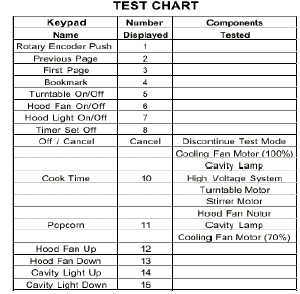
Credit: www.applianceaid.com
Preventative Maintenance
Regular maintenance of your Whirlpool microwave can prevent many common issues. It ensures your appliance runs smoothly and efficiently. A little effort can save you time and money on repairs.
Regular Cleaning Tips
Cleaning your microwave regularly keeps it in good condition. Follow these simple steps:
- Unplug the Microwave: Always unplug before cleaning to ensure safety.
- Clean the Interior: Use a damp cloth with mild soap. Avoid harsh chemicals.
- Clean the Door: Wipe the door and seals to remove food particles.
- Clean the Exterior: Use a soft cloth to wipe the control panel and outside surfaces.
- Check the Turntable: Remove and wash the turntable in warm, soapy water.
Avoiding Common Issues
Avoiding common issues can help your microwave last longer. Here are some tips:
- Avoid Metal: Never use metal containers or foil. They can cause sparks.
- Use Microwave-Safe Dishes: Ensure dishes are labeled microwave-safe.
- Do Not Overload: Avoid running the microwave empty or overloading it with food.
- Check the Ventilation: Make sure the vents are not blocked. Good airflow is essential.
- Inspect the Power Cord: Regularly check the power cord for any signs of damage.
Frequently Asked Questions
What Does The F1 Error Code On A Whirlpool Microwave Mean?
The F1 error code means a problem with the control board. Contact a technician.
How Can I Fix The F3 Error Code On My Microwave?
The F3 error code indicates a temperature sensor issue. You may need to replace it.
Why Is My Microwave Showing The Se Error Code?
The SE error code means a button is stuck or a touchpad issue. Clean or replace the keypad.
What Should I Do If I See The F9 Error Code?
The F9 error code indicates a problem with the inverter board. Seek professional help.
Is The F5 Error Code Serious?
The F5 error code shows a malfunction in the control board. It needs technical assistance.
Conclusion
Understanding Whirlpool microwave error codes can save time and frustration. These codes help identify issues quickly. Always refer to your manual for guidance. Knowing the common codes helps with simple fixes. For complex issues, contact a professional. Regular maintenance prevents many errors.
Stay informed. Keep your microwave running smoothly. Thanks for reading our guide.





