Struggling with your Trane thermostat? You’re not alone.
Many homeowners face issues with their thermostats and don’t know where to start. A well-functioning thermostat is crucial for maintaining a comfortable home. When your Trane thermostat acts up, it can disrupt daily life. Knowing how to troubleshoot common problems can save time and money.
This guide will walk you through simple steps to identify and fix issues. From unresponsive screens to incorrect temperature readings, understanding these problems is key. Let’s dive into practical solutions to get your thermostat back on track.
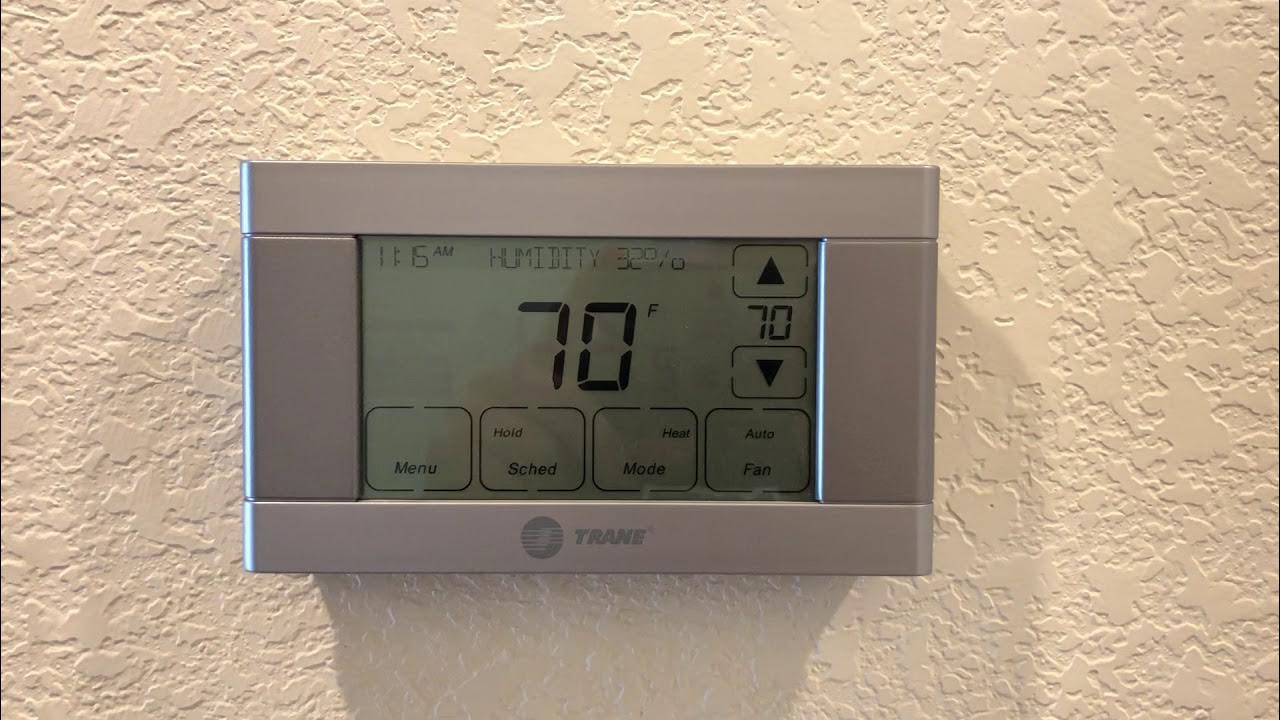
Credit: www.youtube.com
Common Issues
Having trouble with your Trane thermostat? You’re not alone. Many users face common issues with their thermostats. This guide will help you troubleshoot these problems. Let’s dive into some of the most frequent issues: No Power and a Blank Screen.
No Power
If your Trane thermostat has no power, it could be due to several reasons. First, check the batteries. They might be dead. Replace them and see if that solves the problem.
Another potential cause is the circuit breaker. It might have tripped. Go to your electrical panel and look for the breaker labeled “HVAC” or “Thermostat.” If it’s in the “off” position, switch it back to “on.”
Sometimes, loose wiring can also cause power issues. Ensure all wires are securely connected to the thermostat and HVAC system. Refer to the wiring diagram in your thermostat’s manual if needed.
Blank Screen
A blank screen can be frustrating. Start by checking the power source. Ensure the thermostat is receiving power. If the batteries are fine and the circuit breaker is on, there might be another issue.
Inspect the thermostat’s display settings. Some models have a screen timeout feature. This feature turns off the display after a period of inactivity. Press any button to wake up the screen.
Another possible cause is a software issue. Try resetting your thermostat to its factory settings. This can often resolve display problems. Refer to your thermostat’s manual for reset instructions.
If these steps don’t work, there may be a deeper issue. Consider contacting a professional for further assistance.
Battery Problems
Trane thermostats are essential for maintaining a comfortable home environment. Sometimes, battery problems can disrupt their performance. Understanding and addressing these issues can save time and ensure your thermostat works perfectly.
Low Battery
Low battery in a Trane thermostat can cause various issues. The display might be dim or not respond. Regularly checking for low battery warnings is crucial. These warnings often appear on the thermostat screen.
- Check the screen for a low battery warning.
- Replace the batteries once you see the warning.
- Using the correct battery type ensures optimal performance.
Battery Replacement
Replacing the batteries in your Trane thermostat is a simple task. Here’s a step-by-step guide:
- Remove the thermostat cover by gently pulling it off.
- Locate the batteries, usually at the back of the unit.
- Take out the old batteries carefully.
- Insert the new batteries, ensuring correct polarity.
- Replace the cover and check the display.
Using fresh, high-quality batteries can prolong the thermostat’s life. Always keep spare batteries handy to avoid disruptions.
| Battery Type | Duration |
|---|---|
| AA Alkaline | 6-12 months |
| AAA Alkaline | 6-12 months |
Proper battery maintenance can help prevent issues with your Trane thermostat. Regular checks and timely replacements ensure a comfortable home environment.
Temperature Discrepancies
Experiencing temperature discrepancies with your Trane thermostat can be frustrating. Your thermostat might show one temperature while the actual room temperature feels different. This can lead to discomfort and inefficient energy use.
Incorrect Readings
Incorrect readings on your Trane thermostat can be due to several factors. Dust buildup on the sensor can affect its accuracy. Placement of the thermostat also matters. If it’s near a heat source, it may give false readings.
Check if the thermostat is in direct sunlight. This can cause incorrect temperature readings. Ensure the thermostat is not near vents or drafty areas. These can also cause discrepancies.
Calibration Tips
Calibrating your Trane thermostat can help correct temperature discrepancies. First, compare the thermostat reading with a reliable thermometer. Note any differences.
Adjust the thermostat settings according to the manual. Most Trane models have a calibration mode. Follow the instructions to fine-tune the temperature setting.
Regularly clean the thermostat. Dust can interfere with sensors. Ensure it is properly installed. This ensures accurate temperature readings.
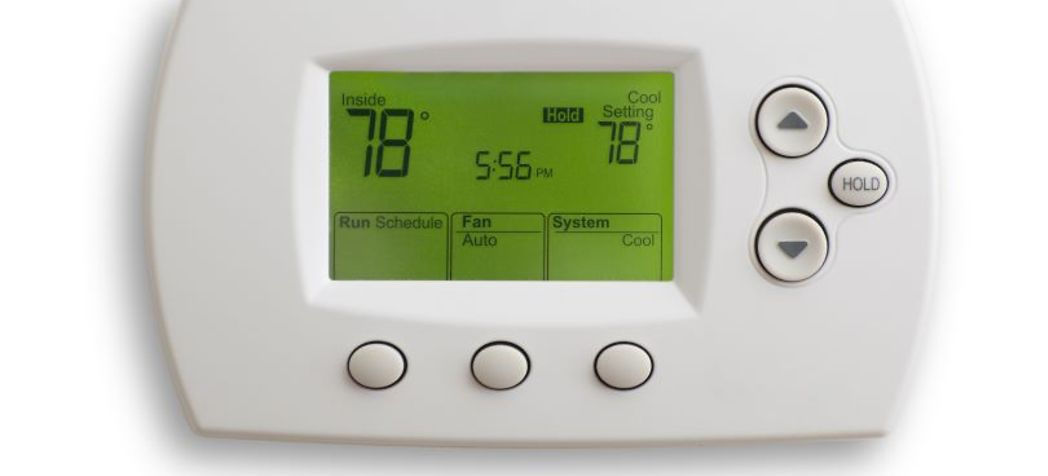
Credit: www.partstown.com
Connectivity Issues
Trane Thermostat users sometimes face connectivity issues. These problems can be frustrating. They often involve Wi-Fi connections. Understanding these issues can help in resolving them quickly.
Wi-fi Problems
Wi-Fi problems are common with Trane Thermostats. The device may fail to connect to the network. This can disrupt your comfort. Check if your Wi-Fi router is working. Sometimes, the problem is with the internet service provider. Restart your router and see if the issue persists.
Ensure your thermostat is within the Wi-Fi range. Walls and other obstacles can weaken the signal. Try moving the router closer. Check if other devices connect to the Wi-Fi. If they do, the problem is with the thermostat. If not, the issue is with the Wi-Fi network.
Reconnecting Tips
Reconnecting your Trane Thermostat can solve many problems. Start by resetting the device. Press the reset button on the thermostat. Follow the on-screen instructions. This process can vary by model. Refer to your user manual for specific steps.
Check the Wi-Fi settings on your thermostat. Make sure it is on the correct network. Enter the Wi-Fi password carefully. A single mistake can prevent the connection. Sometimes, updating the thermostat firmware helps. Check for updates in the settings menu.
If problems persist, contact Trane support. Their team can provide specific solutions. They might help with advanced troubleshooting steps. Don’t hesitate to reach out for professional assistance.
Display Issues
Trane thermostats are known for their reliability. But sometimes, users face display issues. These issues can be frustrating. This section will help you understand and solve these problems.
Frozen Screen
A frozen screen can stop your Trane thermostat from working. First, check the batteries. Weak batteries can cause the screen to freeze. Replace old batteries with new ones. If the screen is still frozen, try resetting the thermostat. Turn off the power for a few minutes. Then, turn it back on. This can help refresh the system. If the screen remains frozen, there may be a wiring issue. Check the wiring connections. Loose wires can cause display problems. Secure any loose wires and check the screen again.
Error Codes
Your Trane thermostat may show error codes. Each code has a specific meaning. Common codes include E1, E2, and E3. E1 means there is a communication problem. Check the connection between the thermostat and the HVAC system. E2 means there is a problem with the sensor. Ensure the sensor is clean and properly connected. E3 means there is a power issue. Check the power supply and ensure the thermostat is receiving power. Refer to the thermostat manual for more codes and their meanings. These steps can help you fix display issues and keep your thermostat working properly.
Credit: support.trane.com
Programming Errors
Trane thermostats are known for their reliability. Yet, you may face programming errors from time to time. These errors can affect your comfort and energy savings. Understanding and fixing these issues is crucial.
Schedule Issues
Schedule issues can disrupt your thermostat’s performance. You might find the heating or cooling not matching your daily routine. This could be due to incorrect schedule settings.
To fix this, check your thermostat’s schedule settings. Ensure the time and day settings are correct. Sometimes, the thermostat might switch to the wrong mode. This often happens due to power outages or incorrect programming.
Here is how you can check and adjust the schedule:
- Go to the Schedule menu on your thermostat.
- Verify the current time and date settings.
- Ensure each day’s schedule aligns with your routine.
- Adjust the start and end times for heating or cooling periods.
Resetting Programs
At times, resetting the program can resolve many programming errors. This is a straightforward process that can restore your thermostat’s default settings.
Follow these steps to reset your thermostat:
- Press the Menu button on your thermostat.
- Select Settings from the menu options.
- Choose the Reset option.
- Confirm the reset by pressing Yes.
After resetting, you will need to reprogram your thermostat. This includes setting up the time, date, and schedule again.
By addressing these programming errors, you can ensure your Trane thermostat works efficiently. This leads to better comfort and energy savings.
Sensor Problems
Trane thermostats are reliable, yet sensor problems can disrupt their performance. These issues can lead to incorrect temperature readings and affect your comfort. Identifying and fixing sensor problems is crucial for your thermostat’s efficiency.
Faulty Sensors
Faulty sensors can cause incorrect temperature readings. This means your thermostat may not function as expected. Common signs of a faulty sensor include:
- Inconsistent temperature readings
- Thermostat not reaching the set temperature
- Frequent cycling on and off
Check your sensor for dirt or debris. Clean it gently with a soft cloth. If the problem persists, you may need to replace the sensor.
Sensor Replacement
Replacing a faulty sensor can restore your thermostat’s performance. Follow these steps for sensor replacement:
- Turn off the thermostat and power supply.
- Locate the sensor. Refer to your thermostat manual for guidance.
- Carefully disconnect the faulty sensor.
- Connect the new sensor in the same manner.
- Turn on the power supply and thermostat.
- Check if the thermostat is now working correctly.
If you’re not comfortable replacing the sensor, seek professional help. Ensuring the sensor is properly installed is vital for your thermostat’s efficiency.
Professional Help
Sometimes, troubleshooting a Trane thermostat on your own may not solve the issue. In such cases, seeking professional help becomes essential. Knowing when to call a technician and finding reliable service can save time and prevent further damage.
When To Call A Technician
You should call a technician if:
- The thermostat is unresponsive despite changing batteries.
- There’s no power even after checking the circuit breaker.
- The display shows error codes or unusual readings.
- The heating or cooling system does not activate as expected.
A technician has the expertise to diagnose and fix complex issues. They can ensure the system runs efficiently and safely.
Finding Reliable Service
Choosing a reliable service provider is crucial. Here are some tips:
- Check Credentials: Ensure the technician is certified and experienced.
- Read Reviews: Look for customer feedback online.
- Ask for References: Request contact information for previous clients.
- Compare Quotes: Get estimates from multiple providers.
A trustworthy technician should be transparent about costs and provide a clear action plan.
Frequently Asked Questions
How Do I Reset My Trane Thermostat?
To reset, press and hold the reset button for 5 seconds.
Why Is My Trane Thermostat Not Turning On?
Check the power source. Ensure the thermostat is properly connected.
What Does “system On” Mean On Trane Thermostat?
“System On” indicates your heating or cooling system is active.
How Can I Change The Battery In My Trane Thermostat?
Slide the thermostat off the wall and replace the batteries.
Why Is My Trane Thermostat Not Cooling?
Check the settings. Ensure the mode is set to “Cool. “
Conclusion
Troubleshooting your Trane thermostat can seem daunting at first. But with clear steps, you can resolve most issues. A well-functioning thermostat ensures comfort and efficiency. Always refer to the manual for specific problems. Simple fixes often save time and money.
Regular maintenance helps prevent future issues. Understanding your thermostat’s basics is key. Stay patient and methodical during troubleshooting. This approach helps maintain your home’s comfort year-round.





