Imagine it’s a scorching summer day, and all you want is to step into the cool embrace of your air-conditioned home. You glance at your thermostat, and it’s flashing “Cool On,” but you quickly realize something’s amiss—the air isn’t getting any cooler.
Frustration mounts, and you’re left wondering what’s going wrong. You’re not alone. Many homeowners face this perplexing issue, and the good news is that there are often simple solutions. Unravel the mystery behind your thermostat’s cryptic message and discover how to restore your home’s comfort.
Keep reading to find out what steps you can take to diagnose and fix the problem, ensuring your sanctuary stays refreshingly cool.
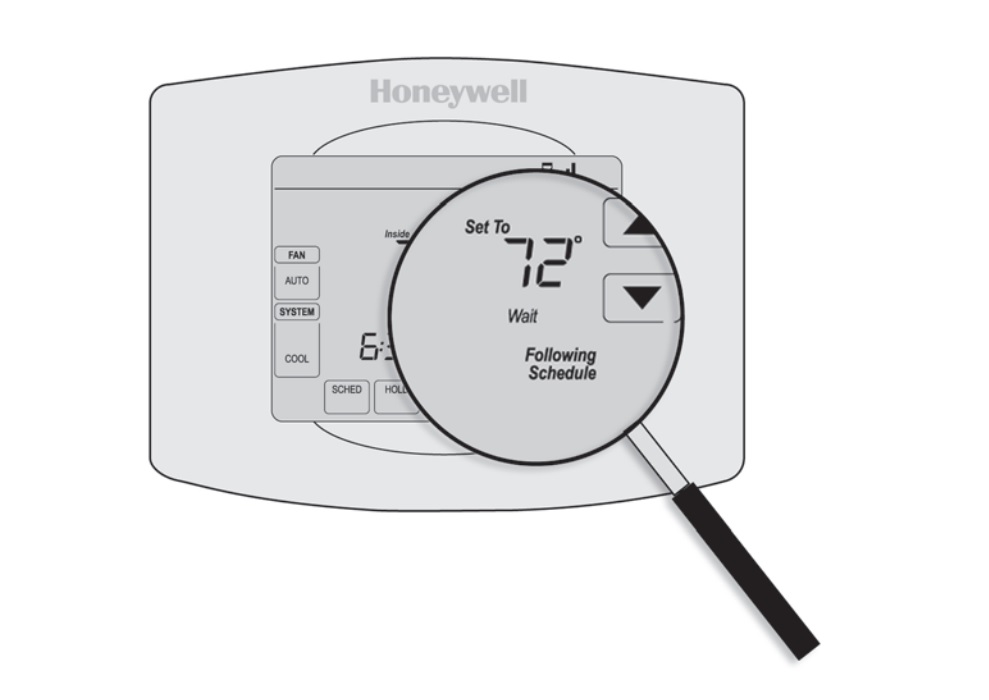
Credit: www.honeywellhome.com
Common Causes
Have you ever found your thermostat flashing “Cool” but your home remains stubbornly warm? It’s a frustrating situation many homeowners face. Understanding the common causes behind this issue can help you get your cooling system back on track without unnecessary stress. Let’s dive into the usual suspects that might be keeping your system from working effectively.
Power Issues
Sometimes, the simplest things can cause the biggest headaches. Power issues are a prime example. Ensure that your thermostat is receiving power. Check circuit breakers or fuses to rule out any electrical problems. A quick reset might be all you need to bring your cooling system back to life.
Thermostat Settings
Have you ever accidentally changed a setting on your thermostat and wondered why your house isn’t cooling? Double-check your thermostat settings. Make sure it’s set to “Cool” and the temperature is lower than the current room temperature. It’s easy to overlook these settings, especially if someone else in the household has been fiddling with them.
Clogged Air Filters
When was the last time you checked your air filters? Clogged air filters can severely impact your cooling system’s performance. Dirty filters restrict airflow, making it hard for your system to cool your home. Regularly changing your filters can prevent this issue and improve air quality.
Refrigerant Levels
Low refrigerant levels can cripple your cooling system’s ability to function effectively. If your system is low on refrigerant, it can’t absorb heat from your home and expel it outside. Consider calling a professional to check and refill refrigerant levels if needed. It might save you from a hot and uncomfortable summer.
Faulty Wiring
Faulty wiring can lead to erratic thermostat behavior. Wiring issues can disrupt signals between your thermostat and cooling system. This can cause your system to flash “Cool” without actually cooling. If you suspect wiring problems, it’s best to consult an expert to avoid potential hazards.
These common causes can often be resolved with simple checks or professional assistance. Have you experienced any of these issues? Addressing them promptly can save you from sweltering days indoors. What steps have you taken to ensure your cooling system runs smoothly?
Power Check
Your thermostat flashes “Cool” but the AC doesn’t work. Checking power sources can solve this issue. A power check ensures your cooling system has electricity. Without power, your thermostat cannot operate correctly.
Inspect Circuit Breaker
The circuit breaker powers your cooling system. Locate the breaker box in your home. Check for any tripped breakers. A tripped breaker cuts power to your AC unit. Reset any tripped breakers by switching them off and on.
If the breaker trips again, it might signal a bigger problem. Frequent tripping indicates electrical issues. These may need a professional to examine further.
Check Fuse Box
Some homes use a fuse box instead of breakers. Fuses protect your home’s electrical circuits. Inspect the fuse box for blown fuses. A blown fuse interrupts electricity flow to your AC.
Replace any blown fuses with new ones. Ensure the replacement fuse matches the original. Using the wrong fuse can lead to further damage.
Regularly check for issues in your power sources. Maintaining them keeps your cooling system efficient.
Thermostat Settings Adjustment
Adjusting thermostat settings can resolve issues with your cooling system. A flashing “Cool On” display often signals a need for setting adjustments. This section explores key adjustments to ensure your thermostat operates correctly.
Correct Temperature Setting
Check the thermostat’s temperature settings. Ensure the set temperature is lower than the current room temperature. This prompts the cooling system to activate. Small errors in setting can cause cooling issues.
Set your thermostat to a comfortable level, usually between 68°F and 72°F. Avoid setting it too low, which may strain your system. Correct settings ensure efficiency and comfort.
Switching Modes
Ensure the thermostat is in the correct mode. It should be set to “Cool” for air conditioning. Sometimes, the mode might accidentally be set to “Heat” or “Off”.
Double-check the mode switch. A simple adjustment might be all that’s needed. Switching modes can restore cooling functionality quickly.
Reviewing your thermostat settings regularly ensures optimal performance. These adjustments can prevent common issues and keep your home cool.
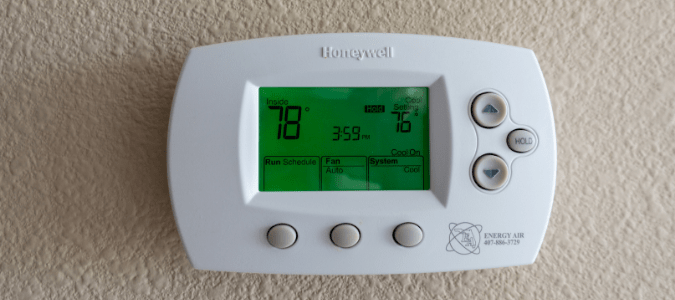
Credit: www.abchomeandcommercial.com
Air Filter Maintenance
Proper air filter maintenance is crucial for your HVAC system’s efficiency. A dirty air filter can cause your thermostat to flash “Cool” without working. Regular maintenance ensures clean airflow and prevents system malfunctions.
Identifying Dirty Filters
Recognizing a dirty air filter is simple. First, check for dust buildup on the filter. A clean filter allows light to pass through easily. Hold it up to a light source. If the light is blocked, it’s time for a change. Also, listen for unusual noises from your HVAC system. It might be a sign of a clogged filter.
Replacing Filters
Replacing air filters is a straightforward task. First, turn off the HVAC system for safety. Remove the old filter from its slot. Note the size printed on its frame. Purchase a filter with the same dimensions. Insert the new filter. Ensure the arrows on the frame point towards the airflow direction. Finally, turn the system back on. Enjoy improved air quality and efficient cooling.
Refrigerant Assessment
Is your thermostat flashing “Cool” but not cooling? This might be a refrigerant issue. Refrigerant, often called the lifeblood of the cooling system, plays a crucial role in regulating temperature. Assessing refrigerant levels can solve many cooling problems. Discover why it’s essential and when to seek help.
Detecting Low Levels
Low refrigerant levels often cause cooling issues. Check for signs of reduced efficiency. Your AC might run longer than usual. Listen for unusual noises. Feel for warmer air output. These signs suggest refrigerant might be low.
A quick inspection can reveal visible leaks. Look around the unit for puddles. Leaks can indicate refrigerant loss. Such issues need immediate attention to restore cooling.
Professional Assistance
Detecting refrigerant problems might need expert help. Professionals have tools to measure refrigerant levels accurately. They can spot leaks and suggest solutions. Certified technicians ensure safe handling of refrigerant.
Regular maintenance by professionals can prevent refrigerant issues. They check for leaks and refill refrigerant if needed. Expert assistance guarantees efficient cooling and extends the lifespan of your system.
Wiring Inspection
When your thermostat is flashing “cool” but your air conditioning system isn’t responding, it might be time to roll up your sleeves and inspect the wiring. Wiring issues can be a major culprit when it comes to malfunctioning thermostats. By taking a closer look at the wiring, you can often spot problems that can be easily fixed, without needing to call in a professional.
Loose Connections
Loose connections are more common than you might think. If the wires connecting your thermostat to your HVAC system are not secured tightly, signals may not transmit effectively. This can lead to your thermostat flashing “cool” with no actual cooling happening.
Try gently tugging on the wires to see if any are loose. Tighten them with a screwdriver if needed. Regularly checking these connections can save you from future headaches.
Damaged Wires
Another potential issue is damaged wires. Over time, wires can become frayed or worn out, especially if they’re exposed to fluctuating temperatures or pests.
Examine the wires for any visible signs of damage such as cuts or corrosion. Replacing damaged wires can restore your system’s functionality. It’s a small investment for peace of mind and consistent cooling.
Have you ever wondered how often you should inspect your thermostat wiring? Making it a habit to check every few months can prevent small issues from turning into costly repairs.
By paying attention to these details, you can ensure your thermostat and cooling system work efficiently. Your proactive steps can prevent unexpected breakdowns and save you from the discomfort of a warm home during the hottest days.
Professional Help
Is your thermostat flashing “cool on” but not working? Professional help can solve this issue efficiently. Experts diagnose and fix thermostat problems to ensure your home stays comfortable.
When your thermostat flashes “Cool On” but your air conditioning system isn’t working, it can be frustrating. You might have tried all the basic troubleshooting tips, like checking the power supply or resetting the thermostat, but nothing seems to work. That’s when professional help becomes essential. Understanding when to reach out to a technician and how to choose the right service can save you time and money while ensuring your home stays comfortable.When To Call A Technician
It’s crucial to know the right moment to call a professional. If you’ve adjusted settings, replaced batteries, and ensured the power supply is intact but your AC remains stubbornly silent, it’s time to pick up the phone. Ignoring persistent issues might lead to bigger problems down the line. Hear strange noises or notice unusual smells? These can signal deeper mechanical problems that require an expert’s touch. Don’t let a minor issue snowball into an expensive repair. Is your system cycling on and off rapidly, or failing to cool your home effectively? These could be symptoms of a faulty compressor or refrigerant leak, both of which need professional assessment.Choosing The Right Service
Selecting the right technician is just as important as knowing when to call one. Start by seeking recommendations from friends or family who have faced similar issues. Their firsthand experiences can guide you to reliable services. Research online reviews and ratings for local HVAC companies. This can provide insight into their expertise and customer service. But remember, not every glowing review is genuine. Before making a decision, contact a few services to inquire about their credentials and experience with your specific system. Ask about pricing upfront and any guarantees on their work. This ensures transparency and helps you avoid hidden charges. Choosing a service that offers emergency repairs can be a lifesaver, especially during a heatwave. It’s reassuring to know help is available when you need it most. By identifying the right time to call a technician and selecting a trusted service, you can resolve your thermostat issues efficiently and maintain a cool, comfortable home. Have you ever faced a similar issue and found help just in time? Share your story in the comments.
Credit: www.youtube.com
Frequently Asked Questions
Why Is My Thermostat Flashing “cool” But Not Working?
This usually means the thermostat is in delay mode. Wait five minutes and check again.
How Do I Reset My Thermostat?
Check the manual for reset instructions. Usually, holding a button for 5 seconds works.
Can A Faulty Thermostat Affect Cooling?
Yes, a faulty thermostat can prevent proper cooling. It may need repair or replacement.
What Should I Check If Cooling Isn’t Working?
Inspect power supply, thermostat settings, and air filter. These are common issues that affect cooling.
Is Professional Help Needed For Thermostat Issues?
If simple fixes don’t work, it’s wise to consult a professional for accurate diagnosis and repair.
Conclusion
Solving thermostat issues can be simple. First, check the power source. Ensure the thermostat is connected correctly. Then, inspect the settings. Sometimes, settings might be wrong. Clean the device if dust is present. Dust can cause malfunctions. Contact a professional for persistent issues.
They have the right tools. Regular maintenance prevents problems. A well-functioning thermostat saves money. It ensures comfort in all seasons. Remember, a little care goes a long way. Keep your home cool and cozy.





