Thermador ovens are renowned for their quality and performance. Yet, like all appliances, they can experience issues.
Thermador oven error codes can help identify and troubleshoot problems quickly. These codes appear on the oven’s display, offering clues to the underlying issue. Understanding these codes is essential for timely repairs and maintenance. In this guide, we will explore common Thermador oven error codes.
Knowing what each code means can save you time and money. Whether it’s a minor glitch or a significant malfunction, recognizing these codes can help you address the problem efficiently. Stay tuned as we delve into the most frequent error codes and what they signify for your Thermador oven.
Common Error Codes
Understanding Thermador oven error codes can help you fix issues quickly. Each code tells you what might be wrong with your oven. This guide explains the most common error codes you might see.
E01 Code
The E01 code usually means a problem with the oven’s temperature sensor. The sensor might be faulty or disconnected. Check the sensor’s connections and replace it if necessary.
E02 Code
The E02 code points to an issue with the oven’s heating element. This may cause the oven not to heat properly. Inspect the heating element for any damage. If damaged, it should be replaced.
E03 Code
An E03 code indicates a fault in the oven’s control board. This can affect the oven’s overall operation. Reset the oven by turning it off and on. If the code persists, the control board may need replacing.
E04 Code
The E04 code suggests a problem with the oven door lock. The door might not lock or unlock correctly. Check if the door lock is obstructed or broken. Replace the lock if it is damaged.
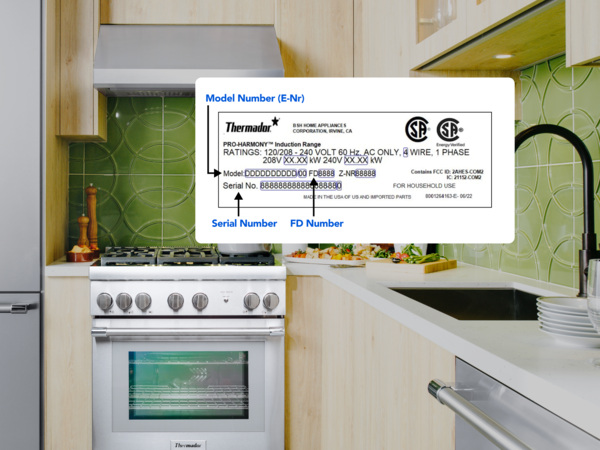
Credit: www.thermador.com
Identifying Error Codes
Knowing how to identify error codes on your Thermador oven can save you time and stress. Each code points to a specific issue, helping you diagnose and fix problems swiftly. This guide will help you understand where to find these codes and what display panel indicators to look for.
Where To Find Codes
Thermador ovens display error codes on the control panel. These codes appear as a combination of letters and numbers. For instance, you might see codes like E15 or E30. These codes are crucial for troubleshooting.
To access the error codes, follow these steps:
- Check the control panel for any visible codes.
- Refer to the user manual for code definitions.
- If codes are not visible, try resetting the oven.
Sometimes, error codes may be stored in the oven’s memory. To retrieve them, consult the user manual or contact Thermador support.
Display Panel Indicators
The display panel of your Thermador oven provides key indicators for error codes. These indicators often include flashing lights or specific symbols. Below are common indicators you might see:
- Flashing Lights: Different light patterns indicate different issues.
- Beeping Sounds: Beeps often accompany error codes.
- Symbols: Look for symbols like a wrench or triangle.
Understanding these indicators helps you identify problems quickly. For example, a flashing light with a wrench symbol often signals a technical issue.
Refer to the following table for common display panel indicators:
| Indicator | Meaning |
|---|---|
| Flashing Light | Potential Error |
| Beeps | Error Code Present |
| Wrench Symbol | Technical Issue |
Recognizing these indicators can aid in prompt troubleshooting, ensuring your oven returns to normal function soon.
Basic Troubleshooting Steps
Encountering error codes on your Thermador oven can be frustrating. Fortunately, basic troubleshooting steps can resolve many issues. Follow these simple steps to get your oven back in working order.
Power Cycling
One of the easiest troubleshooting steps is power cycling your Thermador oven. This process can reset the system and clear minor glitches. Follow these steps:
- Turn off the oven and unplug it from the power source.
- Wait for at least 5 minutes.
- Plug the oven back in and turn it on.
If the error code persists, move on to the next step.
Checking Connections
Loose or faulty connections can also cause error codes. Ensure all connections are secure. Here’s how:
- Check the power cord for any damage.
- Ensure the plug is firmly inserted into the outlet.
- Inspect the control panel connections.
If you find any loose connections, tighten them. If the connections seem fine, consider professional help.

Credit: www.youtube.com
Advanced Troubleshooting
Advanced troubleshooting for Thermador oven error codes can seem daunting. But with the right guidance, it becomes manageable. This section will guide you through advanced steps to fix common issues.
Using A Multimeter
A multimeter is a handy tool for diagnosing electrical problems. First, ensure the oven is unplugged. This step is crucial for safety. Next, access the oven’s control board. Set the multimeter to the appropriate setting. Test various components by placing the probes on specific points. A zero or near-zero reading usually indicates a good component. A high reading means a faulty part. Replace it if needed.
Inspecting Internal Components
Inspecting internal components helps identify physical damage. Start with the heating elements. Look for visible cracks or breaks. Check the wires connected to these elements. Loose or damaged wires can cause errors. Next, examine the door latch. The oven will not function properly if the door does not close securely. Finally, check the control board. Look for burnt areas or damaged circuits. These signs usually indicate a need for replacement.
Resetting The Oven
Understanding how to reset your Thermador oven can save you time and stress. Resetting the oven can often clear error codes and restore normal function. There are two main methods: a soft reset and a hard reset. Both methods are simple and can be done at home. Let’s explore them.
Soft Reset
A soft reset is the easiest method. First, turn the oven off using the control panel. Wait for a few minutes. Then, turn the oven back on. This process can clear minor errors.
If the error code disappears, the issue is likely resolved. If the error remains, you may need to try a hard reset or seek professional help.
Hard Reset
A hard reset is slightly more involved. Start by unplugging the oven from the wall outlet. If the oven is hard-wired, turn off the circuit breaker. Wait for at least 60 seconds. This allows the oven’s system to reset fully.
After waiting, plug the oven back in or turn on the circuit breaker. Power up the oven and check if the error code has cleared. A hard reset can fix more persistent issues.
If the error code is still present, consult the user manual. You may need professional assistance to diagnose and fix the problem.

Credit: www.thermador.com
When To Call A Professional
Thermador ovens are high-quality appliances, but even the best can have issues. Knowing when to call a professional can save you time and money. While some minor error codes can be fixed at home, others signal serious problems that need expert attention.
Signs Of Major Issues
Some error codes indicate major issues. If your oven shows any of these, it’s time to call a professional. Here are some signs:
- Repeated error codes: If the same error code keeps coming back, it’s a sign of a deeper problem.
- Strange noises: Unusual sounds during operation can signal mechanical issues.
- Unresponsive controls: If the oven’s buttons or touchscreen don’t respond, it may need expert repairs.
- Uneven cooking: If food is not cooking evenly, there could be an issue with the heating elements.
Warranty Considerations
Before calling a professional, check your oven’s warranty. Many Thermador ovens come with a warranty that covers certain repairs. Here’s what to look for:
| Warranty Type | Coverage |
|---|---|
| Manufacturer Warranty | Covers parts and labor for a specific period. |
| Extended Warranty | Offers additional coverage beyond the manufacturer’s warranty. |
If your oven is still under warranty, contact Thermador’s customer service first. They can guide you on the next steps. Using a non-authorized repair service could void your warranty.
In summary, knowing when to call a professional can prevent further damage. Look for major issue signs and review your warranty coverage before making a decision.
Preventative Maintenance Tips
Preventative maintenance can help you avoid common Thermador oven error codes. Regular care keeps your oven functioning well and extends its lifespan. Below are some essential tips to maintain your oven and prevent issues.
Regular Cleaning
Clean your Thermador oven regularly to avoid buildup. Grease and food particles can block vents and sensors. Use a soft cloth and mild detergent for daily cleaning. For tougher stains, use a specialized oven cleaner. Do not use harsh chemicals. They can damage the oven’s interior.
Pay attention to the oven door. Ensure it is free from dirt and grease. Clean the door seal as well. A clean seal ensures a tight fit and proper temperature regulation.
Routine Inspections
Inspect your oven monthly for any signs of wear. Check the heating elements for damage. Look at the oven’s wiring for any fraying or burns. Ensure that all connections are secure.
Examine the oven’s control panel. Make sure all buttons and knobs work correctly. If you notice any issues, address them immediately. Early detection can prevent costly repairs later.
Test the oven’s temperature accuracy. Use an oven thermometer to check the internal temperature. Compare it to the set temperature. If there is a significant difference, recalibrate the oven or call a professional.
Resources For Further Help
Experiencing issues with your Thermador oven? Error codes can be confusing. But don’t worry. There are many resources to help you. Whether you are a seasoned cook or a kitchen newbie, these resources will guide you.
User Manuals
User manuals are a great starting point. They provide detailed information about error codes. You can usually find the manual that came with your oven. If not, Thermador’s website offers digital copies. Look for the error code section. This section will explain what each code means. It will also suggest possible fixes. Keep your manual handy for quick reference.
Online Forums
Online forums are another valuable resource. Many Thermador oven users share their experiences. They discuss common error codes and solutions. You can search for your specific error code. Chances are, someone else has faced the same issue. Reading these discussions can offer insights. It can also give you step-by-step solutions. Forums like Reddit or specialized appliance forums are good places to start.
Customer Support
If user manuals and forums don’t help, contact customer support. Thermador offers excellent customer service. You can call their support line. Or, you can use their online chat feature. Explain the error code you are seeing. The support team can guide you through troubleshooting steps. They can also schedule a technician visit if needed.
Frequently Asked Questions
What Do Thermador Oven Error Codes Mean?
Thermador oven error codes indicate specific issues with your appliance. They help in diagnosing and fixing problems.
How Do I Reset My Thermador Oven?
Reset your Thermador oven by turning off the circuit breaker for 5 minutes, then turning it back on.
Why Does My Thermador Oven Show An F34 Error Code?
An F34 error code usually means a cooling fan issue. Check the fan and its connections.
Can I Fix Thermador Oven Error Codes Myself?
Some minor errors can be fixed by resetting the oven or checking connections. Major issues need a technician.
What Does An F24 Error Code Indicate?
F24 error code indicates a temperature sensor problem. The sensor might need replacement.
Conclusion
Understanding Thermador oven error codes helps maintain your oven efficiently. These codes offer insight into potential issues. Addressing them promptly prevents bigger problems. Regular maintenance extends your oven’s lifespan. Keep your user manual handy for quick reference. Stay informed about common error codes.
Fix minor issues yourself. Seek professional help for complex problems. Enjoy a hassle-free cooking experience. Happy cooking with your well-maintained Thermador oven!





