Experiencing a “No Signal” error on your Spectrum TV can be frustrating. Don’t worry, it’s a common issue with simple solutions.
Understanding why your Spectrum TV says “No Signal” can save time and stress. This error usually means your TV isn’t receiving a signal from the cable box. It could be a loose cable, wrong input setting, or an issue with the cable box itself.
This guide will walk you through easy steps to identify and fix the problem. By the end, you’ll know how to get your TV back to normal. So, let’s dive in and tackle this issue together.
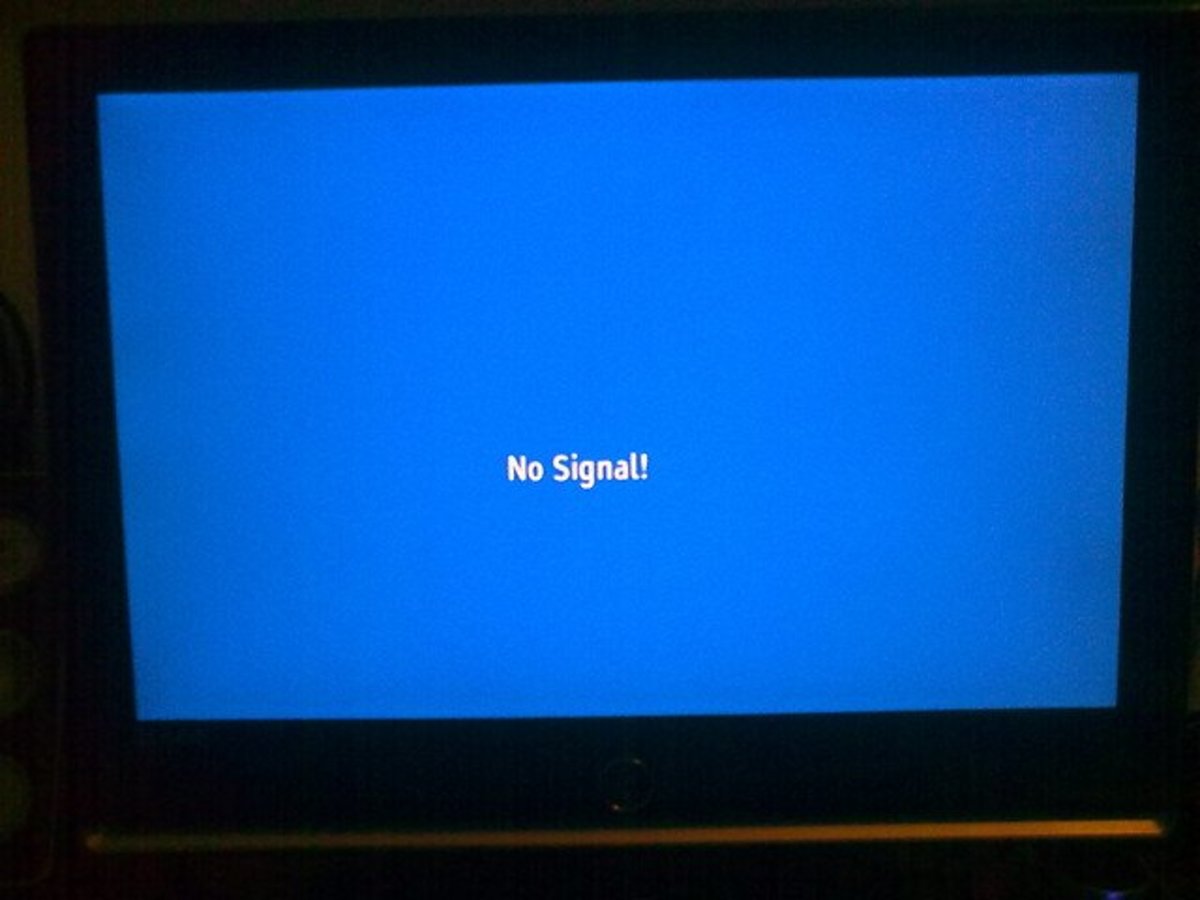
Credit: discover.hubpages.com
Common Causes
Experiencing a “No Signal” issue with your Spectrum TV can be frustrating. Understanding the common causes can help you troubleshoot effectively and restore your service quickly.
Cable Connections
Loose or damaged cables often cause “No Signal” issues. Check all cable connections. Ensure they are snug and properly plugged in. Look for any visible damage on the cables. Replace any damaged cables promptly.
Service Outages
Service outages can disrupt your TV signal. These outages might be due to maintenance or unexpected technical issues. Confirm if there is an outage in your area. Visit Spectrum’s website or contact customer support for updates. Patience is essential during service outages.
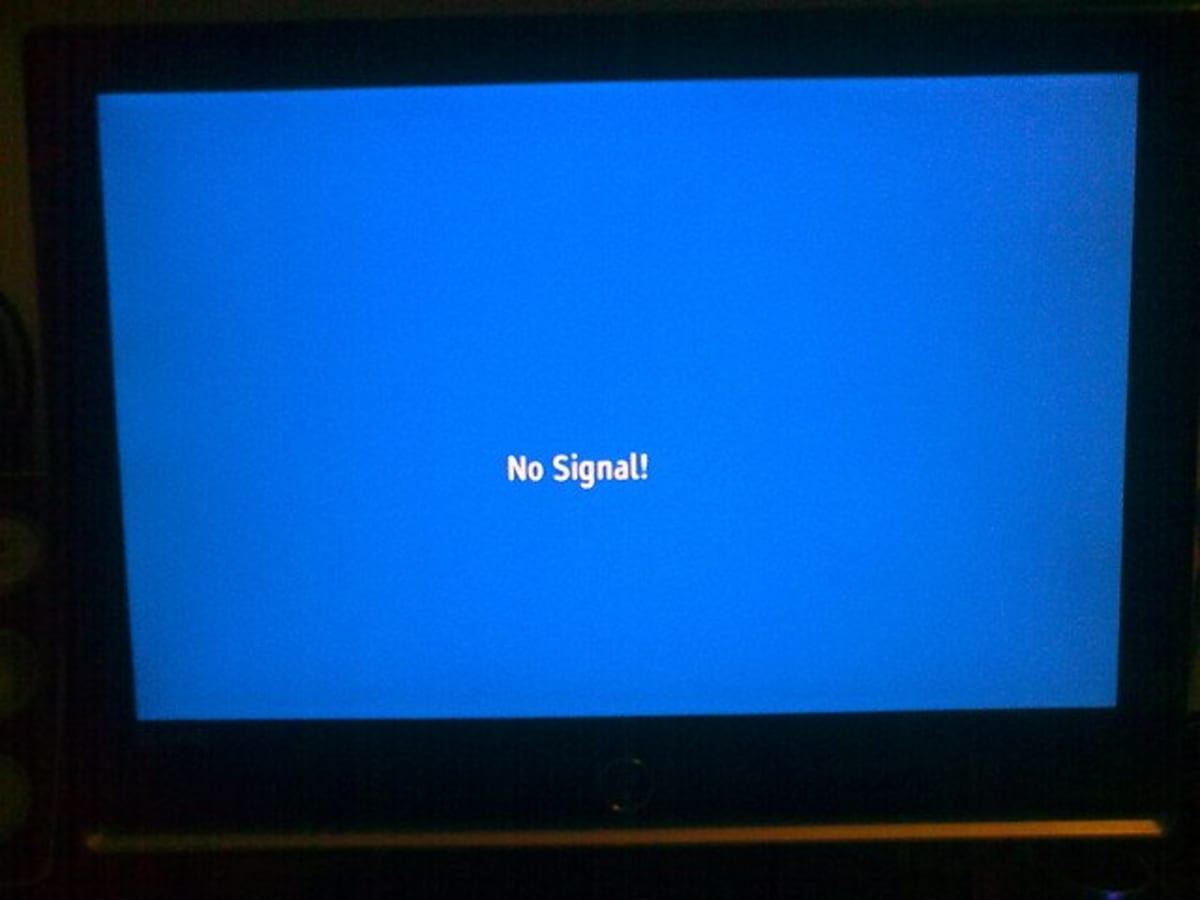
Credit: discover.hubpages.com
Initial Checks
Experiencing a “No Signal” issue on your Spectrum TV can be frustrating. Initial checks can help you solve the problem quickly. Below are some essential steps to follow. These include verifying connections and checking remote settings.
Verify Connections
First, ensure all connections are secure. Loose or disconnected cables often cause signal issues. Check the following:
- Ensure the power cable is connected to the TV and power outlet.
- Verify the HDMI cable is connected to both the TV and the Spectrum receiver.
- Check the coaxial cable connection. It should be tightly connected to the Spectrum receiver and the wall outlet.
If everything is connected properly, but there is still no signal, try using a different HDMI port on your TV. Sometimes ports can be faulty.
Check Remote Settings
Incorrect remote settings can also cause a “No Signal” issue. Check if the remote control is set to the correct input:
- Press the Input or Source button on your remote.
- Use the arrow keys to select the HDMI input your Spectrum receiver is connected to.
- Press OK or Enter to confirm your selection.
If you have tried these steps and still face issues, you may need to reset your Spectrum receiver. Unplug the receiver, wait for 30 seconds, and then plug it back in. This often helps resolve minor issues.
By conducting these initial checks, you can often identify and fix the problem, allowing you to get back to enjoying your Spectrum TV service.
Resetting Equipment
Resetting your equipment can solve many common Spectrum TV signal issues. This process often helps in refreshing the connection and clearing minor glitches. Let’s go through the steps to reset your equipment efficiently.
Power Cycle The Receiver
First, locate your Spectrum TV receiver. Unplug the power cord from the back of the receiver. Wait for about 60 seconds to ensure it fully powers down. Plug the power cord back into the receiver. Wait for the receiver to reboot completely. This might take a few minutes. Check if the signal is restored once the receiver is on.
Restart The Modem
Find your modem and unplug its power cable. Wait for 30 seconds before plugging it back in. Allow the modem to fully reboot, which may take a couple of minutes. Once the modem is back online, check your TV for the signal. Restarting the modem often helps in re-establishing a stable connection.
Signal Issues
Experiencing signal issues with your Spectrum TV can be frustrating. You might see a “No Signal” message on your screen. Understanding the root cause is key. Signal problems often stem from weak connections or hardware issues.
Check Signal Strength
First, check the signal strength on your TV. Navigate to the settings menu. Find the signal strength option. A weak signal can cause the “No Signal” error. Ensure the strength is within an acceptable range. If not, you might need to adjust your antenna or cable setup.
Inspect Coaxial Cables
Loose or damaged coaxial cables can disrupt your signal. Inspect the cables connected to your TV and cable box. Ensure they are tightly connected. Look for any visible damage. Damaged cables might need replacement. Good cable connections are crucial for a strong signal.
Software Updates
Experiencing a ‘No Signal’ issue with your Spectrum TV can be frustrating. Often, this problem can be fixed with a simple software update. Keeping your receiver software and firmware up-to-date ensures smooth operation and better performance.
Update Receiver Software
First, check if your receiver software is up-to-date. Outdated software can cause signal issues. To update, press the ‘Menu’ button on your remote. Navigate to ‘Settings’ and select ‘System Updates’. Follow the prompts to complete the update. This simple step can resolve many signal issues.
Ensure Latest Firmware
Firmware updates are crucial for your receiver’s performance. They fix bugs and improve functionality. To check for firmware updates, go to the ‘Settings’ menu. Select ‘System Information’ and look for ‘Firmware Version’. Compare this with the latest version on the Spectrum website. If an update is available, follow the instructions to install it. Regular updates keep your receiver working efficiently.

Credit: www.youtube.com
Channel Tuning
Channel tuning can sometimes be the cause of a “no signal” issue on your Spectrum TV. Ensuring your channels are correctly tuned can help restore your service. This section will guide you through the steps of re-scanning your channels and checking your channel lineup.
Re-scan Channels
To start, try re-scanning your channels. This process refreshes the list of available channels. Begin by accessing your TV’s menu. Navigate to the settings or setup section. Look for an option labeled “Channel Scan” or “Auto Program.” Select this option to start the re-scan. The TV will search for available channels. This may take a few minutes. Once complete, check if the channels are now visible.
Check Channel Lineup
Next, check your channel lineup. Ensure the channels you want are included in your subscription. Visit the Spectrum website or refer to your service package. Compare the available channels with those on your TV. If some channels are missing, contact Spectrum customer support. They can verify your account and update your channel lineup if needed.
Advanced Solutions
Advanced solutions can help resolve persistent signal issues with Spectrum TV. These methods go beyond basic troubleshooting and may require some technical steps. Let’s dive into two key advanced solutions: Factory Reset and Replace Hardware.
Factory Reset
A factory reset can often solve signal problems. This method restores your Spectrum TV equipment to its original settings. Be aware that this will erase all custom settings and preferences.
To perform a factory reset, locate the reset button on your device. Hold it for 15-20 seconds until the device restarts. Wait for the device to complete the reset process. This can take several minutes. Once done, reconfigure your settings and check if the signal issue is resolved.
Replace Hardware
If a factory reset does not work, the issue might be with the hardware. Old or faulty equipment can cause signal problems. Consider replacing your Spectrum TV receiver or cables.
First, contact Spectrum support to confirm if you need new hardware. They can guide you on the best replacement options. Follow their instructions for setting up new equipment.
Once you have the new hardware, set it up following the provided guidelines. Ensure all connections are secure and in the correct ports. This should help restore your signal and improve viewing quality.
Contacting Support
If your Spectrum TV shows no signal, contacting support is crucial. This step ensures you get professional help. The support team can guide you through fixing the issue. Before you make the call, prepare a few details. This preparation will help the process go smoothly.
Gather Information
Before contacting support, gather all relevant information. Note down your account number. Write down the model of your TV and Spectrum receiver. Keep a record of any error messages displayed on your screen. This information will help the support team understand your issue better.
Check your connections and ensure everything is plugged in correctly. If possible, restart your receiver and TV. Note any changes or improvements. This will give the support team additional insights into the problem.
Contact Details
To contact Spectrum support, have their details ready. You can reach them via phone, email, or live chat. Ensure you have the correct contact number for technical support. Keep your phone close and ready for the call.
For email support, compose a clear and detailed message. Include all the information you gathered. Attach any relevant photos if possible. This will help them assist you faster. Live chat is also a quick option. Visit the Spectrum website and start a chat session.
Having all these details ready will streamline your support experience. It saves time and ensures you get the right help promptly.
Frequently Asked Questions
Why Is My Spectrum Tv Saying No Signal?
Your Spectrum TV may say no signal due to loose cable connections or incorrect input settings. Check both.
How Do I Fix No Signal On Spectrum Tv?
Ensure all cables are tightly connected. Select the correct input source on your TV.
Can A Bad Hdmi Cable Cause No Signal?
Yes, a faulty HDMI cable can cause no signal. Try using a different HDMI cable.
Do I Need To Reset My Spectrum Receiver?
Sometimes. Unplug your Spectrum receiver for 60 seconds, then plug it back in to reset.
What Input Should My Tv Be On For Spectrum?
Your TV should be set to the HDMI input where your Spectrum receiver is connected.
Conclusion
Fixing Spectrum TV’s no signal issue is manageable with simple steps. Follow the tips mentioned to restore your TV connection. Check cables, restart devices, and adjust settings. Contact Spectrum support if problems persist. Regular maintenance can prevent future disruptions. Enjoy a smoother viewing experience with a well-functioning TV.
Stay proactive to keep your TV signal strong. Happy watching!






I need a Spectrum employee to come and fix this problem, please.
This happens a lot several times a week.
Thank you for reaching out. That certainly sounds frustrating, especially when it’s happening several times a week. You are absolutely right to seek professional help when the issue is that persistent.
While the troubleshooting steps in our guide can resolve many common glitches, recurring signal loss often points to a more complex issue that requires a technician’s expertise. This could be related to the signal line to your home, a problem at the local node, or faulty hardware that needs professional diagnosis.
Your best course of action is to schedule a service visit with a Spectrum technician. They have the specialized tools to test your line’s integrity and pinpoint the exact cause.
The most direct way to arrange this is by contacting Spectrum’s support team directly. As mentioned in the “Contacting Support” section of our guide, having your account number ready will make the call go smoothly.
We hope they can get this resolved for you quickly and permanently.