A paper shredder not working can be frustrating. You depend on it for secure document disposal.
Understanding why your shredder won’t run is crucial. It could be a simple fix or require some careful troubleshooting. This post guides you through common issues and solutions. Whether it’s a power problem, paper jam, or maintenance issue, we have tips to help.
You don’t need to be a tech expert to follow along. We’ll break down each step in easy-to-understand terms. Let’s get your shredder back in action, so you can keep your sensitive information safe.
Common Shredder Issues
A shredder that won’t run can be frustrating. Many users face common issues with their shredders. Identifying these problems can help you fix them quickly. Below are some typical issues and their solutions.
Paper Jam
A paper jam is a frequent problem. It happens when too much paper is fed at once. This can stop the shredder from running. To fix this, you can follow these steps:
- Turn off and unplug the shredder.
- Remove any visible pieces of paper.
- Use the reverse function to clear the jam.
- If needed, carefully pull out the jammed paper with tweezers.
- Once clear, plug it back in and test with a single sheet.
Prevent future jams by feeding fewer sheets at once. Check the shredder’s manual for the maximum sheet capacity.
Overheating
Overheating is another common issue. Shredders can overheat after prolonged use. This causes them to shut down. To deal with overheating, follow these steps:
- Turn off and unplug the shredder.
- Allow it to cool down for at least 30 minutes.
- Check for any blockages in the shredder head.
- Clean the shredder blades if needed.
- Once cool, plug it back in and test.
Prevent overheating by giving the shredder regular breaks. Check the user manual for recommended usage times.
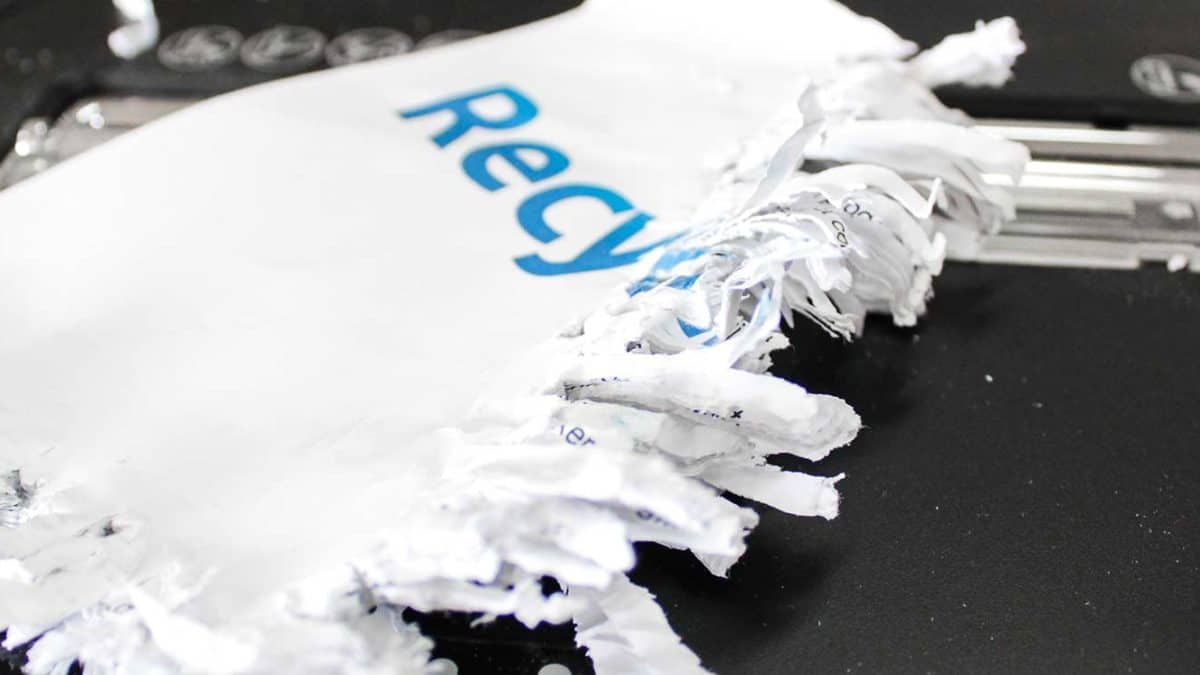
Credit: www.recycling.com
Initial Checks
Having trouble with your shredder? The first step in troubleshooting is to check the basics. These initial checks can quickly help identify common issues. This section focuses on ensuring your shredder is properly connected and receiving power.
Power Source
Ensure the shredder is plugged into a working power outlet. Sometimes, the simplest issues can cause big problems. Start by checking the power source.
- Check if other devices work when plugged into the same outlet.
- If not, the outlet may be faulty. Try another outlet.
- Check if there’s a power switch on the outlet itself. Ensure it’s turned on.
Plug And Cord
Inspect the plug and cord for any visible damage. A damaged cord can prevent the shredder from turning on.
| Issue | Solution |
|---|---|
| Frayed cord | Replace the cord immediately. |
| Loose plug | Ensure the plug is securely in the outlet. |
| Burn marks | Stop using the shredder. Consult a professional. |
If the plug and cord appear fine, ensure they are connected properly. Sometimes, a loose connection can cause the shredder to not start.
- Unplug the shredder.
- Inspect the plug and cord.
- Plug it back in securely.
Following these initial steps can often solve the problem quickly. If the shredder still won’t run, you may need to look deeper into other potential issues.
Safety Features
Shredders are essential for maintaining privacy and security in homes and offices. They come with various safety features to prevent accidents and ensure smooth operation. Let’s look into two key safety features: Overload Protection and Safety Switch.
Overload Protection
Shredders have an overload protection feature to prevent overheating and damage. This feature automatically stops the shredder if it detects too much paper.
- Prevents overheating: This protects the motor from burning out.
- Extends lifespan: Regular stops prevent wear and tear.
- Easy to use: Just wait for a few minutes before restarting.
To avoid overloads, follow these steps:
- Check the paper capacity of your shredder.
- Do not exceed the recommended number of sheets.
- Allow your shredder to cool down after intensive use.
Safety Switch
The safety switch is another crucial feature. It ensures the shredder only runs when it is properly assembled.
- Prevents accidents: Stops the shredder if a hand or object is detected.
- Easy to check: Ensure all parts are securely in place.
- User-friendly: Offers peace of mind during operation.
If your shredder won’t run, check the safety switch:
- Make sure the bin is correctly placed.
- Check for any loose parts.
- Ensure the lid is closed properly.
These safety features help maintain a safe environment and prolong the life of your shredder.

Credit: www.youtube.com
Paper Jam Solutions
Paper jams are a common issue with shredders. They disrupt the workflow and can cause frustration. Understanding how to deal with paper jams efficiently is crucial. Here are some practical solutions to help you get your shredder running smoothly again.
Manual Removal
One of the most straightforward methods is manual removal. Start by unplugging the shredder for safety. Then, access the paper entry slot. You may need a pair of tweezers or pliers for this task.
Carefully pull out the jammed paper bit by bit. Avoid tearing the paper, as small pieces can cause further jams. If the paper is tightly wound, turn the shredder on and off in short bursts to loosen it.
Reverse Function
Most shredders come with a reverse function. This feature allows the shredder to run in the opposite direction. Using the reverse function can help in dislodging jammed paper.
To use this feature, switch the shredder to the reverse mode. Let it run for a few seconds. The jammed paper should start to come out. If not, alternate between forward and reverse modes to ease the paper out.
If the above methods don’t work, consult the shredder’s manual for specific instructions. Regular maintenance and proper use can prevent future jams. Keep the shredder clean and avoid overloading it with paper.
Cleaning And Maintenance
A paper shredder is a valuable tool for maintaining privacy and protecting sensitive information. But, like any machine, it needs regular cleaning and maintenance to work efficiently. Regular upkeep prevents jams and keeps the shredder running smoothly. Let’s dive into two critical aspects of shredder maintenance: lubricating blades and removing debris.
Lubricating Blades
Shredder blades need lubrication to cut paper effectively. Without it, blades can become dull and cause the shredder to jam. Here’s how to lubricate your shredder blades:
- Turn off the shredder and unplug it from the power source.
- Take a sheet of shredder oil paper or use shredder oil.
- Run the oiled paper through the shredder. If using oil, pour it in a zigzag pattern on a regular sheet of paper and shred it.
- Let the shredder run in reverse for 10-15 seconds to distribute the oil.
Lubricate the blades after every 30 minutes of use. This keeps the shredder in good condition.
Removing Debris
Paper pieces and dust can build up inside the shredder. This can cause jams and reduce performance. Follow these steps to remove debris:
- Unplug the shredder from the power source.
- Open the shredder head and remove any visible paper pieces.
- Use a can of compressed air to blow out any dust and small particles.
- Check the blades and clear any stuck pieces with tweezers or a brush.
Regularly removing debris helps to maintain the shredder’s efficiency. It also prevents potential damage to the blades.
Follow these simple cleaning and maintenance tips to ensure your shredder runs smoothly and lasts longer.
Electrical Issues
Electrical issues are common with shredders. They can be frustrating. Understanding the basics can help solve the problem.
Fuse Replacement
A blown fuse can stop your shredder from running. Replacing the fuse is simple. Follow these steps:
- Unplug the shredder.
- Locate the fuse compartment.
- Remove the old fuse.
- Insert a new fuse of the same type.
- Plug the shredder back in.
Test the shredder. If it works, the fuse was the issue. If not, consider other electrical components.
Circuit Breaker
Shredders have built-in circuit breakers. They protect the device from overload. Resetting the circuit breaker can fix the issue.
Steps to reset the circuit breaker:
- Turn off the shredder.
- Unplug it from the power source.
- Wait 30 minutes for the shredder to cool down.
- Locate the circuit breaker button. It is usually at the back or bottom.
- Press the button to reset it.
- Plug the shredder back in and turn it on.
If the shredder runs, the circuit breaker was the problem. If not, check other electrical parts.
Addressing these electrical issues can save you time and frustration. Regular maintenance helps keep your shredder running smoothly.
Component Inspection
Is your shredder not running? The solution might be simpler than you think. Conducting a thorough component inspection can help identify the issue. Two key areas to inspect are the motor function and sensor alignment. These components are critical for the shredder’s operation. By checking these, you can often find and fix the problem yourself.
Motor Function
First, check the motor function. The motor is the heart of your shredder. If it doesn’t work, the shredder won’t run. Follow these steps:
- Unplug the shredder for safety.
- Open the shredder casing to access the motor.
- Inspect the motor for signs of wear or damage.
- Check for burnt smells or unusual sounds.
If the motor shows signs of damage, it may need replacement. If there are no visible issues, move on to the next step.
Sensor Alignment
Next, inspect the sensor alignment. Sensors detect paper and activate the shredder. Misaligned sensors can prevent the shredder from running. Here’s how to check:
- Locate the sensors inside the shredder.
- Ensure they are clean and free from debris.
- Check if they are aligned correctly.
- Adjust the sensors if they are out of place.
Sometimes, a simple cleaning can solve sensor issues. If sensors are faulty, they might need replacement.
By inspecting these components, you can often diagnose and fix shredder issues. Remember to always prioritize safety. Unplug the shredder before performing any checks or repairs.

Credit: www.youtube.com
Professional Repair
When your shredder won’t run, professional repair might be the best solution. Expert technicians can diagnose and fix complex issues. This saves you time and effort. Also, they ensure your shredder functions well for a longer period.
Warranty Services
Check if your shredder is still under warranty. Many manufacturers provide free repairs within the warranty period. This can help you save money on repair costs. Always keep your warranty documents in a safe place. Contact the manufacturer for details about their warranty services.
Finding A Technician
Finding a skilled technician is important for a reliable repair. Search online for local shredder repair services. Read customer reviews to gauge their reliability. Ask friends or colleagues for recommendations. Ensure the technician has experience with your shredder model. This can prevent further damage and ensure a quick fix.
Frequently Asked Questions
Why Is My Shredder Not Working?
Check if it’s plugged in and switched on. It might be jammed or overheated.
How Do I Reset My Shredder?
Unplug the shredder, wait 30 minutes, and plug it back in. This can reset it.
What Causes A Shredder To Jam?
Overfeeding paper or using incorrect material can cause jams. Use proper paper quantity and type.
How Can I Prevent Shredder Overheating?
Allow the shredder to cool down after continuous use. Follow the manufacturer’s recommended usage time.
What Maintenance Does A Shredder Need?
Regularly oil the blades and clean out paper bits. Follow the maintenance instructions in the manual.
Conclusion
Resolving shredder issues can be straightforward with the right approach. Check power connections first. Then inspect for jams or blockages. Clean blades and oil them regularly. Ensure proper use according to the manual. Simple maintenance can prevent many problems. Don’t ignore unusual noises or overheating.
Regular checks keep your shredder running smoothly. Remember, a little care goes a long way. Troubleshooting can save time and money. Keep these tips in mind and your shredder will work efficiently. Happy shredding!





