A Sensi Thermostat blank screen often indicates a power issue. Check the circuit breaker and wiring connections first.
Dealing with a Sensi Thermostat that suddenly goes blank can be frustrating, especially when it disrupts your home’s comfort. This common issue usually points towards problems with power supply or internal faults. To get your thermostat back in action, start by ensuring the device is properly powered.
This involves checking the circuit breaker, verifying the wiring connections, and ensuring the furnace door is securely closed. Such steps are crucial as they address the most frequent causes of a blank screen without needing professional help right away. Remember, maintaining a stable power supply is key to keeping your Sensi Thermostat functioning smoothly. By tackling these preliminary checks, you can often resolve the blank screen issue quickly and efficiently, restoring your home’s ideal temperature settings.
.png)
Credit: sensi.copeland.com
Introduction To Sensi Thermostat
Encountering a blank screen on your Sensi Thermostat can be puzzling. This innovative thermostat helps manage home temperatures efficiently. Let’s explore the common models and features of Sensi Thermostats.
Common Sensi Thermostat Models
Sensi has several thermostat models that cater to diverse needs. Each model boasts unique capabilities. The most popular ones include:
- Sensi Touch Smart Thermostat (ST75)
- Sensi Smart Thermostat (ST55)
- Sensi Wi-Fi Programmable Thermostat (1F86U-42WF)
Typical Features And Use
These thermostats offer a range of features:
- Easy-to-use interfaces
- Programmable schedules
- Wi-Fi connectivity
- Remote access via app
- Energy usage reports
- Smart home integration
- Voice control compatibility
Users enjoy comfort and cost savings. They control the thermostat from anywhere. Smart home integration enhances the user experience. Energy reports help track and manage usage.
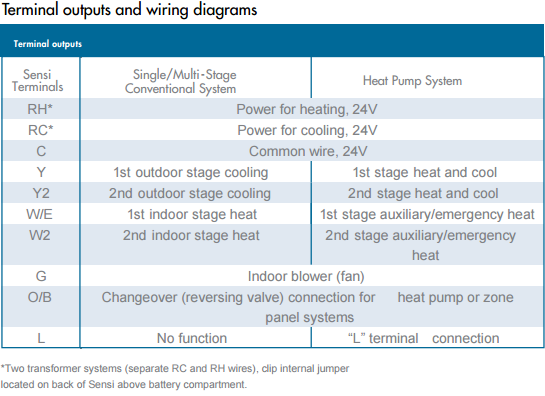
Credit: sensi.copeland.com
Troubleshooting Basics
Troubleshooting a Sensi Thermostat with a blank screen can seem daunting. Yet, with a few basic steps, you can identify and solve the issue. Let’s explore some fundamental checks and safety measures to restore your thermostat’s functionality.
Initial Checks And Preparations
Before diving into troubleshooting, some initial checks are necessary. These steps help narrow down the problem. Follow these simple preparations:
- Check the power source: Ensure your thermostat is properly connected to power.
- Look at circuit breakers: Reset any tripped breakers in your home.
- Examine batteries: Replace old batteries with new ones if needed.
- Verify settings: Confirm that the thermostat settings are correct.
Safety Considerations
Working with electrical devices requires caution. Keep these safety tips in mind:
- Turn off power: Always switch off the main power before starting.
- Avoid water: Keep the device dry and away from any moisture.
- Use proper tools: Employ non-conductive tools for safety.
- Seek help: Contact a professional if the issue persists.
Blank Screen Issues
Experiencing a blank screen on your Sensi Thermostat can be puzzling. It may leave you unsure about your HVAC system’s status. The issue demands prompt attention. This section details common reasons for a blank screen and how to identify the underlying problem.
Identifying The Problem
First, confirm the screen issue. Check if the thermostat responds to touch or button presses. If not, the screen may be at fault. Inspect the display for any faint or dimmed numbers or letters. A totally unresponsive screen suggests a deeper issue.
Potential Causes
Several factors can cause the thermostat screen to go blank. Below are common culprits:
- Battery failure: Dead batteries need replacement.
- Power loss: Check the circuit breaker or fuse box for trips.
- Wiring issues: Loose or corroded wires may disrupt power.
- Overheating: Thermostats can overheat and shut down.
- Software glitches: Sometimes a reset can fix software issues.
It’s essential to diagnose the problem accurately. Doing so ensures the right fix and prevents future occurrences.
Power-related Solutions
Is your Sensi Thermostat showing a blank screen? Let’s fix it with some power-related solutions. These steps are easy and quick. Follow them to get your thermostat running again.
Checking Power Supply
First, ensure your thermostat gets power. A power issue might cause a blank screen. Here’s how:
- Check your home’s main power supply. Make sure it’s on.
- Look at your circuit breaker. Sometimes, it trips and cuts power.
- Examine the wiring to your thermostat. Loose wires can be a problem.
Battery Replacement Tips
Sometimes, just changing the batteries fixes the blank screen. Here’s the best way to do it:
- Open the thermostat carefully. Avoid using too much force.
- Find the battery compartment. It’s usually at the back.
- Remove old batteries. Check for any corrosion signs.
- Insert new batteries. Make sure they are in the right direction.
- Close the thermostat. Give it a moment to restart.
Remember, using high-quality batteries extends life. It keeps your Sensi Thermostat working well.
Technical Fixes
Let’s fix that Sensi Thermostat blank screen issue. Here are some technical fixes.
Reset Procedures
Resetting can often bring your Sensi Thermostat back to life. Follow these simple steps:
- Find the reset button. It’s usually on the back.
- Press and hold it for 10 seconds.
- Wait for the screen to turn back on.
This method fixes most blank screen problems.
Firmware Updates
Sometimes, an outdated firmware causes the screen to go blank. Here’s how to update it:
- Connect your thermostat to Wi-Fi.
- Open the Sensi app on your phone.
- Go to Settings and select ‘Firmware Update’.
- Follow the instructions to update.
Updating takes a few minutes. Keep your thermostat connected during this time.
Wiring Problems
A Sensi Thermostat blank screen often points to wiring issues.
Proper connections are vital for functionality.
Faulty wiring can lead to power loss and malfunctions.
Let’s dive into how to inspect and address wiring problems.
Inspecting Thermostat Wiring
Begin with a safety check. Turn off the power to your HVAC system.
Remove the thermostat cover.
Check for loose wires or corrosion.
Ensure each wire is firmly connected to the correct terminal.
- R for power
- W for heating control
- Y for cooling control
- G for fan control
Take a photo before disconnecting wires.
It helps in reassembly.
Use a multimeter to test for continuity.
If a wire is broken, replace it.
Diy Vs Professional Repair
Assess your comfort level with electrical work.
Simple fixes like tightening connections are DIY-friendly.
Follow manufacturer instructions closely.
| Issue | DIY | Professional |
|---|---|---|
| Loose wire | Yes | Optional |
| Wire replacement | Maybe | Recommended |
| Terminal damage | No | Yes |
For complex issues like terminal damage, consult a professional.
They ensure repairs meet safety standards.
This protects your Sensi Thermostat and HVAC system.
Environmental Factors
Dealing with a Sensi Thermostat blank screen can be tricky. The environment plays a big role. Let’s dive into how temperature and humidity affect your device.
Temperature Effects
Extreme temperatures can lead to a blank screen on your Sensi Thermostat. Cold or heat beyond the operating range can cause it to malfunction. Always keep your Sensi within recommended temperature levels to avoid issues.
Impact Of Humidity
High humidity can damage your Sensi Thermostat’s screen. Moisture might seep into the device, leading to a blank screen. Keep indoor humidity under control. Use dehumidifiers or air conditioners to maintain an optimal level.

Credit: www.youtube.com
Preventive Measures
Seeing a blank screen on your Sensi Thermostat can be alarming. Your comfort depends on its constant, reliable function. To prevent this issue, consider these measures.
Regular Maintenance
Keep your thermostat in top shape with regular checks. Dust off the screen and buttons. Replace batteries yearly. Ensure wires stay secure. These steps help prevent screen issues.
- Clean the unit gently with a soft cloth.
- Check for loose connections within the panel.
- Test system performance bi-annually.
Upgrading Your System
Older systems may not support new thermostats well. Consider upgrading for better compatibility. New HVAC systems work best with modern thermostats like Sensi.
| Old System | New System Benefits |
|---|---|
| Limited Functions | Enhanced Efficiency |
| Poor Compatibility | Seamless Integration |
| Higher Energy Costs | Cost Savings |
Professional Help And Support
Professional Help and Support for your Sensi Thermostat can ensure your home stays comfortable. A blank screen on your Sensi Thermostat signals a need for expert attention. Let’s explore when to engage a technician and the warranty support available.
When To Call A Technician
A blank screen on your Sensi Thermostat could point to various issues. These include wiring problems, power outages, or internal malfunctions. It’s best to reach out to a professional if:
- Basic troubleshooting fails: If a simple reset does not fix the issue.
- Display is unresponsive: The screen stays blank after pressing buttons.
- Repeated occurrences: The issue happens often.
Qualified technicians can diagnose and resolve complex issues swiftly.
Warranty And Support Services
Your Sensi Thermostat comes with a warranty. This warranty may cover repairs or replacements. Check the terms to understand what is included:
| Warranty Length | Coverage Details | Support Contact |
|---|---|---|
| Typically 3-5 years | Hardware malfunctions, software issues | Manufacturer’s customer service line |
Always keep your purchase receipt and warranty information handy. Contact the manufacturer for assistance if your device is under warranty.
Frequently Asked Questions
Why Is My Sensi Thermostat Screen Blank?
A blank screen on a Sensi thermostat usually indicates a power issue. Check if the C-wire is properly connected or if the batteries need replacement.
How To Troubleshoot A Sensi Thermostat?
To troubleshoot, reset the thermostat, ensure proper wiring, replace batteries if needed, and check your home’s electrical service panel for tripped breakers.
Can A Sensi Thermostat Screen Be Fixed?
Yes, a Sensi thermostat screen can often be fixed by resetting the device, checking wiring connections, or replacing low batteries.
What Causes Sensi Thermostat Screen Problems?
Screen issues can stem from power interruptions, faulty wiring, dead batteries, or a malfunctioning thermostat unit itself.
Is Sensi Thermostat Screen Under Warranty?
Sensi thermostat screens are covered under warranty. Check your warranty period and contact Sensi support for a possible replacement or repair.
Conclusion
Navigating the issue of a blank screen on your Sensi Thermostat need not be a daunting task. With the right approach and troubleshooting steps, you can swiftly restore its functionality. Remember, regular maintenance and prompt attention to such glitches keep your home comfort systems running smoothly.
For more savvy tips and smart solutions, keep following our blog.





