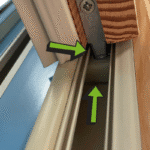To troubleshoot a Schlage Keypad Lock, first check the battery and then reset the device. Schlage Keypad Locks are a popular choice for securing homes and offices, offering both convenience and robust protection.
These locks eliminate the need for traditional keys, allowing access through programmable codes. Yet, like all technology, they may occasionally encounter issues, such as unresponsive keypads or error codes. Understanding the common problems and their quick fixes can save time and maintain security.
This guide aims to provide straightforward solutions for the most frequent troubles users may face with their Schlage Keypad Locks. By following these steps, you can ensure your lock functions smoothly, keeping your premises safe without the hassle.

Credit: www.schlage.com
Introduction To Schlage Keypad Locks
Schlage keypad locks offer both security and convenience. These electronic locks allow entry with a simple code, eliminating the need for keys. Users enjoy ease of access without compromising on safety. Schlage’s reputation in the lock industry is well-established, with a focus on innovation and reliability. Keypad locks by Schlage cater to a modern lifestyle where efficiency is key.
Popular Features
- Keyless Entry: No more lost keys.
- Customizable Codes: Set multiple codes for different users.
- Auto-Lock Function: Locks automatically after a set time.
- Battery-Operated: Works without power connection.
- Backlit Keypad: Easy to see at night.
Common Uses
People choose Schlage keypad locks for various settings. Homes, offices, and rental properties benefit from these locks. Families appreciate the ease for kids after school. Businesses secure their premises without key distribution. Landlords manage access without changing locks. Schlage keypad locks fit diverse doors and styles, making them versatile for any use.
Identifying Common Issues
Having trouble with your Schlage Keypad Lock?
Identifying common issues can help fix your lock fast.
Let’s explore some typical problems and solutions.
Keypad Unresponsiveness
Keypad not working? It can be frustrating.
Here are steps to get it back in action:
- Check the keypad for debris.
- Clean keys with a soft, damp cloth.
- Try resetting the lock.
- Consult the manual for specific reset instructions.
Still not responsive? It might need professional attention.
Battery Failures
Is your lock unresponsive or beeping? Check the batteries.
Low power often causes issues.
| Sign | Action |
|---|---|
| Lock beeping | Replace batteries |
| Slow response | Check battery connections |
Use high-quality alkaline batteries for best performance.
Remember to change them yearly.
Battery Replacement Guide
A Schlage Keypad Lock keeps your home safe. Sometimes, it needs new batteries. This guide helps you change them easily. Let’s keep your lock working well!
Choosing The Right Batteries
Schlage locks need AA alkaline batteries. Use new ones.
- Don’t mix old and new batteries.
- Avoid rechargeable types. They may not work well.
- Buy from known brands for longer life.
Step-by-step Replacement
- Turn off the lock at the keypad.
- Open the battery cover. Find it on the lock’s inside part.
- Take out old batteries. Be gentle.
- Put in new AA alkaline batteries. Check the + and – signs.
- Close the battery cover firmly.
- Turn on the lock. Try the keypad to make sure it works.
Changing batteries keeps your lock ready. Do this once a year.

Credit: www.schlage.com
Resetting Your Schlage Lock
Resetting your Schlage keypad lock is simple. Follow these steps for a smooth reset. Whether you need a factory reset or just want to change your personal code, this guide will help. Keep your home secure and regain control over your lock settings with ease.
Factory Reset Process
To perform a factory reset, you’ll need to restore the lock to its original settings. This process will delete all user codes. Ensure you have the default programming code available. Here’s the step-by-step method:
- Remove the lock’s battery cover.
- Disconnect the battery.
- Press and hold the Schlage button.
- While holding the button, reconnect the battery.
- Release the button after the lock beeps and flashes.
- Enter the default programming code.
Your lock should now be reset to factory settings.
Personal Code Reset
Changing your personal code is a quick process. Use these steps to update your code:
- Enter your programming code.
- Press the Schlage button.
- Press the number 1.
- Enter your new personal code.
- Re-enter the new code to confirm.
Your new personal code is now ready to use. Keep it safe and secret.
Dealing With Unresponsive Keypads
An unresponsive keypad on a Schlage lock can leave anyone feeling locked out. Quick fixes can often save the day. Let’s explore some effective troubleshooting steps.
Cleaning Tips
Keypads gather dust and grime over time. A gentle clean can restore function. Use these simple steps:
- Turn off the lock before cleaning.
- Use a soft cloth to wipe the keypad.
- Avoid harsh chemicals; they damage the keys.
- For stubborn dirt, use a q-tip dipped in rubbing alcohol.
- Let it dry before turning the lock back on.
Contact Repair Support
If cleaning doesn’t fix it, support can help. Reach out with these steps:
- Visit the Schlage website.
- Find the support section.
- Fill out a help request form.
- Describe the issue in short detail.
- Submit and wait for a response.
Professional support ensures proper diagnosis and repair. Don’t hesitate to contact them for serious issues.
Troubleshooting Connectivity Issues
Troubleshooting Connectivity Issues with Schlage Keypad Locks can be tricky. Yet, it’s crucial for ensuring your lock works well. Let’s dive into some common problems and solutions.
Wi-fi Interference
Wi-Fi interference can block your Schlage lock from working right. This problem often happens in crowded Wi-Fi zones. To fix this:
- Move your router closer to the lock or vice versa.
- Change your Wi-Fi channel to avoid crowding.
- Use a Wi-Fi extender to boost the signal.
Check for other devices that might cause interference. Baby monitors and microwaves are common culprits.
Bluetooth Pairing Problems
Bluetooth issues can stop your Schlage lock from connecting to your phone. Try these steps:
- Ensure Bluetooth is on both on your lock and phone.
- Restart your phone and the lock. This can refresh the connection.
- Keep your phone close to the lock during pairing.
If problems persist, check your phone’s compatibility with the lock.
Maintenance Best Practices
Keeping your Schlage Keypad Lock working smoothly is vital. Proper maintenance ensures longevity and reliability. Follow these best practices to avoid common issues.
Regular Cleaning
Regular cleaning prevents dirt buildup. This is crucial for keypad sensitivity and overall function. Use these steps:
- Turn off the lock.
- Use a damp cloth to wipe the keypad.
- Dry it with a soft, lint-free cloth.
- Do not use chemicals or abrasive cleaners.
Software Updates
Keep your lock’s software updated. Updates fix bugs and improve security. Here’s how:
- Connect the lock to your smart home system.
- Check for updates in the system’s app.
- Follow the prompts to install new software.
Make these practices a routine to ensure your Schlage Keypad Lock performs at its best.
Professional Help And Support
Dealing with a malfunctioning Schlage keypad lock can be frustrating. Sometimes, DIY fixes just won’t cut it. That’s when professional help and support come into play. Knowing when to call a locksmith and how to utilize warranty and customer service can save time and secure your peace of mind.
When To Call A Locksmith
Some issues require expert attention. If you experience these, contact a locksmith:
- Unresponsive keypad after battery replacement.
- Repeated error codes with no clear solution.
- Lock mechanism jamming or sticking.
- Keyless entry failure despite correct code entry.
A skilled locksmith can diagnose and fix these problems quickly.
Warranty And Customer Service
Schlage offers a warranty for their locks. Check your terms to see if you’re covered. For issues covered under warranty:
- Contact Schlage customer service first.
- Provide proof of purchase and details.
- Follow their guidance to claim warranty service.
They offer support and may replace or repair your lock for free.

Credit: www.homedepot.com
Frequently Asked Questions
Why Is My Schlage Keypad Lock Not Working?
The Schlage Keypad Lock may malfunction due to dead batteries, misaligned doors, or internal mechanical issues. Check the batteries and door alignment first.
How Do I Reset A Schlage Keypad Lock?
To reset a Schlage Keypad Lock, press and hold the Schlage button, enter the factory code, and complete the reset process as outlined in the user manual.
Can A Schlage Lock Be Reprogrammed Easily?
Yes, reprogramming a Schlage Lock is straightforward: simply enter the programming code followed by the new user code you wish to set.
What Are Common Schlage Keypad Lock Error Codes?
Common error codes include “E01” for a used code or “E02” for time-out errors, indicating either a lockout or a need to try again.
Why Won’t My Schlage Lock Open With Code?
If your Schlage Lock won’t open with a code, it may be due to a disabled feature, incorrect code entry, or a need for battery replacement.
How To Troubleshoot A Schlage Keypad Deadbolt?
Troubleshoot a Schlage keypad deadbolt by checking battery life, ensuring the keypad is clean, and verifying that the correct code is being used.
Conclusion
Wrapping up our guide on Schlage Keypad Lock troubleshooting, we hope you’ve found effective solutions for common issues. Remember, regular maintenance can prevent many problems. Should challenges persist, contacting a professional locksmith is always a wise step. Keep your security robust and your lock functioning seamlessly with these tips.