Samsung air conditioners are popular for their efficiency and reliability. But like all appliances, they can sometimes face issues.
If your Samsung air conditioner isn’t working right, don’t worry. Many problems are easy to fix with a bit of guidance. Understanding common issues can save you time and money. This post will help you troubleshoot your Samsung air conditioner.
We will cover some usual problems and how to address them. Whether it’s a cooling issue or a strange noise, we’ve got you covered. Let’s get started and get your air conditioner running smoothly again.
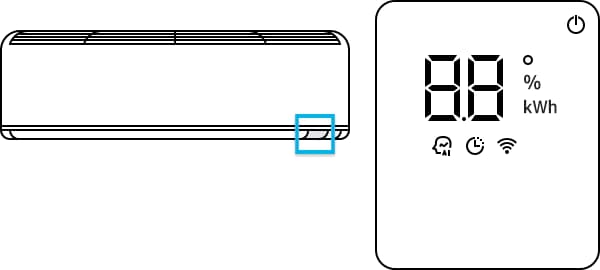
Credit: www.samsung.com
Common Issues
Samsung air conditioners are reliable, but sometimes issues arise. Knowing common problems helps you troubleshoot effectively. Below are some frequent issues users face with their Samsung air conditioners.
No Power
One common issue is the unit not powering on. First, check the power source. Ensure the air conditioner is plugged in. Verify the outlet works by testing another device. If it still doesn’t turn on, inspect the circuit breaker. It might have tripped. Reset the breaker if necessary. Examine the remote control batteries. Replace them if needed. If these steps don’t work, contact a professional technician.
Unusual Noises
Another issue is unusual noises from the unit. A humming sound might indicate a loose part. Tighten any loose screws or panels. Clicking noises could mean an obstruction in the fan. Turn off the unit and remove any debris. Grinding sounds are more serious. They often signal motor or compressor issues. In this case, seek professional help. Regular maintenance can prevent noise problems.

Credit: www.youtube.com
Basic Troubleshooting Steps
Your Samsung air conditioner might encounter issues from time to time. Basic troubleshooting can often resolve these problems. Below are essential steps to help you get started.
Resetting The Unit
Sometimes, a simple reset can fix common issues. Here’s how to reset your Samsung air conditioner:
- Turn off the unit and unplug it.
- Wait for about 30 seconds.
- Plug it back in and turn it on.
This process helps in clearing minor glitches and restoring normal operation.
Checking The Thermostat
Ensure the thermostat settings are correct. Follow these steps:
- Check the temperature setting. It should be lower than the room temperature for cooling.
- Verify the mode is set to cool.
- Inspect the thermostat for dirt or dust.
- Clean it gently if needed.
If the thermostat is not working properly, your air conditioner may not cool effectively.
These basic steps can resolve many common issues. If the problem persists, consider consulting the user manual or contacting a professional.
Cleaning The Air Filters
Regular cleaning of air filters in your Samsung air conditioner ensures optimal performance. Dust and debris can accumulate, reducing efficiency and air quality. Keeping filters clean extends the life of your unit. This guide will help you remove and clean the filters easily.
Removing The Filter
First, turn off the air conditioner and unplug it. Locate the filter cover, usually found at the front panel. Open the cover by pressing the clips or sliding it open. Carefully remove the filter by pulling it out gently. Note the position to replace it correctly.
Cleaning Process
Begin by shaking off loose dust outside. Rinse the filter under lukewarm water. Use a mild detergent for stubborn dirt. Gently scrub with a soft brush. Rinse thoroughly and let it dry completely. Avoid direct sunlight to prevent damage. Once dry, place the filter back in the unit. Close the cover securely.
Inspecting The Remote Control
When your Samsung air conditioner stops responding, the remote control is a good place to start. Sometimes, the issue lies there. This section will guide you through troubleshooting steps to fix common remote control issues.
Battery Replacement
First, check the batteries. Open the back cover of the remote. Remove the old batteries. Insert new ones, ensuring proper alignment. The positive and negative ends should match the markings. Close the cover and try to use the remote.
Signal Interference
If replacing batteries doesn’t work, consider signal interference. The remote sends infrared signals to the unit. Objects in the way can block these signals. Remove any obstacles between the remote and the air conditioner.
Fluorescent lights and electronic devices can also interfere. Try turning off nearby electronics. Check if the remote works now. If still not working, inspect the remote’s sensor. Clean it gently with a soft cloth.
Addressing Cooling Problems
Is your Samsung air conditioner not cooling your room effectively? This can be frustrating, especially during hot weather. Addressing cooling problems quickly ensures your home remains comfortable. Below, we’ll explore some common issues and their solutions.
Low Refrigerant
Low refrigerant levels can lead to inadequate cooling. Your air conditioner needs the right amount of refrigerant to function correctly. If there’s not enough, the system can’t absorb heat effectively.
Signs of Low Refrigerant:
- AC blowing warm air
- Ice build-up on refrigerant lines
- Hissing or bubbling noises
Solution:
- Check for leaks
- Contact a professional technician
- Refill refrigerant as needed
Blocked Vents
Blocked vents can prevent cool air from circulating in your room. This is a common issue and can be resolved with some simple steps.
Signs of Blocked Vents:
- Weak airflow from vents
- Uneven cooling in rooms
- Dust buildup around vents
Solution:
- Inspect vents for obstructions
- Clear away any furniture or objects
- Clean vents regularly
Handling Water Leaks
Handling water leaks in your Samsung air conditioner can be a frustrating experience. Identifying the root cause is essential to fixing the issue. Common reasons for water leaks include a clogged drain pipe and improper installation. Let’s dive deeper into these issues and how to address them effectively.
Clogged Drain Pipe
A clogged drain pipe is a frequent cause of water leaks in air conditioners. This pipe is responsible for removing the condensed water from the unit. When it gets blocked, water accumulates and eventually leaks.
- Inspect the drain pipe for any visible blockages.
- Use a vacuum cleaner to suck out debris from the pipe.
- Flush the pipe with a mix of water and vinegar to clear any buildup.
Regular maintenance can prevent clogs. Cleaning the pipe every few months ensures smooth water flow.
Improper Installation
Improper installation can also lead to water leaks. If the unit is not level, water may not drain properly.
- Check if the air conditioner is installed at an angle.
- Ensure the front of the unit is slightly higher than the back.
- Adjust the installation if needed to achieve proper leveling.
Leveling the unit correctly helps in efficient water drainage. This prevents leaks and ensures optimal performance.
By addressing these issues, you can effectively handle water leaks in your Samsung air conditioner. Regular maintenance and proper installation are key to avoiding such problems.
Regular Maintenance Tips
Regular maintenance of your Samsung air conditioner can prevent many issues. Proper care keeps your unit efficient and extends its lifespan. Here are some tips to help you maintain your Samsung air conditioner.
Seasonal Checks
Check the filters every season. Clean or replace them if dirty. Dirty filters block airflow, reducing efficiency. This also impacts air quality. Next, inspect the outdoor unit. Remove any debris around it. Ensure the unit has clear space for airflow.
Check the refrigerant levels. Low levels can affect cooling. If levels are low, you might need a professional to top it up. Lastly, test the thermostat. Ensure it reads the correct temperature. If not, recalibrate or replace it.
Professional Servicing
Schedule professional servicing once a year. A technician can inspect all parts of the unit. They can clean components that you can’t reach. They can also check for any leaks or damages.
During servicing, the technician can also check the electrical connections. Loose connections can cause problems. They will also check the system’s efficiency. Regular professional servicing ensures your unit runs smoothly. It prevents major issues and costly repairs.
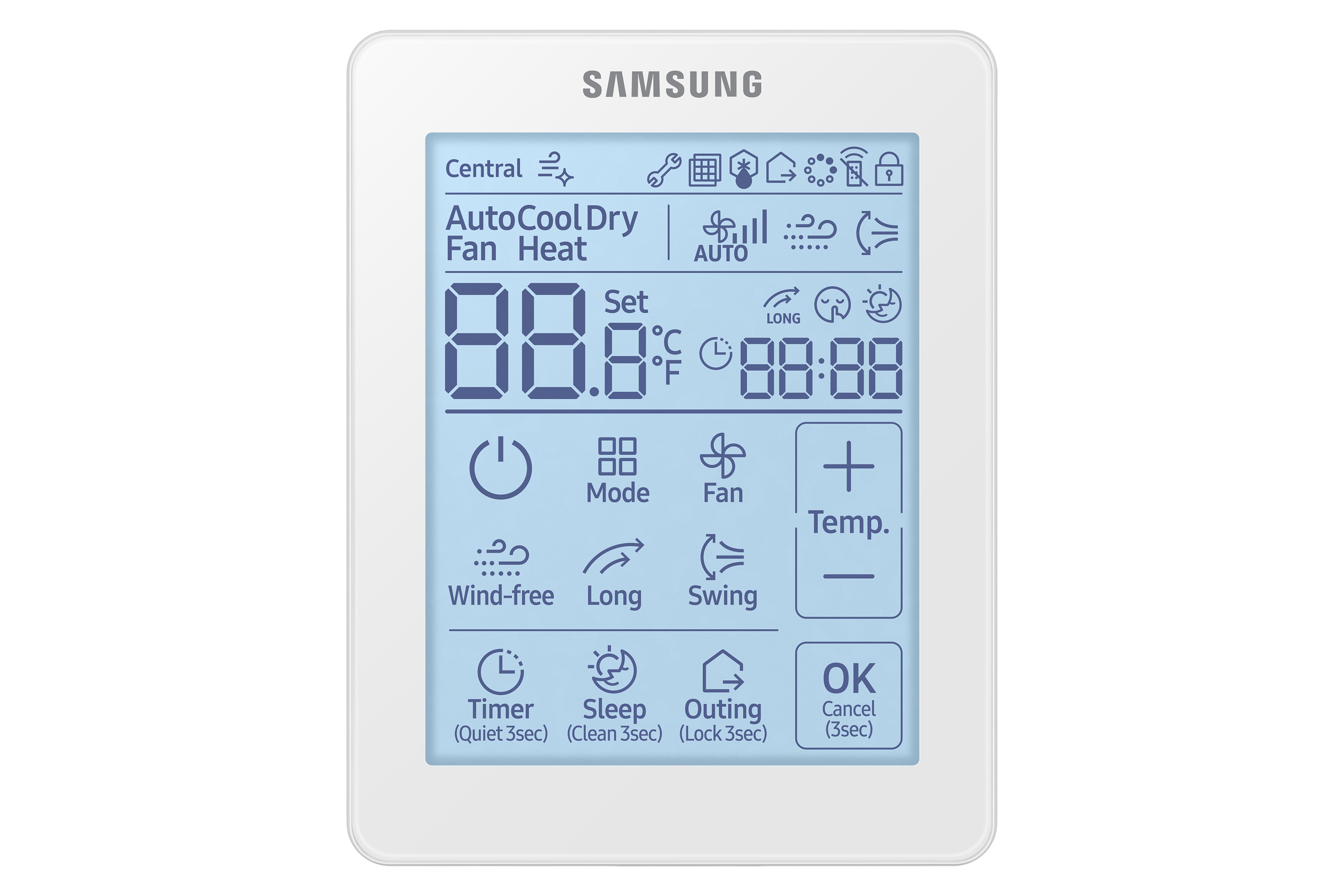
Credit: www.samsunghvac.com
When To Call A Professional
Sometimes, your Samsung air conditioner may face issues that you can’t solve alone. Knowing when to call a professional can save you time, money, and stress. Let’s discuss the situations where expert help is needed.
Persistent Issues
If your air conditioner is not cooling well, it might be a sign of a serious problem. Persistent issues like this need professional help. You might have already tried cleaning the filters and checking the thermostat. If the problem continues, a technician can diagnose and fix the issue.
Another common issue is strange noises. If you hear banging, clicking, or buzzing, call a professional. These noises can mean mechanical or electrical problems. Ignoring them can lead to bigger issues.
Complex Repairs
Some repairs are too complex for DIY solutions. For example, refrigerant leaks need special tools and knowledge to fix. Only a certified technician can handle refrigerant safely and legally.
Electrical problems also fall under complex repairs. If your air conditioner trips the circuit breaker often, it signals an electrical issue. A professional can safely inspect and repair electrical components.
| Issue | Reason to Call a Professional |
|---|---|
| Refrigerant Leaks | Requires special tools and certifications |
| Electrical Problems | Safety concerns and complex diagnosis |
| Strange Noises | Mechanical or electrical issues |
Frequently Asked Questions
Why Is My Samsung Air Conditioner Not Cooling?
Check if the thermostat is set correctly. Clean or replace the air filter. Ensure doors and windows are closed.
How Do I Reset My Samsung Air Conditioner?
Turn off the unit and unplug it. Wait 30 seconds. Plug it back in and turn it on.
What Does The E1 Error Code Mean On Samsung Ac?
E1 error indicates a problem with the temperature sensor. Contact a technician for repairs.
Why Is My Samsung Air Conditioner Making Noise?
Noise can come from loose parts, dirty fan blades, or a failing motor. Regular maintenance can help.
How Often Should I Clean My Samsung Air Conditioner Filter?
Clean the air filter every two weeks. This ensures efficient operation and better air quality.
Conclusion
Troubleshooting your Samsung air conditioner can seem daunting. But, with these tips, it becomes easier. Always start with simple checks like the power supply. Regular maintenance helps prevent many issues. Clean filters and vents improve performance. If problems persist, consult the user manual or contact support.
A well-maintained unit ensures comfort and efficiency. By following these steps, you can keep your air conditioner running smoothly. Enjoy a cool and comfortable home all year round. Remember, basic troubleshooting can save time and money. Stay cool and comfortable with a properly working air conditioner.





