A Roomba moving on its docking station often indicates charging issues. It may need a reset or a clean charging contact.
Navigating the world of robotic vacuum cleaners, the Roomba stands out for its efficiency and convenience. Yet, users sometimes face a peculiar issue where their device keeps moving on its docking station, rather than charging quietly. This problem can stem from various factors, including dirty contacts, software glitches, or even the positioning of the dock itself.
Understanding this issue is crucial for maintaining your Roomba’s performance and ensuring it’s ready to keep your floors spotless. By addressing the root cause, whether it requires cleaning the charging contacts or resetting the device, you can ensure your robotic helper remains in top condition. Ensuring your Roomba charges correctly is key to enjoying the full benefits of this smart cleaning solution.
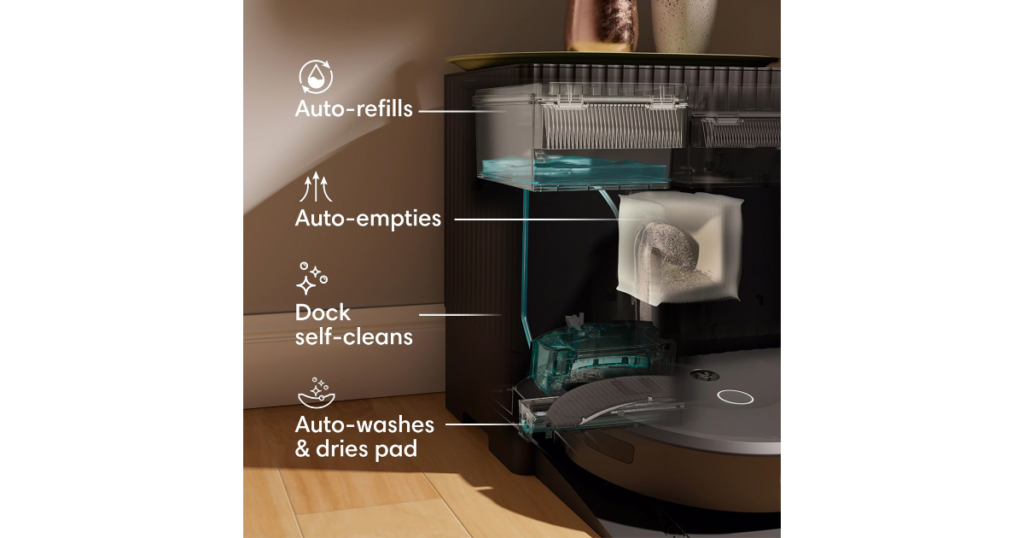
Credit: vacuumwars.com
Introduction To Roomba Docking Issues
Roomba vacuums simplify cleaning with their smart technology. Yet, sometimes they face docking challenges. Docking issues can affect your Roomba’s charge and readiness. This section explores common problems and their impact on Roomba functionality.
Common Roomba Docking Problems
- Roomba won’t align with the docking station
- Continuous movement while on the dock
- Failure to charge when docked
- Dock recognition issues
Impact On Roomba Functionality
A Roomba that struggles with docking may show erratic behavior. It could roam instead of charge, reducing cleaning cycles. Without a proper charge, battery life diminishes. A reliable dock ensures your Roomba is ready for its next cleaning task.
Analyzing Roomba’s Docking Behavior
Roomba vacuums are smart, but they can act up. Sometimes, they don’t dock right. Let’s dive into why this happens and how it’s supposed to work.
Normal Vs. Erratic Docking Movements
Roomba uses patterns to find its dock. It slows down when close, then aligns and settles in. That’s normal. Erratic movements are different. The Roomba may hit the dock or circle it. It could act confused, not docking smoothly. This is not what we expect.
Sensor Role In Docking Precision
Sensors guide Roomba to the dock. They help it “see” and adjust its path. Dirty or faulty sensors make docking hard. Clean them and check for damage. This can fix many docking issues.
Understanding these behaviors helps us keep Roombas docking right. We want them charging, not wandering. Keep sensors clean and watch for normal patterns. This ensures your Roomba rests well after a cleaning session.
Potential Causes For Movement
Is your Roomba acting up on its docking station? Let’s find out why.
Sometimes, Roombas move on their docking stations. This can be annoying. It may even stop your Roomba from charging properly. Let’s look at why this happens.
Dirty Docking Sensors
Dirt and dust can cause trouble. These tiny particles might block your Roomba’s docking sensors. If sensors can’t see right, the Roomba might keep adjusting its position. It’s like trying to park a car with muddy windows.
- Clean sensors regularly.
- Use a soft cloth or brush.
- Check for obstructions.
Misaligned Charging Contacts
Charging contacts must meet correctly. If they don’t, your Roomba might shift around. It’s searching for the perfect spot to charge. Think of it like trying to plug in a charger in the dark.
Here’s what to do:
- Check for dirt on contacts.
- Align the Roomba and station.
- Ensure contacts touch each other.
Troubleshooting Tips
Is your Roomba acting strange on its docking station? Troubleshooting tips can help. These steps are easy and quick. Let’s fix that Roomba!
Cleaning And Maintenance Routines
Keeping your Roomba clean is key. Dirt can cause big problems.
- Check the wheels: Make sure they spin freely.
- Clean sensors: Use a soft, dry cloth.
- Empty the bin: Do it after each use.
- Wipe the charging contacts: Both on the Roomba and dock.
Regular cleaning keeps your Roomba happy and docking smoothly.
Resetting The Roomba
Sometimes, a fresh start is all your Roomba needs.
- Press and hold the CLEAN button for 10 seconds.
- The Roomba will turn off, then back on.
- Place it back on the docking station.
This reset can fix many docking issues.
Docking Station Placement Best Practices
Getting your Roomba to dock properly is key. Docking Station Placement Best Practices make a big difference. Let’s explore how to set up your docking station the right way.
Ideal Location For Docking Station
Choosing the right spot for your Roomba’s docking station matters. A good location helps your Roomba find its way back easily. Follow these tips:
- Keep it Open: Place the station in an open area. Avoid tight spots.
- Flat Surface: Ensure the station is on a flat, hard floor. No carpets.
- Away from Stairs: Avoid places near stairs to prevent falls.
- Wall Clearance: Leave 2 feet of space on each side of the dock.
- Power Outlet: Choose a spot near a power outlet for easy access.
Avoiding Common Placement Mistakes
Some spots can cause trouble for your Roomba. Avoid these common mistakes:
- Not in Corners: Corners can confuse Roomba’s navigation. Avoid them.
- Keep Away from Clutter: Cluttered areas can trap your Roomba. Keep the area clear.
- Avoid Direct Sunlight: Sunlight can overheat the docking station. Find a shady spot.
- No Tight Spaces: Tight spaces make docking hard. Give it room.
Following these docking station placement best practices ensures your Roomba docks smoothly every time. A well-placed docking station keeps your Roomba ready for its next cleaning session.

Credit: www.sevarg.net
Technical Solutions
Finding your Roomba lost on its docking station is frustrating. Let’s explore technical solutions to secure its proper docking.
Firmware Updates And Bug Fixes
Software glitches can cause docking issues. Your Roomba’s brain, its firmware, needs regular updates. These updates fix bugs that disrupt normal function. Follow these steps:
- Connect Roomba to Wi-Fi.
- Open the Roomba app.
- Check for updates in settings.
- Install if available.
Updates can improve docking performance. They ensure your Roomba returns home smoothly.
Replacing Faulty Hardware
Worn-out parts can cause docking problems. Regular wear and tear affect performance. Inspect these components:
- Battery – Powers movement.
- Sensors – Detects the dock.
- Wheels – Enables smooth return.
Replace parts that look damaged. Contact support for help. New parts can restore proper docking.
Diy Fixes Vs. Professional Help
Roomba vacuums are a marvel of modern technology. Yet, sometimes they can act up. Roomba owners may notice their device moving on the docking station. This could be due to various reasons, ranging from dirty contacts to software glitches. Deciding between DIY fixes and professional help can save time and money. Let’s explore the options.
When To Diy
Simple issues often don’t require expert knowledge. Here’s when a DIY approach is suitable:
- Dirty docking contacts: Clean with a dry cloth.
- Software reset: Restart your Roomba.
- Firmware updates: Connect to Wi-Fi and update.
These steps can resolve minor issues quickly. Check the manual for guidance.
Seeking Professional Repair Services
Some problems need a technician’s touch. Consider professional help if:
- DIY fixes fail: If issues persist, seek help.
- Warranty coverage: Use the warranty for free repairs.
- Complex issues: If the problem seems complicated, don’t risk damage.
Authorized service providers can handle intricate repairs and parts replacement.

Credit: www.reddit.com
Preventive Measures For Future Stability
Roomba vacuums are smart but can face docking issues. To keep your Roomba parked properly, try these steps.
Regular Check-ups
Regular maintenance ensures Roomba docks smoothly. Follow these tips:
- Clean the sensors: Dust-free sensors prevent erratic movements.
- Inspect the wheels: Remove debris for better navigation.
- Check the docking station: Ensure it’s stable and on a flat surface.
Upgrading To Newer Models
Sometimes, an upgrade is the best fix. New models have:
| Feature | Benefit |
|---|---|
| Improved Sensors | Better docking accuracy |
| Enhanced Software | Fewer errors |
| Robust Design | Stays on dock |
Frequently Asked Questions
Why Does My Roomba Keep Adjusting On The Dock?
Roomba may reposition itself on the docking station to ensure proper contact for charging, often caused by dirty charging contacts or an uneven surface.
What Prevents Roomba From Docking Correctly?
Obstructions near the docking station, dirty sensors or contacts, and uneven flooring can prevent Roomba from docking correctly.
How To Fix A Roomba Docking Issue?
Clean the charging contacts and sensors, reposition the dock on a level surface, and remove nearby obstacles to resolve docking issues.
Can A Roomba Dock On A Carpet?
Roomba can dock on a low-pile carpet, but a firm, flat surface is recommended for the most reliable docking performance.
Is Roomba’s Software Affecting Its Docking Behavior?
Outdated software may affect Roomba’s navigation and docking; ensure your device is updated to the latest firmware version.
Conclusion
Wrapping up, a Roomba’s unexpected mobility on its dock can be bothersome. By addressing common causes, your smart vacuum should resume efficient charging. Remember, regular maintenance and proper placement are key. Seek professional advice if issues persist, ensuring your Roomba stays powered for peak performance.





