For Petkit Pura Max troubleshooting, first ensure the device is properly connected to power and the internet. Check if the waste container is full and needs emptying.
Owning a Petkit Pura Max signifies embracing modern solutions for pet care, especially when it comes to keeping your home clean and odor-free. This smart litter box has revolutionized how cat owners manage their pets’ waste, offering convenience and efficiency.
However, like any advanced gadget, it may encounter issues that disrupt its functionality. Understanding the common problems and knowing how to swiftly address them can significantly enhance your experience with the device. This guide aims to equip you with essential troubleshooting tips, ensuring your Petkit Pura Max continues to serve you and your furry friend effectively. By maintaining your device properly, you can enjoy the benefits of a high-tech litter solution without the usual hassles.
Introduction To Petkit Pura Max
The Petkit Pura Max stands as a smart solution for pet owners.
This self-cleaning litter box combines technology with convenience.
It aims to simplify pet care.
Key Features And Benefits
- Automatic Cleaning: Keeps the litter box fresh.
- Odor Elimination: Features a built-in deodorizer.
- Smart App Control: Manage settings from your phone.
- Health Monitoring: Tracks usage to monitor your pet’s well-being.
Common Issues Faced By Users
| Issue | Solution |
|---|---|
| Stuck Litter | Clean the rake and check for clumps. |
| Odor Not Eliminated | Replace the deodorizing filter. |
| App Connectivity | Ensure Wi-Fi is on and reconnect. |
| False Alarms | Adjust the sensor sensitivity in the app. |
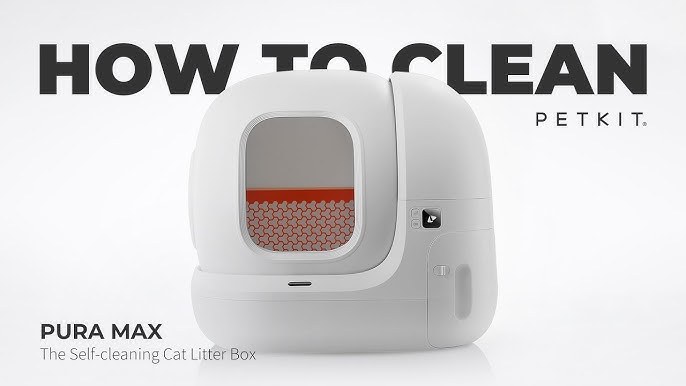
Credit: www.youtube.com
Initial Setup Challenges
Welcome to the world of smart pet care with the Petkit Pura Max. This intelligent litter box promises a hassle-free experience for cat owners. Yet, some may encounter initial setup challenges. Understanding these challenges ensures your Petkit Pura Max functions smoothly from day one. Let’s troubleshoot common setup issues.
Power Connection Problems
Ensuring your Petkit Pura Max powers up is crucial. Check the following if issues arise:
- Verify the power outlet works by testing it with another device.
- Inspect the power cord for any damage or kinks.
- Connect the cord firmly to both the outlet and litter box.
- Look for any indicator lights to confirm power is on.
If problems persist, consider a different power source or contact support.
App Connectivity Issues
Connecting your Petkit Pura Max to the app is essential for full functionality. Follow these steps if you face app connectivity issues:
- Download the latest version of the Petkit app.
- Enable Bluetooth and Wi-Fi on your smartphone.
- Reset the Pura Max Wi-Fi settings if needed.
- Follow app instructions to pair your device.
Seek assistance from Petkit support if the app still won’t connect.
Sensor Malfunctions
Sensor Malfunctions can be a headache for Petkit Pura Max owners. These issues might stop your device from working right. Let’s fix them together.
Detecting False Occupancy
Sometimes, the Petkit Pura Max thinks it’s busy when it’s not. This can confuse both you and your pet. Here’s how to solve it:
- Check the area: Make sure the litter box is clean.
- Reset the device: Turn it off and on again.
- Update software: Ensure your device has the latest update.
Unresponsive Sensors
If your Petkit Pura Max doesn’t notice when your pet enters or leaves, try these steps:
- Clean sensors: Dust and litter can block them.
- Reposition: Make sure it’s on a flat, stable surface.
- Contact support: If problems persist, get help from Petkit.

Credit: m.youtube.com
Auto-cleaning Function Issues
Pet owners love the convenience of the Petkit Pura Max’s auto-cleaning feature. Yet, sometimes issues can arise. Let’s troubleshoot common problems and find solutions.
Incomplete Cleaning Cycles
Is your Petkit Pura Max not finishing its cleaning cycle? Here are steps to fix it:
- Check the waste bin. If full, empty it.
- Ensure the power supply is stable.
- Reset the device. Press and hold the power button.
Still stuck? Contact Petkit customer support for help.
Cleaning Mechanism Jams
Dealing with a jammed cleaning mechanism can be frustrating. Here’s how to resolve it:
- Turn off your Petkit Pura Max.
- Remove any visible litter clumps.
- Clean the rake with a soft brush.
Regular maintenance prevents future jams. Keep the rake clean!
Managing Odor Control
Keeping your Petkit Pura Max fresh is key for a happy home. Odor control is a common challenge for cat owners. The Petkit Pura Max makes it easier, but it still needs regular checks. Below are tips to manage smells effectively.
Replacing The Air Filter
Regular filter changes keep the Pura Max working well. Filters trap odors and dust. Check the manual for how often to change your filter. A fresh filter means a smell-free room.
- Turn off the Pura Max.
- Open the filter compartment.
- Remove the old filter.
- Place the new filter inside.
- Close the compartment.
- Turn the device back on.
Adjusting Odor Neutralizer Settings
The Petkit Pura Max has a built-in neutralizer. It releases safe odor-control agents. Sometimes, settings need adjustments for perfect results.
- Access the Pura Max settings.
- Select the ‘Odor Control’ feature.
- Adjust the intensity level.
- Choose a higher setting for stronger smells.
- Test different levels for the best outcome.
Remember: Pets have sensitive noses. Choose a setting that’s effective yet gentle for your furry friend.
Waste Drawer Complications
Dealing with Petkit Pura Max can sometimes be tricky. Waste Drawer Complications are common. We will look at two main issues. These are Drawer Full Alerts and Difficulty in Drawer Removal.
Drawer Full Alerts
The Pura Max sends alerts when the waste drawer is full. Sometimes, these alerts might come too early or too late. Here’s what to do:
- Check the drawer before it gets too full.
- Reset the waste gauge in the app settings.
- Clean sensors to ensure accurate alerts.
Difficulty In Drawer Removal
Removing the drawer can sometimes be hard. Follow these steps:
- Turn off the Pura Max before any attempt.
- Gently pull the drawer out. Do not force it.
- If stuck, check for overfilled litter or blockages.
- Contact support if the drawer cannot be removed smoothly.
Troubleshooting Connectivity
Petkit Pura Max users may face connectivity issues. This section will help you fix these problems. Let’s get your device back online and fully operational.
Wi-fi Signal Interference
Wi-Fi interference can disrupt your Petkit’s connection. The following tips can help:
- Move your router: Keep it away from large metal objects and appliances.
- Change Wi-Fi channels: Some channels are less crowded.
- Update router firmware: Ensure your router has the latest updates.
Mobile App Syncing Errors
Syncing errors can occur between your Petkit Pura Max and the mobile app. Try these steps:
- Restart the app: Close and reopen it on your device.
- Check app updates: Download the latest version from your app store.
- Reboot your phone: Sometimes a simple restart can resolve the issue.
Maintenance And Cleaning
Keeping your Petkit Pura Max in top condition is vital. Regular maintenance and cleaning ensure a fresh environment for your cat and a longer life for your litter box. Follow these simple steps to keep your Petkit Pura Max clean and efficient.
Regular Cleaning Routine
- Turn off the device before cleaning.
- Wipe the exterior with a damp cloth weekly.
- Use mild soap for stubborn stains.
- Clean the waste bin every few days.
- Wash the litter box with water and dry it thoroughly.
- Check filters and sensors for dirt and clean them gently.
Replacing Litter
Changing the litter is crucial for odor control.
- Power off the unit before starting.
- Remove the old litter using a scoop.
- Dispose of the litter in a trash bag.
- Clean the empty box before refilling.
- Fill with fresh litter up to the indicated line.
- Restart the device for automatic sifting.
Regular upkeep prevents malfunctions and keeps your cat happy.
Professional Support And Warranty
Petkit Pura Max users receive excellent support and warranty services. If your litter box has issues, help is just a call or click away. The warranty covers various problems, ensuring your pet’s needs are met without hassle.
Contacting Customer Service
For immediate assistance with your Petkit Pura Max, contact customer service. Use the following methods:
- Email support for non-urgent issues
- Phone support for quick help
- Live chat for instant guidance
Keep your product details handy. This speeds up the support process.
Understanding Warranty Claims
The Petkit Pura Max warranty protects your purchase. It covers defects and malfunctions. Here’s what you need to know:
| Warranty Duration | Coverage | Exclusions |
|---|---|---|
| 1 year from purchase | Manufacturing defects, parts | Damage from misuse, accidents |
Start a warranty claim through the customer service channels. Provide purchase proof and describe the issue. The team guides you through the next steps.

Credit: www.reddit.com
Frequently Asked Questions
How To Reset Petkit Pura Max?
To reset the Petkit Pura Max, simply press and hold the reset button for 5 seconds until the light flashes, indicating a successful reset.
Why Is Petkit Pura Max Not Cleaning?
Petkit Pura Max may not clean if there’s a jam, the waste bin is full, or it requires maintenance. Check for obstructions and ensure regular cleaning of the unit.
Can Petkit Pura Max Work Offline?
Yes, Petkit Pura Max can operate offline for basic functions, but requires an internet connection for app features and updates.
Petkit Pura Max Making Noise, What To Do?
Unusual noise can mean a blockage or mechanical issue. Turn off the Pura Max, inspect for blockages in the waste passage, and check for loose components.
How To Connect Petkit Pura Max To Wi-fi?
To connect, open the Petkit app, select your Pura Max, and follow the in-app instructions to connect the device to your Wi-Fi network.
Petkit Pura Max App Not Syncing, Why?
Ensure your smartphone and Pura Max are connected to the internet. Restart the app, check for updates, or reinstall the app if syncing issues persist.
Conclusion
Wrapping up our guide on the Petkit Pura Max, we’ve tackled common issues to keep your device running smoothly. Remember, regular maintenance is key. Should problems persist, customer support is a click away. Enjoy a fresher home with your furry friend, and stay tuned for more pet care tips.





