For OxyGo NEXT troubleshooting, start by checking the device’s power supply and filter cleanliness. Ensure the battery is fully charged and properly installed.
Navigating through the complexities of portable oxygen concentrators can be daunting, especially when facing issues with devices like the OxyGo NEXT. This lightweight, reliable source of supplemental oxygen is essential for those requiring oxygen therapy. Its design allows for ease of use on the go, but like all technical equipment, it can encounter problems.
Understanding common troubleshooting methods is crucial for uninterrupted oxygen supply. This guide aims to demystify the process, providing users with a straightforward approach to solving common issues. By ensuring the device’s power and maintenance needs are met, users can often quickly return to their daily activities with minimal disruption. Remember, regular maintenance is key to the longevity and reliability of your OxyGo NEXT.

Credit: pdf.medicalexpo.com
Introduction To Oxygo Next
The Oxygo Next is a leader in portable oxygen concentrators.
It offers freedom to those needing oxygen therapy.
Compact and lightweight, it supports an active lifestyle.
This device ensures oxygen is always available.
Portability And Reliability
The Oxygo Next stands out for its portability.
It weighs less than 5 pounds.
Users can take it anywhere with ease.
It also provides reliable oxygen delivery.
This makes it a trusted companion for daily activities.
- Lightweight design for easy carrying
- Long battery life for extended use
- Consistent oxygen flow for peace of mind
Common Uses
People use the Oxygo Next for various reasons.
It supports those with chronic lung conditions.
It is also perfect for travel and outdoor activities.
Here are its most common uses:
| Use | Details |
|---|---|
| Medical | Helps with conditions like COPD |
| Travel | Approved for use on airplanes |
| Exercise | Allows physical activity without heavy tanks |
Initial Setup Issues
Welcome to the world of Oxygo Next, the portable oxygen concentrator designed for easy, on-the-go use. Setting up your device correctly is vital for its smooth operation. Let’s troubleshoot some common initial setup issues that users face with their Oxygo Next units.
Powering On Challenges
When your Oxygo Next won’t power on, check a few things first:
- Charge the Battery: Ensure it’s fully charged.
- Power Connections: Verify all connections are secure.
- Button Function: Press and hold the power button.
If these steps don’t work, your device might need professional attention.
Understanding Alarm Codes
Oxygo Next uses alarm codes to communicate issues. Here’s how to understand them:
| Code | Meaning | Action |
|---|---|---|
| 001 | Low Battery | Recharge or replace the battery. |
| 002 | No Breath Detected | Check nasal cannula and connections. |
| 003 | System Error | Contact customer support. |
Keep the user manual handy for a full list of alarm codes and solutions.
Battery Life Complications
Battery Life Complications often trouble Oxygo Next users. A powerful battery ensures the device works well. Yet, users face issues. This section explains common problems and solutions.
Charging Errors
Charging problems can be frustrating. They make the device unreliable. Follow these tips:
- Always use the original charger.
- Check the power source. It must be stable.
- Clean charging ports gently with a soft brush.
- If the device does not charge, reset it.
These steps often fix charging issues.
Maximizing Battery Performance
To keep your battery strong, follow these tips:
- Avoid extreme temperatures. They harm the battery.
- Do not let the battery fully drain. Charge it often.
- Reduce screen brightness. It saves power.
- Turn off unnecessary features. They drain the battery fast.
These simple habits extend battery life.

Credit: blog.oxygo.life
Flow Rate Inconsistencies
Managing oxygen flow is crucial for Oxygo Next users. Sometimes, flow rates may not be steady. This can affect oxygen therapy. In this section, we explore common issues and solutions for flow rate inconsistencies.
Adjusting Flow Settings
Check the device settings first. Ensure the flow rate matches the prescription. Turn the device off and on. This can reset the system. If the issue persists, inspect the cannula. A clogged cannula can restrict flow. Replace it if necessary.
Dealing With Fluctuations
Fluctuations can happen for several reasons. A low battery can cause inconsistent flow. Ensure the Oxygo Next is fully charged. Also, check for kinks in the tubing. Straighten any bends. Regular maintenance is important. Clean filters support proper device function.
- Verify device settings
- Restart the device
- Examine the cannula
- Charge the device
- Inspect tubing for kinks
- Perform routine maintenance
Display And Control Problems
Alarm System Responses
Let’s talk about the Alarm System Responses of the Oxygo Next. This device keeps you safe with its smart alarms. Sometimes, these alarms may beep, and you need to know why. Let’s figure out how to handle these beeps smartly.
Addressing Common Alarms
First, we must know what these alarms mean. Here are some common ones:
- Low Oxygen: This means your device needs more oxygen.
- No Breath Detected: Take a deep breath. The device missed it.
- System Error: Something’s wrong inside the device.
Each alarm talks to us. It tells us what the device needs or what we should do.
Silencing Unnecessary Alerts
Sometimes, the device beeps too much. It’s okay to want some quiet. Here’s how:
- Find the silence button on your device.
- Press it to stop the beep for a while.
- Remember, this doesn’t fix the problem. Check what’s wrong.
Always keep an eye on what your device is telling you. Stay safe and breathe easy with your Oxygo Next.
Maintenance And Cleaning
Proper maintenance and cleaning of your Oxygo Next unit ensures peak performance. Regular care keeps your device in top condition for reliable oxygen delivery. It’s essential for both longevity and hygiene.
Filter Replacement
Keeping air filters clean is crucial for your Oxygo Next. A clogged filter restricts airflow, affecting oxygen purity. Follow these steps for filter replacement:
- Turn off the device and disconnect from power.
- Locate the filter compartment. It’s usually at the device’s side or bottom.
- Remove the old filter. Dispose of it properly.
- Insert a new filter. Ensure it fits snugly in place.
- Reassemble any removed parts. Power on the device to test.
Sanitization Procedures
Regular sanitization prevents germ buildup. This is vital for health safety. Use these steps for sanitizing your Oxygo Next:
- Unplug the device before cleaning.
- Use mild detergent and warm water. Mix them for a cleaning solution.
- Clean the exterior with a soft cloth. Dip it in the solution, wring out excess liquid.
- Wipe surfaces gently. Do not soak the device.
- For internal components, follow the manufacturer’s guidelines strictly.
- Dry with a clean towel. Ensure no moisture enters the device.
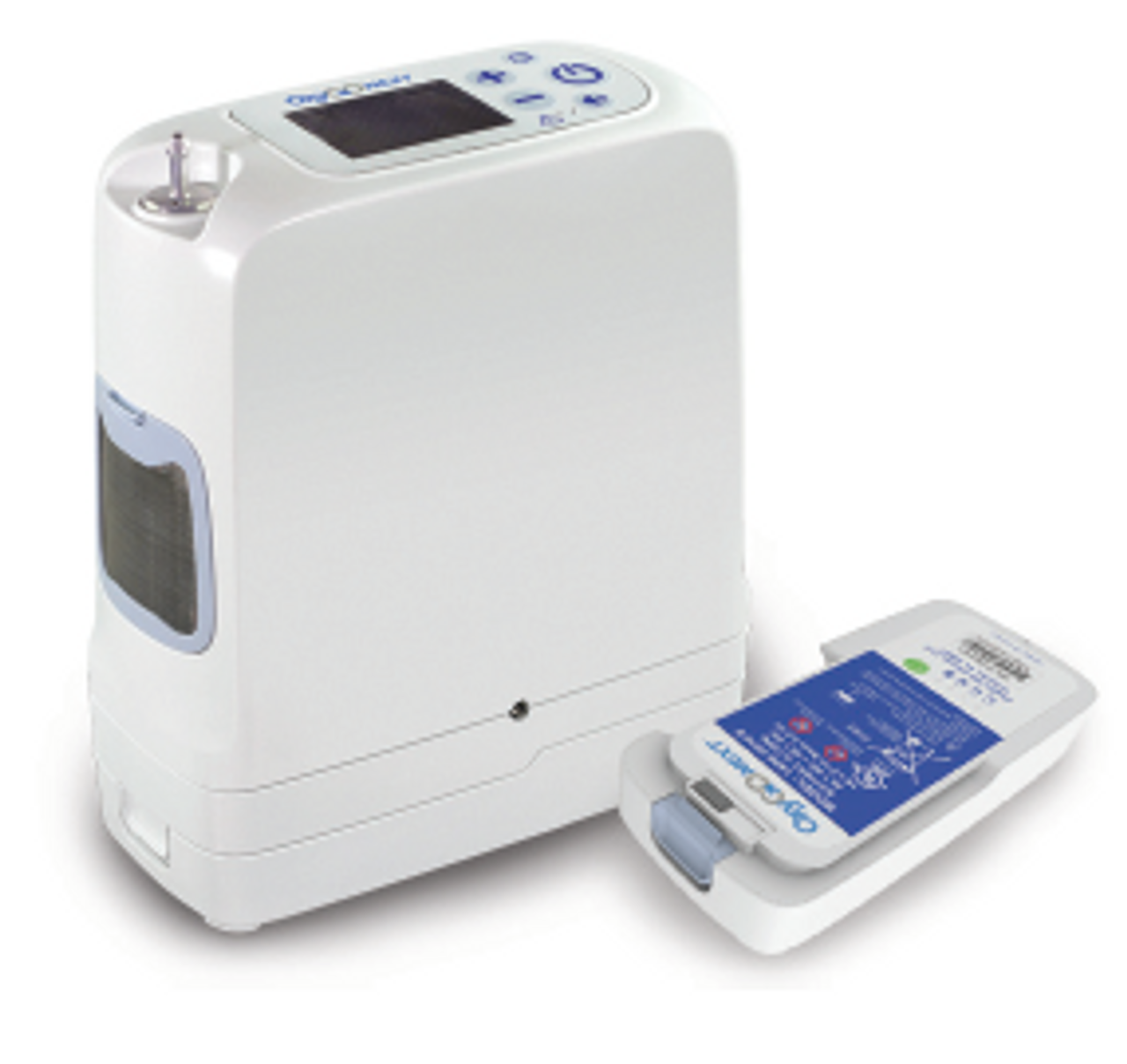
Credit: mscmedicalshop.com
Troubleshooting Connectivity
Staying connected is key for monitoring your health with Oxygo Next. At times, users may face issues with device connectivity. This section aims to guide you through common connectivity problems. Follow these steps for a smooth experience.
Bluetooth Issues
Bluetooth connectivity is crucial for Oxygo Next. It links the device to your phone or tablet. If you encounter problems, try these fixes:
- Ensure Bluetooth is on in your device settings.
- Check if Oxygo Next is in range for a connection.
- Restart your device to refresh the connection.
- Forget the device in Bluetooth settings and re-pair it.
Oxygo App Integration
The Oxygo app should integrate seamlessly with your device. If not, consider these steps:
- Confirm that the app is up-to-date.
- Check your device’s compatibility with the latest app version.
- Clear the app’s cache to solve lag issues.
- Uninstall and reinstall the app for a fresh start.
Professional Support And Warranty
Professional Support and Warranty are crucial for maintaining your Oxygo Next device. Oxygo Next ensures users can access help when needed. It also provides a robust warranty policy. This section explains how to get professional support and understand your warranty.
Contacting Customer Service
For immediate help, reach out to Oxygo Next’s customer service. They offer expert advice and solutions. Use the following methods to connect:
- Phone Support: Call the toll-free number for live assistance.
- Email Inquiry: Send your concerns and get a detailed response.
- Online Chat: Use the website chat for quick, real-time support.
Customer service is ready to guide you through any issue. They help with setup, error messages, and more.
Understanding Your Warranty
Knowing your warranty details is key. Your Oxygo Next comes with a specific warranty period. It covers certain repairs and replacements. Below are the main points:
| Warranty Coverage | Duration |
|---|---|
| Parts and Labor | Varies by Part |
| Accessories | Limited Time |
Keep your purchase receipt safe. You will need it to claim your warranty. For warranty service, contact customer support. They will guide you on the next steps.
User Tips And Best Practices
Understanding the best practices for your Oxygo Next can enhance its performance and longevity. Let’s delve into valuable user tips that ensure you get the most out of your portable oxygen concentrator.
Conserving Oxygen Supply
Boldly maximize your device’s efficiency with these strategies:
- Regular Maintenance: Keep filters clean for optimal flow.
- Pulse Dose Setting: Use it to extend battery life.
- Correct Cannula: Ensure it fits well to prevent leaks.
Travel Tips With Oxygo Next
Traveling with Oxygo Next is stress-free with these pointers:
| Tip | Detail |
|---|---|
| Charge Ahead | Pre-charge batteries for uninterrupted supply. |
| Carry Extras | Extra batteries and power cords are essential. |
| Flight Approval | Check airline policies on medical devices. |
Advanced Troubleshooting Techniques
Dealing with Oxygo Next issues can be daunting. Advanced troubleshooting can help. These techniques target less common problems. They can restore device functionality.
Reset Procedures
Resetting the Oxygo Next can solve many issues. Follow these steps:
- Turn off the device.
- Wait for a few minutes.
- Turn the device back on.
This simple reset can clear errors and refresh system performance.
Technical Workarounds
Sometimes, technical workarounds are necessary. These are not typical fixes but can help when standard methods fail.
- Check for software updates.
- Inspect battery contacts for cleanliness.
- Reinstall the battery.
These steps can bypass issues and get your Oxygo Next working again.
Conclusion: Ensuring Optimal Performance
Maintaining your Oxygo Next ensures it works well for you. This section helps you keep your device running smoothly. Follow these tips for the best performance.
Regular Check-ups
Regular checks keep your Oxygo Next in top shape. Here’s what to do:
- Check filters every month for cleanliness.
- Ensure battery health with monthly tests.
- Look for any external damage to avoid leaks.
Staying Informed On Updates
Updates improve your Oxygo Next. Stay updated to enhance performance.
- Visit the Oxygo website monthly for new updates.
- Join email lists for the latest news.
- Read the manual for important tips.
Frequently Asked Questions
Why Is My Oxygo Next Not Turning On?
Ensure the device is charged or correctly connected to a power source. Check for any visible damage to the unit or power cable that might prevent it from powering on.
How To Resolve Oxygo Next Flow Issues?
Verify that the nasal cannula is properly connected and not blocked. Adjust the flow settings according to the prescribed levels and ensure there are no kinks in the tubing.
What To Do If Oxygo Next Alarms?
Refer to the user manual for specific alarm codes. Generally, check for a low battery, blocked tubing, or a device malfunction. Resolve the issue as indicated or contact customer support.
Can I Travel With My Oxygo Next?
Yes, Oxygo Next is portable and FAA approved for air travel. Ensure the battery is fully charged and carry any necessary adapters for different power outlets.
How To Clean Oxygo Next Effectively?
Turn off the device and remove the battery. Clean the exterior with a damp cloth and mild detergent. Avoid getting moisture in any openings and do not use harsh chemicals.
Tips For Extending Oxygo Next Battery Life?
Keep the device and battery away from extreme temperatures. Regularly cycle the battery by running it down completely before charging. Store the unit with a partial charge when not in use.
Conclusion
Navigating Oxygo Next issues can be straightforward with the right tips. This post offered practical solutions to common problems, aimed at ensuring your device runs smoothly. Remember, regular maintenance and prompt attention to any irregularities will keep your Oxygo Next in top condition.
For more guidance, consult the manual or reach out to customer support. Stay prepared, and breathe easy knowing help is at hand.





