Orbit Beehive Troubleshooting can seem challenging at first. With the right guidance, you can quickly resolve issues and keep your system running smoothly.
Orbit Beehive is a popular smart irrigation system. It helps automate watering schedules, saving time and water. But like any tech, it can face problems. This guide will help you troubleshoot common issues. You’ll learn how to identify problems and find simple solutions.
Whether it’s connectivity issues or programming errors, we’ve got you covered. Let’s dive in and get your Orbit Beehive back on track!
Introduction To Orbit Beehive
The Orbit Beehive system is a smart watering device. It helps you control your garden or lawn’s watering schedule. You can use it with your smartphone. This makes it easy and convenient. The Orbit Beehive uses weather data to adjust watering. This helps save water and keeps your plants healthy.
Importance Of Beehive Systems
Beehive systems are important for garden care. They help manage water usage. They save time and resources. Smart systems like Orbit Beehive can lead to healthier plants. They adjust based on weather conditions. This means no overwatering or underwatering.
Common Troubleshooting Needs
Every system can face issues. Orbit Beehive is no different. Common problems include connectivity issues. Sometimes, the device does not connect to Wi-Fi. Another issue is incorrect weather data. This can affect the watering schedule. Also, users may find the app difficult to navigate. Understanding these issues can help in troubleshooting. It ensures your garden gets the care it needs.
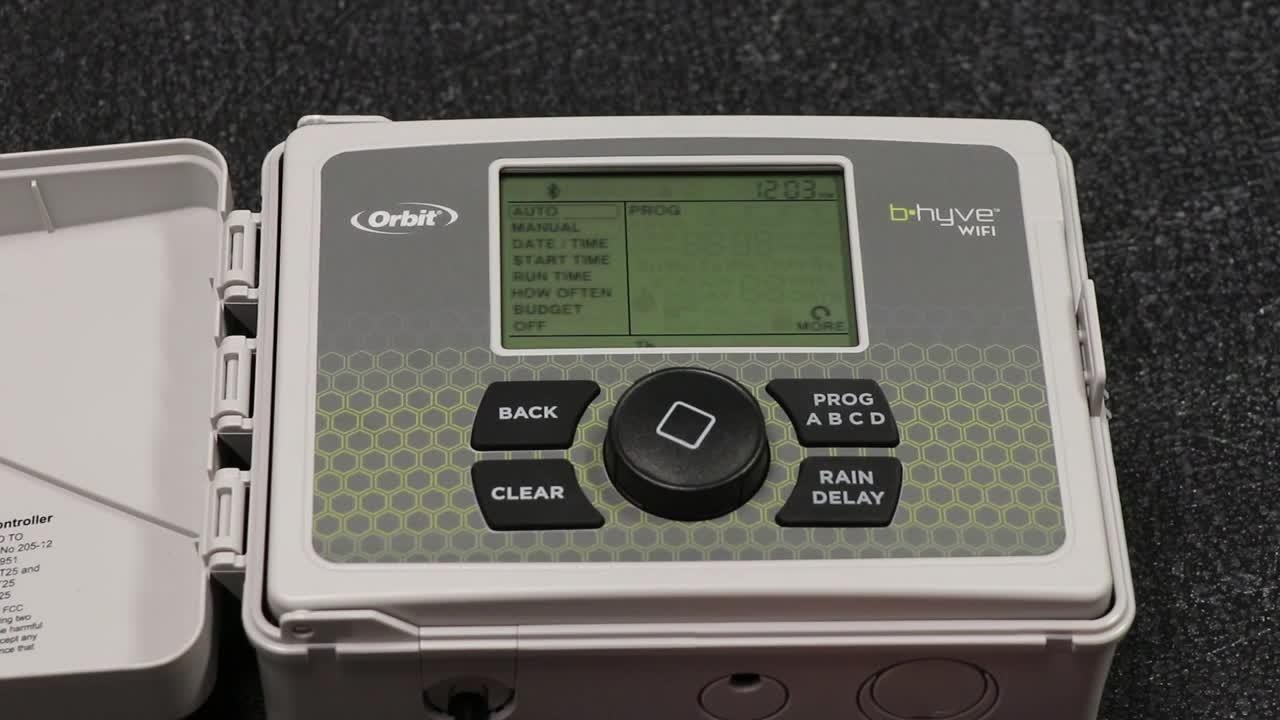
Credit: www.homedepot.com
Connectivity Issues
Connectivity issues with your Orbit Beehive can be frustrating. Understanding the root cause can save time and effort. This section aims to guide you through some common connectivity problems and their solutions.
Checking Network Settings
First, verify your network settings. Ensure your Wi-Fi is on and functioning. Check if your router is broadcasting a 2.4 GHz signal. Orbit Beehive devices connect better to this frequency. Make sure your network name and password are correct. Mistyped credentials can block the connection.
Restart your router. Sometimes, a simple reboot can resolve many issues. Ensure your firewall settings are not overly restrictive. They might prevent the Beehive from connecting. Updating your router’s firmware can also help. Manufacturers often release updates to improve connectivity.
Ensuring Device Proximity
Distance between the Beehive and the router can impact connection. Place the device close to the router during setup. This ensures a strong signal. Avoid placing the Beehive near large metal objects. They can interfere with the Wi-Fi signal.
Walls and other barriers can weaken the connection. Try to place the device in an open space. If the device must be far from the router, consider a Wi-Fi extender. It can help boost the signal strength and ensure a stable connection.
App Malfunctions
Experiencing app malfunctions can be frustrating, especially when you rely on the Orbit Beehive app for managing your smart irrigation system. Whether the app crashes, freezes, or fails to load, these issues can disrupt your watering schedule and cause inconvenience. Below are some troubleshooting tips to help you resolve common app malfunctions.
App Update Checks
First, ensure your Orbit Beehive app is up to date. Open the app store on your device. Search for the Orbit Beehive app. If an update is available, install it. Updates often fix bugs and improve performance. Regularly checking for updates can prevent many issues.
Reinstalling The App
If updating does not resolve the issue, try reinstalling the app. Uninstall the Orbit Beehive app from your device. Restart your device to clear any temporary files. Re-download the app from the app store. Log back into your account. This process can fix corrupted files that might be causing the problem.
Sensor Failures
Sensor failures can disrupt the performance of your Orbit Beehive system. Understanding the causes and solutions can help maintain your system. Sensor failures often occur due to battery issues or dirt buildup. These problems are easy to fix with a little guidance.
Replacing Batteries
Low batteries can cause your sensors to fail. To replace the batteries, first, locate the sensor. Open the battery compartment using a small screwdriver. Carefully remove the old batteries. Insert new, high-quality batteries, ensuring they are placed correctly. Close the compartment and check if the sensor works properly.
Cleaning Sensors
Dirt and debris can affect sensor performance. Regular cleaning helps maintain accuracy. Gently wipe the sensor with a soft, damp cloth. Avoid using harsh chemicals or abrasive materials. If the sensor is still dirty, use a cotton swab with a mild cleaning solution. Dry the sensor thoroughly before reattaching it to the system. Check the sensor’s functionality after cleaning.
Data Inaccuracy
Experiencing data inaccuracy with your Orbit Beehive can be frustrating. Accurate data is essential for effective beekeeping. It helps in monitoring hive conditions and ensuring the health of your bees. Incorrect data can lead to poor decisions and potential hive issues. Let’s dive into some solutions.
Calibrating Sensors
Calibration is key to accurate data. Follow these steps to calibrate sensors:
- Check the sensor’s placement. Ensure it is in the correct location.
- Clean the sensor to remove any debris or buildup.
- Use the Orbit Beehive app to initiate calibration. Follow the on-screen instructions.
After calibration, monitor the data for any improvements. If issues persist, you might need to recalibrate or replace the sensor.
Resetting Data
Sometimes, resetting data can solve data inaccuracy. Here’s how:
- Open the Orbit Beehive app.
- Navigate to the settings menu.
- Select the option to reset data.
- Confirm the reset and wait for the process to complete.
Resetting data can clear any errors and provide a fresh start. Always back up important data before resetting.
By following these steps, you can address data inaccuracy and ensure your Orbit Beehive provides reliable information.
Firmware Updates
Firmware updates are crucial for the smooth functioning of your Orbit Beehive system. They provide new features, enhance performance, and fix bugs. Regular updates ensure your device runs efficiently.
Checking For Updates
First, you need to check if a new firmware update is available. Open the Orbit Beehive app on your smartphone or tablet. Navigate to the settings menu. Look for the firmware update option. The app will show if an update is available. Always keep your app updated to receive notifications about new firmware.
Installing New Firmware
To install a new firmware update, ensure your device is connected to Wi-Fi. Open the Orbit Beehive app and go to the settings menu. Tap on the firmware update option. Follow the on-screen instructions carefully. The update process may take a few minutes. Do not turn off your device during the update. After the update, your Orbit Beehive system will restart automatically.
Watering Schedule Errors
Watering schedule errors can disrupt your garden’s health. Incorrect schedules may cause under or overwatering. This impacts plant growth and water usage efficiency.
Understanding and fixing these errors can restore your garden’s balance. Let’s explore common issues and solutions.
Reconfiguring Schedules
First, check your current watering schedule. Ensure it matches your garden’s needs. Different plants need different amounts of water. Adjust schedules based on plant types and seasons.
Next, use the Orbit Beehive app. It simplifies schedule adjustments. Follow the app’s instructions for reconfiguring. Set proper start times and durations.
Lastly, monitor the changes. Observe your garden’s response. If needed, tweak the schedule again. Regular monitoring ensures optimal watering.
Manual Watering
Sometimes, manual watering is necessary. This helps when automated schedules fail. Use the manual watering feature in the Orbit Beehive app.
To activate, open the app. Select the manual watering option. Choose the specific zone and duration. Start watering immediately.
Manual watering is useful during unexpected dry spells. It ensures your plants get the needed hydration. Always remember to return to automated schedules after manual watering.

Credit: www.amazon.com
Customer Support
Having trouble with your Orbit Beehive? Don’t worry. Reliable customer support can help you get back on track. Whether you need assistance or warranty information, the support team is ready to assist.
Contacting Support
Reaching out to Orbit Beehive support is easy. You can contact them through their official website. Look for the support section. There, you’ll find a contact form to fill out. Make sure to provide detailed information about your issue.
Another option is to call their customer service number. This can be found on their website as well. Speaking directly can sometimes resolve issues faster. For quick answers, check their FAQ section. It covers common questions and solutions.
Warranty Information
Orbit Beehive products come with a warranty. This warranty covers specific issues and defects. To check your warranty status, visit the warranty section on their website. Enter your product details to see if you are covered.
If your product is within warranty, you may be eligible for a replacement or repair. Follow the instructions provided in the warranty section. Make sure to keep your purchase receipt. It is required for warranty claims.

Credit: www.youtube.com
Frequently Asked Questions
How Do I Reset My Orbit Beehive Controller?
To reset, press and hold the reset button for 10 seconds.
Why Is My Orbit Beehive Not Connecting To Wi-fi?
Check your Wi-Fi signal strength. Ensure your controller is within range.
What Do I Do If My Orbit Beehive Won’t Turn On?
Check the power source. Ensure the controller is properly plugged in and the outlet works.
How Can I Update The Orbit Beehive App?
Go to your device’s app store. Find the Orbit Beehive app and tap update.
Why Are My Orbit Beehive Schedules Not Running?
Check the schedule settings. Make sure they are properly configured and active.
Conclusion
Troubleshooting your Orbit Beehive system can be simple with these tips. Identify the issue first. Check connections and settings. Reset if needed. Consult the manual for guidance. Regular maintenance prevents many problems. Keep your system running smoothly. Happy gardening!





