For Moen Motionsense Kitchen Faucet troubleshooting, check the power source and sensor cleanliness first. Ensure batteries are fresh or the AC adapter is properly connected.
Moen’s Motionsense technology revolutionizes kitchen convenience by offering hands-free operation, but like all sophisticated gadgets, it may encounter issues. Understanding the common problems and their quick fixes can save you time and frustration. This guide aims to provide straightforward solutions to get your faucet running smoothly again.
Keeping your faucet’s motion sensors clean and ensuring a stable power supply are the initial steps in troubleshooting. Whether it’s a matter of recalibrating the sensors or replacing batteries, most solutions are simple and do not require professional help. Dive into this guide to navigate the common hiccups with your Moen Motionsense Kitchen Faucet effectively.
Introduction To Moen Motionsense Technology
Explore the innovative Moen Motionsense technology, a key feature in modern kitchen convenience. Troubleshooting your Moen Motionsense faucet becomes hassle-free with our straightforward guide.
Moen Motionsense faucets bring innovation to kitchens. These faucets use advanced sensors. They detect movement to start water flow. This technology offers hands-free convenience. It also helps to keep the faucet clean.
Benefits Of Touchless Faucets
- Hygienic: Less contact means fewer germs.
- Efficient: Water flows when needed, reducing waste.
- Convenient: Easy for multitasking and quick cleanups.
How Motionsense Enhances Kitchen Experience
Motionsense technology transforms kitchen tasks. Users enjoy a cleaner space. They also save time during food prep. The faucet responds to simple hand movements. This means no need to touch the faucet with dirty hands.
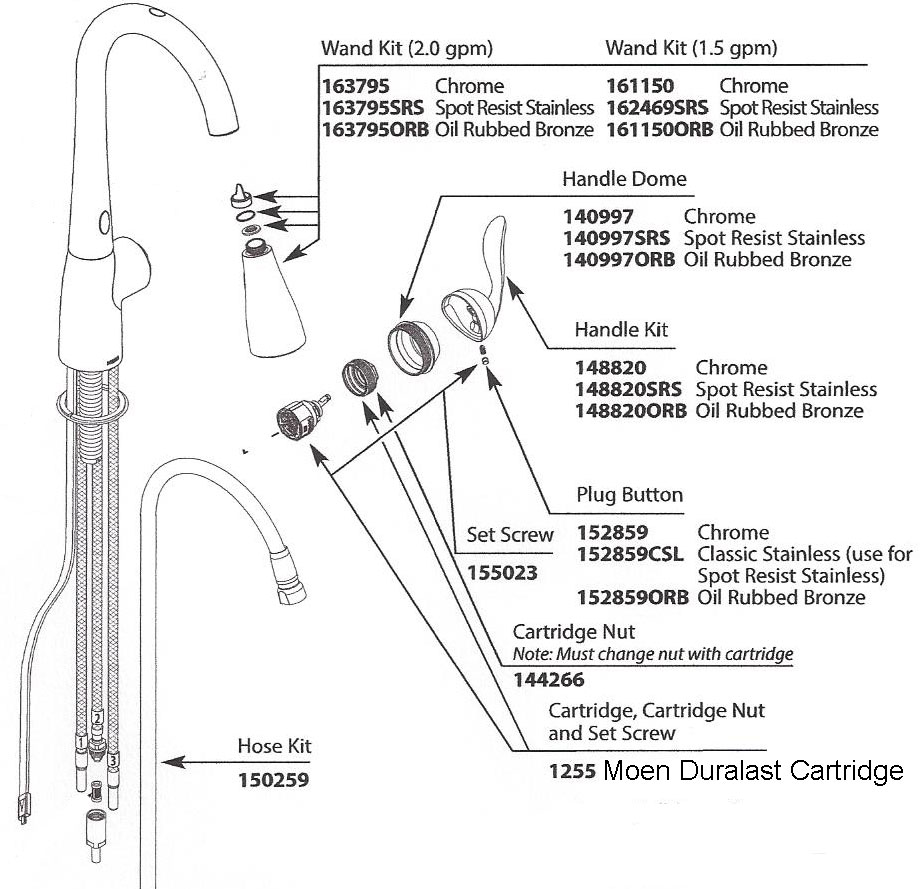
Credit: terrylove.com
Common Issues With Motionsense Faucets
Moen’s Motionsense faucets bring convenience to the kitchen. But sometimes, issues arise.
Common Issues with Motionsense Faucets involve sensors and water flow. Let’s troubleshoot them.
Sensor Malfunction
Sensors are the heart of Motionsense faucets. When they fail, faucets don’t respond as expected. Symptoms of malfunction may include:
- Unresponsive gestures
- Faucet turns on/off unexpectedly
- Blinking lights indicating errors
Fixes often require a reset. To reset, find the control box under the sink. Disconnect it for two minutes. Reconnect and test the faucet.
Water Flow Irregularities
Inconsistent water flow can be frustrating. It can show up as:
- Low water pressure
- Sputtering water
- Complete lack of water
First steps include checking for clogged aerators or filters. Clean them gently with a brush. If issues persist, the problem may lie within the control box or water valves. Ensure valves are fully open. If needed, refer to the Moen manual or contact support for assistance.
Troubleshooting Sensor Problems
Do you have a Moen Motionsense Kitchen Faucet? Sometimes, sensors act up. Let’s fix that. Here’s how to troubleshoot sensor problems. Easy steps ahead!
Cleaning The Sensor
First, let’s clean the sensor. Dirt can block it. Follow these steps:
- Turn off the faucet.
- Get a soft cloth and mild soap.
- Gently clean the sensor area. No hard scrubbing!
- Rinse with water. Use a clean cloth.
- Turn the faucet back on. Test it.
Is it working now? Great! If not, let’s try the next step.
Resetting The Faucet
Sometimes, all you need is a reset. Here’s how:
- Find your faucet’s power source. It could be batteries or an AC adapter.
- Turn it off. Wait for about 1 minute.
- Turn the power back on.
- Check the faucet. Is it working better?
These steps often fix sensor issues. Still having trouble? It might be time to call for help.

Credit: m.youtube.com
Addressing Water Flow Complications
Is your Moen Motionsense kitchen faucet not flowing as it should? Water flow issues can disrupt your daily kitchen tasks. Let’s troubleshoot these water flow complications together, ensuring your faucet performs optimally.
Checking For Blockages
Debris and mineral build-up can block water flow. Follow these steps to check for blockages:
- Turn off the faucet and water supply.
- Remove the aerator carefully.
- Clean any debris from the aerator.
- Rinse it under water to remove sediment.
- Reinstall the aerator and test the flow.
Adjusting Water Pressure Settings
Incorrect water pressure settings can cause flow issues. To adjust the water pressure:
- Locate the control valve under the sink.
- Turn the valve to adjust pressure.
- Clockwise reduces, counterclockwise increases flow.
- Open the faucet to test the new setting.
Remember, finding the right balance is key for perfect water flow.
Power Supply And Battery Challenges
The heart of any Moen Motionsense faucet is its power source. Power issues can stop the faucet’s smart features. Let’s troubleshoot these challenges.
Replacing Batteries
Batteries give your faucet its sensing abilities. Dead batteries mean no motion sensing. Change batteries before they die to avoid disruptions.
- Open the battery compartment under the sink.
- Remove old batteries.
- Insert new ones, matching positive and negative ends.
- Close the compartment securely.
Use AA batteries for best performance. Quality batteries last longer. Your faucet will thank you!
Ensuring Consistent Power Supply
A steady power supply keeps your faucet running smoothly. Check connections often to avoid power loss.
- Ensure power cables are plugged in tight.
- Inspect for any wear or damage.
- Replace damaged cables immediately.
Consider an AC adapter for uninterrupted power. No battery changes needed. Your faucet stays ready, always.
Remember, for Moen faucets, power is key. Keep these tips in mind to maintain a flawless flow!
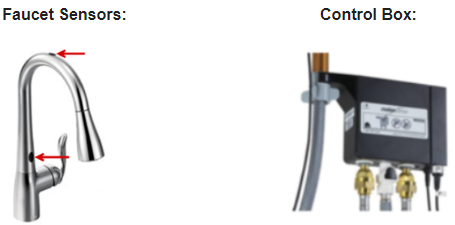
Credit: solutions.moen.com
Handling Temperature Control Difficulties
Dealing with temperature control difficulties in a Moen Motionsense Kitchen Faucet can be tricky. But don’t worry! This guide helps solve those hot and cold problems. Let’s dive into simple steps to make your faucet work perfectly again.
Calibrating The Mixing Valve
First, let’s look at the mixing valve. This part mixes hot and cold water. To fix temperature issues, we need to calibrate it. Follow these steps:
- Turn off the water supply to your faucet.
- Remove the handle to access the mixing valve.
- Find the calibration nut on the valve.
- Turn the nut slightly to adjust water temperature.
- Replace the handle and turn on the water.
- Check if the temperature is now correct.
Testing The Handle Operation
Next, we need to test the handle operation. A smooth handle means better temperature control. Here’s how to test:
- Ensure the handle moves freely without sticking.
- If it sticks, loosen the handle set screw slightly.
- Clean any debris inside the handle mechanism.
- Lubricate the handle parts if necessary.
- Re-tighten the set screw.
After these steps, your faucet should deliver the right temperature water smoothly. Remember, always start with small adjustments to avoid too hot or too cold water.
Maintenance Tips For Longevity
The Moen Motionsense Kitchen Faucet combines convenience with advanced technology. To keep it working smoothly, follow these maintenance tips. Proper care ensures the faucet remains responsive and efficient. Let’s explore key practices for maintaining your faucet’s longevity.
Regular Cleaning Routines
Keeping your Moen Motionsense faucet clean is crucial. Regular cleaning prevents mineral buildup and maintains sensor sensitivity. Use these steps:
- Wipe the faucet daily with a damp cloth.
- Avoid harsh chemicals that can damage the finish.
- Use vinegar for hard water stains; apply gently.
- Dry the faucet after cleaning to prevent water spots.
Periodic System Resets
Over time, your faucet’s sensor may need recalibration. Reset the system periodically:
- Disconnect the power source for 60 seconds.
- Reconnect to reset the electronic components.
- Test the faucet to ensure proper function.
By following these simple steps, you can help keep your Moen Motionsense faucet in top condition. Remember, regular maintenance extends the life of your faucet and keeps it looking great.
Professional Vs. Diy Repairs
Fixing a Moen Motionsense Kitchen Faucet can be a dilemma. Should you call a professional, or handle it yourself? Let’s explore both routes to help you decide.
When To Call A Plumber
Some faucet issues need expert hands. Here are signs you need a plumber:
- Water leaks that persist after replacing parts.
- Low water pressure that cleaning doesn’t fix.
- Complex problems like faulty sensors or electronic malfunctions.
Plumbers offer skills and warranties. This means peace of mind for your kitchen faucet.
Resources For Self-repair
DIY repairs can save money. Start with these steps:
- Read your Moen manual for troubleshooting steps.
- Watch online tutorials for visual guidance.
- Visit the Moen website for FAQs and parts.
Be sure to have the right tools and replacement parts. Confidence and patience are key!
Upgrading Your Motionsense Faucet
Is your kitchen ready for an upgrade? Consider the Moen Motionsense Faucet. This touchless fixture brings convenience and hygiene to your sink. Let’s dive into the latest upgrades and how they can transform your kitchen experience.
Latest Features In Touchless Technology
Moen’s Motionsense faucets lead the way with advanced features. These faucets offer hands-free activation, making kitchen tasks easier and cleaner. Just wave your hand, and water starts flowing. The newest models come with dual sensors for more responsive activation. They also have power clean technology that boosts water pressure for heavy-duty cleaning.
Compatibility And Installation
Upgrading to a Motionsense faucet is a breeze. These units fit in any standard sink configuration. They require minimal tools for installation. Most users can install them without professional help. Each faucet comes with an easy-to-follow manual. You can also find installation videos online. Moen ensures that you can upgrade your kitchen with ease and confidence.
Conclusion: Maximizing Faucet Performance
Maintaining your Moen Motionsense Kitchen Faucet ensures lasting performance. Regular troubleshooting keeps it at peak efficiency. Let’s recap the key steps and consider how innovation shapes kitchen experiences.
Summary Of Troubleshooting Steps
- Check the sensor: Ensure it’s clean and unobstructed.
- Power source: Verify batteries or electricity supply.
- Handle position: Confirm it’s in the correct spot.
- Water flow: Inspect for any blockages.
- Reset the faucet: Follow the manual’s reset procedure.
- Call support: Seek help when needed.
Embracing Innovation In Kitchen Appliances
Modern kitchens thrive on innovation. The Moen Motionsense faucet is a testament to this evolution. By troubleshooting effectively, users enjoy convenience and advanced technology. Proper care ensures these appliances meet everyday needs while saving time and water.
Frequently Asked Questions
How Does Moen Motionsense Work?
Moen Motionsense faucets operate using sensors that detect hand movement to activate water flow, allowing for touchless operation and improved hygiene.
Can Moen Motionsense Be Manually Operated?
Yes, Moen Motionsense faucets can also be operated manually using the handle, providing flexibility in water control for the user.
What Causes Moen Sensor Faucets To Malfunction?
Common causes include low batteries, debris blocking the sensor, misaligned components, or a need for recalibration of the system.
How To Reset A Moen Motionsense Faucet?
To reset, disconnect the power for 30 seconds, then reconnect and run through the startup sequence as per the manual’s instructions.
Can Water Flow Be Adjusted On Motionsense Faucets?
Water flow on Motionsense faucets can be adjusted via the handle, with some models offering additional settings through the control box.
Where To Find Moen Motionsense Troubleshooting Guides?
Moen Motionsense troubleshooting guides are available on Moen’s official website, in the support or FAQ sections, and in the product’s manual.
Conclusion
Tackling issues with your Moen Motionsense faucet need not be daunting. Armed with the right tips and tricks, you’ll find swift solutions to common hiccups. Remember, regular maintenance can prevent most problems. For those trickier faults, Moen’s customer support is just a call away.
Embrace the ease of touchless faucets, and enjoy the seamless functionality in your kitchen.





