Mitsubishi air conditioners are known for their reliability and efficiency. Yet, like all appliances, they can face issues.
Understanding how to troubleshoot your Mitsubishi air conditioner can save time and money. Whether it’s a cooling problem or an unusual noise, knowing the basics can help. In this post, we will guide you through common issues and simple solutions.
This way, you can keep your air conditioner running smoothly. Let’s dive into the details and help you get your Mitsubishi air conditioner back in top shape. From error codes to cleaning tips, we’ve got you covered. Stay cool and worry-free with these troubleshooting tips.
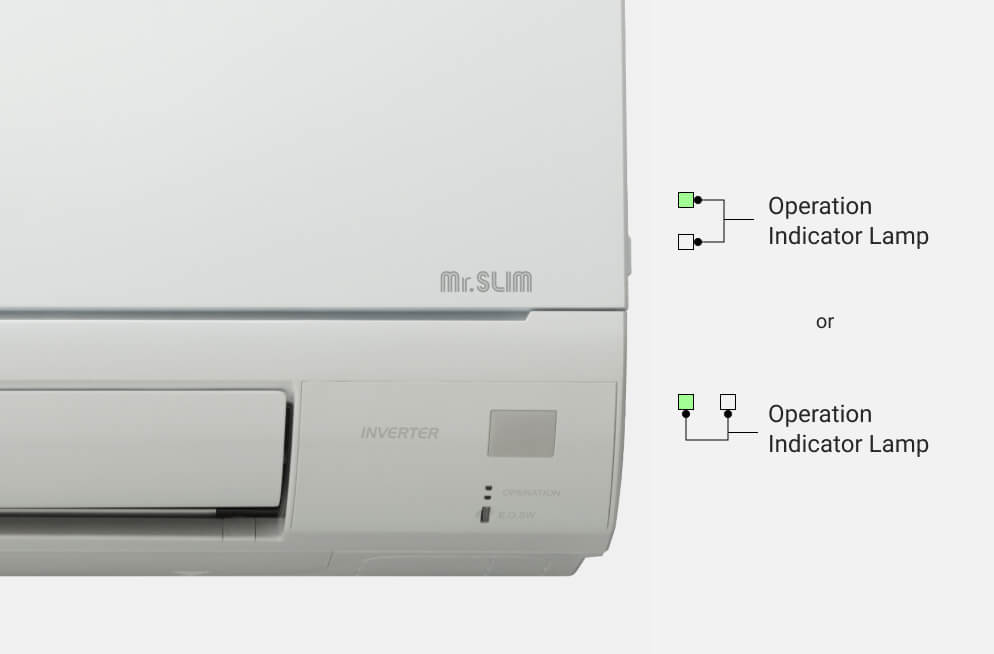
Credit: www.mitsubishielectricmalaysia.com
Unit Not Powering On
Is your Mitsubishi air conditioner not powering on? This can be frustrating, especially on a hot day. Don’t worry. There are some simple steps to troubleshoot the issue. Let’s explore the possible reasons why your unit isn’t turning on.
Check Power Supply
First, ensure the power supply is working. Check the electrical outlet. Plug another device into the same outlet to see if it works. If the outlet is faulty, you may need an electrician.
Next, examine the power cord. Look for any visible damage or wear. A damaged power cord can prevent the unit from powering on. If you see any issues, replace the cord immediately.
Finally, check the circuit breaker. Sometimes, a tripped breaker can stop the air conditioner from working. Reset the breaker and try turning on the unit again.
Inspect Remote Control
Sometimes, the problem lies with the remote control. Check if the batteries need replacing. Weak or dead batteries can stop the remote from working. Replace the batteries and try again.
Ensure the remote is pointing directly at the unit. Obstacles between the remote and the unit can block the signal. Remove any objects in the way.
Lastly, test the remote control sensor. Clean the sensor with a soft cloth. Dust or dirt on the sensor can interfere with the signal. Once clean, try using the remote again.

Credit: www.youtube.com
Insufficient Cooling
Experiencing insufficient cooling from your Mitsubishi air conditioner? It can be frustrating. This issue can stem from various reasons, and knowing where to start can save time and money. Below are some steps to help you troubleshoot.
Clean Air Filters
Dirty air filters can restrict airflow. This leads to less cooling. Regularly cleaning your air filters is crucial. Follow these steps to clean them:
- Turn off the air conditioner.
- Remove the front panel carefully.
- Take out the air filters.
- Wash the filters with lukewarm water.
- Let them dry completely.
- Reinstall the filters and close the panel.
Clean filters ensure efficient cooling and better air quality.
Check Thermostat Settings
The thermostat settings might be incorrect. This can cause insufficient cooling. Verify the following settings:
- Ensure the thermostat is set to “cool” mode.
- Set the temperature lower than the current room temperature.
- Check if the “fan” setting is on “auto” mode.
Correct thermostat settings play a key role in optimal cooling.
Follow these steps to address insufficient cooling. Your Mitsubishi air conditioner should perform better.
Unusual Noises
Unusual noises from your Mitsubishi air conditioner can be alarming. These noises indicate underlying issues. Identifying and fixing these problems early can prevent further damage. Understanding the source of these noises will help you troubleshoot effectively.
Fan Obstructions
Fan obstructions are a common cause of unusual noises. Check if debris or dust is blocking the fan. This can cause a rattling or buzzing sound. Regular cleaning can prevent this issue. Use a soft brush or vacuum to clean the fan blades.
| Steps | Description |
|---|---|
| Step 1 | Turn off the air conditioner. |
| Step 2 | Remove the front panel. |
| Step 3 | Inspect the fan for debris. |
| Step 4 | Clean the fan blades. |
| Step 5 | Reassemble the air conditioner. |
Loose Parts
Loose parts can also cause unusual noises. Screws, bolts, or panels may come loose. This can create a rattling or banging sound. Tightening these parts can solve the problem.
- Turn off the air conditioner.
- Inspect all screws and bolts.
- Tighten any loose parts.
- Check the panels for secure attachment.
Regular maintenance can prevent loose parts. Ensure that all components are secure and in place. This will reduce the chances of unusual noises.
Water Leakage
Water leakage from your Mitsubishi air conditioner can be a sign of several issues. This can disrupt the cooling efficiency and cause damage to your space. Addressing these problems promptly can save you from bigger hassles.
Clogged Drain Line
A clogged drain line is a common reason for water leakage. The drain line removes condensate from the unit. Over time, dirt and debris can block this line.
- Turn off the air conditioner.
- Locate the drain line opening.
- Use a vacuum to clear the blockage.
Regular maintenance can prevent future clogs. Ensure the drain line is clean every few months.
Inspect Condensate Pump
The condensate pump helps remove water from the unit. A malfunctioning pump can cause water to leak.
- Check the power supply to the pump.
- Examine the pump for any visible damage.
- Clean the pump to ensure it is not blocked.
If the pump is damaged, it may need to be replaced. Consult a technician for this task.
Foul Odors
Mitsubishi air conditioners are known for their efficiency and reliability. But, sometimes you might notice a foul odor coming from your unit. This is not only unpleasant but also a sign that something is wrong. The smell could be due to a few reasons, such as mold growth or dirty filters. Let’s dive into these common issues and how to address them.
Mold Growth
Mold can easily grow inside your air conditioner if the unit is not maintained properly. Mold thrives in dark, damp environments, and your AC’s inner parts can provide the perfect conditions. You might notice a musty smell if mold is growing inside your unit.
To check for mold, turn off the unit and remove the cover. Look inside for any black or green spots. If you find mold, clean the area with a mixture of water and mild detergent. Dry the area thoroughly to prevent mold from returning. Regular cleaning can help keep mold at bay.
Dirty Filters
Dirty filters can also cause foul odors. Air filters trap dust, dirt, and other particles. Over time, these particles can build up and create a bad smell. Dirty filters can also reduce the efficiency of your air conditioner.
To clean the filters, turn off the unit and remove the filters. Rinse them with warm water and let them dry completely before putting them back. It’s a good idea to clean your filters every few months to keep your air conditioner running smoothly.
Here is a simple table to help you remember when to clean or replace your air filters:
| Filter Type | Cleaning Frequency | Replacement Frequency |
|---|---|---|
| Standard | Every 2-3 months | Every 6-12 months |
| HEPA | Every 3-4 months | Every 12-18 months |
Keeping your air conditioner clean and well-maintained can prevent foul odors and ensure your unit works efficiently. Regular maintenance is key to a fresh-smelling home.
Error Codes
Understanding error codes on your Mitsubishi air conditioner can save you time and money. These codes help you identify and fix issues quickly. Knowing what each error code means can make troubleshooting easier.
Common Error Codes
Here are some common error codes you might encounter:
- Error Code E1: Indoor unit malfunction.
- Error Code E2: Outdoor unit malfunction.
- Error Code E3: Communication error between units.
- Error Code E4: High-pressure protection.
- Error Code E5: Low-pressure protection.
- Error Code E6: Thermistor error.
Steps To Resolve
Follow these steps to resolve error codes:
- Error Code E1: Check indoor unit’s power supply. Ensure it’s connected properly.
- Error Code E2: Inspect outdoor unit for any blockages. Clear any debris.
- Error Code E3: Verify the communication cable. Make sure it’s secure and intact.
- Error Code E4: Clean or replace the air filter. Ensure proper airflow.
- Error Code E5: Check refrigerant levels. Refill if necessary.
- Error Code E6: Inspect the thermistor. Replace if it’s damaged.
If these steps do not resolve the issue, contact a professional technician. Regular maintenance can prevent many of these errors.
Professional Help
Mitsubishi air conditioners are known for their reliability. Yet, even the best systems need professional help sometimes. Understanding when and how to seek professional help can save time and money. It also ensures your air conditioner runs smoothly.
When To Call A Technician
Not all issues require a technician. But, certain signs indicate you need expert help. Here are some common issues that warrant a professional:
- Unusual noises: If your AC makes strange sounds, it needs a check.
- Weak airflow: A technician can diagnose the cause of poor airflow.
- Frequent cycling: If your AC turns on and off too often, seek help.
- Water leaks: Leaking water from the unit is a serious issue.
- Foul smells: Unpleasant odors often signal a deeper problem.
Choosing A Service Provider
Picking the right service provider is crucial. Here are steps to ensure you choose wisely:
- Research: Look for providers with good reviews and ratings.
- Certification: Ensure they have proper certifications and licenses.
- Experience: Choose technicians with experience in Mitsubishi systems.
- Cost: Compare prices but avoid the cheapest option. Quality matters.
- Warranty: Check if they offer a warranty on their services.
A well-maintained air conditioner lasts longer and performs better. Knowing when to call a technician and choosing the right service provider makes all the difference.
Preventive Measures
Taking preventive measures can save you time and money. They help you avoid common Mitsubishi air conditioner problems. Below are some essential tips to keep your unit running smoothly.
Regular Maintenance Tips
- Clean or replace filters: Dirty filters reduce airflow. Clean them every month. Replace them if they are too dirty.
- Inspect the outdoor unit: Ensure there is no debris around the unit. Leaves, dirt, and other objects can block airflow.
- Check the drain line: A clogged drain line can cause water damage. Pour a cup of bleach down the drain to keep it clear.
Seasonal Checks
Perform seasonal checks to ensure your air conditioner is ready for heavy use. Here are some tasks to include:
| Task | Season |
|---|---|
| Check refrigerant levels: Low levels can cause inefficiency. | Spring |
| Inspect electrical connections: Loose connections can be dangerous. | Spring |
| Test the thermostat: Ensure it is working correctly. | Fall |
| Lubricate moving parts: Reduces friction and wear. | Fall |
Regular maintenance and seasonal checks can extend the life of your Mitsubishi air conditioner. They help maintain efficiency and prevent costly repairs. Stay proactive to keep your system running at its best.

Credit: www.alliancecc.com.au
Frequently Asked Questions
How Do I Reset My Mitsubishi Air Conditioner?
Locate the reset button on the remote. Press and hold for 5 seconds.
Why Is My Mitsubishi Air Conditioner Not Cooling?
Check if the air filter is dirty. Clean or replace it if necessary.
How Can I Fix A Mitsubishi Ac Leaking Water?
Ensure the drain pipe is not blocked. Clean it to prevent water buildup.
What Does A Blinking Light On My Mitsubishi Ac Mean?
A blinking light indicates an error. Refer to the manual for the error code.
How Often Should I Clean My Mitsubishi Ac Filter?
Clean the filter every two weeks. It improves efficiency and air quality.
Conclusion
Regular maintenance keeps your Mitsubishi air conditioner running smoothly. Troubleshoot common issues promptly. Simple steps solve many problems. Clean filters and check settings. Still have issues? Contact a professional for help. Proper care ensures cool, comfortable air in your home.
Enjoy a reliable, efficient air conditioner. Stay cool and worry-free.





