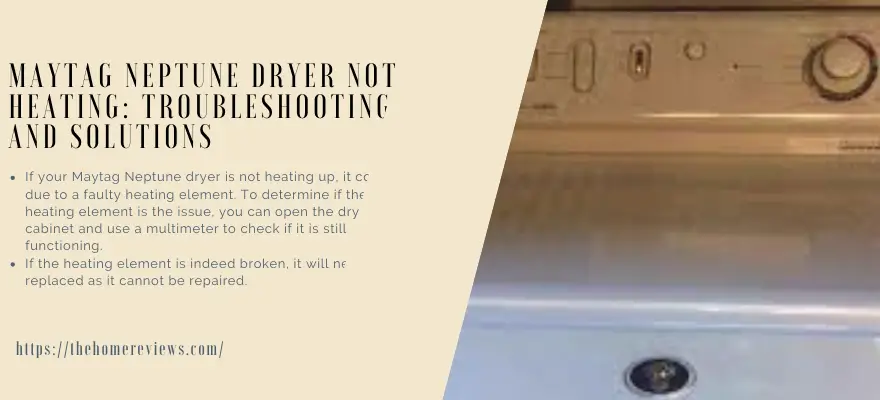
If your Maytag Neptune dryer is not heating up, it could be due to a faulty heating element. To determine if the heating element is the issue, you can open the dryer cabinet and use a multimeter to check if it is still functioning.
If the heating element is indeed broken, it will need to be replaced as it cannot be repaired.
Common Causes Of Maytag Neptune Dryer Not Heating
If your Maytag Neptune Dryer is not heating up, it could be due to a broken heating element. To check if the heating element is still working, open the cabinet and use a multimeter. If it is not functioning properly, you will need to replace it.
If your Maytag Neptune dryer is not heating, there are several common causes that may be the culprit. Here are the main issues you should check for:
- Malfunctioning thermal fuse: The thermal fuse is a safety device that shuts off the heating element if the dryer overheats. If the thermal fuse is blown, it will prevent the dryer from heating. Check the thermal fuse for any signs of damage or if it is broken. If it is, you will need to replace it.
- Faulty igniter: The igniter is responsible for lighting the gas in your dryer. If the igniter is faulty, it will not ignite the gas, resulting in no heat. Inspect the igniter for any visible damage or wear. If it is damaged, it will need to be replaced with a new one.
- Defective gas coils: If your Maytag Neptune dryer runs on gas, faulty gas coils can cause it to not heat. Gas coils control the flow of gas to the burner. If they are defective, the gas will not ignite, resulting in no heat. Inspect the gas coils for any signs of wear or damage. If they are faulty, you will need to replace them.
These are the most common causes of a Maytag Neptune dryer not heating. By checking these components and replacing any faulty parts, you should be able to restore heat to your dryer. If the issue persists after checking for these causes, it is advisable to seek professional assistance for further diagnosis and repair.
Checking And Replacing The Thermal Fuse
If your Maytag Neptune dryer is not heating up, the issue may be with the thermal fuse. Check and replace the thermal fuse to ensure proper heating.
In a Maytag Neptune dryer, one common issue that can lead to the dryer not heating up is a faulty thermal fuse. The thermal fuse is a safety device that is designed to prevent the dryer from overheating and causing damage.
When the thermal fuse is blown, the dryer will not generate heat. In this section, we will guide you on how to locate the thermal fuse in a Maytag Neptune dryer, how to test it using a multimeter, and how to replace it if it is faulty.
Locating the Thermal Fuse in a Maytag Neptune Dryer:
To locate the thermal fuse in your Maytag Neptune dryer, follow these steps:
- Unplug the dryer from the power source.
- Remove the dryer’s top panel by removing the screws at the back.
- Locate the dryer’s main control board, usually found at the top right corner.
- The thermal fuse is typically located on or near the control board.
- Refer to your dryer’s manual or schematic diagram for the exact location of the thermal fuse.
Using a Multimeter to Test the Thermal Fuse
Testing the thermal fuse with a multimeter will help determine whether it is faulty. Here’s how you can do it:
- Set the multimeter to the continuity or ohms setting.
- Disconnect the wires connected to the thermal fuse.
- Place the multimeter probes on the terminals of the thermal fuse.
- If the multimeter shows a reading of infinity or no continuity, the thermal fuse is bad and needs to be replaced.
- If the multimeter shows a reading of zero or close to zero ohms, the thermal fuse is functioning properly.
Replacing the thermal fuse if it is faulty:
If the thermal fuse is faulty, you will need to replace it. Follow these steps to replace the thermal fuse in your Maytag Neptune dryer:
- Unplug the dryer from the power source.
- Locate the thermal fuse, referring to the steps mentioned earlier.
- Disconnect the wires attached to the thermal fuse terminals.
- Remove the old thermal fuse from its mounting bracket.
- Install the new thermal fuse into the mounting bracket.
- Reconnect the wires to the new thermal fuse.
- Put the dryer’s top panel back in place and secure it with screws.
- Plug the dryer back into the power source.
Remember, if you are unsure about performing these steps yourself, it is always best to consult a professional technician. They have the necessary expertise to handle appliance repairs safely and efficiently.
Testing And Replacing The Igniter
If your Maytag Neptune dryer is not heating up, the issue might be with the igniter. To fix this, you can test the igniter with a multimeter and replace it if necessary. Make sure to turn off the power before performing any repairs.
Finding the Igniter in a Maytag Neptune Dryer:
- The igniter in a Maytag Neptune dryer is located near the burner assembly.
- To find the igniter, follow these steps:
- Open the dryer door and locate the lint filter.
- Remove the lint filter and set it aside.
- Look inside the lint filter housing to find the igniter.
Testing the Igniter for Continuity:
- Testing the igniter for continuity will help determine if it is functioning properly.
- Here’s how to test the igniter for continuity:
- Disconnect the power to the dryer by unplugging it or turning off the circuit breaker.
- Remove the access panel or front panel of the dryer to gain access to the igniter.
- Locate the igniter and disconnect the wires connected to it.
- Set your multimeter to the continuity setting.
- Touch one probe of the multimeter to each terminal of the igniter.
- If the multimeter shows a reading of continuity, the igniter is working fine. If there is no continuity, it needs to be replaced.
Removing and Replacing the Igniter, If Necessary:
- If the igniter does not test for continuity, it needs to be replaced. Here’s how to remove and replace the igniter:
- First, make sure the dryer is disconnected from power.
- Locate and disconnect the wires connected to the igniter.
- Remove any screws or mounting brackets that are holding the igniter in place.
- Carefully remove the old igniter from the dryer.
- Take the new igniter and position it in the same spot where the old igniter was.
- Secure the new igniter with screws or mounting brackets.
- Reconnect the wires to the new igniter.
- Reinstall any panels or covers that were removed to access the igniter.
- Plug the dryer back in or turn on the circuit breaker to restore power.
- Test the dryer to see if it now heats up properly.
Inspecting And Replacing Gas Coils
If your Maytag Neptune dryer is not heating up, it could be due to faulty gas coils. Inspect and replace the gas coils to fix the issue and get your dryer working again. Avoid costly repairs and keep your dryer running efficiently with this simple solution.
Identifying the Gas Coils in a Maytag Neptune Dryer:
- The gas coils in a Maytag Neptune dryer are responsible for controlling the flow of gas to the burner. They are located on top of the gas valve assembly and connected to the burner assembly.
- The gas coils consist of two solenoid coils, the primary and secondary coils. The primary coil is responsible for opening the gas valve to allow gas flow, while the secondary coil helps keep the valve open during the heating cycle.
Checking the Gas Coils for Proper Function with a Multimeter:
- To check the gas coils for proper function, you will need a multimeter to measure the resistance of the coils.
- Start by unplugging the dryer and disconnecting the gas supply. Then, locate the gas coils on top of the gas valve assembly.
- Use the multimeter in resistance mode and test the resistance of each gas coil. A working coil should typically have a resistance reading between 500 and 1500 ohms.
- If any of the gas coils show infinite resistance or a significantly lower reading, it indicates a defective coil and needs to be replaced.
Replacing the gas coils if they are defective:
- If you have determined that one or both of the gas coils in your Maytag Neptune dryer are defective, you will need to replace them.
- Start by turning off the gas supply and unplugging the dryer. Remove the top and front panels to access the gas valve assembly.
- Disconnect the wires from the gas coils and remove the mounting bracket securing the coils in place.
- Install the new gas coils by reversing the steps you followed to remove the old ones. Make sure the coils are properly aligned and securely mounted.
- Once the new gas coils are installed, reconnect the wires and reassemble the dryer.
- After everything is put back together, test the dryer to ensure that it is heating properly. If the issue persists, you may need to consult a professional technician.
Other Possible Causes And Solutions
If your Maytag Neptune dryer is not heating up, there could be several possible causes and solutions. One common reason is a broken heating element. To determine if this is the issue, you can open the cabinet and use a multimeter to check if the element is still working.
If it is not functioning properly, you will need to replace it.
If your Maytag Neptune dryer is not heating, there might be other factors contributing to the issue. Here are some possible causes and solutions to consider:
- Checking the power supply and circuit breaker:
- Ensure that the dryer is plugged in correctly and securely.
- Check if the circuit breaker has tripped or if the fuse has blown. Reset the breaker or replace the fuse if necessary.
- Testing the thermostat and temperature control:
- Use a multimeter to test the thermostat for continuity.
- If the thermostat does not have continuity, it may need to be replaced.
- Inspecting the heating element for damage:
- Disconnect the power and remove the back panel to access the heating element.
- Look for any visible signs of damage or wear, such as burn spots or broken wires.
- If the heating element is damaged, it will need to be replaced.
Remember to always prioritize safety when working with electrical appliances. If you are unsure or uncomfortable with conducting any repairs yourself, it is recommended that you seek assistance from a professional technician.
Tips For Preventing Future Heating Issues
To prevent future heating issues with your Maytag Neptune dryer, make sure to check if the heating element is working properly. If it’s not functioning, consider replacing it, as it can’t be fixed. Avoid problems by regularly maintaining your dryer and addressing any issues promptly.
Regular cleaning of the lint filter and exhaust vent:
- Clean the lint filter after every load. Removing lint from the filter ensures proper airflow and prevents the dryer from overheating.
- Use a vacuum or brush to clean the exhaust vent regularly. A clogged vent restricts airflow and can cause the dryer to overheat.
Proper maintenance of dryer components:
- Check and clean the dryer vent hose. Inspect the vent hose for any obstructions or damage. Clean out any accumulated lint or debris.
- Clean the dryer drum: Wipe down the inside of the drum to remove any lint or residue that may cause the dryer to overheat.
- Inspect and replace faulty components. Regularly check the heating element, thermostat, and thermal fuse for any signs of damage or wear. If any component is faulty, replace it immediately to prevent future heating issues.
Proper usage and loading:
- Avoid overloading the dryer. Overloading the dryer prevents proper airflow and can lead to heating issues. Follow the manufacturer’s guidelines for load capacity.
- Select the appropriate drying setting. Use the correct drying setting for your laundry. Overdrying can cause unnecessary wear on the heating element.
- Avoid running the dryer unattended. To prevent overheating and potential fire hazards, never leave the dryer running while you’re away from home.
By following these tips, you can prevent future heating issues with your Maytag Neptune dryer and ensure its optimal performance. Regular cleaning and maintenance will prolong the lifespan of your dryer and save you from costly repairs in the future.
Frequently Asked Questions On Maytag Neptune Dryer Not Heating
Why is my Maytag dryer running but not heating?
If your Maytag dryer is running but not heating, it could be due to a broken heating element. Check if the element is still working using a multimeter. If it’s not working, replace it as it cannot be fixed.
How Do I Reset My Maytag Neptune Dryer?
To reset your Maytag Neptune dryer, follow these steps:1. Locate the power cord and unplug it from the electrical outlet. 2. Wait for about one minute to allow the dryer to reset. 3. Plug the power cord back into the electrical outlet.
4. Your Maytag Neptune dryer should now be reset and ready to use. Note: If your dryer continues to experience issues, it is recommended to consult a professional technician for further assistance.
Where Is the Thermal Fuse on a Maytag Neptune Dryer?
The thermal fuse on a Maytag Neptune dryer is usually located near the heating element.
Why Is My Dryer Working But Not Getting Hot?
The most common reasons for a dryer working but not getting hot are a tripped circuit breaker, a clogged vent, no gas flow, a faulty thermal fuse, or a broken heating element.
Why is my Maytag Neptune dryer not heating up?
If your Maytag Neptune dryer is not heating up, it may be due to a broken heating element. You can check if the heating element is still working by using a multimeter.
Conclusion
If you are experiencing a Maytag Neptune dryer not heating up, it can be frustrating and inconvenient. However, there are several potential reasons for this issue, such as a broken heating element or a faulty thermal fuse. To troubleshoot and fix the problem, you can follow some tips and steps provided by appliance experts.
Firstly, you can check if the heating element is still working by using a multimeter. If it is not working, it will need to be replaced. Additionally, you can also examine the thermal fuse and ensure that there are no clogs in the vent.
It is also crucial to check if there is sufficient gas flow in the case of gas dryers. By understanding and addressing the possible causes, you can efficiently resolve the issue of a Maytag Neptune dryer not heating up and restore its functionality.





