Lights on security cameras often indicate power status, recording state, or connectivity issues. Different colors usually represent specific functions or alerts.
Understanding the meaning behind the lights on security cameras is crucial for ensuring the effectiveness and reliability of your home or business security system. These small, often overlooked indicators can provide immediate insight into the operational status of your camera, signaling everything from a successful connection to a potential malfunction.
By familiarizing yourself with these visual cues, users can quickly address any issues, ensuring their security system remains in optimal working condition. This knowledge not only enhances the overall security posture but also aids in troubleshooting, saving valuable time and effort in maintaining the system.

Credit: reolink.com
Introduction To Security Camera Lights
Security cameras often feature small lights. These lights serve as indicators. They provide status information. Users can understand camera functions through these lights. Different colors and blinking patterns mean various things.
Purpose Of Indicator Lights
Indicator lights on security cameras have key roles:
- Power status: They show if the camera is on or off.
- Connectivity: They indicate network connection quality.
- Recording: They alert when the camera is capturing video.
- Error notifications: They signal if there’s a problem.
Common Colors And Patterns
Security cameras use colors and patterns to communicate:
| Color | Status | Pattern |
|---|---|---|
| Green | Camera is operational | Solid |
| Red | Camera is recording | Blinking |
| Blue | Connecting to network | Flashing |
| Yellow | Error or issue detected | Solid or blinking |

Credit: getkuna.com
Solid Red Lights
Notice a solid red light on your security camera? This signal can reveal a lot about the camera’s status. Let’s explore the meanings behind this light and what actions to take if it seems problematic.
Indicating Power Status
The solid red light often means power is on. Yet, not all cameras follow this rule. Check the manual to confirm. Some models use red lights for different alerts. This could include issues with connection or hardware.
Troubleshooting Tips
If a solid red light persists, troubleshooting is key. Start with the basics:
- Ensure the power source is stable.
- Check all cables for damage.
- Restart the camera to refresh its state.
If issues continue, deeper troubleshooting is necessary:
- Reset the camera to factory settings.
- Update the camera’s firmware.
- Contact support for help.
Blinking Blue Lights
The blinking blue lights on security cameras often spark curiosity. These lights indicate important camera functions. Let’s decipher their meanings.
Connection Processes
A blue light that blinks typically signals connection efforts. When setting up a new camera, this light may flash as the device tries to sync with a network.
- Initial Setup: Indicates the camera is in pairing mode.
- Network Searching: Shows the camera seeks a Wi-Fi signal.
- Connection Attempt: Means the camera is trying to connect.
When To Be Concerned
Not all blue lights are routine. Know when to take action.
| Light Behavior | Action Required |
|---|---|
| Blinking without stopping | Check network connection |
| Blue light turns red | Ensure power supply is stable |
| Light off after setup | Restart the camera |
Green Light Indicators
Today, let’s talk about Green Light Indicators on security cameras. These lights tell us something important. They mean the camera works just right. Let’s dive deeper into what the green light shows.
Signifying Normal Operation
A green light on a security camera is good news. It means the camera is on and ready. It’s capturing video without any trouble. This light is a sign of peace for home and business owners. It tells them their property is safe.
Variations Across Brands
Not all security cameras are the same. Different brands might use the green light in unique ways. Below is a table showing how some popular brands use the green light.
| Brand | Meaning of Green Light |
|---|---|
| Brand A | Camera is recording smoothly |
| Brand B | Camera is connected to Wi-Fi |
| Brand C | Camera is on and has power |
- Recording smoothly: Means everything is normal.
- Connected to Wi-Fi: Shows it’s online.
- On and has power: Tells you it’s ready to work.
Understanding these indicators helps keep your space secure. Always check the manual for your camera’s specific signals. Knowing what the green light means can give you peace of mind.
Interpreting Flashing Yellow
Security cameras keep our homes safe. They watch over us. Sometimes, they flash lights. A flashing yellow light has a special meaning. Let’s understand what it means.
Warning Signals Explained
A flashing yellow light on a security camera is a warning. It tells us something needs our attention. This light could mean different things based on the camera brand. Common reasons include:
- Low battery: The camera needs charging.
- Lost connection: The camera can’t talk to the network.
- Updating: The camera is getting new software.
It’s important to know what your camera’s lights mean. Check the manual or the brand’s website for details.
Responding To Yellow Lights
Seeing a flashing yellow light? Here’s what to do:
- Check the battery: If low, charge or replace it.
- Check the connection: Make sure your Wi-Fi is working. Try moving the camera closer to your router.
- Wait for updates: If the camera is updating, give it time. It should finish soon.
If the light keeps flashing, contact support. They can help solve the problem.
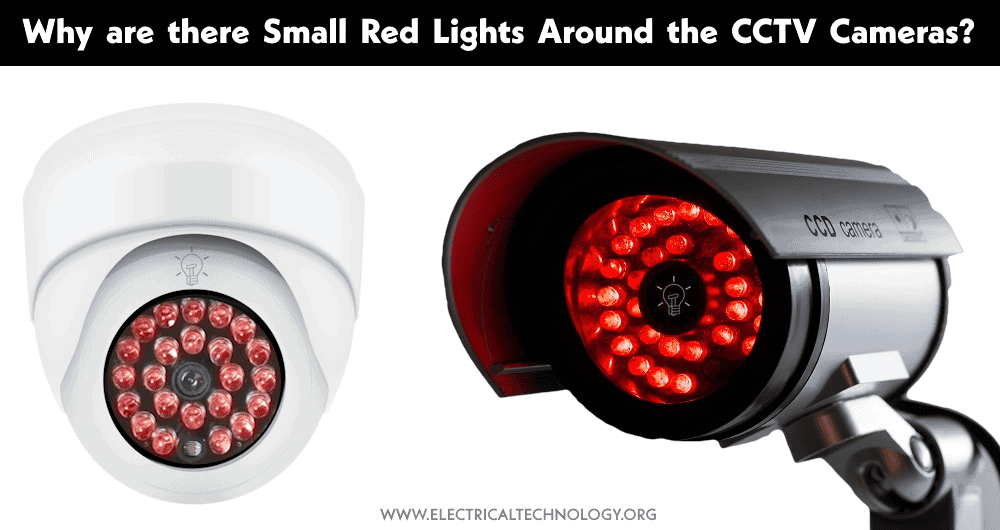
Credit: www.electricaltechnology.org
Infrared Leds For Night Vision
Security cameras keep homes safe, day and night. At night, Infrared LEDs play a key role. These invisible lights help cameras see in the dark. Let’s explore how they light up the night without being seen.
How They Work
Infrared LEDs on security cameras emit light beyond our vision. This light, although invisible to us, illuminates the camera’s view. It’s like having a flashlight that only the camera can see. This allows the camera to capture clear video even when it’s dark.
- LEDs turn on automatically as light levels drop.
- They flood the area with infrared light.
- Cameras record this light as clear video.
Detecting Invisible Infrared
Even though we can’t see infrared, cameras can. They have special sensors that detect this light. When infrared LEDs are on, cameras switch to night mode. This mode captures the infrared light and shows us what’s happening in the dark.
| Feature | Function |
|---|---|
| Infrared Sensor | Detects invisible light |
| Night Mode | Records in the dark |
With infrared LEDs, security cameras work non-stop. They ensure every moment is captured. This makes them essential for round-the-clock security.
The Significance Of White Lights
White lights on security cameras serve critical functions. They provide clear visuals and act as a crime deterrent. Let’s explore these roles in detail.
Illumination For Recording
- Enhances video quality: White lights improve footage clarity.
- Facilitates color recognition: Accurate colors help in identifying subjects.
- Supports night vision: They ensure cameras capture clear images in darkness.
Security Deterrent Factor
Visible white lights on cameras send a strong message. They tell potential intruders that surveillance is active. The presence of these lights can make a thief think twice. Criminals often avoid well-lit areas. Thus, white lights on cameras boost security.
Troubleshooting Common Light Issues
Security cameras are essential for home safety. Yet, sometimes they show confusing light signals. Users often need help with these signals. This part of the post will guide you through fixing common light issues on your security cameras.
Steps For Resetting Cameras
Resetting your camera can fix many light-related issues. Follow these simple steps:
- Locate the reset button on your camera.
- Press and hold it for a few seconds.
- Wait for the camera to reboot.
- Check the lights for normal operation.
If lights still behave oddly, repeat the process or check the manual.
When To Contact Support
You might need to reach out for help. Do this:
- If lights show unusual patterns after reset.
- When lights indicate a hardware malfunction.
- If you experience continuous connectivity issues.
Support teams can offer expert solutions. They help when simple fixes fail.
Advanced Features And Smart Notifications
Advanced Features and Smart Notifications elevate home security. Modern security cameras boast lights that do more than illuminate. They offer a layer of protection. These features integrate with smart home systems. Users receive notifications on their devices. Let’s explore how motion-triggered lights and customizable settings enhance security.
Motion-triggered Lights
Motion-triggered lights serve as a powerful deterrent. They turn on when movement occurs. This startles potential intruders. It alerts homeowners to activity. These lights can be fine-tuned to respond to specific motion types. Users gain control over sensitivity settings. This reduces false alarms from pets or wind-blown branches.
- Instant alerts to phones or tablets.
- Variable sensitivity to distinguish threats.
- Energy-efficient LEDs activate only when needed.
Customizable Light Settings
Customizable light settings offer versatility. Users tailor lighting to their needs. Brightness levels can be adjusted. Lights can be scheduled to turn on at set times. This creates the appearance of occupancy, deterring trespassers. Smart integrations allow control from anywhere. Users customize lights via apps or voice commands.
| Feature | Benefit |
|---|---|
| Brightness control | Optimize visibility and energy use. |
| Scheduling | Simulate presence, enhance safety. |
| Remote access | Adjust settings from any location. |
Color adjustments may also be an option. Certain hues can signal different alerts. For example, red might mean a security breach. Blue could indicate connectivity issues. Users stay informed and can act swiftly to secure their home.
Frequently Asked Questions
What Do Red Lights On Security Cameras Indicate?
Red lights on security cameras typically signal that the camera is recording or that it has detected motion, depending on the model.
Can Security Camera Lights Deter Burglars?
Yes, visible lights on security cameras can act as a deterrent to burglars by signaling active surveillance.
What Do Blinking Lights On Cameras Mean?
Blinking lights often signify a camera’s network activity or that it’s experiencing a connectivity issue.
Are Security Camera Lights Customizable?
Many modern security cameras offer customizable light settings, allowing users to adjust brightness or turn them off.
Do All Security Cameras Have Lights?
Not all security cameras have visible lights; some operate without any indication to ensure discreet surveillance.
Conclusion
Understanding the various lights on security cameras boosts your safety and ensures proper system operation. It’s essential to recognize what each color signifies to respond appropriately. Keep this guide handy, and rest assured that your surveillance is effective. Stay informed, stay secure, and let your camera lights lead the way to a safer home.





