Is your LG sound bar not working with HDMI ARC? You are not alone.
Many users face issues when connecting their LG sound bar using the HDMI ARC feature. HDMI ARC is a convenient feature that allows audio to be sent from your TV to your sound bar with a single cable. It eliminates the need for multiple wires and simplifies your setup.
Yet, it can be frustrating when things do not work as expected. This blog will guide you through common issues and solutions to get your LG sound bar working with HDMI ARC. Whether it is a simple setting adjustment or a more complex troubleshooting step, we have got you covered. Let’s dive in and solve this issue together.
Common Hdmi Arc Issues
Experiencing issues with your LG sound bar connected via HDMI ARC? Common problems include no sound, inconsistent audio, or device compatibility. Ensure proper settings and check for firmware updates to resolve these issues.
HDMI ARC (Audio Return Channel) often simplifies the connection between your TV and soundbar. Yet, users face several common issues. These problems can disrupt the audio experience. Here, we will discuss the most frequent HDMI ARC problems and how to address them.
No Sound Output
The most common issue is no sound output. This can be frustrating. Ensure both devices support HDMI ARC. Check the HDMI cable. Sometimes, a faulty cable causes no sound. Also, verify the TV and soundbar settings. Make sure HDMI ARC is enabled on both devices. A simple reboot of the TV and soundbar can also help.
Intermittent Audio
Another frequent problem is intermittent audio. The sound cuts in and out. This can ruin your listening experience. Start by checking the HDMI cable. A loose or damaged cable can cause this issue. Make sure the cable is securely connected. Also, update the firmware of both devices. Sometimes, outdated firmware leads to audio problems. Lastly, check for any interference from other electronic devices. Move them away if necessary.
“`
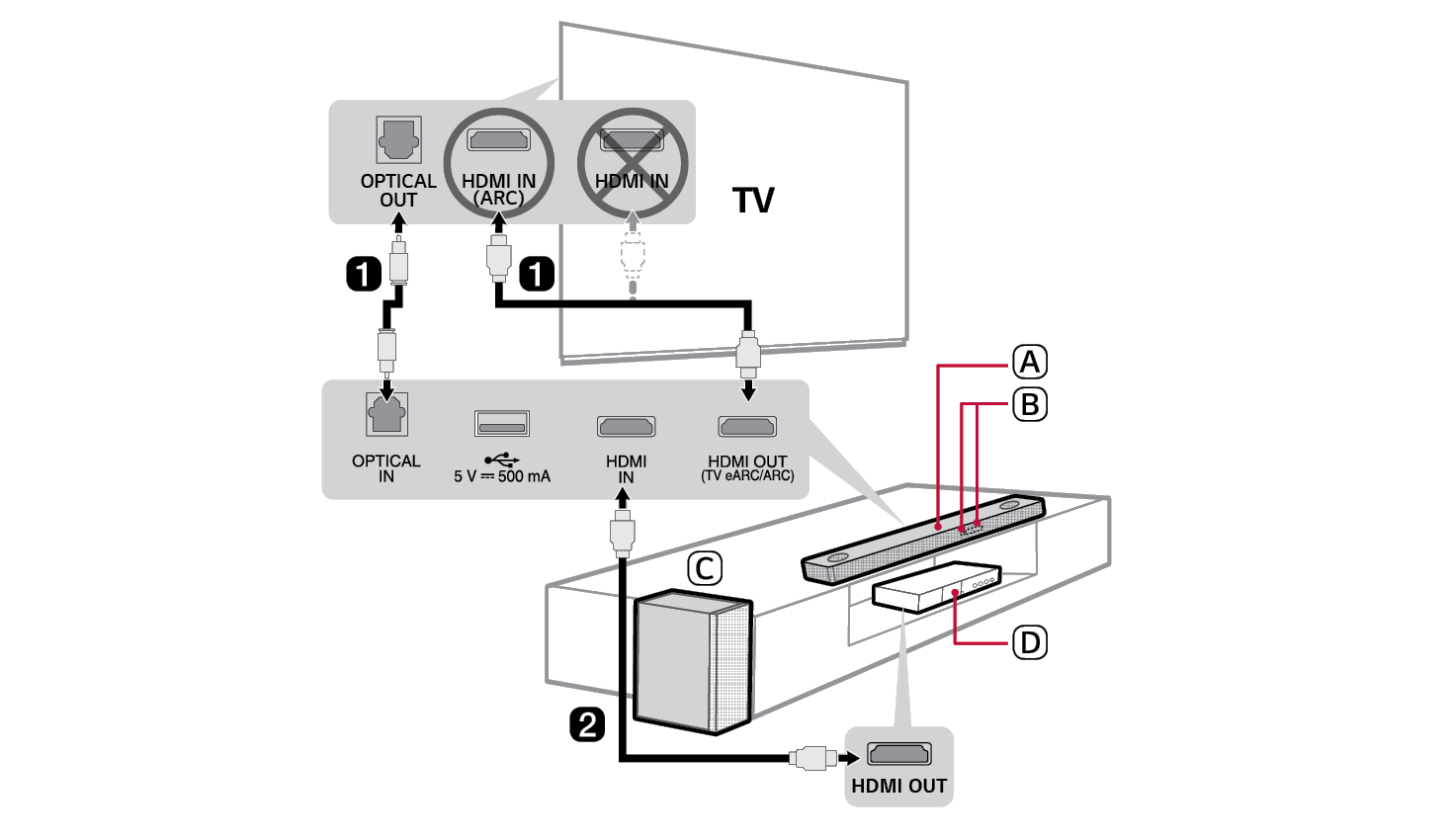
Credit: gscs-manual.lge.com
Initial Troubleshooting Steps
Ensure the HDMI cable is securely connected to both the LG Sound Bar and the TV. Check if the HDMI ARC feature is enabled in the TV’s settings. Restart both devices to see if the connection improves.
If your LG sound bar is not working with HDMI ARC, don’t worry. Many common issues can be resolved with simple troubleshooting steps. Follow these steps to try and fix the problem.
Check Cable Connections
Ensure all cables are connected properly. Double-check the HDMI ARC cable. It should be plugged securely into the correct ports on both devices. Sometimes, loose or faulty cables can cause issues. Replace the cable if you suspect it might be damaged.
Power Cycle Devices
Turn off your LG sound bar and TV. Unplug both devices from the power outlet. Wait for about 30 seconds. Plug them back in and turn them on. This simple reset can fix many connectivity problems. Make sure both devices are powered on before testing the connection again.
“`
Verify Hdmi Arc Settings
Experiencing issues with your LG sound bar not working with HDMI ARC? One crucial step is to verify the HDMI ARC settings. Ensuring the correct settings can often resolve connectivity problems. This section will guide you through enabling HDMI ARC on both your TV and sound bar.
Enable Hdmi Arc On Tv
First, make sure your TV supports HDMI ARC. Check the user manual or the HDMI ports on your TV for labels. Once confirmed, go to your TV’s settings menu. Navigate to the sound settings and look for the HDMI ARC option. Enable it by toggling the setting to ‘On’. This step is crucial for proper audio transmission.
Enable Hdmi Arc On Sound Bar
Next, ensure your LG sound bar’s HDMI ARC feature is enabled. Use the remote to access the sound bar’s settings menu. Find the HDMI ARC option within the menu. Turn it ‘On’ to activate the feature. This will allow the sound bar to receive audio signals from the TV.
By correctly enabling these settings, your sound bar should work seamlessly with HDMI ARC. This ensures high-quality audio and a better overall experience.
Update Firmware
Updating firmware can resolve many issues with your LG Sound Bar not working with HDMI ARC. Firmware updates often include bug fixes and new features. Follow these steps to ensure your TV and sound bar firmware are up to date.
Check Tv Firmware
Ensure your TV firmware is up to date. Follow these steps:
- Turn on your TV.
- Go to the Settings menu.
- Select All Settings or General.
- Choose About This TV.
- Click Check for Updates.
If an update is available, follow the instructions to install it. This process may take a few minutes. Make sure your TV is connected to the internet for this step.
Check Sound Bar Firmware
Next, verify the firmware of your LG Sound Bar. Follow these steps:
- Turn on your sound bar.
- Press the Settings button on your remote.
- Select All Settings.
- Navigate to Support or System.
- Choose Software Update.
- Click Check for Updates.
If a firmware update is available, follow the instructions to install it. Your sound bar may restart during the update process.
Updating the firmware for both your TV and sound bar can often resolve HDMI ARC connection issues. Make sure to check for updates regularly to keep your devices running smoothly.
Hdmi Cable Quality
Experiencing issues with your LG sound bar not working via HDMI ARC can be frustrating. One crucial factor often overlooked is the quality of the HDMI cable. Using the right cable can make a significant difference in performance and connectivity.
Use High-speed Hdmi Cables
To ensure optimal performance, always use high-speed HDMI cables. These cables support higher bandwidth, ensuring a stable connection between your LG sound bar and TV. Standard HDMI cables may not handle the data transfer needed for HDMI ARC functionality.
High-speed HDMI cables are designed to transmit both audio and video signals efficiently. This ensures your sound bar receives high-quality audio without interruptions. Investing in a good quality high-speed HDMI cable can save you from many connectivity issues.
Avoid Damaged Cables
Inspect your HDMI cable for any visible damage. Damaged cables can cause connectivity issues, leading to your LG sound bar not working with HDMI ARC. Look for frayed ends, kinks, or any signs of wear and tear.
Even if the damage seems minor, it can affect the cable’s performance. Replacing damaged cables is a simple yet effective solution. Using a new, high-quality HDMI cable ensures a stable and clear connection.
Here’s a quick checklist to help you:
- Check for any visible damage.
- Ensure the cable is a high-speed HDMI.
- Replace old or worn-out cables.
Maintaining the quality of your HDMI cable is essential for a seamless audio experience.
Credit: www.lg.com
Reset Hdmi Connections
Experiencing issues with your LG sound bar not working with HDMI ARC? Resetting HDMI connections can resolve many problems. This guide will help you reset the HDMI ports on both your TV and sound bar. Let’s get started!
Reset Tv Hdmi Ports
First, reset the HDMI ports on your TV. This simple step often fixes connectivity issues.
- Power off your TV.
- Unplug all HDMI cables from the TV.
- Wait for 10 minutes to ensure a complete reset.
- Plug the HDMI cables back in firmly.
- Power on your TV.
Check if the sound bar now works with HDMI ARC. If not, proceed to reset the sound bar HDMI ports.
Reset Sound Bar Hdmi Ports
Next, reset the HDMI ports on your LG sound bar. Follow these steps:
- Power off your sound bar.
- Unplug all HDMI cables from the sound bar.
- Wait for 10 minutes to ensure a complete reset.
- Plug the HDMI cables back in firmly.
- Power on your sound bar.
Test the connection again. This should resolve most HDMI ARC issues.
| Step | Action | Duration |
|---|---|---|
| 1 | Power off TV and Sound Bar | Instant |
| 2 | Unplug HDMI cables | Instant |
| 3 | Wait for reset | 10 minutes |
| 4 | Reconnect HDMI cables | Instant |
| 5 | Power on devices | Instant |
Following these steps can often solve HDMI ARC issues. Ensure all connections are secure for optimal performance.
Use Alternate Hdmi Ports
Struggling with your LG Sound Bar not working with HDMI ARC? One effective troubleshooting step is to use alternate HDMI ports. This can help you determine if the issue lies with a specific port. Let’s explore two important checks you can make.
Try Different Tv Hdmi Port
First, try connecting your sound bar to a different HDMI port on your TV. Not all HDMI ports support ARC. Look for labels like “ARC” or “eARC” next to the port. If your TV has multiple HDMI ports, test each one. This simple step can often resolve connectivity issues.
Check Sound Bar Hdmi Input
Ensure your sound bar is connected to the correct HDMI input. Some sound bars have multiple HDMI inputs. Verify you are using the one labeled “ARC” or “eARC”. Double-check the cable connection. Make sure it is securely plugged in. Loose connections can cause communication issues between devices.

Credit: www.youtube.com
Contact Customer Support
If your LG sound bar is not working with HDMI ARC, contacting customer support can resolve the issue. They offer professional help and solutions tailored to your problem. Below, we’ll explore the best ways to get in touch with LG’s customer support team.
Lg Support Options
LG provides multiple support options for users. You can reach out via phone, email, or live chat. Each method offers quick and efficient assistance. Phone support is available for immediate help. Email support works well for detailed queries. Live chat is perfect for real-time assistance.
Warranty And Repair Services
If your sound bar is under warranty, you may get repair services at no extra cost. LG’s warranty covers various defects and malfunctions. For warranty claims, you need proof of purchase. You can check the warranty status on LG’s website. If your sound bar is out of warranty, LG offers affordable repair services. Their technicians are skilled and use genuine parts. This ensures your sound bar works like new again.
Frequently Asked Questions
Why Is My Lg Sound Bar Not Working With Hdmi Arc?
Your LG sound bar may not be working with HDMI ARC due to incorrect settings or faulty cables.
How Do I Enable Hdmi Arc On My Lg Sound Bar?
Go to the sound settings on your TV. Select HDMI ARC as the audio output.
Can A Faulty Hdmi Cable Cause Sound Bar Issues?
Yes, a faulty HDMI cable can prevent your sound bar from working correctly. Try using a new cable.
Does My Tv Need To Support Arc For My Sound Bar?
Yes, both your TV and sound bar must support HDMI ARC for it to work properly.
What Should I Do If Hdmi Arc Isn’t Working?
Check your connections, update your TV and sound bar software, and ensure ARC is enabled in settings.
Conclusion
Solving HDMI ARC issues with your LG sound bar can be simple. Follow the steps outlined, and your sound should return. Check connections, update firmware, and adjust settings. If problems persist, contact LG support. Enjoy better audio experiences with these easy fixes.
Stay patient and troubleshoot methodically. Your sound bar will likely work again soon. Happy listening!





