A Levoit Air Purifier’s red light signals a need to check the filter or a system error. It generally indicates maintenance is required.
Air purifiers have become essential in maintaining a healthy indoor environment, especially for those sensitive to pollutants and allergens. Among the myriad of options, Levoit stands out for its efficient and user-friendly air purifiers. These devices are designed to improve air quality, capturing dust, pollen, smoke, and odors, ensuring your living space remains fresh and clean.
Recognizing and responding to the red light warning promptly can extend your device’s lifespan and ensure it operates at peak efficiency. Keep your air pure and your environment healthy by staying attentive to what your Levoit purifier is communicating.

Credit: www.youtube.com
Introduction To Levoit Air Purifiers
Levoit air purifiers stand out in the market. They use advanced filtration systems. These systems capture pollutants and allergens. Users enjoy cleaner, fresher air at home. Let’s explore popular Levoit models and their features.
Popular Models And Their Features
Levoit offers a range of air purifiers. Each model caters to different needs. The LV-H132 removes 99.97% of airborne particles. The Core 300 is ideal for larger spaces. The LV-PUR131 includes a smart sensor. This adjusts the purifier’s speed based on air quality.
| Model | Room Size Coverage | Special Features |
|---|---|---|
| LV-H132 | Small rooms | True HEPA Filter |
| Core 300 | Medium rooms | Customizable Filters |
| LV-PUR131 | Large rooms | Smart Sensor, Auto Mode |
General Maintenance Tips
Regular maintenance keeps your Levoit purifier effective. Replace filters every 6-8 months. Wipe the exterior with a dry cloth. Check the manual for specific care instructions.
- Turn off and unplug before cleaning.
- Clean sensors with a soft brush.
- Vacuum the air intake and outlet grills.
- Avoid using water or harsh chemicals on filters.
Red Light Indicator: What Does It Mean?
The red light on a Levoit Air Purifier is a key alert feature. It signals something needs attention. Understanding the red light helps maintain air quality at home.
Common Reasons For Red Light Activation
Filter Replacement: A primary reason the red light turns on. The purifier’s filter may be full and need changing.
Sensor Issues: Sometimes, the air quality sensor might need a reset or cleaning.
Air Quality: Poor air may trigger the red light. It suggests the purifier is working hard to clean the air.
Interpreting The Air Quality Indicator
The air quality indicator displays air status. Different colors represent air conditions. Here’s a quick guide:
| Color | Air Quality |
|---|---|
| Blue | Good |
| Yellow | Fair |
| Red | Poor |
When the light turns red, assess the environment. Look for potential pollution sources. Remove them for better air quality.
Troubleshooting The Red Light Issue
Is your Levoit Air Purifier flashing a red light? This signal often points to a filter issue or system error. Don’t worry; with a few steps, you can often resolve this problem quickly. Let’s dive into some troubleshooting methods.
Initial Checks And Simple Fixes
Start with the basics when the red light appears on your air purifier. Often, simple checks can solve the issue.
- Check the filter: Ensure it’s clean and properly seated.
- Inspect for blockages: Remove any debris around the air intake and outlet.
- Power cycle: Turn off the unit, wait a minute, and power it back on.
These steps fix common problems and often clear the red light.
Resetting The Air Purifier
If initial fixes don’t work, try a reset. This process can clear lingering system errors.
- Turn off the purifier.
- Unplug it from the power source.
- Wait for 10 seconds.
- Plug it back in and turn it on.
A reset should restore normal function and turn off the red light.
Filter Replacement And Maintenance
Seeing the Levoit Air Purifier red light means it’s time for filter replacement and maintenance. Proper care keeps the air clean and the purifier running smoothly. Let’s dive into how to select the right filter and replace it step by step.
Selecting The Right Filter
Choosing the right filter is crucial for your Levoit Air Purifier. Each model has a specific filter type. Using the wrong one can reduce effectiveness. Check your model number and buy the correct replacement filter. Look for HEPA and activated carbon filters for the best air cleaning.
- Check model number on your purifier.
- Buy the correct replacement filter.
- Choose filters with HEPA and activated carbon for best results.
Step-by-step Replacement Guide
Changing your filter is easy. Follow these simple steps to ensure your air stays fresh.
- Turn off and unplug your Levoit Air Purifier.
- Open the purifier’s cover. You might need to press, slide or lift it.
- Remove the old filter. Dispose of it properly.
- Take the new filter out of its packaging.
- Insert the new filter into the purifier. Make sure it fits snugly.
- Replace the cover of your purifier.
- Plug in and turn on the purifier. Reset the filter indicator if needed.
Remember to reset the filter indicator light. This usually involves holding a button for a few seconds. Check your manual for exact instructions.
Cleaning Your Levoit Air Purifier
Keeping your Levoit Air Purifier clean ensures it works well. It’s important to regularly clean both the outside and inside parts. This guide shows you how.
Cleaning The Exterior And Sensors
- Turn off and unplug your purifier.
- Use a soft, dry cloth to wipe the exterior.
- Don’t use water or cleaning agents on the outer surface.
- Clean the air quality sensor with a cotton swab. Gently remove dust.
Maintaining The Interior Components
- Open the purifier as per the manual.
- Take out the filter. Check the manual for your filter type.
- Vacuum the pre-filter if your model has one.
- Replace the main filter as advised. Usually, every 6-12 months.
- Ensure everything is dry before reassembling.
| Part | Cleaning Method | Frequency |
|---|---|---|
| Exterior | Dry Cloth | Weekly |
| Sensors | Cotton Swab | Monthly |
| Pre-filter | Vacuum | Monthly |
| Main Filter | Replace | 6-12 Months |
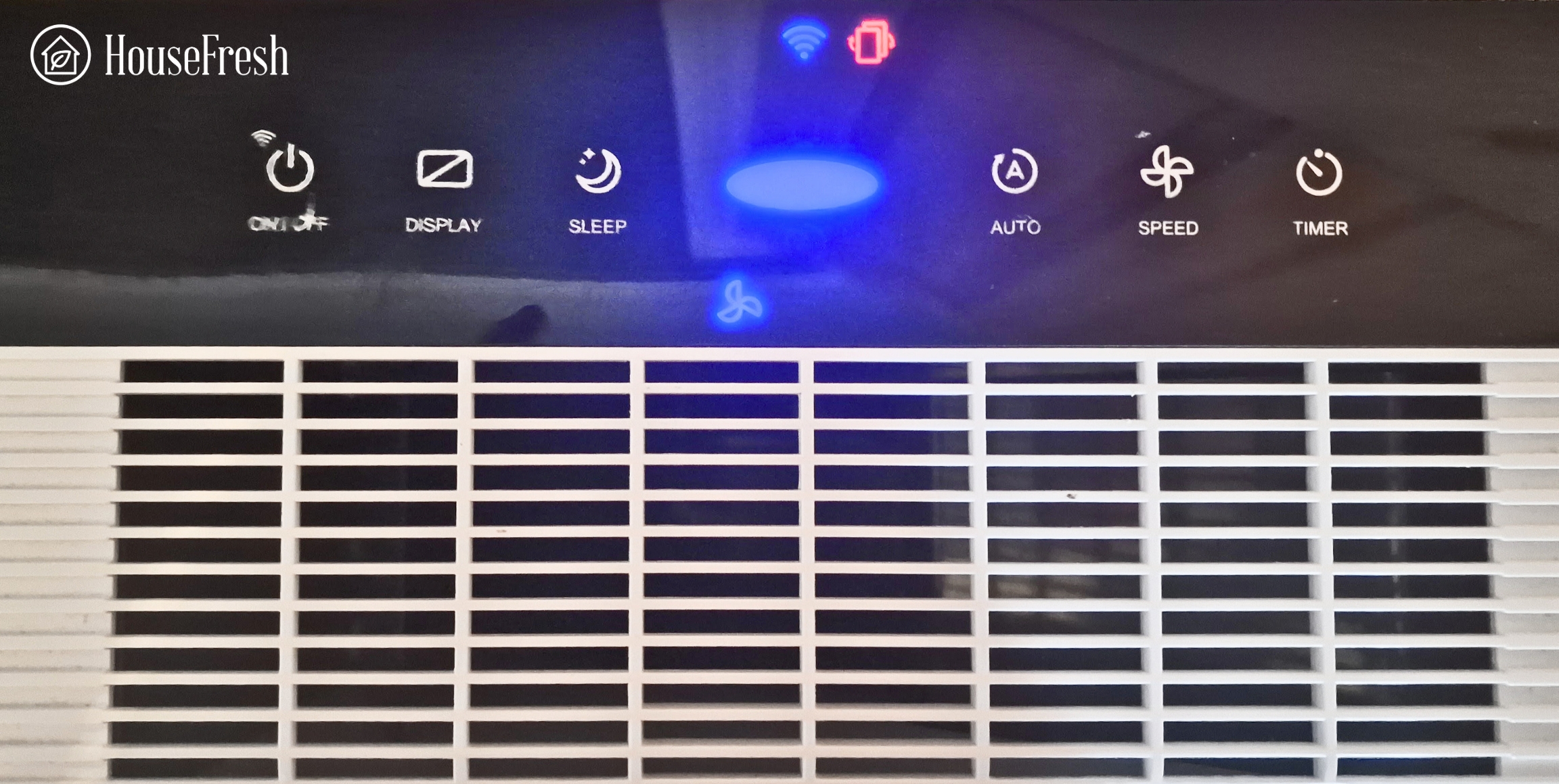
Credit: housefresh.com
Technical Support And Customer Service
Levoit Air Purifiers are designed for simplicity and efficiency. Yet, sometimes, a red light may signal a need for help. This is where the Levoit customer service and technical support team steps in. Their role is to guide you through troubleshooting steps or manage warranty claims.
When To Contact Customer Support
Don’t ignore the red light on your Levoit Air Purifier. It often indicates a filter change or an error that requires attention. Contact support for assistance with:
- Red light troubleshooting
- Filter replacement guidance
- Technical queries
- Product operation
Warranty And Service Information
Your Levoit Air Purifier comes with a warranty. Keep your receipt safe. You will need it for any warranty service. Check the details below:
| Warranty Period | Service Type | Contact Method |
|---|---|---|
| 1 Year | Full support and repair | Email or phone |
Save time by having your model number ready when you call or email.
Preventive Measures For Longevity
Preventive Measures for Longevity are crucial for any air purifier owner. These steps ensure your Levoit Air Purifier continues to function effectively. A red light often signals a need for maintenance. Learn how to keep the red light at bay and extend the life of your air purifier.
Best Practices For Air Purifier Care
- Regular Filter Checks: Inspect and replace filters as recommended.
- Clean Sensors: Use a soft cloth to keep sensors dust-free.
- Adequate Airflow: Position your purifier where air circulates freely.
- Gentle Cleaning: Wipe the exterior with a dry cloth to maintain its look.
Avoiding Common User Mistakes
- Don’t Overload: Keep the purifier in a room of suggested size.
- Avoid Moisture: Protect the purifier from water and high humidity.
- Power Surges: Use a surge protector to prevent electrical damage.
- No Obstructions: Ensure vents are not blocked by objects or furniture.
User Experiences And Solutions
Many users encounter the red light on their Levoit Air Purifier. This often signals a problem. Some find quick solutions. Others share their experiences online. Let’s explore these situations and fixes.
Case Studies Of Red Light Issues
The red light often means a filter change is needed. In one case, a user forgot to reset the indicator. After replacing the filter and resetting, the light turned off.
Another user’s red light persisted. They found dust covering a sensor. A gentle cleaning resolved the issue.
In some cases, a power reset is the solution. Unplugging the unit for a minute can help.
Community Tips And Fixes
- Check the Manual: Always refer to the user guide first.
- Filter Reset: Change the filter and press the reset button.
- Clean Sensors: Use a soft brush to clean sensors.
- Customer Support: Contact Levoit for help.

Credit: housefresh.com
Frequently Asked Questions
Why Does Levoit Air Purifier Show Red Light?
The red light on a Levoit air purifier typically indicates a need to check or replace the filter, signaling that it may be clogged or dirty.
How To Reset Red Light On Levoit Purifier?
To reset the red light, replace the filter and press and hold the filter reset button for about 3 seconds until the light turns off.
Can Red Light Indicate Air Quality Issues?
Yes, the red light may also signify poor air quality, prompting the purifier to work harder to clean the air.
What Maintenance Does Red Light Signal On Levoit?
The red light often signals it’s time for routine maintenance, usually involving filter inspection or replacement to ensure optimal performance.
Does Red Light Affect Levoit Purifier Efficiency?
A red light can indicate reduced efficiency due to a dirty filter; replacing the filter can restore the purifier’s effectiveness.
Conclusion
Navigating the issue of the Levoit Air Purifier’s red light doesn’t have to be daunting. Armed with the tips from this post, you’re now ready to tackle any related hiccups. Remember, maintaining clean filters and proper placement are key. Embrace fresh, purified air with confidence, knowing your Levoit is operating at its best.





