Kitchenaid ovens are known for their reliability and performance. Yet, like any appliance, they can sometimes encounter issues.
Understanding Kitchenaid oven error codes can save you time and stress. These codes are the oven’s way of communicating problems. Knowing what each code means helps you fix issues quickly. A Kitchenaid oven displaying an error code can be confusing.
But these codes are there to help. They alert you to specific problems, making it easier to diagnose and address the issue. This guide will explain common Kitchenaid oven error codes. You’ll learn what each code means and possible solutions. Whether it’s a minor glitch or a more serious issue, you’ll be better prepared. Let’s dive into the world of Kitchenaid oven error codes and keep your kitchen running smoothly.
Common Error Codes
KitchenAid ovens are reliable, but sometimes they show error codes. These codes help you diagnose problems. Understanding them can save you time and stress. Let’s look at some common KitchenAid oven error codes.
The F1 error code points to an electronic control issue. This means the control board might be faulty. To fix it, you may need to replace the control board. Checking connections can also help.
The F2 error code signals a temperature problem. This often relates to the oven overheating. It can occur if the temperature sensor is faulty. Replacing the sensor usually solves the issue. Ensure the oven is unplugged before you begin.
The F3 error code indicates a sensor malfunction. Your oven’s temperature sensor might be damaged. Testing the sensor with a multimeter can confirm the issue. If faulty, replace the sensor to clear the error.
F1 Error
Experiencing an F1 error on your Kitchenaid oven can be frustrating. This error usually indicates a problem within the oven’s control system. Knowing the causes and solutions can help you fix it quickly.
Causes
Several factors can trigger an F1 error in your Kitchenaid oven. Here are the most common causes:
- Electronic Control Board Failure: The main control board may be defective.
- Keypad Issues: The keypad may have shorted or malfunctioned.
- Temperature Sensor Failure: The oven’s temperature sensor might be faulty.
- Loose Connections: Wiring or connections between components could be loose.
Solutions
Follow these steps to troubleshoot and fix the F1 error:
- Power Cycle the Oven: Turn off the oven and unplug it for 10 minutes. Plug it back in and check if the error is gone.
- Inspect the Keypad: Examine the keypad for any signs of damage. If it looks damaged, consider replacing it.
- Check the Temperature Sensor: Locate the sensor and test it with a multimeter. Replace if it’s faulty.
- Examine Connections: Ensure all wires and connectors are secure and not damaged.
- Replace the Control Board: If other steps fail, the control board might need replacement. Consult a professional if necessary.
Addressing these causes and solutions can help you resolve the F1 error on your Kitchenaid oven. Regular maintenance and careful inspection can prevent future issues.
F2 Error
The Kitchenaid oven is a popular kitchen appliance. It is known for its reliability. Yet, like all machines, it can show error codes. One common error is the F2 error. Understanding this error can help you fix it quickly.
Causes
The F2 error code usually means the oven is too hot. This can happen due to a faulty temperature sensor. Another cause is a malfunctioning control board. Wiring issues can also lead to this error.
Solutions
First, check the temperature sensor. It should have no visible damage. Use a multimeter to test it. If the sensor is faulty, replace it.
Next, inspect the control board. Look for burnt spots or loose connections. Replace the control board if needed.
Check the oven’s wiring. Ensure all connections are secure. Fix any loose or damaged wires.
If the problem persists, consult a professional. They can diagnose and repair more complex issues.
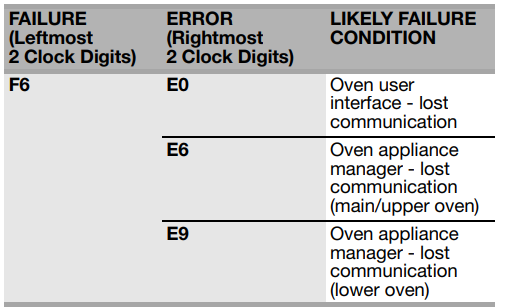
Credit: nelihome.com
F3 Error
The KitchenAid oven is a reliable appliance in many homes. But like any technology, it can run into issues. One common issue is the F3 error code. This error can be alarming, but understanding it is the first step to fixing it.
Causes
The F3 error in a KitchenAid oven usually signals a problem with the temperature sensor. This sensor monitors the oven’s temperature. If it fails, the oven can’t control the heat. Common causes include:
- Faulty temperature sensor: The sensor might be damaged or broken.
- Wiring issues: Loose or damaged wires can cause a disruption.
- Control board malfunction: The control board may not be receiving the right signals.
Solutions
Fixing the F3 error often involves a few troubleshooting steps. Here are some solutions:
- Check the temperature sensor: Inspect the sensor for any visible damage. Replace if necessary.
- Inspect the wiring: Ensure all wires are connected and in good condition.
- Reset the oven: Sometimes, a simple reset can clear the error. Turn off the power for a few minutes, then turn it back on.
- Replace the control board: If the above steps do not work, the control board might need replacement.
If these steps do not resolve the issue, contact a professional for help. Keeping your KitchenAid oven in good condition ensures it serves you well for years.
Other Error Codes
KitchenAid ovens are reliable, but sometimes they display error codes. These codes help you diagnose problems. In this section, we will discuss other error codes like F4, F5, and F6. Understanding these can help you troubleshoot and fix your oven quickly.
F4 Error
The F4 error indicates a problem with the oven temperature sensor. This sensor monitors the oven’s heat level. If it malfunctions, the oven may not cook properly.
To fix the F4 error:
- Turn off the oven and unplug it.
- Check the temperature sensor connection. Ensure it is secure.
- If the sensor is damaged, replace it.
Contact a technician if the error persists.
F5 Error
The F5 error means there is an issue with the oven door latch. This latch ensures the door is closed during self-cleaning cycles.
To resolve the F5 error:
- Turn off the oven and unplug it.
- Inspect the door latch for damage.
- If damaged, replace the latch.
- Ensure the latch is not obstructed.
If the problem continues, seek professional help.
F6 Error
The F6 error signals a problem with the oven’s control board. This board manages all the oven’s functions.
To address the F6 error:
- Turn off the oven and unplug it.
- Inspect the control board for any visible damage.
- If damaged, the control board needs replacement.
For complex issues, contact a qualified technician.
By understanding these error codes, you can keep your KitchenAid oven running smoothly. Proper maintenance and timely repairs ensure your oven remains in good working condition.
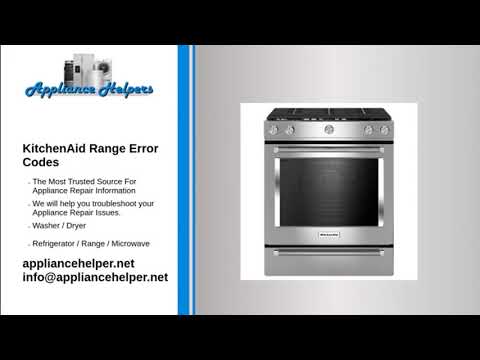
Credit: www.youtube.com
General Troubleshooting Tips
KitchenAid ovens are reliable. But, like any appliance, they can have issues. Error codes on your KitchenAid oven can seem scary. Don’t worry. Use these general troubleshooting tips to solve common problems.
Resetting The Oven
Sometimes, a simple reset can fix many issues. Follow these steps to reset your KitchenAid oven:
- Turn off the oven.
- Unplug it from the power source.
- Wait for at least five minutes.
- Plug the oven back in.
- Turn the oven on.
By doing this, you allow the oven to reset its internal systems. Many minor errors can clear themselves after this process.
Checking Power Supply
A steady power supply is essential. If your oven is not working, check the power source. Here are some tips:
- Ensure the oven is plugged in securely.
- Check the circuit breaker.
- Reset the circuit breaker if it has tripped.
- Inspect the power cord for any damage.
If the power supply is not stable, your oven may show error codes. Fixing power issues can often resolve the problem.
| Issue | Solution |
|---|---|
| Oven not turning on | Check the power connection |
| Frequent error codes | Reset the oven |
| Power interruptions | Check the circuit breaker |
Use these tips to troubleshoot common issues. Often, simple checks can fix the problem. Save time and avoid frustration by starting with these basic steps.
When To Call A Professional
KitchenAid ovens are reliable, but sometimes they show error codes. These codes help identify problems. While some issues can be fixed at home, others need professional help. Knowing when to call a professional is important. It ensures your oven works safely and efficiently.
Persistent Issues
If the same error code keeps appearing, it’s a sign of a deeper problem. Resetting the oven might not solve it. A professional can diagnose the issue correctly. They have the tools and knowledge to fix it permanently. Don’t ignore repeated error codes.
Safety Concerns
Some error codes indicate serious safety issues. For example, codes related to the oven’s heating elements or electrical faults. These problems can be dangerous if not handled properly. It’s best to call a professional. They can fix the issue safely and ensure your oven is safe to use.

Credit: www.scribd.com
Preventive Maintenance
Regular preventive maintenance can help avoid Kitchenaid oven error codes. Checking connections and cleaning parts ensures smooth operation.
Preventive maintenance can save your Kitchenaid oven from common error codes. It keeps your appliance working smoothly and extends its lifespan. Regular care minimizes the risk of breakdowns. Let’s explore some key practices.
Regular Cleaning
Regular cleaning helps prevent the buildup of grease and food particles. These can cause various error codes. Wipe down the oven interior after each use. Clean the oven racks, door, and seals. Use mild, non-abrasive cleaners. Avoid harsh chemicals that can damage the surfaces.
Routine Inspections
Routine inspections can identify potential issues before they become major problems. Check the oven’s electrical connections. Look for signs of wear and tear. Ensure the door closes properly. Inspect the heating elements for any damage. Replace worn-out parts promptly. This keeps the oven functioning efficiently and reduces the risk of errors.
“`
Frequently Asked Questions
What Does The F1 Error Code On A Kitchenaid Oven Mean?
The F1 error code indicates a problem with the oven’s electronic control board. It may need replacement.
How Do I Fix The F2 Error Code On My Kitchenaid Oven?
The F2 error code usually means the oven temperature is too high. Check the oven sensor and thermostat.
Why Is My Kitchenaid Oven Displaying Error Code F3?
Error code F3 means there is a problem with the oven temperature sensor. It may need checking or replacement.
What Should I Do If My Kitchenaid Oven Shows An F5 Error?
The F5 error code indicates a door latch issue. Inspect the door latch for damage and replace if needed.
How Can I Clear Error Codes On A Kitchenaid Oven?
To clear error codes, try resetting the oven by unplugging it for a few minutes, then plug it back in.
Conclusion
Understanding Kitchenaid oven error codes helps maintain your appliance. These codes guide you to the problem. Fixing issues becomes easier and quicker. Save time and avoid frustration with this knowledge. Regularly check your oven for errors. Keep your Kitchenaid oven running smoothly.
For more detailed help, consult your user manual. Stay informed, and keep your kitchen efficient. Happy cooking!





