The Keurig Duo is a popular coffee maker that combines a single-serve and carafe brewing system. Like any appliance, it can sometimes run into issues.
Understanding common problems and their solutions can save time and frustration. In this guide, we’ll explore ways to troubleshoot your Keurig Duo. Whether it’s not brewing, leaking, or having other issues, we’ve got you covered. With simple steps, you can get back to enjoying your coffee.
Let’s dive into some practical tips to keep your Keurig Duo running smoothly.
Power Issues
If your Keurig Duo is experiencing power issues, you are not alone. These problems can be frustrating but often have simple solutions. Let’s dive into some common power-related problems and their fixes.
Machine Won’t Turn On
If your Keurig Duo won’t turn on, check these basic steps:
- Ensure the machine is plugged into a working outlet.
- Check the power switch and make sure it is in the “On” position.
- Inspect the power cord for any visible damage.
- Try plugging the machine into a different outlet.
Sometimes, a minor issue like a loose plug can cause the machine not to power up. Make sure everything is securely connected.
Power Cycling The Device
Power cycling can solve many minor issues. Follow these simple steps to power cycle your Keurig Duo:
- Turn off the machine and unplug it from the outlet.
- Wait for about five minutes to let the internal components reset.
- Plug the machine back in and turn it on.
This reset process can help clear any minor glitches that might be causing power issues.
Water Supply Problems
Water supply problems are common with the Keurig Duo. Understanding and addressing these issues can ensure your machine works efficiently. Let’s explore some frequent water supply problems and how to fix them.
Water Tank Not Filling
If your Keurig Duo’s water tank is not filling, check the tank placement. Ensure it is seated correctly in its base. A misaligned tank can disrupt water flow.
Inspect the water reservoir for any cracks or damages. A damaged tank may leak, preventing proper filling. Replace it if necessary.
Clean the water reservoir. Sometimes, debris or mineral buildup blocks water flow. Use a soft cloth and mild soap for cleaning.
Ensure the water source is functioning. If using a water filter, check for clogs. Replace the filter if it is old or dirty.
Low Water Warning
A low water warning is a common issue. First, ensure the tank has enough water. Fill it up if needed.
Check the water level sensor. Dirt or mineral buildup can affect its function. Clean the sensor with a damp cloth.
Ensure the water tank is properly seated in its base. A misaligned tank can cause a false low water warning.
If the issue persists, reset the machine. Turn it off, unplug it, and wait for a few minutes. Then plug it back in and turn it on.
Brewing Errors
Experiencing brewing errors with your Keurig Duo? You are not alone. Many users face issues while trying to get that perfect cup of coffee. Let’s dive into some common brewing errors and how to fix them.
Weak Coffee Output
Is your coffee tasting weaker than usual? This could be due to several reasons:
- Clogged Needle: The needle that punctures the K-Cup can get clogged. Use a paper clip to clean it.
- Incorrect Pod: Ensure you are using the right pod size for your Keurig Duo.
- Water Ratio: Check the water-to-coffee ratio. Too much water can dilute your coffee.
If the issue persists, consider descaling your machine. Mineral build-up can affect performance.
Brewing Interrupted
Does your brewing process stop unexpectedly? This is a common issue. Here are some potential causes and solutions:
- Water Reservoir: Ensure the water reservoir is properly seated and filled.
- Power Connection: Check if the machine is properly plugged in.
- Descale: Mineral deposits can cause interruptions. Descale your Keurig Duo regularly.
If these steps do not resolve the issue, a factory reset might be necessary. Refer to the user manual for detailed instructions.
Descaling Procedures
The Keurig Duo is a popular coffee maker known for its convenience. However, like any machine, it requires regular maintenance. Descaling is a vital process to keep your Keurig Duo running smoothly. This blog section will guide you through the descaling procedure.
Importance Of Descaling
Descaling removes mineral buildup from inside your coffee maker. This buildup can affect the taste of your coffee. It can also cause your machine to work less efficiently. Regular descaling ensures your Keurig Duo produces great-tasting coffee and lasts longer.
Step-by-step Guide
Follow these steps to descale your Keurig Duo:
- Turn off your Keurig Duo and unplug it. This is for safety.
- Remove the water reservoir and empty it. Rinse it with fresh water.
- Prepare the descaling solution. You can use a commercial descaler or a mixture of white vinegar and water.
- Fill the water reservoir with the descaling solution. Place it back in the machine.
- Place a large mug on the drip tray.
- Turn on the machine and run a brew cycle without a coffee pod.
- Discard the contents of the mug. Repeat the process until the water reservoir is empty.
- Rinse the water reservoir thoroughly. Fill it with fresh water.
- Run several brew cycles with fresh water to remove any descaling solution. Discard the water each time.
- Once done, your Keurig Duo is ready to use again.
Descaling your Keurig Duo is simple. It keeps your machine in top condition. Follow these steps regularly for the best results.
Filter Concerns
Filter concerns are common with Keurig Duo machines. These concerns can affect the taste and performance of your coffee maker. Understanding how to replace the water filter and use compatible filters can help you keep your machine in top shape.
Replacing The Water Filter
The water filter in your Keurig Duo needs regular replacement. A dirty filter can cause poor water flow and bad-tasting coffee. Check your user manual for the recommended replacement schedule. Most filters should be replaced every two months.
To replace the filter, remove the water reservoir. Take out the old filter and discard it. Rinse the new filter under cold water for a few minutes. Place the new filter in the filter holder. Reinsert the filter holder into the water reservoir. Fill the reservoir with fresh water and return it to your machine.
Using Compatible Filters
Using compatible filters is important for your Keurig Duo. Not all filters fit or function properly in your machine. Always choose filters designed for your specific model. Check the packaging to ensure compatibility.
Compatible filters help maintain water quality and machine performance. They remove impurities and improve the taste of your coffee. Using the right filters can prevent damage and extend the lifespan of your coffee maker.
Pod Compatibility
Understanding pod compatibility is crucial for getting the best out of your Keurig Duo. Incorrect pods can lead to malfunctioning or poor quality coffee. This section will guide you through the types of pods that work with your Keurig Duo and how to properly insert them. Let’s dive in!
Approved Pod Types
The Keurig Duo is designed to work with specific pod types. Using the right pods ensures optimal performance and delicious coffee every time.
| Pod Type | Description |
|---|---|
| K-Cup Pods | Standard single-serve pods used in most Keurig machines. |
| K-Carafe Pods | Pods designed to brew multiple cups of coffee. |
| K-Mug Pods | Pods for larger servings, perfect for travel mugs. |
Pod Insertion Issues
Incorrect pod insertion can cause the Keurig Duo to malfunction. Follow these tips to avoid common issues:
- Ensure the pod is seated correctly in the holder.
- Do not force the lid down; it should close smoothly.
- Check the needle that pierces the pod. It should be clean and unblocked.
- If the pod doesn’t fit, it might not be compatible. Refer to the approved pod types.
By following these steps, you can prevent pod insertion issues and enjoy a perfect cup of coffee every time.
Cleaning And Maintenance
Keeping your Keurig Duo in good shape ensures it brews the best coffee. Regular cleaning and maintenance are key. This not only prolongs its life but also guarantees fresh, delicious coffee every time.
Regular Cleaning Tips
Start by unplugging your Keurig Duo. Remove the water reservoir and lid. Wash them with mild soap and water. Rinse thoroughly. Dry with a clean cloth.
Clean the drip tray and pod holder. Use warm, soapy water. Rinse and dry completely. Wipe the machine’s exterior with a damp cloth. Avoid abrasive cleaners.
Descale your machine every three months. Use a descaling solution or white vinegar. Follow the instructions in your manual. This removes mineral buildup and keeps your Keurig Duo running smoothly.
Deep Cleaning Techniques
For a deep clean, start by disassembling removable parts. Soak them in warm, soapy water. Use a soft brush to scrub away coffee residue. Rinse and dry all parts thoroughly.
To clean the needle, unplug the machine. Use a paperclip to clear any blockages. Be gentle to avoid damage. Run a brew cycle with water only. This rinses out any remaining debris.
Deep clean the water reservoir every month. Fill it with a mixture of water and white vinegar. Let it sit for 30 minutes. Rinse thoroughly before using.
Regular maintenance keeps your Keurig Duo in top condition. Follow these steps to enjoy perfect coffee every day. Your machine will thank you!

Credit: www.youtube.com
Error Codes
Keurig Duo coffee makers are reliable. They make your favorite brews with ease. But sometimes, you might see error codes. These codes help you fix issues. Let’s explore common error messages and how to reset your machine.
Common Error Messages
Error codes can seem confusing. Don’t worry. Each code points to a specific problem. Here are some common error messages:
- Error Code 1: Water Reservoir Issue
- Error Code 2: Descale Needed
- Error Code 3: Needle Issue
- Error Code 4: Brewer Overheating
Error Code 1 means the water reservoir is not in place. Check if it is seated correctly. Error Code 2 indicates it’s time to descale your machine. This helps remove mineral buildup. Error Code 3 involves the needle. It might be clogged. Clean it carefully. Error Code 4 shows that the brewer is too hot. Let it cool down before using it again.
Resetting The Machine
Sometimes, you need to reset your Keurig Duo. This can fix many issues. Follow these steps to reset:
- Turn off your machine.
- Unplug it from the power source.
- Wait for at least 5 minutes.
- Plug the machine back in.
- Turn it on.
This simple reset can resolve many common problems. If the issue persists, check the user manual. You might need to contact customer support.
Customer Support
Experiencing issues with your Keurig Duo? Don’t worry, customer support is here to help. Whether you need contact information, warranty services, or just some guidance, we’ve got you covered.
Contact Information
If you need assistance, you can reach out to Keurig’s customer support team. They are available to help you with troubleshooting and other concerns.
| Method | Details |
|---|---|
| Phone | Call 1-866-901-BREW (2739). Available 7 days a week. |
| Send an email to customerservice@keurig.com | |
| Live Chat | Visit the official website and use the live chat feature. |
Warranty Services
Keurig Duo comes with a limited warranty. If your machine is malfunctioning, you may be eligible for a repair or replacement.
- Check the warranty period. Most Keurig machines have a one-year warranty.
- Ensure you have the proof of purchase. This is required for warranty claims.
- Contact customer support to start the warranty process. They will guide you through the necessary steps.
Remember, always keep your machine clean and follow the user manual. Proper maintenance can help avoid many common issues.
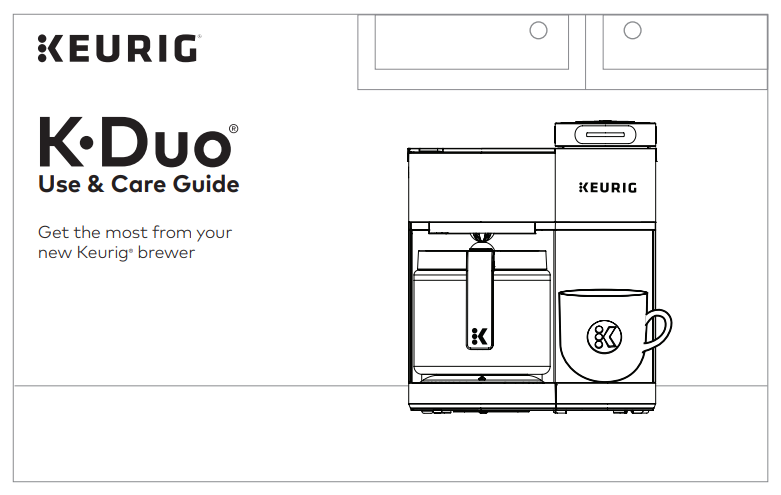
Credit: support.keurig.com

Credit: www.youtube.com
Frequently Asked Questions
How Do I Reset My Keurig Duo?
Unplug the machine. Wait 30 seconds. Plug it back in. Simple reset.
Why Is My Keurig Duo Not Brewing?
Check water reservoir. Ensure it’s full. Clean any clogs. Try descaling.
What Does The Descale Light Mean On Keurig Duo?
It signals mineral buildup. Perform a descaling cycle to clean the machine.
How Often Should I Clean My Keurig Duo?
Clean monthly. Descale every 3-6 months. Regular cleaning ensures optimal performance.
Why Is My Keurig Duo Making Loud Noises?
Check for clogs. Ensure all parts are properly assembled. Descale to reduce noise.
Conclusion
Solving issues with your Keurig Duo doesn’t have to be hard. With simple steps, you can easily fix common problems. Regular cleaning helps keep your machine working smoothly. Always follow the manual for best results. By doing this, you ensure longer life for your Keurig Duo.
Enjoy hassle-free coffee moments every day. Now, you’re ready to brew with confidence and ease.





