To reset a Somfy RTS motor, press and hold the programming button until the motor jogs. Release the button once the jog is complete.
Resetting your Somfy RTS motor is a straightforward process that can breathe new life into your motorized shades or blinds. It’s a crucial step for troubleshooting issues or preparing the device for a new remote control. The beauty of Somfy’s RTS system lies in its simplicity and user-friendly interface, making it accessible even to those who aren’t tech-savvy.
This guide ensures that anyone can reset their motor without needing professional help, saving time and money. Remember, a quick reset can often solve many operational issues, restoring smooth functionality to your window treatments.

Credit: m.youtube.com
Introduction To Somfy Rts Motor Reset
Resetting a Somfy RTS motor is crucial for optimal performance. This process restores the motor’s settings to their original state. It can solve issues like unresponsive controls or incorrect movement. Let’s dive into the importance of this reset and the right times to do it.
The Importance Of Resetting
Why reset a Somfy motor? It’s simple:
- Enhances functionality: Resets improve motor response.
- Fixes glitches: It addresses operational hiccups.
- Synchronizes devices: Ensures smooth operation with controllers.
When To Perform A Reset
Choose the right time for a reset:
| Scenario | Action |
|---|---|
| After power outage | Perform a reset |
| Adding new control | Reset before syncing |
| Experiencing malfunctions | Reset to troubleshoot |
Pre-reset Preparations
Before resetting a Somfy RTS motor, certain steps ensure a smooth process. Proper preparations help avoid mishaps. This guide outlines essential preparations for resetting your motor.
Gathering Necessary Tools
- Screwdriver: For opening the motor head cover.
- Ladder: To reach the motor if mounted high.
- Reset tool: Specific to Somfy motors.
- Protective gloves: To keep hands safe.
- Owner’s manual: For specific reset instructions.
Safety Precautions
Ensuring safety is crucial during the reset process. Follow these steps:
- Turn off power to the motor to prevent accidents.
- Use a sturdy ladder to avoid falls.
- Wear gloves to protect hands from sharp edges.
- Do not force any components; refer to the manual.
With these preparations, resetting your Somfy RTS motor becomes safer and more efficient.
Identifying The Somfy Rts Motor
Before resetting a Somfy RTS motor, it’s crucial to identify it accurately. This ensures that you follow the correct reset procedure. We will guide you through locating and confirming your Somfy motor model.
Locating The Motor
- Check near your window coverings.
- Look for a tubular shape inside the roller.
- Identify any Somfy branding on the motor.
Tip: Somfy motors are often inside the roller tube of your blinds or shades. Look there first.
Confirming Motor Model
- Find the motor label or sticker.
- Note down serial and model numbers.
- Match numbers with Somfy documentation.
Each Somfy RTS motor has a unique label. It contains vital information for identification. Use this to confirm the model of your motor.
Remember, identifying the correct Somfy RTS motor is the first step. After this, you can proceed with the reset instructions with confidence.
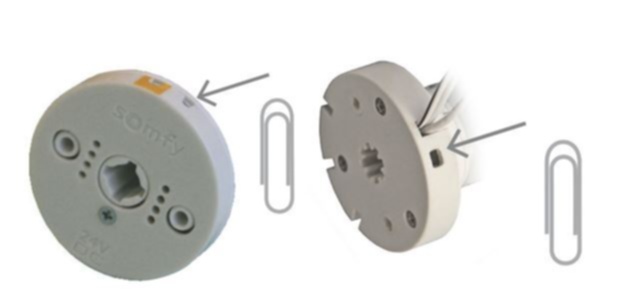
Credit: www.somfysystems.com
Initial Steps Before Resetting
Before resetting your Somfy RTS motor, follow these initial steps. They prepare the motor for a successful reset. Paying attention to these steps ensures a smooth process.
Cutting Power To The Motor
First, you must cut power to the motor. This step is crucial. It prevents any electrical issues. Follow these steps:
- Find the circuit breaker connected to the motor.
- Switch it off to cut power.
- Wait for 2 minutes before turning it back on.
This pause ensures the motor’s internal system resets properly.
Verifying Remote Control Battery
Next, check the remote control’s battery. A weak battery can cause problems. Ensure the battery is strong:
- Open the remote control’s back cover.
- Replace the old battery with a new one.
- Close the cover securely.
After replacing the battery, test the remote. Make sure it works well. This step confirms the remote is ready for the reset process.
Step-by-step Reset Process
Resetting a Somfy RTS motor is easy and quick. Follow this step-by-step reset process to make your motor work like new. This guide helps with simple steps.
Engaging The Programming Mode
To start, we need to get your motor into programming mode. Follow these steps:
- Find the programming button on your motor. It’s usually on the back.
- Press and hold the button until you see a jog. A jog is a quick up and down movement of the blind.
- Release the button. The motor is now in programming mode.
Executing The Reset Sequence
With the motor in programming mode, let’s reset it. Here’s how:
- Press and hold the programming button again.
- Wait for the blind to jog twice. This shows the motor is ready to reset.
- Release the button. You have successfully reset your motor.
This process clears all previous settings. Your Somfy RTS motor is now ready to be programmed again.
Troubleshooting Common Reset Issues
Resetting a Somfy RTS motor can sometimes meet with issues. Let’s troubleshoot common ones.
Motor Does Not Respond
When a Somfy RTS motor stays silent, a few steps help.
- Check power supply: Ensure it’s plugged in and active.
- Examine wiring: Look for any loose or damaged wires.
- Reset motor: Press the motor’s reset button, if available.
- Test other remotes: Try different remotes to rule out remote issues.
Remote Control Fails To Connect
Sometimes, the remote won’t sync with the motor. Here’s what to do.
- Replace batteries: New batteries ensure full power.
- Move closer: Distance can affect connection.
- Clear memory: Hold ‘program’ button on back of remote for 10 seconds.
- Re-pair remote: Follow pairing steps to reconnect.
Post-reset Configuration
Once you reset your Somfy RTS motor, it’s time to configure it. This ensures smooth and correct operation. Proper setup is key for optimal functionality.
Setting Up Remote Controls
Pair your remote with the motor for control. Follow these steps:
- Press the ‘program’ button on the back of the remote.
- The motor jogs to signal recognition.
- Test the remote by adjusting blinds up and down.
Adjusting Motor Limits
Motor limits define the motion range. They need adjustment after a reset.
- Enter limit-setting mode via remote.
- Set the upper limit with the ‘up’ button.
- Confirm by pressing ‘my’ button.
- Repeat for the lower limit.
Test limits to ensure they work as expected.
Maintenance Tips After Reset
Resetting a Somfy RTS motor is just the beginning. After the reset, proper maintenance ensures longevity and smooth operation. Let’s dive into the essential tips to keep your motor in top shape.
Routine Checks
Regular maintenance is key for any Somfy RTS motor. Here are easy steps to follow:
- Inspect the remote control battery monthly.
- Check for any unusual sounds during operation.
- Ensure the motor responds to all remote commands.
- Clean the motor casing with a soft, dry cloth.
When To Seek Professional Help
Sometimes, a reset might not fix all issues. Here are signs you need an expert:
- Motor stops responding to the remote.
- Shades or blinds move unevenly or get stuck.
- Noises persist after cleaning and resetting.
Remember, professional assistance can save time and prevent damage. Schedule a service visit if you notice these issues.

Credit: www.automatedshadestore.com
Frequently Asked Questions
What Is A Somfy Rts Motor Reset?
A Somfy RTS motor reset reestablishes the motor to its default settings, erasing all previous configurations like limits and remote pairings.
How To Initiate Somfy Rts Reset Procedure?
To start a reset, press and hold the ‘program’ button on the back of the remote until the motor jogs, indicating reset initiation.
Can Resetting Somfy Rts Affect Remote Pairing?
Yes, resetting a Somfy RTS motor will unpair all linked remotes, requiring reprogramming to restore functionality.
What Signs Indicate A Successful Somfy Reset?
A successful Somfy reset is indicated by a brief up and down movement, known as a jog, of the motorized window covering.
Are Special Tools Needed For Resetting Somfy Rts?
No special tools are required; a Somfy RTS remote control is sufficient to perform the motor reset process.
Conclusion
Resetting your Somfy RTS motor doesn’t have to be a daunting task. With the right steps, you can quickly restore functionality and regain control of your window coverings. Remember, safety and accuracy are key when following the reset process. Should you encounter any issues, professional help is just a call away.
Embrace the ease of motorized blinds and enjoy the comfort they bring to your space.





