To reset an Efun Smart Plug, press and hold the power button for 5 seconds. Release it once the LED light blinks.
Smart plugs have revolutionized the way we interact with our home appliances, offering a seamless blend of convenience and efficiency. The Efun Smart Plug stands out in the market for its ease of use and reliability. Whether you’re aiming to save on energy bills or automate your home, understanding how to properly reset your device is essential.
This simple step can solve many common issues, from connectivity problems to unresponsive apps. Our guide aims to demystify the process, ensuring you can get your smart plug back to working order with minimal fuss. Embrace the smart home era confidently, knowing you have the knowledge to maintain your devices.
Introduction To Efun Smart Plugs
Efun Smart Plugs turn regular appliances into smart devices. These plugs connect to your Wi-Fi. You can control devices with your phone.
The Convenience Of Smart Plugs
With Smart Plugs, you can switch devices on or off remotely. Scheduling and voice control are also possible. No more worrying about unplugged devices.
Efun Smart Plug Features
- Easy setup with Wi-Fi connectivity
- Remote control through mobile app
- Compatible with voice assistants
- Set schedules and timers

Credit: www.amazon.com
Common Reasons For Resetting Your Smart Plug
Smart plugs are key for a connected home. Sometimes, they need a reset. Let’s explore why.
Connectivity Issues
Smart plugs rely on Wi-Fi. Connection drops can happen. These might need a reset:
- Network changes like new routers or passwords.
- Interference from other devices.
- Long-term connectivity loss.
Software Glitches
Like any device, smart plugs get software bugs. Symptoms include:
- Unresponsive through apps.
- Random on/off cycles.
- Failed updates.
Resetting can clear these glitches.
Routine Maintenance
Regular resets keep smart plugs running well. Consider:
- Cleaning up memory.
- Ensuring smooth operation.
- Preventing issues before they start.
Pre-reset Checklist
Before resetting your Efun Smart Plug, a proper checklist ensures a smooth process. This checklist will guide you step-by-step to prepare your smart plug for a reset. Let’s make sure you don’t lose any important settings or face issues post-reset.
Ensuring Plug Firmware Is Up-to-date
Keep your smart plug working at its best by updating its firmware. Updated firmware fixes bugs and improves performance. Follow these steps:
- Open the Efun app on your mobile device.
- Select your smart plug from the device list.
- Tap on the ‘Update Firmware’ option if available.
- Wait for the update to complete before proceeding.
Backing Up Device Settings
Save your settings to avoid setting up your plug from scratch after a reset. Do this:
- Access settings in the Efun app.
- Look for ‘Backup’ or ‘Export’ options.
- Follow prompts to save your configuration.
Note: The backup feature may vary based on your smart plug’s model.

Credit: www.manualslib.com
Step-by-step Reset Process
Resetting an Efun Smart Plug is easy. Follow these simple steps. This guide helps fix issues or start fresh.
Locating The Reset Button
- Find the plug. It’s usually in the room.
- Look on the side. The reset button is small.
- Press it with a pin or toothpick. Be gentle.
Executing The Reset Sequence
After finding the button, do these:
- Press and hold the button. Count to ten.
- Watch for a light. It blinks when resetting.
- Let go of the button. The plug restarts.
- Wait a minute. It connects again.
Now, your Efun Smart Plug is like new. Use the app to set it up again.
Troubleshooting Post-reset Issues
Resetting your Efun Smart Plug can sometimes lead to issues. We understand this can be frustrating. This section will help you fix problems after a reset. Keep reading for easy steps on how to get your smart plug working again.
Reconnecting To Your Network
After a reset, your smart plug needs to reconnect to your Wi-Fi. Here’s how:
- Open the Efun app on your phone.
- Select Add Device or use the + sign.
- Choose Smart Plug from the list.
- Follow the app instructions to connect to Wi-Fi.
Remember, your phone and the smart plug should be close to each other. Also, use the 2.4GHz Wi-Fi network, not 5GHz.
Restoring Previous Settings
Want your old settings back? Follow these steps:
- Go to the Efun app on your phone.
- Find Settings.
- Tap on Device Management.
- Choose your smart plug.
- Select Restore Previous Settings.
This will bring back your schedules and timers. If this doesn’t work, you might have to set them up again.
| Step | Action |
|---|---|
| 1 | Open Efun app |
| 2 | Select Add Device |
| 3 | Choose Smart Plug |
| 4 | Reconnect to Wi-Fi |
These steps should solve most problems after a reset. Your Efun Smart Plug will work like before in no time!
Alternative Reset Methods
Smart plugs add convenience to any home automation system, but sometimes they need a reset. If the standard reset method isn’t working, try these alternative methods.
Using The Efun App
Resetting your Efun Smart Plug via the app is straightforward. Open the Efun app on your device. Locate your smart plug in the list of devices. Press and hold the device icon for a few seconds. Select the ‘Reset Device’ option from the menu.
Factory Reset Without Physical Button
Sometimes, a smart plug may lack a physical reset button. In such cases, you can still perform a factory reset. Ensure your smart plug is plugged in. Use the Efun app to remove the device from your network. Wait for the plug’s light to blink rapidly, indicating it is ready to be set up again.
Safety Precautions During Reset
Resetting an Efun Smart Plug is simple. Yet safety is key.
Always ensure safety first during the reset process.
Avoiding Electrical Hazards
- Turn off the power source.
- Unplug other devices nearby.
- Use dry hands to handle the plug.
- Do not use damaged plugs or sockets.
Securing Personal Data
- Backup all settings and schedules.
- Log out from the app before resetting.
- Ensure factory reset to erase data.
- Recheck to confirm all data is cleared.
Maintaining Your Efun Smart Plug Post-reset
Successfully resetting your Efun Smart Plug is just the start. To keep it running smoothly, regular maintenance is key. Ensuring your smart plug performs at its best involves a few simple steps.
Regular Firmware Updates
Keep your Efun Smart Plug up to date. New firmware often includes important improvements. These can be security enhancements or new features. Always check for the latest version through the Efun app.
Steps for updating firmware:
- Open the Efun app.
- Go to ‘Device Settings’.
- Tap ‘Check for Firmware Update’.
- Follow the prompts to install.
Optimizing Connectivity And Performance
A strong Wi-Fi signal is crucial for your smart plug. Position your plug within a good range of your router. Avoid interference from other devices. This ensures your plug stays connected and responsive.
Tips for optimal performance:
- Place the plug away from metal objects.
- Keep the plug within router range.
- Reboot your router regularly.
By following these guidelines, your Efun Smart Plug will work flawlessly. Enjoy the convenience and control it brings to your home.
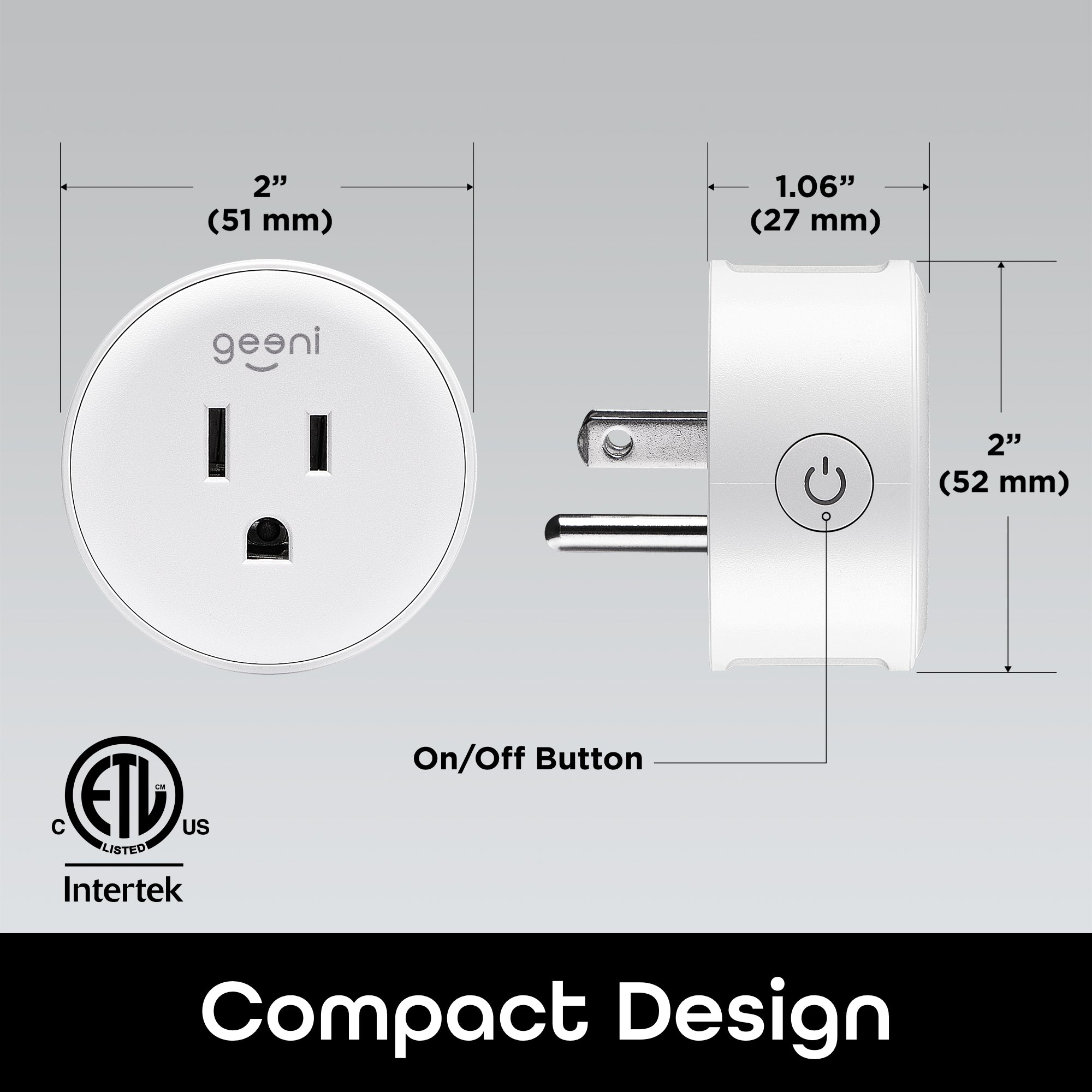
Credit: mygeeni.com
Frequently Asked Questions
Why Would I Reset My Efun Smart Plug?
Resetting the Efun Smart Plug can resolve connectivity issues, restore default settings, and fix glitches that interfere with its performance.
What Steps To Reset Efun Smart Plug?
To reset, press and hold the device’s button for 10 seconds until the LED light blinks rapidly, indicating a successful reset.
Can Resetting Affect Efun Smart Plug Schedules?
Yes, resetting your Efun Smart Plug will erase all set schedules, requiring you to reconfigure them through the associated app.
Will A Reset Improve Smart Plug Connectivity?
Resetting often improves connectivity by clearing previous settings that may have caused interference with your network.
How Often Should I Reset My Smart Plug?
Frequent resets aren’t necessary unless you experience consistent issues or change your router or WiFi credentials.
Conclusion
Resetting your Efun Smart Plug is a breeze with the steps outlined in this guide. By following the simple instructions, you’ll have your smart plug functioning smoothly again. Remember, a quick reset can solve most issues, ensuring your device stays connected and responsive to your smart home setup.
Keep this guide handy for future reference, and enjoy the convenience of your smartly managed devices!





