Have you ever found yourself frustrated with your Nordictrack treadmill not working as it should? Maybe it’s displaying error messages or simply not operating smoothly.
You are not alone, and fortunately, there is a simple solution that can help: resetting your treadmill. By the time you finish reading this article, you will have a clear understanding of how to reset your Nordictrack treadmill, ensuring it runs perfectly once more.
Imagine the satisfaction of stepping onto your treadmill, pressing start, and feeling it work just as it did when you first bought it. Don’t let technical glitches keep you from your fitness goals. Dive into this guide, and discover the power of resetting your treadmill to reclaim your exercise routine.
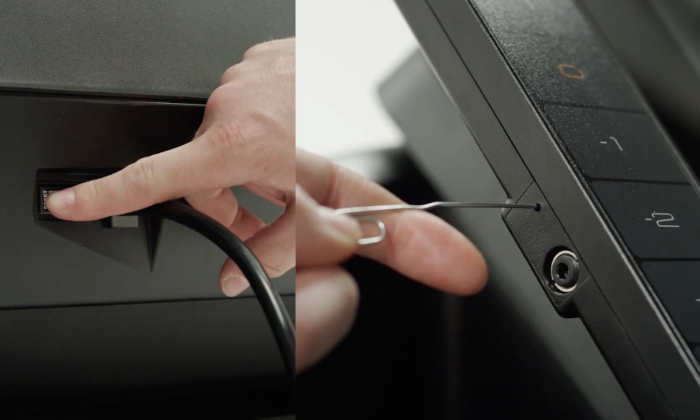
Credit: gntos.org
Common Issues
Many NordicTrack treadmill users experience common issues that require a reset. These issues can disrupt your workout routine. Learning to reset your treadmill can solve many problems quickly. Below, we explore frequent problems and offer solutions.
Common Display Malfunctions
The display might not show information correctly. It could freeze or go blank. This usually happens due to software glitches. Resetting the treadmill often solves display issues.
Unresponsive Controls
Sometimes, the controls might stop responding. This can be frustrating during workouts. A reset can restore control functions. It’s a simple fix for an unresponsive panel.
Incline And Speed Problems
Incline or speed settings might not adjust. This issue can affect workout intensity. A reset can recalibrate the system. It ensures smooth operation of these features.
Connectivity Issues
NordicTrack treadmills often connect to apps. Sometimes, connectivity issues arise. These can interrupt data syncing. Resetting can re-establish connections effectively.
Motor Overheating
Continuous use can lead to motor overheating. This might trigger safety shutoffs. Resetting helps cool down the motor. It prevents further automatic shutoffs.
Software Update Failures
Software updates may not install correctly. This can cause operational issues. A reset can solve update problems. It ensures the treadmill functions with updated software.

Credit: www.youtube.com
Preparing For Reset
Resetting a Nordictrack treadmill involves simple steps. Start by unplugging the machine and waiting a minute. Next, press the reset button or toggle the power switch. This should restore factory settings, ensuring smooth operation.
Resetting your NordicTrack treadmill can be a straightforward task, but preparation is key to ensure a smooth process. Taking the time to prepare not only safeguards your equipment but also enhances your safety. Let’s dive into the essential steps to prepare for resetting your treadmill effectively.Safety Precautions
Before you begin, think about safety first. Make sure the treadmill is turned off and unplugged from the power source. This simple step prevents any accidental starts that could lead to injury. Wear appropriate clothing that won’t get caught in the treadmill’s parts. Loose items like long necklaces or scarves should be avoided. If you’re unsure about anything, consult your treadmill’s user manual. It often contains specific guidance tailored to your model, ensuring you stay safe while resetting.Required Tools
You don’t need a toolbox full of gadgets to reset your NordicTrack treadmill. Most of the time, a simple screwdriver will do. Check if your treadmill has any special tool requirements. Some models might need specific tools that were included at the time of purchase. Keep a small notepad or your smartphone handy. Jotting down any screws or parts you remove can be a lifesaver when reassembling. Have you ever tried to fix something only to realize you don’t have the right tools? Preparing with the right equipment not only saves time but also prevents unnecessary frustration. By following these guidelines, you’re setting yourself up for a successful reset. Are there any other tools or precautions you think might be necessary? Let’s ensure your treadmill reset goes off without a hitch.Resetting The Console
Resetting your Nordictrack treadmill console can solve many issues. It is a simple process that ensures your treadmill functions smoothly. A reset can help if the screen is frozen or not responding.
Accessing The Console
First, locate the console on your treadmill. It is usually in the center, above the controls. Turn off the treadmill to start the reset process. Unplug it from the power source for safety.
Next, remove any safety keys or clips. These are often needed to start the treadmill. Without them, the console remains inactive.
Performing The Reset
Press and hold the power button for about 5 seconds. This action initiates the reset process. Release the button after the screen turns off.
Wait for a few seconds before turning the treadmill back on. Plug it back into the power source. Re-insert the safety key or clip.
The console should now be reset. Check if the display responds normally. Test the controls to ensure everything works correctly.
Factory Reset
Resetting a NordicTrack treadmill is simple. Locate the reset button near the power switch. Hold it for a few seconds. Your treadmill will reset to factory settings, ready for fresh use.
A factory reset on a NordicTrack treadmill can be a powerful tool to restore your machine to its original settings. It’s like giving your treadmill a fresh start. Whether you’re troubleshooting issues or preparing to sell your treadmill, a factory reset is a straightforward process that can resolve persistent problems. But when exactly should you consider this option?When To Consider
You might think about performing a factory reset when your treadmill is acting up. If the screen freezes or displays errors, a reset could be your solution. Another scenario is when you’re planning to sell or pass on your treadmill. Resetting it ensures personal data and preferences are erased. Consider it if you’ve tried other troubleshooting steps and nothing works. It’s a last resort that often restores functionality.Step-by-step Process
Resetting your NordicTrack treadmill is simple. Here’s a step-by-step guide: 1. Turn Off the Machine: Ensure your treadmill is completely powered down before proceeding. 2. Locate the Reset Button: Look for a small, recessed button on the console. It’s usually near the power switch or the display. 3. Press and Hold: Use a pen or a paperclip to press and hold the button for about 30 seconds. This initiates the reset process. 4. Power On: Turn the treadmill back on. Check if the display returns to its default settings. 5. Test the Functionality: Run a quick test to ensure everything is working as expected. Have you ever felt frustrated with tech glitches on your treadmill? A factory reset might be just the fix you need. It’s quick, easy, and can save you from unnecessary stress.Troubleshooting Post-reset
Resetting your NordicTrack treadmill might seem straightforward. But sometimes unexpected issues arise after the process. These problems can disrupt your workout routine. Understanding these issues can help you fix them quickly.
Connectivity Issues
After resetting, your treadmill might not connect to Wi-Fi. This can affect online workouts and software updates. First, check your Wi-Fi settings on the treadmill. Ensure the network name and password are correct. Sometimes, restarting your router can help.
If the problem persists, check for software updates. Outdated software can cause connectivity issues. Update the treadmill’s software to the latest version. This might solve the problem. If these steps don’t work, contact customer support for assistance.
Calibration Problems
Calibration ensures the treadmill measures speed and distance correctly. After a reset, you might notice inaccurate readings. This can be frustrating during workouts. Recalibrating the treadmill can fix this issue.
Begin by accessing the settings menu. Look for the calibration option. Follow the on-screen instructions to complete the process. This usually involves running the treadmill at different speeds. Once calibration is complete, check the readings again.
Sometimes, mechanical issues cause calibration problems. Inspect the treadmill belt and motor. If they seem off, you might need a professional to look at it. Regular maintenance can prevent these issues in the future.
Maintaining Your Treadmill
Resetting a NordicTrack treadmill is simple. First, unplug the machine. Wait for thirty seconds. Then, plug it back in. Press the reset button. Your treadmill is now ready for use. Regular resetting helps maintain performance.
Maintaining your treadmill is crucial to ensure it runs smoothly and lasts longer. A well-maintained treadmill not only provides better performance but also enhances your workout experience. Regular maintenance can prevent costly repairs and prolong the life of your equipment.Routine Checks
Routine checks are your first line of defense against unexpected breakdowns. Make it a habit to inspect the belt for wear and tear. A loose or frayed belt can affect your run and may even cause injury. Check the treadmill’s alignment and tension every few weeks. This keeps the belt centered and running smoothly. Dust and debris can accumulate over time, so wipe down the treadmill, especially around the motor area.Software Updates
Modern treadmills like NordicTrack often come with software that requires regular updates. Keeping the software up-to-date ensures that you have access to the latest features and improvements. Check for software updates periodically. Manufacturers often release updates that fix bugs and enhance performance. Updating is usually a straightforward process, often just a few clicks on the console. Have you ever skipped a software update only to find your treadmill lagging or acting up? Keeping your treadmill updated can prevent these frustrations. It’s a simple step that can save you from bigger headaches down the road. Maintaining your treadmill doesn’t have to be a chore. With these simple checks and updates, you can ensure your treadmill is always ready for your next workout. Are you giving your treadmill the care it needs?
Credit: www.reddit.com
Frequently Asked Questions
How Do I Reset My Nordictrack Treadmill?
Locate the reset button on your treadmill. Usually near the power cord. Press it.
Why Is My Nordictrack Treadmill Not Starting?
Check if the safety key is inserted. Ensure the power cord is plugged in.
Can I Reset The Treadmill Without Unplugging It?
Yes, use the reset button. No need to unplug.
What Does The Reset Button Do On A Treadmill?
It restores factory settings. Fixes minor software issues.
How Often Should I Reset My Treadmill?
Reset only when needed. Like after software issues or errors.
Conclusion
Resetting a NordicTrack treadmill is simple and quick. Follow the steps carefully. Ensure the treadmill is off and unplugged first. Locate the reset button, usually on the console. Press and hold it for a few seconds. Release the button and plug your treadmill back in.
Turn it on to check if it works properly. Regular maintenance keeps your treadmill running smoothly. If issues persist, consult your manual or contact support. Stay safe and enjoy your workouts. A well-functioning treadmill enhances your fitness journey. Happy running!





