Programming the Pentair Superflo VST can seem daunting at first. But it’s easier than you might think.
The Pentair Superflo VST is a popular variable speed pool pump. It’s known for its energy efficiency and quiet operation. Learning how to program it correctly can save you time and money. This guide will help you understand the steps to set it up.
You’ll be able to enjoy your pool without any stress. By the end, you’ll know how to adjust the settings for optimal performance. Let’s dive into the details and make your pool maintenance simpler.
Getting Started
Programming your Pentair Superflo VST is easier than you might think. Follow these simple steps to get started. This guide will help you set up your pool pump quickly and efficiently.
Tools Needed
Before you begin, gather the necessary tools. You will need a flathead screwdriver and a user manual. Having these ready will make the process smoother.
Safety Precautions
Safety first. Always turn off the power before working on your pump. Wear protective gloves to avoid injury. Ensure the area around the pump is dry to prevent accidents.
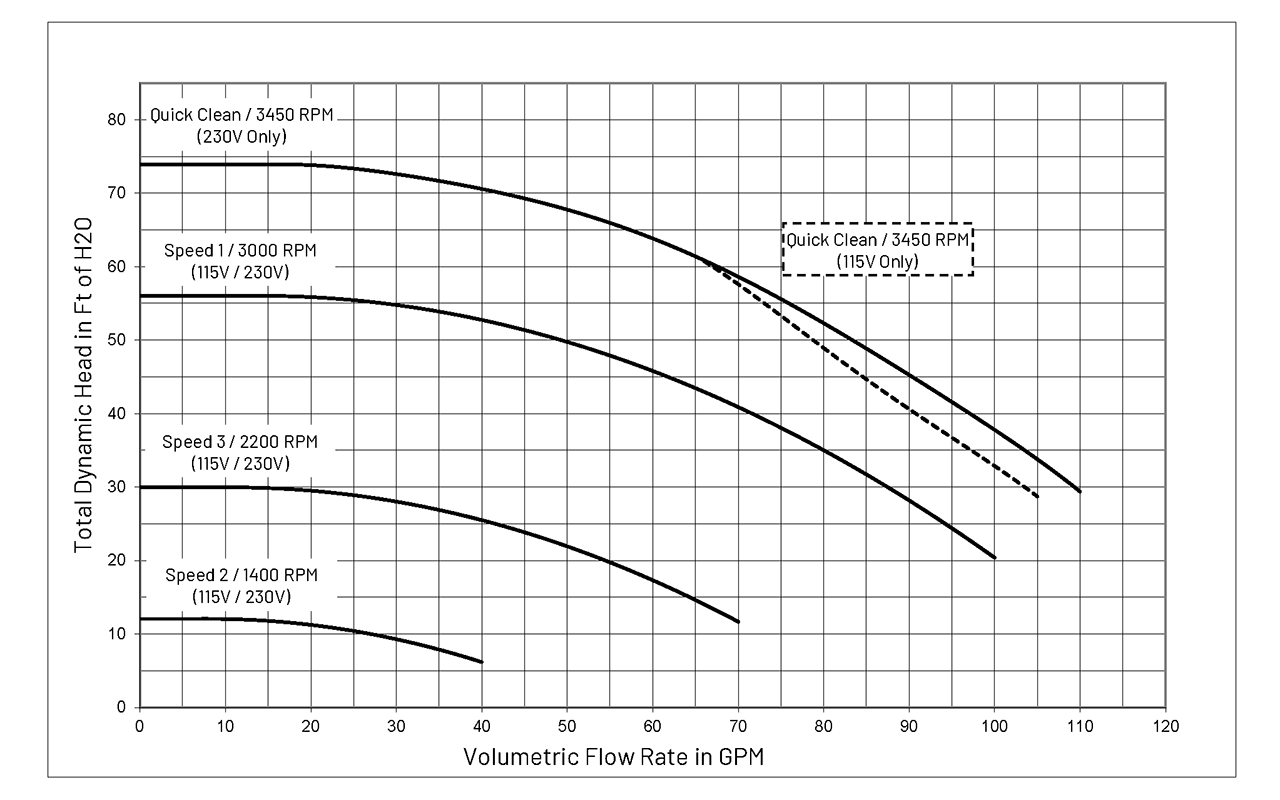
Credit: www.pentair.com
Accessing The Control Panel
The Pentair Superflo VST pump is easy to program. First, you need to access its control panel. This section will guide you through the steps to locate and understand the control panel. These steps will help you manage the pump effectively.
Locating The Control Panel
The control panel is on the pump’s top. It has a clear cover to protect it from the elements. Remove the cover to reveal the buttons and display. The buttons and display are easy to see and use. The control panel is user-friendly.
Understanding The Display
The display shows essential information. It includes the current speed, time, and settings. The display is bright and easy to read. It uses simple icons and numbers. You can see everything clearly, even in bright sunlight. Understanding the display helps you make quick adjustments.
- Current Speed: Shows the pump’s running speed.
- Time: Displays the current time or countdown.
- Settings: Indicates the selected settings and modes.
Use the buttons to navigate through the menu. Each button has a specific function. The display will guide you with prompts. Follow the prompts to make changes. The control panel makes programming the pump simple and efficient.
Setting Up The Clock
Setting up the clock on your Pentair Superflo VST is essential. It ensures your pump runs on schedule and optimizes energy use. Follow these steps for a smooth setup.
Adjusting Date And Time
To adjust the date and time:
- Press the “Menu” button on the pump’s control panel.
- Use the “Up” and “Down” arrows to navigate to the “Set Date/Time” option.
- Press the “Select” button to enter the date and time settings.
- Adjust the date using the “Up” and “Down” arrows. Set the correct month, day, and year.
- Press “Select” to confirm each entry.
- Next, adjust the time. Use the “Up” and “Down” arrows to set the hour and minutes.
- Press “Select” to confirm each time entry.
Saving Settings
Once the date and time are set:
- Press the “Save” button to store your settings.
- Ensure you see a confirmation message on the screen.
- To exit, press the “Menu” button again.
Setting up the clock correctly ensures your pump runs efficiently. Accurate time settings are crucial for scheduling and energy management.
Programming Pump Speeds
Programming the speeds on your Pentair Superflo Vst pump can optimize energy use. Understanding the speed settings helps maintain your pool efficiently. Let’s explore how to program your pump speeds.
Default Speed Settings
The Pentair Superflo Vst comes with preset speed settings. These default speeds are designed to cover basic pool needs. Typically, you will find speeds set for filtration, cleaning, and heating. These default settings can be a good starting point. They offer a balance between performance and energy efficiency.
Customizing Speed Settings
Customizing speed settings allows you to tailor the pump’s performance to your pool’s needs. Start by accessing the control panel. From there, navigate to the speed settings menu. You can adjust the speed for different times of the day. This ensures optimal energy use and pool cleanliness. Remember to save your new settings after making changes.
Consider running the pump at a lower speed during off-peak hours. Higher speeds can be set for peak times. This can help you save energy and reduce costs. Take the time to experiment with different settings. Find the perfect balance for your pool’s needs.
Creating Schedules
Creating schedules for your Pentair Superflo VST pump is vital. It ensures your pool runs efficiently and saves energy. You can set the pump to operate at different times based on your pool’s needs. This section will guide you through the process, making it simple and straightforward.
Selecting Schedule Mode
First, access the control panel. Find the “Schedule Mode” option. Press the mode button until you see the schedule icon. This mode allows you to set specific times for the pump to run.
Programming Time Intervals
Next, choose the desired time intervals. Press the “Set Time” button. Use the arrow keys to select the start time. Press “Enter” to confirm. Repeat this for the stop time. Ensure the intervals match your pool’s needs. For instance, run the pump more during the day.
Adjust the speed settings as well. This ensures the pump operates efficiently. Use the arrow keys to set the desired speed. Press “Enter” to save the settings. Your schedule is now programmed.
Advanced Features
The Pentair Superflo VST pump offers advanced features that make pool maintenance easy. These features provide more control and flexibility, ensuring efficient operation. Let’s explore some of the advanced features of this pump.
Using The Timer Function
The timer function allows you to set specific times for the pump to run. This helps in saving energy and maintaining your pool effectively. To use the timer, follow these steps:
First, access the control panel on the pump. Press the menu button to enter the settings. Navigate to the timer settings. Here, you can set the start and stop times for the pump. Make sure to save your settings before exiting. This ensures the pump operates only during the set times, reducing energy consumption.
Setting Up Remote Control
Remote control setup enables you to manage the pump from a distance. This is convenient and adds more flexibility to your pool maintenance routine. To set up remote control, follow these steps:
First, ensure your pump is compatible with the remote control. Check the user manual for compatibility information. Next, link the remote control to the pump. This usually involves pressing a button on both the pump and the remote. Once linked, you can control the pump’s functions from the remote. This includes starting, stopping, and adjusting the settings as needed.
Troubleshooting Common Issues
Programming your Pentair Superflo VST can sometimes present challenges. Understanding how to troubleshoot common issues is crucial. This guide will help you identify and resolve problems, ensuring your system runs smoothly.
Error Codes And Solutions
Encountering error codes can be frustrating. Each code indicates a specific issue. Below is a table of common error codes and their solutions:
| Error Code | Description | Solution |
|---|---|---|
| E01 | Overcurrent | Check wiring and connections. Ensure no short circuits. |
| E02 | Overtemperature | Allow the motor to cool. Ensure adequate ventilation. |
| E03 | Undervoltage | Check power supply. Ensure voltage meets specifications. |
| E04 | Overvoltage | Check power source. Stabilize voltage if necessary. |
Resetting The System
Sometimes, a system reset is necessary to clear errors. Follow these simple steps to reset your Pentair Superflo VST:
- Turn off the power supply to the pump.
- Wait for at least 30 seconds.
- Turn the power supply back on.
- Check the control panel for any remaining error messages.
Regular maintenance and proper programming help prevent common issues. Always refer to the user manual for detailed troubleshooting steps. This ensures you keep your Pentair Superflo VST in optimal working condition.
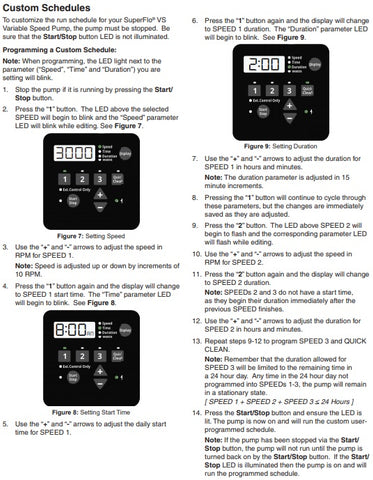
Credit: www.epoolsupply.com
Maintenance Tips
Maintaining your Pentair Superflo VST is crucial for its smooth operation. Regular upkeep ensures the pump runs efficiently and lasts longer. Here are some maintenance tips to help you keep it in top shape.
Routine Checks
Regular inspections are key. Check for any debris or blockages. Clean the pump basket weekly. This prevents clogging and ensures optimal water flow. Inspect the pump seals for any leaks. If you find any, replace them immediately.
Examine the motor for any unusual noises. These could indicate problems. Listen for grinding or squealing sounds. If you hear any, consult a professional.
Ensuring Longevity
To prolong the life of your Pentair Superflo VST, follow these tips. Keep the pump in a shaded area. This prevents overheating. Avoid running the pump dry. Always ensure it has enough water.
Regularly lubricate the o-rings. This prevents wear and tear. Replace worn-out parts as needed. Use only genuine Pentair parts. This ensures compatibility and performance.
| Maintenance Task | Frequency |
|---|---|
| Clean pump basket | Weekly |
| Inspect seals for leaks | Monthly |
| Check motor for noises | Monthly |
| Lubricate o-rings | Quarterly |
| Replace worn parts | As needed |
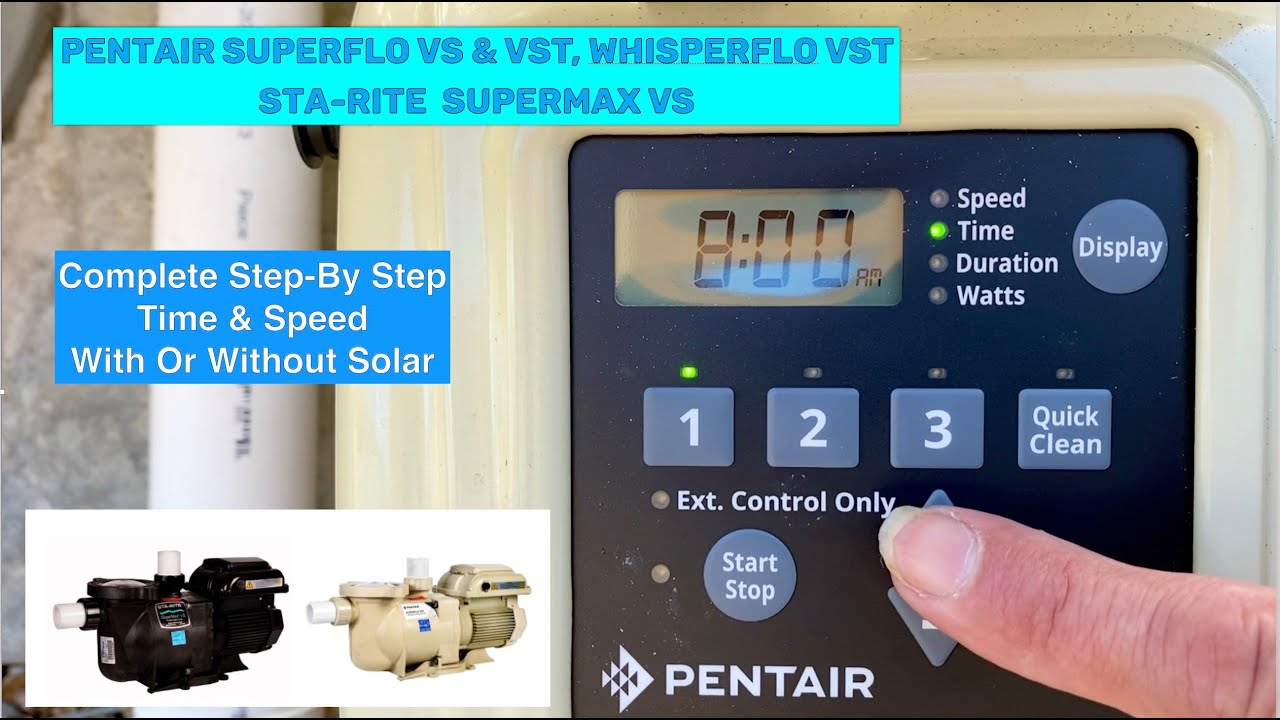
Credit: www.youtube.com
Frequently Asked Questions
How Do I Start Programming The Pentair Superflo Vst?
Start by accessing the control panel. Use the “Mode” button to select the desired settings.
What Are The Main Modes In Pentair Superflo Vst?
The main modes are “Manual,” “Schedule,” and “Quick Clean. ” Select based on your needs.
How Can I Set A Daily Schedule?
Navigate to the “Schedule” mode. Set the start time and duration for each cycle.
How Do I Save My Settings?
Press and hold the “Save” button after adjusting the settings. This will store your preferences.
Can I Reset The Pentair Superflo Vst?
Yes, you can reset it. Hold the “Reset” button for a few seconds. This will restore default settings.
Conclusion
Programming the Pentair Superflo VST is easy with these steps. Follow the guide, and you’ll have your pump running efficiently. Proper programming ensures energy savings and optimal performance. Regular checks and adjustments can maintain its efficiency. Enjoy the benefits of a well-programmed pool pump.
Your pool will thank you with clearer, cleaner water. Now, take control of your pool’s maintenance with confidence. Happy swimming!





