To calibrate a Honeywell thermostat, consult the user manual for specific instructions, then adjust the settings as directed. Ensuring your thermostat is accurately calibrated is crucial for maintaining optimal comfort and energy efficiency in your home.
Honeywell thermostats, known for their reliability and precision, occasionally require calibration to function at their best. This process involves adjusting the thermostat’s internal settings to ensure it accurately reads and regulates your home’s temperature. Whether you’re dealing with an older model or the latest smart thermostat, taking the time to calibrate your device can lead to significant improvements in heating and cooling performance.
Not only does this step help in achieving the desired comfort level, but it also aids in reducing unnecessary energy consumption, potentially lowering your utility bills. Understanding the importance of this procedure and how to execute it can enhance your living environment and contribute to your thermostat’s longevity.

Credit: www.partshnc.com
Introduction To Honeywell Thermostat Calibration
Calibrating your Honeywell thermostat ensures temperature control accuracy. Proper calibration impacts comfort and energy efficiency. Users often overlook this crucial step after installation or battery changes. This guide will help owners of Honeywell thermostats understand calibration importance, recognize signs of a miscalibrated device, and perform necessary adjustments.
The Importance Of Accurate Thermostat Calibration
- Energy savings: Correct calibration reduces energy waste.
- Consistent comfort: Ensures stable indoor temperatures.
- Longevity: Prevents system wear from frequent cycling.
Common Signs Of A Miscalibrated Thermostat
| Sign | Meaning |
|---|---|
| Temperature swings | Thermostat reads incorrectly, causing inconsistent heating or cooling. |
| High energy bills | System runs more than needed due to incorrect temperature readings. |
| Short cycling | Heating or cooling turns off before reaching the set temperature. |
Pre-calibration Preparation
Before calibrating your Honeywell thermostat, it’s key to prepare. Proper preparation ensures a smooth calibration process. This guide will walk you through the initial steps.
Tools And Materials You’ll Need
Gather these items before you start:
- Thermostat manual: For specific instructions.
- Screwdriver: To open the thermostat if needed.
- Soft cloth: To clean the device.
- AA or AAA batteries: If your model is battery-operated.
- Level: For positioning.
Safety Precautions Before Starting
Keep these safety tips in mind:
- Turn off the HVAC system.
- Remove jewelry to avoid electrical hazards.
- Use the right tools for your thermostat model.
- Ensure the thermostat is not hot or cold.
- Check the user manual for specific warnings.
Assessing Your Honeywell Thermostat Model
Proper calibration of a Honeywell thermostat ensures accurate temperature control. Before adjusting settings, identify the model. This guide will help you navigate through the process.
Identifying Your Thermostat Model
First, find the model number. It’s on the back of the thermostat or in the manual. Look for a series of letters and numbers. Write it down.
Examples include: T6 Pro, RTH9585WF, or CT87K.
Finding The Calibration Settings
Once you know the model, access the calibration settings. Enter the menu using the main screen or buttons. The procedure differs by model.
- Touchscreen models: Tap ‘Menu’, then ‘Preferences’.
- Button-controlled models: Press ‘System’, then ‘Settings’.
Look for ‘Advanced Settings’ or ‘Calibration’. Use the manual if needed. It has step-by-step instructions.

Credit: www.hunker.com
Step-by-step Calibration Process
Let’s dive into the Step-by-Step Calibration Process for a Honeywell Thermostat. This guide makes your device accurate again.
Accessing The Calibration Menu
First, we need to reach the calibration menu. Follow these steps:
- Turn on the thermostat.
- Press and hold the menu button.
- Scroll using the arrows until you see Settings.
- Select Calibration from the options.
Adjusting The Temperature Offset
Next, adjust the temperature to match your home’s real temperature.
- See the current offset number. It may be 0.
- Use arrows to change this number. Up for warmer. Down for cooler.
- Press select to save the new offset.
- Exit the menu. Your thermostat is now calibrated!
Remember, small adjustments make a big difference. Start with a ±1 change.
Fine-tuning For Accuracy
Getting your Honeywell thermostat to show the right temperature is key. Fine-tuning for accuracy ensures your home feels just right. Let’s dive into how to make your thermostat work perfectly for you.
Using A Reliable Thermometer For Reference
First, you need a good thermometer. Place it next to your thermostat. Wait 15 minutes. Check if both readings match. If not, it’s time to adjust your Honeywell thermostat.
Making Minor Adjustments
Minor tweaks can make a big difference. Here’s a simple guide:
- Turn on your thermostat.
- Press ‘Menu’ and look for ‘Settings’.
- Find the ‘Calibrate’ option. Use up or down buttons to adjust.
- Each press changes the temperature by 0.5°F.
- Aim for the thermometer’s reading.
- Press ‘Done’ to save your setting.
Remember, patience is key. Take your time. Small steps lead to big changes.
Testing The Calibration
After making adjustments to your Honeywell thermostat, it’s essential to test the calibration. This ensures your thermostat reads and regulates your home’s temperature accurately.
Verifying The Changes
Start by comparing the thermostat reading with another reliable thermometer. Place the thermometer next to the thermostat. Wait for 15 minutes. Your thermostat should display a temperature within one degree of the thermometer’s reading.
Observing The Thermostat In Operation
Monitor the thermostat over the next few hours. Ensure the heating or cooling cycles are starting at appropriate times. A properly calibrated thermostat should trigger your HVAC system to turn on when the room’s temperature deviates from the set point.
Take note of the frequency and duration of each cycle. Short, frequent cycles or long, rare cycles could indicate a need for further calibration.
Troubleshooting Common Calibration Issues
Troubleshooting common calibration issues with Honeywell thermostats is crucial for maintaining indoor comfort. Let’s dive into solutions for persistent inaccuracies and decide when expert assistance is necessary.
Dealing With Persistent Inaccuracies
Encountering ongoing errors in temperature readings can be frustrating. Follow these steps:
- Reset the thermostat: This can resolve minor glitches.
- Check sensor placement: Improper location affects readings.
- Verify room influences: Sunlight or drafts skew temperature.
- Update thermostat firmware: Outdated software might cause issues.
After these steps, recheck the temperature against a reliable thermometer.
When To Seek Professional Help
If problems persist after basic troubleshooting, professional help is needed. Consider this:
- Complex technical issues: Experts can diagnose and fix them.
- Wiring problems: These can cause major calibration issues.
- Thermostat replacement: Sometimes, a new unit is the solution.
Contact a certified HVAC technician for accurate diagnosis and repair.
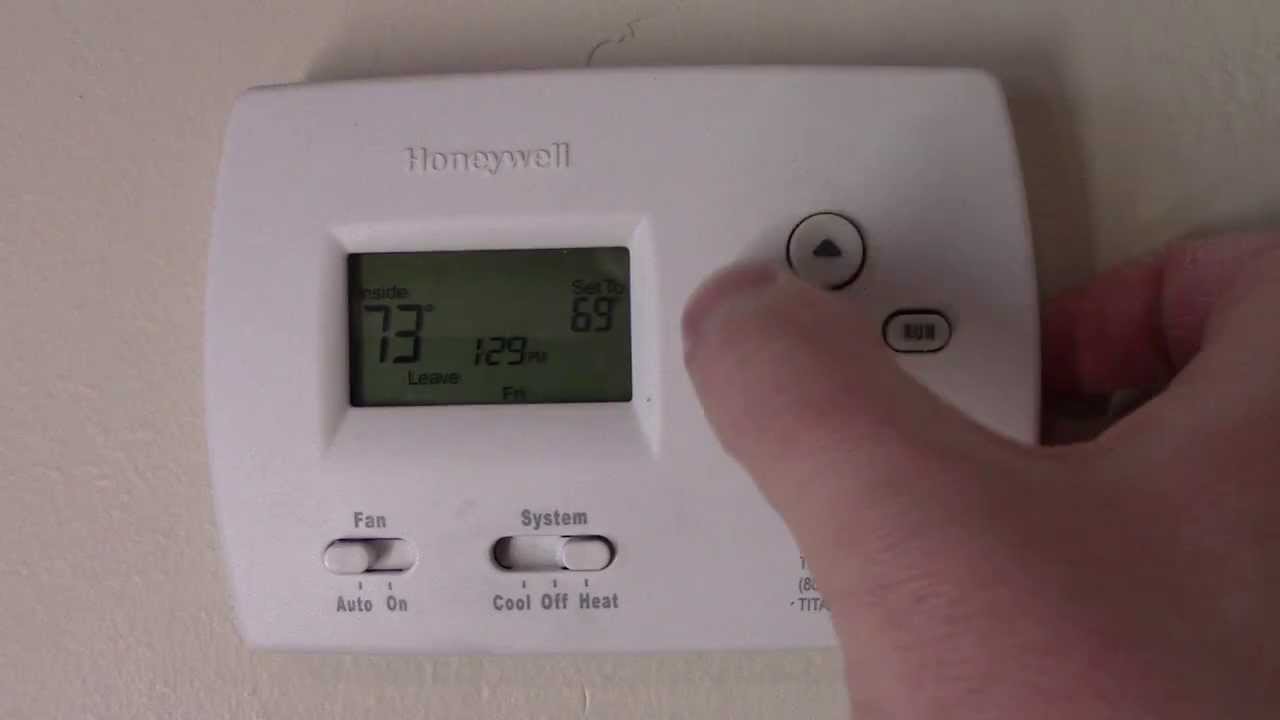
Credit: www.youtube.com
Maintaining Your Thermostat Post-calibration
Maintaining Your Thermostat Post-Calibration is crucial for optimal performance. Once you calibrate your Honeywell thermostat, regular upkeep ensures lasting accuracy and efficiency. Follow these steps to keep your device in top shape.
Regular Calibration Checks
Check calibration seasonally to match temperature shifts. Quick checks prevent major inaccuracies. Use a known accurate thermometer. Compare readings, adjust if needed.
Keeping Your Thermostat Clean And Dust-free
Clean gently to avoid damage. Use soft, dry cloths. Dust off the exterior monthly. Open the cover carefully. Wipe the interior parts every few months. A clean thermostat performs better.
- Turn off power before cleaning.
- Use a soft brush for tight spots.
- Avoid liquids and harsh cleaners.
Frequently Asked Questions
How Do I Calibrate My Honeywell Thermostat?
To calibrate a Honeywell thermostat, access the settings menu, find the calibration settings, and adjust the base temperature to match an accurate thermometer reading.
What Causes A Honeywell Thermostat To Need Calibration?
A Honeywell thermostat may require calibration if it shows inaccurate temperature readings, which can be due to age, dust buildup, or location.
Can I Calibrate A Honeywell Thermostat Myself?
Yes, Honeywell thermostat calibration can be performed by the homeowner using the device’s manual and on-screen prompts for guidance.
What Tools Are Needed For Thermostat Calibration?
Typically, no special tools are needed to calibrate a Honeywell thermostat, but a reliable thermometer can help ensure accuracy.
How Often Should I Calibrate My Thermostat?
It’s advisable to check and calibrate your Honeywell thermostat annually or whenever you notice temperature discrepancies.
Conclusion
Calibrating your Honeywell thermostat ensures optimal home comfort and energy efficiency. With the steps outlined, you can easily adjust settings for precise temperature control. Remember, regular checks keep your system running smoothly. Embrace a cozy living space with a well-tuned thermostat – it’s a simple fix for year-round satisfaction.





